Before booting, the Windows system is stored in
Before booting, the Windows system is stored in external storage. External storage refers to storage other than computer memory and CPU cache. This type of storage can generally still save data after power is turned off. Common external memories include hard disks, floppy disks, optical disks, U disks, etc.

Common external memories in PCs include floppy disk memory, hard disk memory, optical disk memory, etc. There are two types of disks: floppy disks and hard disks. There are three types of optical discs: read-only CD-ROM, write-once optical disc WORM, and rewritable optical disc MO. (Recommended learning: web front-end video tutorial)
Introduction
There are many types of memory, which can be divided into main memory and auxiliary memory according to their uses. , the main memory is also called internal memory (referred to as memory), and the auxiliary memory is also called external memory (referred to as external memory).
The most prominent feature of internal memory is fast access speed, but small capacity and expensive price; the characteristics of external memory are large capacity, low price, but slow access speed. Internal memory is used to store programs and data that are needed immediately; external memory is used to store programs and data that are not used temporarily. Information is frequently exchanged between internal memory and external memory.
External memory is usually magnetic media or optical disks, such as hard disks, floppy disks, tapes, CDs, etc., which can store information for a long time and does not rely on electricity to store information, but is driven by mechanical parts and is faster than the CPU It seems much slower.
Floppy disk: Floppy disk uses a soft polyester material to make the prototype negative, coated with magnetic material on both surfaces. Commonly used floppy disks have a diameter of 3.5 inches and a storage capacity of 1.44MB. Floppy disks read data through a floppy disk drive.
U disk: U disk is also called "flash disk" and can store data through the USB port of the computer. Compared with floppy disks, U disks have replaced floppy disks due to their small size, large storage capacity, and ease of portability.
Hard disk: The hard disk is composed of an aluminum alloy original plate coated with magnetic material. Each hard disk is composed of several magnetic discs.
Tape storage: Tape is also called sequential access memory SAM. It has a large storage capacity, but the search speed is very slow, and is generally only used as a data back-up store. There are three types of tape drives used in computer systems: reel tape drives, data streaming tape drives, and spiral scan tape drives.
Optical disc storage: Optical disc refers to a disc that uses optical means to store information. It applies optical storage technology, which uses lasers to write information on a certain medium, and then uses lasers to read out the information. Optical disk storage can be divided into: CD-ROM, CD-R, CD-RW, and DVD-ROM, etc.
The above is the detailed content of Before booting, the Windows system is stored in. For more information, please follow other related articles on the PHP Chinese website!

Hot AI Tools

Undresser.AI Undress
AI-powered app for creating realistic nude photos

AI Clothes Remover
Online AI tool for removing clothes from photos.

Undress AI Tool
Undress images for free

Clothoff.io
AI clothes remover

Video Face Swap
Swap faces in any video effortlessly with our completely free AI face swap tool!

Hot Article

Hot Tools

Notepad++7.3.1
Easy-to-use and free code editor

SublimeText3 Chinese version
Chinese version, very easy to use

Zend Studio 13.0.1
Powerful PHP integrated development environment

Dreamweaver CS6
Visual web development tools

SublimeText3 Mac version
God-level code editing software (SublimeText3)

Hot Topics
 1666
1666
 14
14
 1425
1425
 52
52
 1325
1325
 25
25
 1272
1272
 29
29
 1252
1252
 24
24
 How to copy and paste mysql
Apr 08, 2025 pm 07:18 PM
How to copy and paste mysql
Apr 08, 2025 pm 07:18 PM
Copy and paste in MySQL includes the following steps: select the data, copy with Ctrl C (Windows) or Cmd C (Mac); right-click at the target location, select Paste or use Ctrl V (Windows) or Cmd V (Mac); the copied data is inserted into the target location, or replace existing data (depending on whether the data already exists at the target location).
 Can vs code run in Windows 8
Apr 15, 2025 pm 07:24 PM
Can vs code run in Windows 8
Apr 15, 2025 pm 07:24 PM
VS Code can run on Windows 8, but the experience may not be great. First make sure the system has been updated to the latest patch, then download the VS Code installation package that matches the system architecture and install it as prompted. After installation, be aware that some extensions may be incompatible with Windows 8 and need to look for alternative extensions or use newer Windows systems in a virtual machine. Install the necessary extensions to check whether they work properly. Although VS Code is feasible on Windows 8, it is recommended to upgrade to a newer Windows system for a better development experience and security.
 Which operating systems are supported by Tigervnc in Debian
Apr 12, 2025 pm 10:15 PM
Which operating systems are supported by Tigervnc in Debian
Apr 12, 2025 pm 10:15 PM
The open source VNC tool Tigervnc is compatible with a wide range of operating systems, including Windows, Linux, and macOS. This article will introduce in detail the application of Tigervnc on the Debian system. Tigervnc is integrated in the application system of Debian system: In the Debian system, Tigervnc is integrated into the system as a VNC server component. Users can start VNC services through command line tools such as vncserver and customize display settings such as resolution and color depth. Cross-platform connection: Tigervnc client supports Windows, Linux, and macOS, which means users can run this from any
 How to run sublime after writing the code
Apr 16, 2025 am 08:51 AM
How to run sublime after writing the code
Apr 16, 2025 am 08:51 AM
There are six ways to run code in Sublime: through hotkeys, menus, build systems, command lines, set default build systems, and custom build commands, and run individual files/projects by right-clicking on projects/files. The build system availability depends on the installation of Sublime Text.
 laravel installation code
Apr 18, 2025 pm 12:30 PM
laravel installation code
Apr 18, 2025 pm 12:30 PM
To install Laravel, follow these steps in sequence: Install Composer (for macOS/Linux and Windows) Install Laravel Installer Create a new project Start Service Access Application (URL: http://127.0.0.1:8000) Set up the database connection (if required)
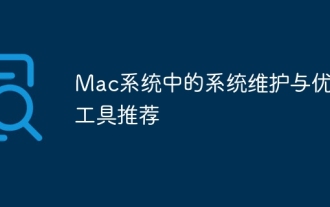 Recommended system maintenance and optimization tools in Mac system
Apr 12, 2025 pm 04:45 PM
Recommended system maintenance and optimization tools in Mac system
Apr 12, 2025 pm 04:45 PM
Mac system maintenance includes: disk management (use OmniDiskSweeper to clean disk space, use disk tools to check disk errors) memory management (use Activity Monitor to monitor memory usage, end over-occupying processes) startup item management (use Linc or LaunchControl to manage startup items, disable unnecessary startup items) system cache cleaning (use CleanMyMac X or manually clean system cache) software update (timely update system and applications) regular backup (use Time Machine to backup data regularly) good usage habits (not installing applications excessively, cleaning files regularly, and monitoring system logs)
 How to solve complex BelongsToThrough relationship problem in Laravel? Use Composer!
Apr 17, 2025 pm 09:54 PM
How to solve complex BelongsToThrough relationship problem in Laravel? Use Composer!
Apr 17, 2025 pm 09:54 PM
In Laravel development, dealing with complex model relationships has always been a challenge, especially when it comes to multi-level BelongsToThrough relationships. Recently, I encountered this problem in a project dealing with a multi-level model relationship, where traditional HasManyThrough relationships fail to meet the needs, resulting in data queries becoming complex and inefficient. After some exploration, I found the library staudenmeir/belongs-to-through, which easily installed and solved my troubles through Composer.
 git software installation
Apr 17, 2025 am 11:57 AM
git software installation
Apr 17, 2025 am 11:57 AM
Installing Git software includes the following steps: Download the installation package and run the installation package to verify the installation configuration Git installation Git Bash (Windows only)



