 Backend Development
Backend Development
 PHP Tutorial
PHP Tutorial
 Use for loop to merge multiple columns of data into one cell in Excel
Use for loop to merge multiple columns of data into one cell in Excel
Use for loop to merge multiple columns of data into one cell in Excel
Today at work, my boss gave me a task to merge multiple columns of data in the excel table into one column.
The data is as follows:
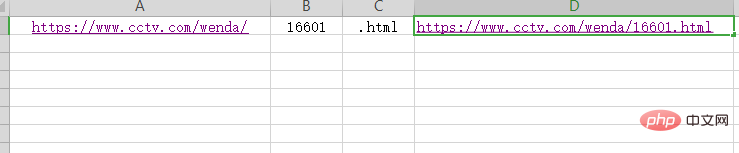
Note: The data ranges from 16601 to 20000, which means there are two thousand URLs.
Here are a few methods for you:
The first one: use the wps built-in function
1. In the publicity tab Find the insert function
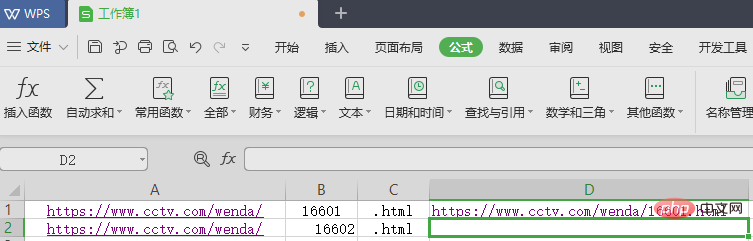
#2. Search for CONCATENATEfunction
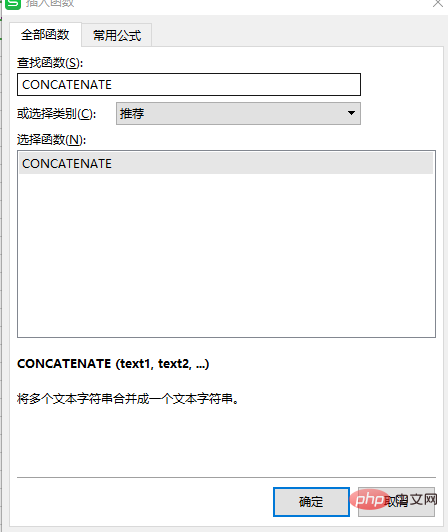
3. Will need to splice Fill in the parameters in the cells
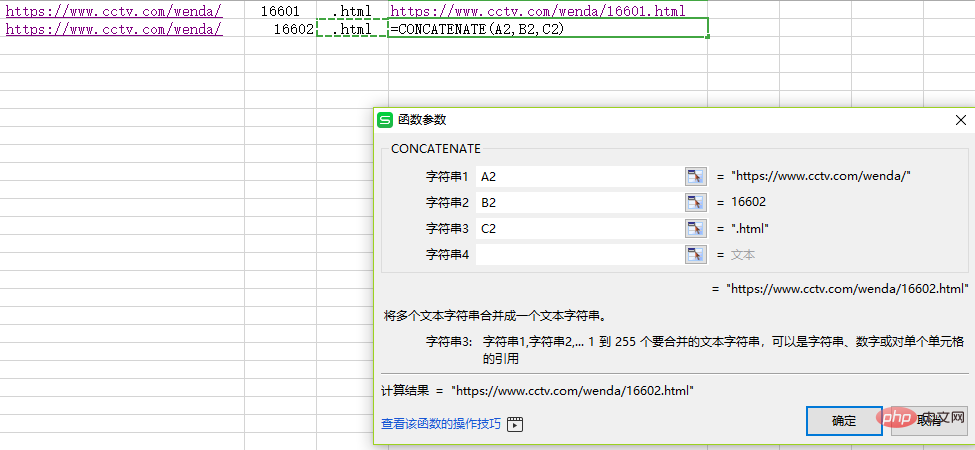 4 and confirm
4 and confirm
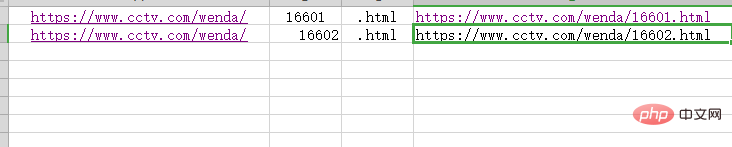
Disadvantages: This method is suitable for small amounts of data, but in You may encounter a large amount of data at work, so I will introduce the second method to you.
Second: Use for() loop
Since we need to complete the data from 16601 to 20000, and the URL prefix and suffix are the same, we need to use the for() loop.
demo:
<?php
$url = 'https://www.cctv.com/wenda/';
$html = '.html';
for($i = 16602; $i <= 2000; $i++) {
echo $url.$i.$html.'<br>';
}
?>The result is as shown in the figure:
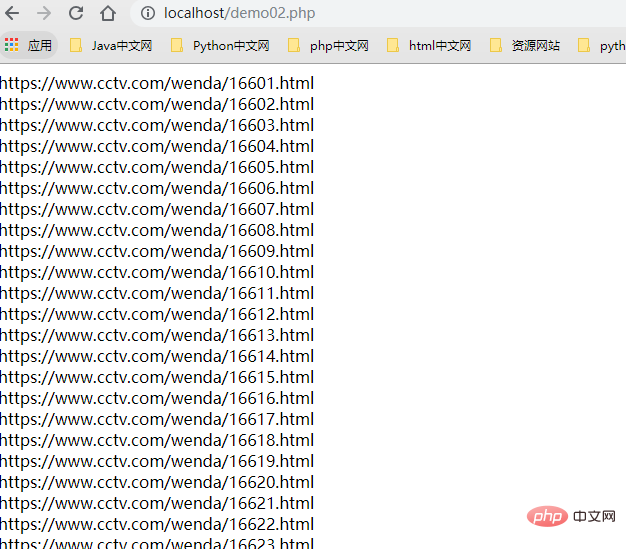
Third method: Use the PHP built-in function implode() function
<?php
//定义不变内容组成的数组
$arr = array('https://www.cctv.com/wenda','.html');
//利用循环和implode函数拼接字符串
for($i = 16601; $i <= 20000; $i++) {
$string = implode($i,$arr);
echo $string.'<br>';
}
?>The results are as shown below:
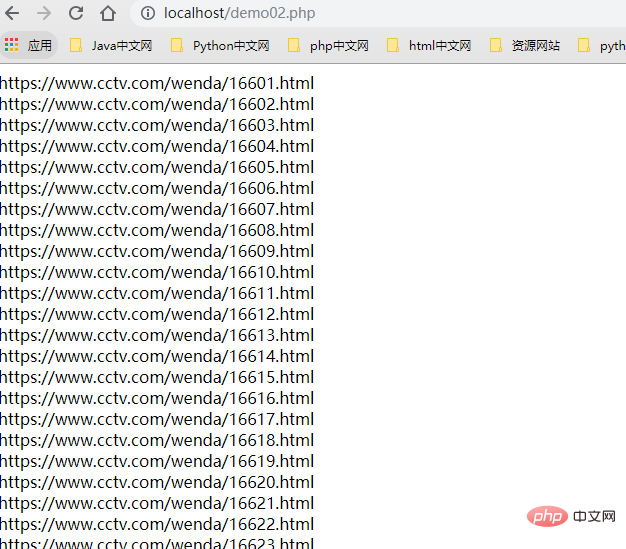
If there are any errors in the above content, please correct me! Greatful.
For more related questions, please visit the PHP Chinese website: PHP Video Tutorial
The above is the detailed content of Use for loop to merge multiple columns of data into one cell in Excel. For more information, please follow other related articles on the PHP Chinese website!

Hot AI Tools

Undresser.AI Undress
AI-powered app for creating realistic nude photos

AI Clothes Remover
Online AI tool for removing clothes from photos.

Undress AI Tool
Undress images for free

Clothoff.io
AI clothes remover

Video Face Swap
Swap faces in any video effortlessly with our completely free AI face swap tool!

Hot Article

Hot Tools

Notepad++7.3.1
Easy-to-use and free code editor

SublimeText3 Chinese version
Chinese version, very easy to use

Zend Studio 13.0.1
Powerful PHP integrated development environment

Dreamweaver CS6
Visual web development tools

SublimeText3 Mac version
God-level code editing software (SublimeText3)

Hot Topics
 Convert array to string using implode() function in PHP
Jun 26, 2023 pm 11:51 PM
Convert array to string using implode() function in PHP
Jun 26, 2023 pm 11:51 PM
In PHP, we often need to combine elements in an array into a string. At this time, the implode() function comes in handy. The implode() function converts the elements in the array into strings and concatenates them to produce a complete string. This article will introduce how to use the implode() function in PHP to convert an array into a string. 1. Basic usage of implode() function The implode() function has two parameters. The first parameter
 PHP Warning: implode(): Invalid arguments passed solution
Jun 23, 2023 am 09:04 AM
PHP Warning: implode(): Invalid arguments passed solution
Jun 23, 2023 am 09:04 AM
In PHP programming, Warning messages often appear. One of the more common prompts is "PHPWarning:implode():Invalidargumentspassed". This article will introduce the ideas and methods to solve this Warning. First, we need to understand how to use the implode() function. The function of this function is to concatenate an array into a string, using the following syntax: string
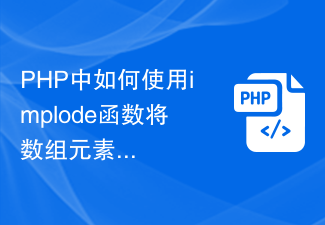 How to use implode function to concatenate array elements into string in PHP
Jun 26, 2023 pm 02:02 PM
How to use implode function to concatenate array elements into string in PHP
Jun 26, 2023 pm 02:02 PM
In PHP programming, the implode function is a very commonly used function that can concatenate elements in an array into a string. Using this function can save developers from writing a lot of code to connect strings, making it more efficient. The basic syntax of implode is: stringimplode(string$glue,array$pieces). This function receives two parameters: $glue represents the separator to connect the array elements, and $pieces represents
 Introduction to the usage of PHP implode() function
Jun 27, 2023 am 10:56 AM
Introduction to the usage of PHP implode() function
Jun 27, 2023 am 10:56 AM
In PHP programming, the implode() function is a very commonly used function. This function is mainly used to concatenate elements in an array to form a string. The use of this function is very simple and flexible. It allows us to save time and code in the process of splicing strings. In this article, we will introduce PHP's implode() function in detail so that we can use it better. Basic syntax The basic syntax for using the implode() function in PHP is as follows: implode(separa
 Split and merge strings using the explode and implode functions
Jun 15, 2023 pm 08:42 PM
Split and merge strings using the explode and implode functions
Jun 15, 2023 pm 08:42 PM
In PHP programming, processing strings is a frequently required operation. Among them, splitting and merging strings are two common requirements. In order to perform these operations more conveniently, PHP provides two very practical functions, namely the explode and implode functions. This article will introduce the usage of these two functions, as well as some practical skills. 1. The explode function The explode function is used to split a string according to the specified delimiter and return an array. Its function prototype is as follows: arra
 PHP's implode() function: How to concatenate array elements into an HTML list
Nov 03, 2023 pm 07:27 PM
PHP's implode() function: How to concatenate array elements into an HTML list
Nov 03, 2023 pm 07:27 PM
PHP is a scripting language widely used in web development. It has a rich set of built-in functions and features that allow developers to handle various tasks easily. Among them, the implode() function is a very useful function. It can concatenate the elements of an array into a string and return the string. In this article, we will introduce how to use the implode() function to concatenate array elements into an HTML list, and provide specific code examples. First, let’s take a look at the implode() function
 Solution to PHP Warning: Invalid argument supplied for implode()
Jun 22, 2023 am 10:06 AM
Solution to PHP Warning: Invalid argument supplied for implode()
Jun 22, 2023 am 10:06 AM
Solution to PHPWarning:Invalidargumentsuppliedforimplode() In PHP, the implode() function can convert the value of an array into a string. Each element in the array will be connected with a specific string delimiter. This function is very common in daily web development, but sometimes the warning message "Warning:Invalidarguments" appears.
 Use the PHP function 'implode' to concatenate array elements into a string
Jul 25, 2023 pm 04:35 PM
Use the PHP function 'implode' to concatenate array elements into a string
Jul 25, 2023 pm 04:35 PM
Concatenate array elements into a string using the PHP function "implode" In programming, concatenating array elements into a string is a common operation. PHP provides a variety of ways to achieve this functionality, one of which is to use the built-in function "implode". This article will introduce how to use the "implode" function to concatenate array elements into a string and give corresponding code examples. First, let's first understand the basic syntax of the "implode" function. Its syntax is as





