arcgis attribute table batch assignment

To determine the fields to be assigned values in the attribute table, you can use the "Select By Attributes..." operation under "Options" in the attribute table. In this example, the fields that need to be assigned values are as shown below. ms” (Recommended learning: web front-end video tutorial)
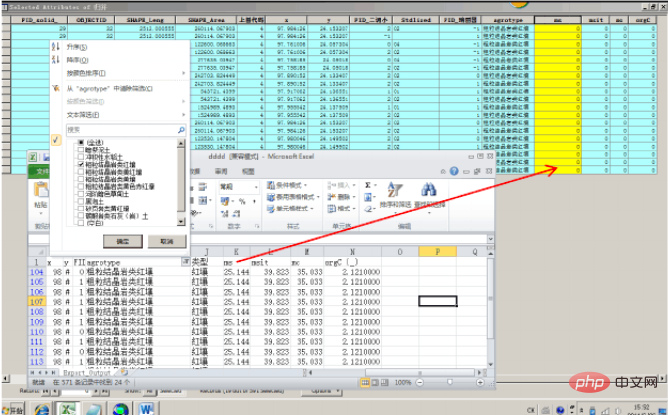
The cursor stops in the column On the table header, right-click and select "Field Calculator..."
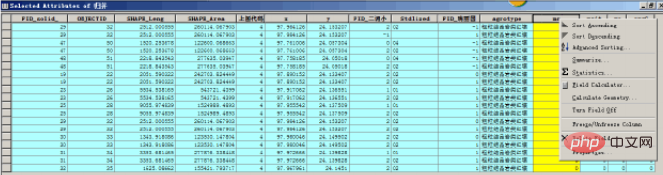
to bring up the dialog box, as shown below, in front of "Advanced" After ticking, the dialog box enters the advanced editing mode
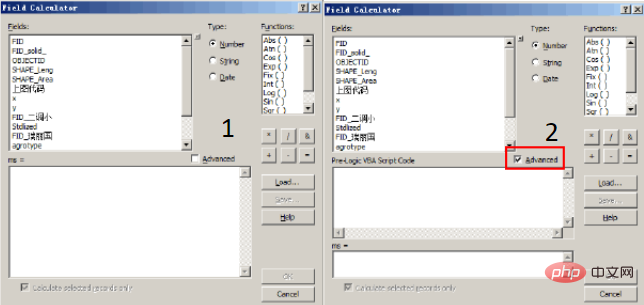
Customize the VBA statement. For example, in this example, assign the value to the "ms" column as "25.144" ”, you need to enter the following statement in the Pre-Logic VBA Script Code text box:
dim u as double // 定义变量u 为double类型 if [ms]=”0” then //如果字段ms的当前值为0,则将25.144赋值给u u=”25.144” else //否则,将ms的当前值赋给u u=[ms] end if //结束
Then enter u in the text box corresponding to “ms=", the text box has the same function Assign the value of variable u to the field ms
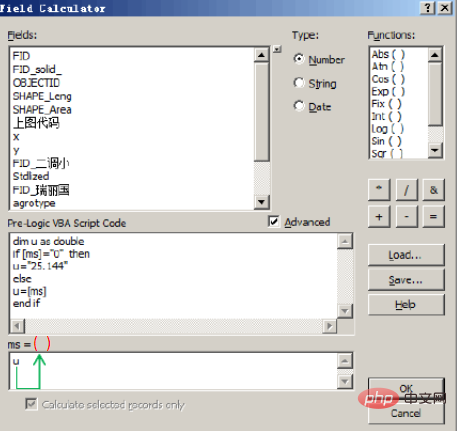
The result of this example is as shown in the figure below.

The above is the detailed content of arcgis attribute table batch assignment. For more information, please follow other related articles on the PHP Chinese website!

Hot AI Tools

Undresser.AI Undress
AI-powered app for creating realistic nude photos

AI Clothes Remover
Online AI tool for removing clothes from photos.

Undress AI Tool
Undress images for free

Clothoff.io
AI clothes remover

Video Face Swap
Swap faces in any video effortlessly with our completely free AI face swap tool!

Hot Article

Hot Tools

Notepad++7.3.1
Easy-to-use and free code editor

SublimeText3 Chinese version
Chinese version, very easy to use

Zend Studio 13.0.1
Powerful PHP integrated development environment

Dreamweaver CS6
Visual web development tools

SublimeText3 Mac version
God-level code editing software (SublimeText3)





