 Operation and Maintenance
Operation and Maintenance
 Windows Operation and Maintenance
Windows Operation and Maintenance
 How to restore desktop files after reinstalling the computer system
How to restore desktop files after reinstalling the computer system
How to restore desktop files after reinstalling the computer system

If you want to know more about the operating system, you can click: windows operation and maintenance
After everyone installs the system, the files on the computer will generally be cleared. Then let me introduce to you how to restore desktop files after reinstalling the system.
Prerequisites: Download and install winhex software
1. Start winhex, press the function key F9, and open the C drive.
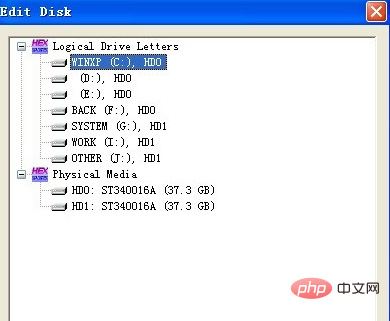
#2. This is the C drive after opening it in the software.
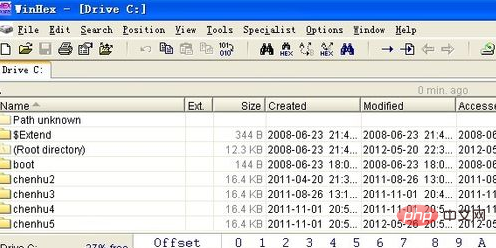
3. Now start the manual recovery. Manual recovery is actually performed with the help of software, but more participation is required during the operation. Manual recovery is performed based on the file formats required by the user. Generally speaking, commonly used valuable file formats include word, excel, jpg, rar, video, etc. Let's first extract the photos and double-click "Photo Recovery" to start running.
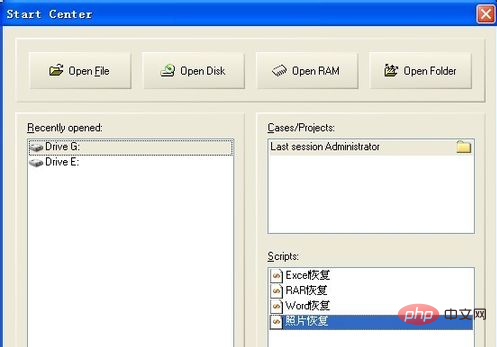
#4. The software starts running and it is scanning.
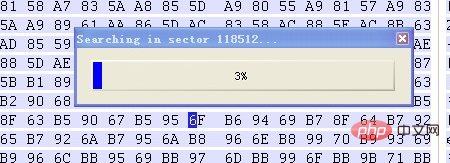
5. The scan is over. This is the final recovered photo. The recovered photos were more than the original ones, and the photos we needed were among them. Manual recovery has the following characteristics: full disk scan, as long as this format has existed before and has not been overwritten, all will be extracted, and then sorted out after the recovery is completed; the original file name and path cannot be restored, and files of the same type will be restored to in the same directory. As shown in the figure:

#6. Use the same process to extract and recover other file types that need to be recovered, such as word, excel, rar, etc.
7. This is the final recovered word file, which has the same characteristics as photo recovery.

#8. The recovery of other file formats will no longer be displayed one by one.
9. Verify whether the recovered data is normal. Recovery completed.
10. If the number of files that need to be recovered is not large, and important information about the file can be provided, such as the date the photo was taken and the keywords of the document, then the important file can be directly extracted based on this information. Faster and more intuitive recovery.
Note:
In this case, it is best not to start the computer again, or to reduce the boot time. If possible, It is best to hang the slave disk for operation;
Do not store a large amount of data on the C drive;
Do not perform disk defragmentation and anti-virus operations on the C drive;
The recovered data, It must not be put back to the original disk;
winhex is a professional tool software and has certain requirements for the operator. If the data is important, it is not recommended to operate it by yourself;
The above-mentioned "photo recovery", etc. The plug-in needs to be downloaded by yourself. The winhex downloaded by the user should not contain this plug-in.
The above is the detailed content of How to restore desktop files after reinstalling the computer system. For more information, please follow other related articles on the PHP Chinese website!

Hot AI Tools

Undresser.AI Undress
AI-powered app for creating realistic nude photos

AI Clothes Remover
Online AI tool for removing clothes from photos.

Undress AI Tool
Undress images for free

Clothoff.io
AI clothes remover

Video Face Swap
Swap faces in any video effortlessly with our completely free AI face swap tool!

Hot Article

Hot Tools

Notepad++7.3.1
Easy-to-use and free code editor

SublimeText3 Chinese version
Chinese version, very easy to use

Zend Studio 13.0.1
Powerful PHP integrated development environment

Dreamweaver CS6
Visual web development tools

SublimeText3 Mac version
God-level code editing software (SublimeText3)

Hot Topics
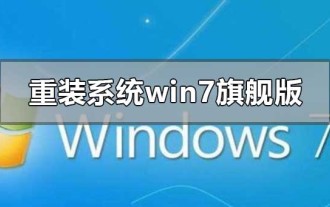 How to reinstall Windows 7 Ultimate operating system
Jan 03, 2024 pm 07:39 PM
How to reinstall Windows 7 Ultimate operating system
Jan 03, 2024 pm 07:39 PM
When we use the win7 operating system, if various problems occur in the system during use, we will definitely think of reinstalling the operating system if we cannot solve it. So regarding the question of how to reinstall the Windows 7 Ultimate system, the editor feels that it is not difficult. We only need to download a safe and green operating system and then use the relevant tool software to reinstall the system. Let’s take a look at the specific steps to see how the editor did it ~ How to reinstall the Windows 7 Ultimate system 1. Preparation tools for reinstalling the win7 system: 1. An 8G empty U disk 2. Xiaobai U disk boot disk creation tool >>> Xiaobai’s one-click reinstallation download address<<<3. Prepare Win7 system ultimate version&g
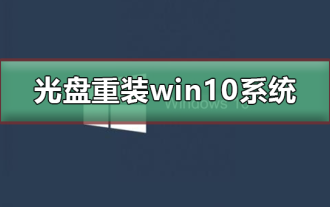 How to reinstall win10 system using CD
Dec 30, 2023 pm 01:57 PM
How to reinstall win10 system using CD
Dec 30, 2023 pm 01:57 PM
Recently, some friends reported that their win10 system crashed and could not be booted into safe mode to repair the system. What should I do? In fact, we can download a new system and install it using a CD. Today, the editor has brought detailed steps to solve the problem. , let’s take a look at the details together. Steps to reinstall the win10 system with a CD: 1. Insert the win10 CD, restart the computer, press F12, F11, Esc and other shortcut keys, select the DVD option, and press Enter. 2. When this interface appears, press any key to boot from CD or DVD; 3. Boot from the CD and enter the win10 installation interface, select language, input method, and confirm. 4. In this interface, directly click "Install Now" 5. When prompted to enter the product key, select Skip. 6. Select the version of the installation system
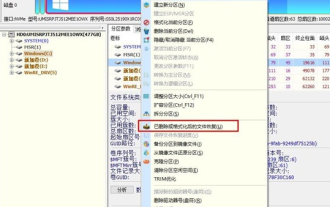 How to recover files with the partition tool diskgenius - How to recover files with the partition tool diskgenius
Mar 04, 2024 am 11:50 AM
How to recover files with the partition tool diskgenius - How to recover files with the partition tool diskgenius
Mar 04, 2024 am 11:50 AM
Recently, many friends have asked me how to recover files with the partition tool diskgenius. Next, let us learn how to recover files with the partition tool diskgenius. I hope it can help everyone. You can perform file recovery operations by selecting a specific partition in the hard disk partition map above the main interface of DiskGenius, right-clicking it, and then selecting "Deleted or Formatted File Recovery" from the pop-up menu. After opening the recovery options window, you need to check three options: "Recover Deleted Files", "Complete Recovery" and "Additional Scan for Known File Types", as shown in the figure. 3. Click the "Select File Type" button on the right and specify the file type you need to recover in the pop-up window, as follows
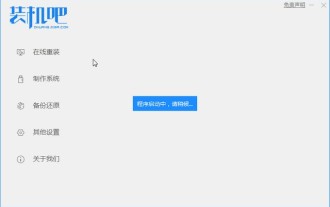 Dell laptop system reinstallation tutorial
Jul 21, 2023 am 08:33 AM
Dell laptop system reinstallation tutorial
Jul 21, 2023 am 08:33 AM
Dell has been selling very hotly in recent years. It has a stylish and lightweight appearance, powerful performance and high cost performance. It has been sought after by many office workers and students. Recently, I have also received inquiries from some friends on how to reinstall the system on Dell notebooks. Below, I will demonstrate to you the entire process of reinstalling the system on Dell notebooks. 1. First, you need to download an installation bar reinstallation software (you can download it from the official website of Baidu Installation Bar). After downloading, open the installation bar interface. 2. Perform local environment detection. 3. Select the system that needs to be installed and download it. 4. Select the system you want to install. Computer software 5. Start downloading 6. Deploy the installation environment 7. The environment deployment is completed, click Restart now 8. After restarting, enter the pe interface, select the second item 9. Start installation
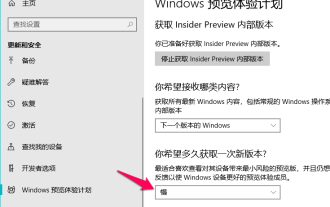 Win10 1803 system reinstallation tutorial
Jan 03, 2024 pm 02:17 PM
Win10 1803 system reinstallation tutorial
Jan 03, 2024 pm 02:17 PM
Microsoft has pushed Windows 10 RS4 fast preview version 17133, and pushed update 17133 for the RS4 slow channel. This version should be the RTM version of Windows 10 RS4 that everyone is looking forward to. The official version of Windows 10 Creators Update Spring Edition RTM is locked to Build 17133, and the updated version is: 1803. Next, the editor will show you how to install it. Win10 reinstallation system tutorial 1803 tutorial Windows 10 update and upgrade to version 1803 system tutorial Windows 10 update and upgrade from version 17127 to 1803 (17133) Windows 10 Creators Update Spring Edition RTM official version, which is upgraded from the slow channel update
 Mouse malfunctions after system reinstallation
Jan 06, 2024 pm 05:13 PM
Mouse malfunctions after system reinstallation
Jan 06, 2024 pm 05:13 PM
When our computers are laggy, many users will choose to reinstall the system. However, many users say that after reinstalling the system, their mouse cannot be used and cannot be moved when plugged in. How to solve this problem? Come and take a look at the detailed tutorial ~ The mouse cannot be used after reinstalling the system: 1. Restart the computer, then when the computer startup screen appears, press the hotkey to enter the system settings and use startup. ps: Click to see how to start the system safe mode >>> 2. After startup, the mouse can generally be used normally. If it cannot be used, please check whether the mouse is damaged or whether there is a problem with the USB interface. 3. Then use Driver Life or Driver Wizard to reinstall the mouse driver. 4. If the problem still cannot be solved, then
 How to set up BIOS when installing Win7 from USB flash drive
Dec 26, 2023 pm 04:15 PM
How to set up BIOS when installing Win7 from USB flash drive
Dec 26, 2023 pm 04:15 PM
When we use the win7 operating system, if we want to reinstall our system, we can try to use a USB flash drive. But many friends still don’t know how to set up the bios when reinstalling the win7 system from a USB flash drive. So as far as the editor knows, after restarting the computer and using shortcut keys to enter the bios interface, we can select the boot option to perform related operations. Let’s take a look at the specific steps to see how the editor did it ~ How to set up the win7bios system for reinstalling the U disk The name of the USB flash drive may start with USB), what is displayed on the editor's interface is "removebledevice",
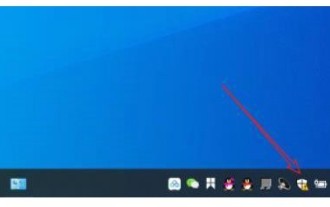 How to recover files deleted by Windows 10 Security Center
Jul 14, 2023 pm 05:13 PM
How to recover files deleted by Windows 10 Security Center
Jul 14, 2023 pm 05:13 PM
Security Center is the built-in firewall function of Microsoft system. It can automatically block abnormal programs and files. However, it sometimes deletes some normal files by mistake. So how to recover files deleted by Windows 10 Security Center? You first open the virus and threat protection panel, then click Maintain historical data. Then the files deleted by the security center will appear. After selecting, you will see a restore option, just click it. How to recover files deleted by Windows 10 Security Center: 1. Click [Windows Security Center] under the desktop taskbar. 2. Click [Virus and Threat Protection] in the pop-up interface. 3. Find the maintenance history data in the pop-up page and open it. 4. Then you can see the dimension in the pop-up page.





