What is a computer network? What are the main types of networks?

Recommended tutorial: HTML front-end tutorial
## Computer Network It is a computer that connects multiple computers and their external devices with independent functions in different geographical locations through communication lines, and realizes resource sharing and information transmission under the management and coordination of network operating systems, network management software and network communication protocols. System
Main types of networks:
1. Geographical coverage of the network :
A. Local area network:
1. Belong to an organization, owned by a unit or a department .
2. The network generally does not provide public services to the outside world, is easy to manage, and has high security and confidentiality.
3. It is the most common computer network with easy establishment, low investment, quick results, and flexible application.
B. City Area network:
1. Generally a region or a city
C. Wide area network:
1. It can be as small as a region, a city, as large as a country, several countries or even the whole world
2. Provide a wide range of Public Service. The Internet is a typical wide area network.
3. Compared with LAN, WAN has large investment, poor security and confidentiality, and slow transmission rate.
2. According to the circuit structure of the computer network:
A. Bus type
1. This structure uses a public bus as the transmission medium, and each computer accesses the network through the corresponding hardware interface. The signal is broadcasted along the bus
2. It is a typical network that shares the transmission medium. Information sent from the source will be transmitted as far as the length of the medium, and will be seen by all other sites. If more than two nodes send data at the same time, a collision may occur, like two cars colliding on the highway.
Advantages and disadvantages:
Advantages: easy wiring; easy additions and deletions; cable saving;
Disadvantages:
1. Any two sites must pass through the bus to transmit information. The bus is called a transmission bottleneck; When there are many computer sites, it is easy to cause information blocking and transmission Not smooth.
2. If the interface of a computer connected to the bus fails, it will cause the entire network to be paralyzed.
3. When a network failure occurs, fault diagnosis and isolation are difficult.
B, star type
consists of a central node and surrounding slave nodes. The central node and the slave node can communicate directly, while the slave node must be transferred through the central node to communicate.
Advantages and Disadvantages:
Advantages:1. High reliability. The failure of each computer and its interface will not affect other computers, nor will it affect the entire network, nor will it cause network paralysis.
2. Easy fault diagnosis and isolation, and the network is easy to manage and maintain.
3. Good scalability and flexible configuration. Adding, deleting and modifying a site is easy to implement and has nothing to do with other computers
4. High transmission rate. Each node has an exclusive line, eliminating information blocking. The bottlenecks of bus and ring networks are on the lines.
Disadvantages:
1. Large amount of cable usage.
2. The wiring and installation workload is heavy.
3. Network reliability depends on the central node. If the switch or hub is improperly selected, failure
will cause the entire network to be paralyzed.
C, ring type 1. The computer accesses the network through hardware interfaces, and these interfaces are connected end to end to form a link. Information transmission is also broadcast, one-way and point-by-point in one direction (such as counterclockwise). Advantages: Point-to-point and one-way transmission in one direction, very suitable for using optical fiber as the transmission medium. 1. The transmission distance is long and suitable for backbone network. 2. Fault diagnosis is easy to locate. 3. The initial installation is easy and the amount of cables is small. The ring line is also a bus, but the beginning and end are closed. ##3. According to transmission medium: A. Cable network short transmission distance 3. Optical fiber: Mainly used in the backbone part of the network. It is characterized by high cost, high installation technology requirements, long transmission distance, high transmission rate, and anti-interference ability. It is strong and will not be monitored by electronic monitoring equipment. It is an ideal choice for building a high-security network. B. Wireless network 1. Infrared; 2. Microwave ; 3. Radio;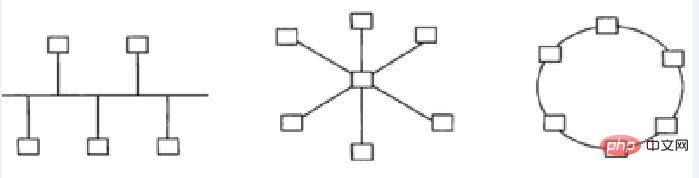
The above is the detailed content of What is a computer network? What are the main types of networks?. For more information, please follow other related articles on the PHP Chinese website!

Hot AI Tools

Undresser.AI Undress
AI-powered app for creating realistic nude photos

AI Clothes Remover
Online AI tool for removing clothes from photos.

Undress AI Tool
Undress images for free

Clothoff.io
AI clothes remover

Video Face Swap
Swap faces in any video effortlessly with our completely free AI face swap tool!

Hot Article

Hot Tools

Notepad++7.3.1
Easy-to-use and free code editor

SublimeText3 Chinese version
Chinese version, very easy to use

Zend Studio 13.0.1
Powerful PHP integrated development environment

Dreamweaver CS6
Visual web development tools

SublimeText3 Mac version
God-level code editing software (SublimeText3)

Hot Topics
 1664
1664
 14
14
 1423
1423
 52
52
 1318
1318
 25
25
 1269
1269
 29
29
 1248
1248
 24
24
![WLAN expansion module has stopped [fix]](https://img.php.cn/upload/article/000/465/014/170832352052603.gif?x-oss-process=image/resize,m_fill,h_207,w_330) WLAN expansion module has stopped [fix]
Feb 19, 2024 pm 02:18 PM
WLAN expansion module has stopped [fix]
Feb 19, 2024 pm 02:18 PM
If there is a problem with the WLAN expansion module on your Windows computer, it may cause you to be disconnected from the Internet. This situation is often frustrating, but fortunately, this article provides some simple suggestions that can help you solve this problem and get your wireless connection working properly again. Fix WLAN Extensibility Module Has Stopped If the WLAN Extensibility Module has stopped working on your Windows computer, follow these suggestions to fix it: Run the Network and Internet Troubleshooter to disable and re-enable wireless network connections Restart the WLAN Autoconfiguration Service Modify Power Options Modify Advanced Power Settings Reinstall Network Adapter Driver Run Some Network Commands Now, let’s look at it in detail
 How to solve win11 DNS server error
Jan 10, 2024 pm 09:02 PM
How to solve win11 DNS server error
Jan 10, 2024 pm 09:02 PM
We need to use the correct DNS when connecting to the Internet to access the Internet. In the same way, if we use the wrong dns settings, it will prompt a dns server error. At this time, we can try to solve the problem by selecting to automatically obtain dns in the network settings. Let’s take a look at the specific solutions. How to solve win11 network dns server error. Method 1: Reset DNS 1. First, click Start in the taskbar to enter, find and click the "Settings" icon button. 2. Then click the "Network & Internet" option command in the left column. 3. Then find the "Ethernet" option on the right and click to enter. 4. After that, click "Edit" in the DNS server assignment, and finally set DNS to "Automatic (D
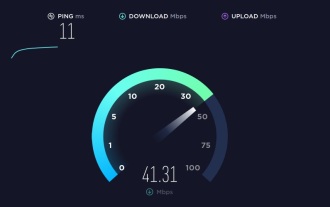 Fix 'Failed Network Error' downloads on Chrome, Google Drive and Photos!
Oct 27, 2023 pm 11:13 PM
Fix 'Failed Network Error' downloads on Chrome, Google Drive and Photos!
Oct 27, 2023 pm 11:13 PM
What is the "Network error download failed" issue? Before we delve into the solutions, let’s first understand what the “Network Error Download Failed” issue means. This error usually occurs when the network connection is interrupted during downloading. It can happen due to various reasons such as weak internet connection, network congestion or server issues. When this error occurs, the download will stop and an error message will be displayed. How to fix failed download with network error? Facing “Network Error Download Failed” can become a hindrance while accessing or downloading necessary files. Whether you are using browsers like Chrome or platforms like Google Drive and Google Photos, this error will pop up causing inconvenience. Below are points to help you navigate and resolve this issue
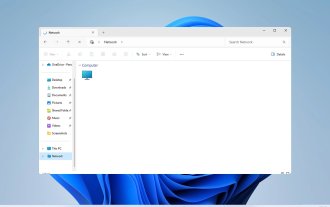 Fix: WD My Cloud doesn't show up on the network in Windows 11
Oct 02, 2023 pm 11:21 PM
Fix: WD My Cloud doesn't show up on the network in Windows 11
Oct 02, 2023 pm 11:21 PM
If WDMyCloud is not showing up on the network in Windows 11, this can be a big problem, especially if you store backups or other important files in it. This can be a big problem for users who frequently need to access network storage, so in today's guide, we'll show you how to fix this problem permanently. Why doesn't WDMyCloud show up on Windows 11 network? Your MyCloud device, network adapter, or internet connection is not configured correctly. The SMB function is not installed on the computer. A temporary glitch in Winsock can sometimes cause this problem. What should I do if my cloud doesn't show up on the network? Before we start fixing the problem, you can perform some preliminary checks:
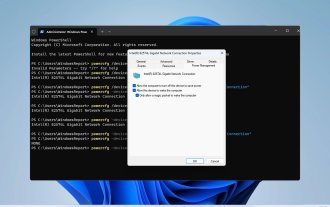 How to enable/disable Wake on LAN in Windows 11
Sep 06, 2023 pm 02:49 PM
How to enable/disable Wake on LAN in Windows 11
Sep 06, 2023 pm 02:49 PM
Wake on LAN is a network feature on Windows 11 that allows you to remotely wake your computer from hibernation or sleep mode. While casual users don't use it often, this feature is useful for network administrators and power users using wired networks, and today we'll show you how to set it up. How do I know if my computer supports Wake on LAN? To use this feature, your computer needs the following: The PC needs to be connected to an ATX power supply so that you can wake it from sleep mode remotely. Access control lists need to be created and added to all routers in the network. The network card needs to support the wake-up-on-LAN function. For this feature to work, both computers need to be on the same network. Although most Ethernet adapters use
 What should I do if the earth is displayed in the lower right corner of Windows 10 when I cannot access the Internet? Various solutions to the problem that the Earth cannot access the Internet in Win10
Feb 29, 2024 am 09:52 AM
What should I do if the earth is displayed in the lower right corner of Windows 10 when I cannot access the Internet? Various solutions to the problem that the Earth cannot access the Internet in Win10
Feb 29, 2024 am 09:52 AM
This article will introduce the solution to the problem that the globe symbol is displayed on the Win10 system network but cannot access the Internet. The article will provide detailed steps to help readers solve the problem of Win10 network showing that the earth cannot access the Internet. Method 1: Restart directly. First check whether the network cable is not plugged in properly and whether the broadband is in arrears. The router or optical modem may be stuck. In this case, you need to restart the router or optical modem. If there are no important things being done on the computer, you can restart the computer directly. Most minor problems can be quickly solved by restarting the computer. If it is determined that the broadband is not in arrears and the network is normal, that is another matter. Method 2: 1. Press the [Win] key, or click [Start Menu] in the lower left corner. In the menu item that opens, click the gear icon above the power button. This is [Settings].
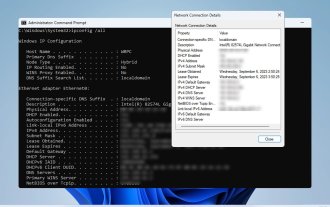 How to check network connection details and status on Windows 11
Sep 11, 2023 pm 02:17 PM
How to check network connection details and status on Windows 11
Sep 11, 2023 pm 02:17 PM
In order to make sure your network connection is working properly or to fix the problem, sometimes you need to check the network connection details on Windows 11. By doing this, you can view a variety of information including your IP address, MAC address, link speed, driver version, and more, and in this guide, we'll show you how to do that. How to find network connection details on Windows 11? 1. Use the "Settings" app and press the + key to open Windows Settings. WindowsI Next, navigate to Network & Internet in the left pane and select your network type. In our case, this is Ethernet. If you are using a wireless network, select a Wi-Fi network instead. At the bottom of the screen you should see
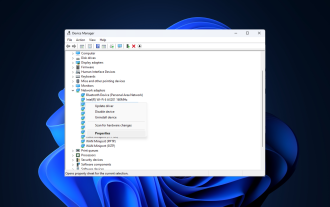 Fix: Network connection issue that prevents access to the Internet in Windows 11 Safe Mode
Sep 23, 2023 pm 01:13 PM
Fix: Network connection issue that prevents access to the Internet in Windows 11 Safe Mode
Sep 23, 2023 pm 01:13 PM
Having no internet connection on your Windows 11 computer in Safe Mode with Networking can be frustrating, especially when diagnosing and troubleshooting system issues. In this guide, we will discuss the potential causes of the problem and list effective solutions to ensure you can access the internet in Safe Mode. Why is there no internet in safe mode with networking? The network adapter is incompatible or not loading correctly. Third-party firewalls, security software, or antivirus software may interfere with network connections in safe mode. Network service is not running. Malware Infection What should I do if the Internet cannot be used in Safe Mode on Windows 11? Before performing advanced troubleshooting steps, you should consider performing the following checks: Make sure to use



