Why does face recognition fail?
The era of "looking at faces" has really arrived! With the continuous development of face recognition technology, "face scanning" can be applied in more and more scenarios. From using face to pay to using face to withdraw money, from using face to unlock access control to using face to check in, from using face to verify college entrance examination information to using face to authenticate services... "Swiping face" has begun to gradually penetrate into people's lives. in the details.

However, "how to prove that you are you" is a problem that has always troubled people, and it seems that it still exists in the era of "looking at faces". Just imagine, when you select a product in the center and prepare to scan your face to check out, the machine suddenly prompts: "Failed to scan your face, payment failed." You may be heartbroken. Not long ago, Ms. Zhu from Huai'an encountered this embarrassing scene. (Recommended learning: PHP video tutorial)
The thing is like this: Ms. Zhu checked the information at the personal credit report independent inquiry machine of the local government affairs center, followed the machine prompts, and swiped her ID card first , then take a photo to "swipe your face", and then the result displayed by the machine is that the photo taken does not match the photo on the ID card, and the identity authentication fails. Ms. Zhu tried many times in succession, but the result was that the authentication failed. She was very puzzled, "My appearance has not changed much, but why can't the photo match the photo on the ID card?"
According to local authorities The staff of the Government Affairs Center explained that the success rate of "face recognition" at the self-service inquiry machine is about 95%, which means that although most people can pass by scanning their faces, there will still be a small number of people who are affected by their clothing, appearance, or photography. Due to environmental factors and other factors, the identity cannot be accurately identified by the machine.
Of course, a machine is just a machine after all. Due to the limitations of technological development, it is possible that 100% recognition cannot be achieved.
If the face recognition fails, it may not have much to do with appearance. It may just be that you have not mastered the skills of facial recognition! So, what is the correct posture for "swiping your face"?
1. Turn on the permissions of the mobile phone camera
Many users will ask "Why can't the camera take pictures", "Why can't I upload ID card photos" and so on In fact, the main reason for the problem is that when the user opened the app software, he denied the software permission to access the camera function. Just re-enable the relevant permissions in the system settings.
2. Take “clear” photos
Be sure to take good photos and adjust the light to avoid too strong or too dark light; at the same time, you must also pay attention to the shooting angle. Avoid reflected light spots and keep the shot as level and front-on as possible. Remember, your hands should not be shaking and the photos should not be "blurred"!
3. To fully "expose" your true self
In order to verify identity information, face recognition technology collects dynamic video streams for identification. So please follow the screen and voice prompts to blink, turn your head, open your mouth... and operate. It should be noted that large areas of bangs, hats, glasses and other objects may cause recognition failure.
It is worth mentioning that some people use photos or videos to replace themselves in the "face-swiping" operation in an attempt to get through, but they don't know that the face recognition system will perform liveness detection, using photos or videos. In the face of facial recognition technology, everyone has to show their true colors. Therefore, when performing face recognition, fully exposing your complete face is the best guarantee for successful recognition.
4. Go to the public security website to update photo information
When you have done all the above 3 points but still cannot be recognized by the machine, then you should carefully consider whether it is you. The photo information on the public security website is invalid. If the photo information is really expired, you can go to the police station or the ID card application center to update (re-register) your ID card photo.
I hope that the above few tips can help every reader who reads this article, and help everyone to happily swipe their faces and live easily in the face-swiping era.
For more PHP related technical articles, please visit the PHP Graphic Tutorial column to learn!
The above is the detailed content of Why does face recognition fail?. For more information, please follow other related articles on the PHP Chinese website!

Hot AI Tools

Undresser.AI Undress
AI-powered app for creating realistic nude photos

AI Clothes Remover
Online AI tool for removing clothes from photos.

Undress AI Tool
Undress images for free

Clothoff.io
AI clothes remover

Video Face Swap
Swap faces in any video effortlessly with our completely free AI face swap tool!

Hot Article

Hot Tools

Notepad++7.3.1
Easy-to-use and free code editor

SublimeText3 Chinese version
Chinese version, very easy to use

Zend Studio 13.0.1
Powerful PHP integrated development environment

Dreamweaver CS6
Visual web development tools

SublimeText3 Mac version
God-level code editing software (SublimeText3)

Hot Topics
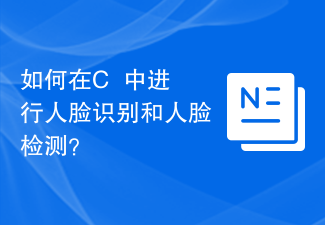 How to do face recognition and face detection in C++?
Aug 27, 2023 am 08:30 AM
How to do face recognition and face detection in C++?
Aug 27, 2023 am 08:30 AM
How to do face recognition and face detection in C++? Introduction: Face recognition and face detection are important research directions in the field of computer vision. They are widely used in image processing, security monitoring and other fields. This article will introduce how to use C++ language for face recognition and face detection, and give corresponding code examples. 1. Face detection Face detection refers to the process of locating and identifying faces in a given image. OpenCV is a popular computer vision library that provides functions related to face detection. Below is a simple person
 How to develop face recognition and image processing applications in PHP?
May 13, 2023 am 08:18 AM
How to develop face recognition and image processing applications in PHP?
May 13, 2023 am 08:18 AM
In today's digital era, image processing technology has become an essential skill, and face recognition technology is widely used in all walks of life. Among them, PHP is a scripting language widely used in web development. Its technology in face recognition and image processing application development is initially mature, and its development tools and frameworks are also constantly developing. This article will introduce to you how to implement image processing and face recognition technology application development in PHP. I. Image processing application development GD library GD library is a very important image processing tool in PHP
 How to use PHP for AI face recognition and image analysis?
May 23, 2023 am 08:12 AM
How to use PHP for AI face recognition and image analysis?
May 23, 2023 am 08:12 AM
Artificial intelligence technology plays an increasingly important role in modern society, with face recognition and image analysis being one of the most common applications. Although Python is one of the most popular programming languages in the field of artificial intelligence, PHP, as a language widely used in web development, can also be used to implement AI face recognition and image analysis. This article will take you through how to use PHP for AI face recognition and image analysis. PHP Frameworks and Libraries To implement AI face recognition and image analysis using PHP, you need to use appropriate frameworks
 PHP study notes: face recognition and image processing
Oct 08, 2023 am 11:33 AM
PHP study notes: face recognition and image processing
Oct 08, 2023 am 11:33 AM
PHP study notes: Face recognition and image processing Preface: With the development of artificial intelligence technology, face recognition and image processing have become hot topics. In practical applications, face recognition and image processing are mostly used in security monitoring, face unlocking, card comparison, etc. As a commonly used server-side scripting language, PHP can also be used to implement functions related to face recognition and image processing. This article will take you through face recognition and image processing in PHP, with specific code examples. 1. Face recognition in PHP Face recognition is a
 How to implement face recognition algorithm in C#
Sep 19, 2023 am 08:57 AM
How to implement face recognition algorithm in C#
Sep 19, 2023 am 08:57 AM
How to implement face recognition algorithm in C# Face recognition algorithm is an important research direction in the field of computer vision. It can be used to identify and verify faces, and is widely used in security monitoring, face payment, face unlocking and other fields. In this article, we will introduce how to use C# to implement the face recognition algorithm and provide specific code examples. The first step in implementing a face recognition algorithm is to obtain image data. In C#, we can use the EmguCV library (C# wrapper for OpenCV) to process images. First, we need to create the project
 How to use Golang to perform face recognition and face fusion on pictures
Aug 26, 2023 pm 05:52 PM
How to use Golang to perform face recognition and face fusion on pictures
Aug 26, 2023 pm 05:52 PM
How to use Golang to perform face recognition and face fusion on pictures. Face recognition and face fusion are common tasks in the field of computer vision, and Golang, as an efficient and powerful programming language, can also play an important role in these tasks. This article will introduce how to use Golang to perform face recognition and face fusion on images, and provide relevant code examples. 1. Face recognition Face recognition refers to the technology of matching or identifying faces with known faces through facial features in images or videos. In Golang
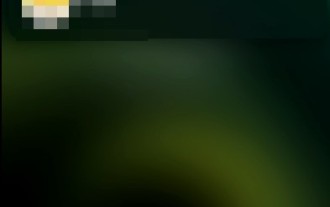 How to turn off face recognition on Apple phone_How to disable face recognition on Apple phone settings
Mar 23, 2024 pm 08:20 PM
How to turn off face recognition on Apple phone_How to disable face recognition on Apple phone settings
Mar 23, 2024 pm 08:20 PM
1. We can ask Siri before going to bed: Whose phone is this? Siri will automatically help us disable face recognition. 2. If you don’t want to disable it, you can turn on Face ID and choose to turn on [Require gaze to enable Face ID]. In this way, the lock screen can only be opened when we are watching.
 Use Go language to develop high-performance face recognition applications
Nov 20, 2023 am 09:48 AM
Use Go language to develop high-performance face recognition applications
Nov 20, 2023 am 09:48 AM
Use Go language to develop high-performance face recognition applications Abstract: Face recognition technology is a very popular application field in today's Internet era. This article introduces the steps and processes for developing high-performance face recognition applications using Go language. By using the concurrency, high performance, and ease-of-use features of the Go language, developers can more easily build high-performance face recognition applications. Introduction: In today's information society, face recognition technology is widely used in security monitoring, face payment, face unlocking and other fields. With the rapid development of the Internet





