 Operation and Maintenance
Operation and Maintenance
 Windows Operation and Maintenance
Windows Operation and Maintenance
 There is an exclamation mark on the network icon
There is an exclamation mark on the network icon
There is an exclamation mark on the network icon
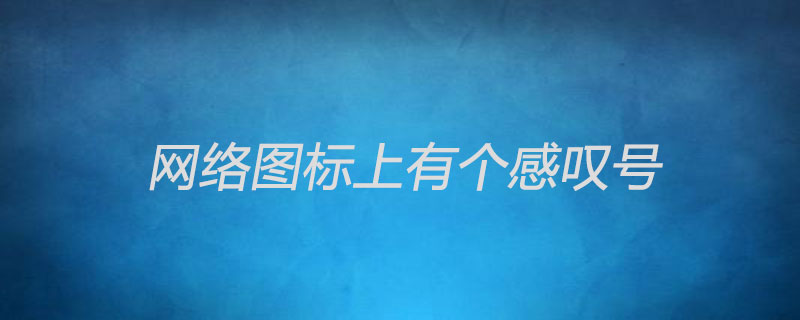
We use computers a lot, and we often encounter various problems, such as the computer has no network, the icon displays a cross, an exclamation mark, etc., if How should we deal with these problems? Today we will talk about what to do when the most common network icon appears with a yellow exclamation mark
The first situation: The computer IP address DNS has been changed
This situation often occurs. When downloading something, some rogue software will change your computer's IP address and DNS, causing the computer icon to display an exclamation mark
How to deal with it
1, click the yellow exclamation mark in the lower right corner, left-click to open Network and Sharing Center
2, select Change Adapter Settings
3, find the local link, and then right-click Properties
4 , find Internet Protocol version 4 (TCP/IPv4)
5, select both ip address and DNS to obtain automatically, and then determine
Second case
1. Optical modem or router problems
Optical modem or router problems will also cause the appearance of a yellow exclamation mark, and the computer will also have no network. In this case, you must check whether it is an optical modem. The problem is still a router problem
1. Check whether the optical modem has a red light.
First check whether the optical modem has a red light and whether the indicator light is normal. If it is normal, restart the optical modem. If not, If it is normal, go to the master immediately for repair
2. Check whether the router is normal
This is very simple. Use your mobile phone to see if the wifi can be used. If it can be used, there will be no problem. If the mobile phone still cannot be used, There may be a problem with the router. It is recommended to restart the router first. If the restart fails, you need to log in to the router to check.
The third situation
Reset the computer Network card
This is relatively simple, just find the local link, disable the local link and then enable it.
The above is the detailed content of There is an exclamation mark on the network icon. For more information, please follow other related articles on the PHP Chinese website!

Hot AI Tools

Undresser.AI Undress
AI-powered app for creating realistic nude photos

AI Clothes Remover
Online AI tool for removing clothes from photos.

Undress AI Tool
Undress images for free

Clothoff.io
AI clothes remover

Video Face Swap
Swap faces in any video effortlessly with our completely free AI face swap tool!

Hot Article

Hot Tools

Notepad++7.3.1
Easy-to-use and free code editor

SublimeText3 Chinese version
Chinese version, very easy to use

Zend Studio 13.0.1
Powerful PHP integrated development environment

Dreamweaver CS6
Visual web development tools

SublimeText3 Mac version
God-level code editing software (SublimeText3)




