Is redhat a linux system?
RedHat6 is a Linux version released by RedHat Company, which has high efficiency, scalability and reliability.

Comparison
The latest version is RedHat6.1. Compared with previous versions, RedHat6. 0 adds a lot of functionality.
High efficiency, scalability and reliability
Red Hat Enterprise Linux 6 supports more sockets, cores, threads and memory space. The arrangement of the file system task schedule pays more attention to the comprehensive consideration of task running time, task priority and other factors, and uses hardware response and multi-core topology to optimize the execution of system tasks and resource allocation.
The file system of Red Hat Enterprise Linux 6 defaults to ext4 (the fourth extended file system). This version is more robust, can be expanded to 16TB, and also includes an XFS file system that can be upgraded to 100TB. Its NFSv4 significantly improves the shortcomings of NFSv3 and is backward compatible. The new file system allows running in user space, and users can also test and develop on new FUSE-based file systems (such as cloud file systems).
In terms of high availability, the Conga-based Web interface has been redesigned, adding additional functions and making it easier to use. The cluster communication management system Corosync technology is also more mature, stable and lightweight. The improved KVM server virtual machine can manage services in the presence of physical failures or shutdowns. A simple cluster command can be used to manage the logs of different servers and record events in a consistent format for higher readability.
In terms of power management, the new design technology of the kernel clock in Red Hat Enterprise Linux 6 can keep the system in a state of minimum system consumption. Reduce the power consumption of the I/O subsystem as much as possible. System administrators can also reduce power consumption by controlling current thresholds. In addition, optimized access to real-time devices also helps reduce the energy consumption of writing metadata in the file system.
Unprecedented resource management
In the allocation of system resources, Cgroups of Red Hat Enterprise Linux 6 can organize system tasks for tracking and allow other system services You can control the resources (partitions) that cgroup tasks may consume. Two user-space tools, cgexec and cgclassify, provide simple configuration and management capabilities for cgroups. At the same time, a memory resource controller and a network resource controller are applied to the cgroup to achieve optimal application of memory resources and network traffic.
In terms of storage, Red Hat Enterprise Linux 6 supports SAN-based large-scale storage, automatic I/O calibration and self-tuning, and extends SCSI and ATA standards and I/O prompts to allow automatic tuning and I/O O Calibration.
Red Hat Enterprise Linux 6 supports IPv6 in networking functions. The multi-queue networking function improves processing parallelism, allowing users to get better performance from multiple processors and CPU cores. Support for data center bridging includes data traffic prioritization and flow control to improve service quality. In addition, data traffic priority and traffic control are targeted to improve service quality.
Stable application development and production platform
Mainly improves the Web infrastructure in three aspects: Apache, Squid and Memcached, Red Hat Enterprise Linux 6 supports Apache2.2 version, while Squid mainly supports manageability and IPv6 performance. The new version of Red Hat supports Memcached 1.4.4, a high-performance, highly scalable, distributed, memory-based object caching system that greatly improves the speed of dynamic web applications.
In terms of Java performance support, the tight integration of Red Hat Enterprise Linux and OpenJDK includes support for Java probes in SystemTap to support better Java debugging. We all know that Tomcat6 is an open source and best-in-class application server running on the Java platform. By supporting Java Servlets and Java Server Pages (JSP), Tomcat provides a stable and reliable environment for developing and deploying dynamic web applications. Therefore, support for Tomcat 6 has also been improved in Red Hat Enterprise Linux.
In addition, Red Hat Enterprise Linux has also made a number of adjustments to applications and databases PostgreSQL 8.4.4, MySQL 5.1.47 and MySQL 5.1.47, which have greatly improved performance. .
Integrated virtualization
Red Hat Enterprise Linux is mainly based on kernel virtualization, fully integrating the KVM hypervisor into the kernel, so all RHEL system improvements are Conducive to virtualized environments. And the application environment is consistent for both physical and virtual systems. This allows users to easily move virtual machines between hosts. The resulting deployment flexibility allows administrators to consolidate resources onto fewer machines during off-peak periods or free up hardware during maintenance downtime.
Leverage the kernel's hardware abstraction to enable applications to move from a physical environment to a virtualized environment independent of the underlying hardware. Improved CPU and memory scalability allows more virtual machines per server. The virtualization technology uses advanced virtualization interfaces, including non-traditional devices such as clocks (supported by the idle loop kernel), interrupt controllers, spinlock subsystems, and vmchannels.
Enterprise Manageability
Installation options for Red Hat Enterprise Linux 6 have been reorganized into Workload Profiles, enabling each system installation to deliver the right software for a specific task. The Standards-Based Linux Manageability Specification (SBLIM) uses Web-Based Enterprise Management (WBEM) to manage systems. Replaced mkinitrd with Dracut, minimizing the impact of underlying hardware changes, making it easier to maintain, and making it easier to support third-party drivers.
Improved printing technology support so that printers can promptly discover printer configuration services from CUPS and system-config-printer. The addition of SNMP-based monitoring of ink and toner supply levels and printer status monitoring simplifies monitoring capabilities, allowing users to effectively manage ink and toner inventory.
Additionally, Samba improvements for Red Hat Enterprise Linux include support for Windows 2008 R2 trust relationships: Windows cross-forest, transitive trusts, and one-way domain trusts. Allows applications to use OpenChange to access Microsoft Exchange Server using native protocols, allowing mail clients such as Evolution to more tightly integrate with Exchange Server.
The above is the detailed content of Is redhat a linux system?. For more information, please follow other related articles on the PHP Chinese website!

Hot AI Tools

Undresser.AI Undress
AI-powered app for creating realistic nude photos

AI Clothes Remover
Online AI tool for removing clothes from photos.

Undress AI Tool
Undress images for free

Clothoff.io
AI clothes remover

Video Face Swap
Swap faces in any video effortlessly with our completely free AI face swap tool!

Hot Article

Hot Tools

Notepad++7.3.1
Easy-to-use and free code editor

SublimeText3 Chinese version
Chinese version, very easy to use

Zend Studio 13.0.1
Powerful PHP integrated development environment

Dreamweaver CS6
Visual web development tools

SublimeText3 Mac version
God-level code editing software (SublimeText3)

Hot Topics
 Where to view the logs of Tigervnc on Debian
Apr 13, 2025 am 07:24 AM
Where to view the logs of Tigervnc on Debian
Apr 13, 2025 am 07:24 AM
In Debian systems, the log files of the Tigervnc server are usually stored in the .vnc folder in the user's home directory. If you run Tigervnc as a specific user, the log file name is usually similar to xf:1.log, where xf:1 represents the username. To view these logs, you can use the following command: cat~/.vnc/xf:1.log Or, you can open the log file using a text editor: nano~/.vnc/xf:1.log Please note that accessing and viewing log files may require root permissions, depending on the security settings of the system.
 How debian readdir integrates with other tools
Apr 13, 2025 am 09:42 AM
How debian readdir integrates with other tools
Apr 13, 2025 am 09:42 AM
The readdir function in the Debian system is a system call used to read directory contents and is often used in C programming. This article will explain how to integrate readdir with other tools to enhance its functionality. Method 1: Combining C language program and pipeline First, write a C program to call the readdir function and output the result: #include#include#include#includeintmain(intargc,char*argv[]){DIR*dir;structdirent*entry;if(argc!=2){
 Key Linux Operations: A Beginner's Guide
Apr 09, 2025 pm 04:09 PM
Key Linux Operations: A Beginner's Guide
Apr 09, 2025 pm 04:09 PM
Linux beginners should master basic operations such as file management, user management and network configuration. 1) File management: Use mkdir, touch, ls, rm, mv, and CP commands. 2) User management: Use useradd, passwd, userdel, and usermod commands. 3) Network configuration: Use ifconfig, echo, and ufw commands. These operations are the basis of Linux system management, and mastering them can effectively manage the system.
 How to interpret the output results of Debian Sniffer
Apr 12, 2025 pm 11:00 PM
How to interpret the output results of Debian Sniffer
Apr 12, 2025 pm 11:00 PM
DebianSniffer is a network sniffer tool used to capture and analyze network packet timestamps: displays the time for packet capture, usually in seconds. Source IP address (SourceIP): The network address of the device that sent the packet. Destination IP address (DestinationIP): The network address of the device receiving the data packet. SourcePort: The port number used by the device sending the packet. Destinatio
 How to recycle packages that are no longer used
Apr 13, 2025 am 08:51 AM
How to recycle packages that are no longer used
Apr 13, 2025 am 08:51 AM
This article describes how to clean useless software packages and free up disk space in the Debian system. Step 1: Update the package list Make sure your package list is up to date: sudoaptupdate Step 2: View installed packages Use the following command to view all installed packages: dpkg--get-selections|grep-vdeinstall Step 3: Identify redundant packages Use the aptitude tool to find packages that are no longer needed. aptitude will provide suggestions to help you safely delete packages: sudoaptitudesearch '~pimportant' This command lists the tags
 How Debian improves Hadoop data processing speed
Apr 13, 2025 am 11:54 AM
How Debian improves Hadoop data processing speed
Apr 13, 2025 am 11:54 AM
This article discusses how to improve Hadoop data processing efficiency on Debian systems. Optimization strategies cover hardware upgrades, operating system parameter adjustments, Hadoop configuration modifications, and the use of efficient algorithms and tools. 1. Hardware resource strengthening ensures that all nodes have consistent hardware configurations, especially paying attention to CPU, memory and network equipment performance. Choosing high-performance hardware components is essential to improve overall processing speed. 2. Operating system tunes file descriptors and network connections: Modify the /etc/security/limits.conf file to increase the upper limit of file descriptors and network connections allowed to be opened at the same time by the system. JVM parameter adjustment: Adjust in hadoop-env.sh file
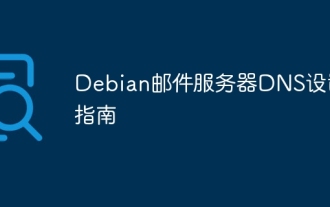 Debian Mail Server DNS Setup Guide
Apr 13, 2025 am 11:33 AM
Debian Mail Server DNS Setup Guide
Apr 13, 2025 am 11:33 AM
To configure the DNS settings for the Debian mail server, you can follow these steps: Open the network configuration file: Use a text editor (such as vi or nano) to open the network configuration file /etc/network/interfaces. sudonano/etc/network/interfaces Find network interface configuration: Find the network interface to be modified in the configuration file. Normally, the configuration of the Ethernet interface is located in the ifeth0 block.
 How to use Debian Apache logs to improve website performance
Apr 12, 2025 pm 11:36 PM
How to use Debian Apache logs to improve website performance
Apr 12, 2025 pm 11:36 PM
This article will explain how to improve website performance by analyzing Apache logs under the Debian system. 1. Log Analysis Basics Apache log records the detailed information of all HTTP requests, including IP address, timestamp, request URL, HTTP method and response code. In Debian systems, these logs are usually located in the /var/log/apache2/access.log and /var/log/apache2/error.log directories. Understanding the log structure is the first step in effective analysis. 2. Log analysis tool You can use a variety of tools to analyze Apache logs: Command line tools: grep, awk, sed and other command line tools.






