What is the sqlhelper class?
The sqlhelper class refers to a database operation component based on the ".NET Framework". The component contains database operation methods; SqlHelper is used to simplify your repeated writing of those database connections SqlCommand or SqlDataReader, etc.

SqlHelper is a database operation component based on .NET Framework. The component contains database operation methods. SqlHelper is used to simplify your repetitive writing of database connections (SqlConnection), SqlCommand, SqlDataReader, etc. After SqlHelper is encapsulated, you usually only need to pass in some parameters to the method, such as database connection string, SQL parameters, etc., and then you can access the database, which is very convenient.
Recommended course: C# tutorial.
The SQLHelper.cs file contains two classes, namely SqlHelper and SqlHelperParameterCache.
//
public sealed class SqlHelper{}
public sealed class SqlHelperParameterCache{}These two classes are modified with the sealed modifier in front, indicating that it is a sealed class and cannot be used as a base class and cannot be inherited by other classes.
The SqlHelper class provides a set of static methods that can be used to issue many different types of commands to a SQL Server database.
The SqlHelperParameterCache class provides command parameter caching function, which can be used to improve performance. This class is used internally by many of the Execute methods (especially those overridden methods that just run stored procedures). Data access clients can also use it directly to cache specific sets of parameters for specific commands.
This time we put SqlHelperParameterCache aside and analyze the SqlHelper class.
Method
SqlHelper
There are four private methods, and the AssignParameterValues method has an overload:
AttachParameters: Add parameter array To the specified SqlCommand
AssignParameterValues: Assign values to the SqlParameters (parameters) array
PrepareCommand: Used to initialize the properties of the SqlCommand (command) (such as connection, transaction environment, etc.).
There are thirteen public methods: each method of querying the database uses a large number of overloads, and each method uses about eight overloads.
ExecuteNonQuery
This method is used to execute a command that does not return any rows or values. These commands are typically used to perform database updates, but can also be used to return output parameters from a stored procedure.
ExecuteDataset
This method returns a DataSet object that contains the result set returned by a command.
ExecuteReader
This method is used to return a SqlDataReader object, which contains the result set returned by a certain command.
ExecuteScalar
This method returns a value. This value is always the first column of the first row returned by this command.
ExecuteXmlReader
This method returns the XML fragment of the FOR XML query.
FillDataset
This method fills data into the DataSet.
UpdateDataset
This method is used to execute commands to add, delete, and modify DataSet.
CreateCommand
This method is used to create a SqlCommand.
Analysis
Let’s take the ExecuteNonQuery() method as an example to analyze:
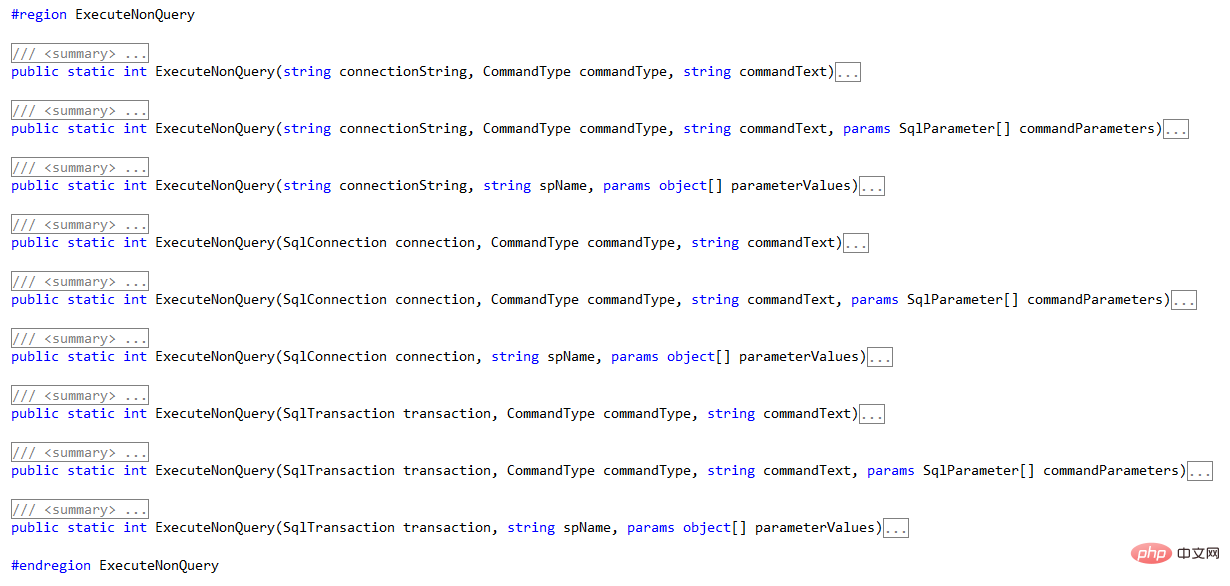
What we see above is ExecuteNonQuery() Of the nine overloaded methods, the first three are for preparing queries, the middle three are for executing queries, and the last three are for SQL transaction queries. To break it down further, 2-1 executes a SQL statement without parameters, while 2-2 executes a SQL statement containing a parameter array (the parameter array can be empty), and 2-3 executes a stored procedure without a return value. . In fact, the 1-1 and 1-3 overloads are to facilitate parameter-less SQL statements, while the 1-3 and 2-3 overloads are just to facilitate calling stored procedures. Their essence is still the same as 1-2 and 2-2. Same. Here are some simple uses for overloaded methods.
Below we will use ExecuteNonQuery to execute SQL statements with parameters. You can use F11 to view the execution process statement by statement, which will help us understand the use of the SQLHelper class.
#region RegisterUser 注册用户
/// <summary>
/// 注册用户
/// </summary>
/// <param>userinfo实体
/// <returns>注册成功返回True,失败返回False</returns>
public bool RegisterUser(JFEntity.UserInfo userinfo)
{
string sql = @"INSERT INTO T_User VALUES(@userID,@userName,@userSex,@userPassword,@userLevel)";
SqlParameter[] sqlparamter = new SqlParameter[]
{
new SqlParameter("@userID", SqlDbType.Int),
new SqlParameter("@userName", SqlDbType.Char,30),
new SqlParameter("@userSex", SqlDbType.Char,6),
new SqlParameter("@userPassword", SqlDbType.Char,16),
new SqlParameter("@userLevel", SqlDbType.Char,8),
};
sqlparamter[0].Value = userinfo.userID;
sqlparamter[1].Value = userinfo.userName;
sqlparamter[2].Value = userinfo.userSex;
sqlparamter[3].Value = userinfo.userPassword;
sqlparamter[4].Value = userinfo.userLevel;
int result = SqlHelper.ExecuteNonQuery(SqlHelper.connectionString, CommandType.Text, sql, sqlparamter);
if (result != 0)
{
return true;//注册成功
}
else
{
return false;//注册失败
}
}
#endregionThe above is the detailed content of What is the sqlhelper class?. For more information, please follow other related articles on the PHP Chinese website!

Hot AI Tools

Undresser.AI Undress
AI-powered app for creating realistic nude photos

AI Clothes Remover
Online AI tool for removing clothes from photos.

Undress AI Tool
Undress images for free

Clothoff.io
AI clothes remover

Video Face Swap
Swap faces in any video effortlessly with our completely free AI face swap tool!

Hot Article

Hot Tools

Notepad++7.3.1
Easy-to-use and free code editor

SublimeText3 Chinese version
Chinese version, very easy to use

Zend Studio 13.0.1
Powerful PHP integrated development environment

Dreamweaver CS6
Visual web development tools

SublimeText3 Mac version
God-level code editing software (SublimeText3)

Hot Topics
 1677
1677
 14
14
 1430
1430
 52
52
 1333
1333
 25
25
 1278
1278
 29
29
 1257
1257
 24
24
 The Continued Relevance of C# .NET: A Look at Current Usage
Apr 16, 2025 am 12:07 AM
The Continued Relevance of C# .NET: A Look at Current Usage
Apr 16, 2025 am 12:07 AM
C#.NET is still important because it provides powerful tools and libraries that support multiple application development. 1) C# combines .NET framework to make development efficient and convenient. 2) C#'s type safety and garbage collection mechanism enhance its advantages. 3) .NET provides a cross-platform running environment and rich APIs, improving development flexibility.
 C# as a Versatile .NET Language: Applications and Examples
Apr 26, 2025 am 12:26 AM
C# as a Versatile .NET Language: Applications and Examples
Apr 26, 2025 am 12:26 AM
C# is widely used in enterprise-level applications, game development, mobile applications and web development. 1) In enterprise-level applications, C# is often used for ASP.NETCore to develop WebAPI. 2) In game development, C# is combined with the Unity engine to realize role control and other functions. 3) C# supports polymorphism and asynchronous programming to improve code flexibility and application performance.
 Deploying C# .NET Applications to Azure/AWS: A Step-by-Step Guide
Apr 23, 2025 am 12:06 AM
Deploying C# .NET Applications to Azure/AWS: A Step-by-Step Guide
Apr 23, 2025 am 12:06 AM
How to deploy a C# .NET app to Azure or AWS? The answer is to use AzureAppService and AWSElasticBeanstalk. 1. On Azure, automate deployment using AzureAppService and AzurePipelines. 2. On AWS, use Amazon ElasticBeanstalk and AWSLambda to implement deployment and serverless compute.
 C# and the .NET Runtime: How They Work Together
Apr 19, 2025 am 12:04 AM
C# and the .NET Runtime: How They Work Together
Apr 19, 2025 am 12:04 AM
C# and .NET runtime work closely together to empower developers to efficient, powerful and cross-platform development capabilities. 1) C# is a type-safe and object-oriented programming language designed to integrate seamlessly with the .NET framework. 2) The .NET runtime manages the execution of C# code, provides garbage collection, type safety and other services, and ensures efficient and cross-platform operation.
 C# .NET: Building Applications with the .NET Ecosystem
Apr 27, 2025 am 12:12 AM
C# .NET: Building Applications with the .NET Ecosystem
Apr 27, 2025 am 12:12 AM
How to build applications using .NET? Building applications using .NET can be achieved through the following steps: 1) Understand the basics of .NET, including C# language and cross-platform development support; 2) Learn core concepts such as components and working principles of the .NET ecosystem; 3) Master basic and advanced usage, from simple console applications to complex WebAPIs and database operations; 4) Be familiar with common errors and debugging techniques, such as configuration and database connection issues; 5) Application performance optimization and best practices, such as asynchronous programming and caching.
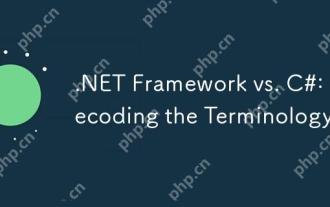 .NET Framework vs. C#: Decoding the Terminology
Apr 21, 2025 am 12:05 AM
.NET Framework vs. C#: Decoding the Terminology
Apr 21, 2025 am 12:05 AM
.NETFramework is a software framework, and C# is a programming language. 1..NETFramework provides libraries and services, supporting desktop, web and mobile application development. 2.C# is designed for .NETFramework and supports modern programming functions. 3..NETFramework manages code execution through CLR, and the C# code is compiled into IL and runs by CLR. 4. Use .NETFramework to quickly develop applications, and C# provides advanced functions such as LINQ. 5. Common errors include type conversion and asynchronous programming deadlocks. VisualStudio tools are required for debugging.
 C# .NET Development: A Beginner's Guide to Getting Started
Apr 18, 2025 am 12:17 AM
C# .NET Development: A Beginner's Guide to Getting Started
Apr 18, 2025 am 12:17 AM
To start C#.NET development, you need to: 1. Understand the basic knowledge of C# and the core concepts of the .NET framework; 2. Master the basic concepts of variables, data types, control structures, functions and classes; 3. Learn advanced features of C#, such as LINQ and asynchronous programming; 4. Be familiar with debugging techniques and performance optimization methods for common errors. With these steps, you can gradually penetrate the world of C#.NET and write efficient applications.
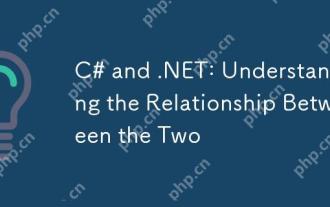 C# and .NET: Understanding the Relationship Between the Two
Apr 17, 2025 am 12:07 AM
C# and .NET: Understanding the Relationship Between the Two
Apr 17, 2025 am 12:07 AM
The relationship between C# and .NET is inseparable, but they are not the same thing. C# is a programming language, while .NET is a development platform. C# is used to write code, compile into .NET's intermediate language (IL), and executed by the .NET runtime (CLR).




