Summary of Redis interview questions, let's learn about it
It’s the peak season for spring recruitment and job hopping again. Are all programmers unable to bear the thought of typing code and starting to move towards a salary increase? Today I will summarize the redis interview questions for you!
Topic recommendation: 2020 redis interview questions (latest)
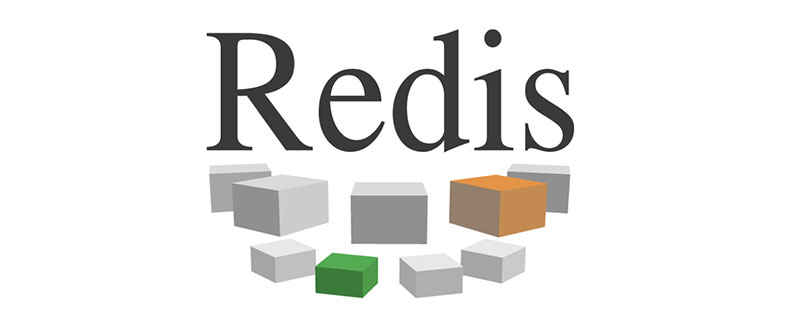
##1. What is redis?
Redis is a memory-based high-performance key-value database. (Recommendation 1:Redis video tutorial) (Recommendation 2: mysql tutorial)
2. Characteristics of Reids
Redis is essentially a Key-Value type in-memory database, much like memcached. The entire database is loaded into the memory for operation, and the database data is flushed to the hard disk for storage through asynchronous operations at regular intervals. Because it is a pure memory operation, Redis has excellent performance and can handle more than 100,000 read and write operations per second. It is the fastest Key-Value DB known to perform. The excellence of Redis is not only its performance. The biggest charm of Redis is that it supports saving a variety of data structures. In addition, the maximum limit of a single value is 1GB. Unlike memcached, which can only save 1MB of data, Redis can It is used to implement many useful functions, such as using its List to make a FIFO doubly linked list, implementing a lightweight high-performance message queue service, and using its Set to make a high-performance tag system, etc. In addition, Redis can also set the expire time for the stored Key-Value, so it can also be used as an enhanced version of memcached. The main disadvantage of Redis is that the database capacity is limited by physical memory and cannot be used for high-performance reading and writing of massive data. Therefore, the scenarios suitable for Redis are mainly limited to high-performance operations and calculations of smaller amounts of data.3. What are the benefits of using redis?
(1) It is fast because the data is stored in memory, similar to HashMap. The advantage of HashMap is that the time complexity of search and operation is O(1) (2 ) Support rich data types, support string, list, set, sorted set, hash (3) Support transactions, operations are atomic. The so-called atomicity means that all changes to the data are executed or all Not executed (4) Rich features: can be used for caching, messaging, setting expiration time by key, it will be automatically deleted after expiration4. What are the advantages of redis compared to memcached Advantage?
(1) All values in memcached are simple strings. As its replacement, redis supports richer data types (2) Redis is faster than memcached Much faster (3) redis can persist its data5. What are the differences between Memcache and Redis?
1). Storage method Memecache stores all data in the memory. It will hang up after a power outage. The data cannot exceed the memory size. Part of Redis is stored on the hard disk, which ensures data persistence. 2), Data support type Memcache’s support for data types is relatively simple. Redis has complex data types. 3), the underlying models used are different, the underlying implementation methods and the application protocols for communication with the client are different. Redis directly built its own VM mechanism, because if the general system calls system functions, it will waste a certain amount of time to move and request.6.Redis common performance problems and solutions:
1).Master writes a memory snapshot, and the save command schedules the rdbSave function, which will block the work of the main thread. When the snapshot is relatively large, it will have a great impact on performance, and the service will be suspended intermittently, so it is best not for the Master to write memory snapshots. 2). Master AOF persistence. If the AOF file is not rewritten, this persistence method will have the smallest impact on performance, but the AOF file will continue to grow. If the AOF file is too large, it will affect the recovery of the Master restart. speed. It is best not to do any persistence work on the Master, including memory snapshots and AOF log files. In particular, do not enable memory snapshots for persistence. If the data is critical, a Slave should enable AOF backup data, and the strategy is to synchronize once per second. 3). Master calls BGREWRITEAOF to rewrite the AOF file. AOF will occupy a large amount of CPU and memory resources during rewriting, causing the service load to be too high and temporary service suspension. 4). Redis master-slave replication performance issues, for the speed of master-slave replication and the stability of the connection, it is best for Slave and Master to be in the same LAN7. There are 20 million data in mySQL, but only 200,000 data are stored in redis. How to ensure that the data in redis are hot data
Related knowledge: When the size of the redis memory data set increases to a certain size, it will Implement a data obsolescence strategy (recycling strategy). redis provides 6 data elimination strategies: volatile-lru: Select the least recently used data from the data set (server.db[i].expires) with an expiration time set to eliminate it volatile-ttl: Select the data that is about to expire from the data set (server.db[i].expires) with an expiration time set for eliminationvolatile-random: Randomly select data for elimination from the data set (server.db[i].expires) with expiration time set
allkeys-lru: From the data set (server.db[i] .dict) to select the least recently used data for elimination
allkeys-random: Select any data from the data set (server.db[i].dict) for elimination
no-enviction (eviction ): Prohibit eviction of data
8. Please use Redis and any language to implement a malicious login protection code, limiting each user ID to a maximum of 5 logins within an hour. For specific login functions or functions, just use an empty function and there is no need to write them out in detail.
9. Why does redis need to put all data into memory?
In order to achieve the fastest reading and writing speed, Redis reads all data into memory. , and writes data to disk asynchronously. So redis has the characteristics of fast speed and data persistence. If the data is not placed in memory, disk I/O speed will seriously affect the performance of redis. Today, when memory is getting cheaper and cheaper, redis will become more and more popular.
If the maximum memory used is set, new values cannot be inserted after the number of data records reaches the memory limit.
10.Redis is a single process and single thread
redis uses queue technology to turn concurrent access into serial access, eliminating the overhead of traditional database serial control
11. How to solve the concurrency competition problem of redis?
Redis is a single-process single-thread mode and uses queue mode to turn concurrent access into serial access. Redis itself has no concept of locks. Redis does not compete for multiple client connections. However, when the Jedis client concurrently accesses Redis, problems such as connection timeout, data conversion errors, blocking, and client closing the connection may occur. These problems They are all
caused by client connection confusion. There are two solutions to this:
1. From the client perspective, in order to ensure that each client communicates with Redis in a normal and orderly manner, the connections are pooled, and at the same time, the client reads and writes Redis operations. The internal lock is synchronized.
2. From the server perspective, use setnx to implement locking.
Note: For the first type, the application needs to handle the synchronization of resources by itself. The method that can be used is relatively popular, you can use synchronized or lock; the second type requires the use of Redis's setnx command, but it requires Pay attention to some issues.
12. Understanding of redis things CAS (check-and-set operation to implement optimistic locking)?
Like many other databases, Redis also provides a NoSQL database transaction mechanism. In Redis, the four commands MULTI/EXEC/DISCARD/WATCH are the cornerstone of our transaction implementation. I believe this concept is not unfamiliar to developers with relational database development experience. Even so, we will briefly list the implementation characteristics of transactions in Redis:
1). In transactions All commands will be executed serially and sequentially. During the execution of the transaction, Redis will not provide any services for other client requests, thus ensuring that all commands in the transaction are executed atomically.
2). Compared with transactions in relational databases, if a command fails to execute in a Redis transaction, subsequent commands will continue to be executed.
3). We can start a transaction through the MULTI command, which people with experience in relational database development can understand as the "BEGIN TRANSACTION" statement. The commands executed after this statement will be regarded as operations within the transaction. Finally, we can commit/rollback all operations within the transaction by executing the EXEC/DISCARD command. These two Redis commands can be regarded as equivalent to the COMMIT/ROLLBACK statement in a relational database.
4). Before the transaction is started, if there is a communication failure between the client and the server and the network is disconnected, all subsequent statements to be executed will not be executed by the server. However, if the network interruption event occurs after the client executes the EXEC command, then all commands in the transaction will be executed by the server.
5). When using the Append-Only mode, Redis will write all write operations in the transaction to the disk in this call by calling the system function write. However, if a system crash occurs during the writing process, such as a downtime caused by a power failure, then only part of the data may be written to the disk at this time, while other part of the data has been lost.
The Redis server will perform a series of necessary consistency checks when restarting. Once a similar problem is found, it will exit immediately and give a corresponding error prompt. At this time, we must make full use of the redis-check-aof tool provided in the Redis toolkit. This tool can help us locate data inconsistency errors and roll back some of the data that has been written. After the repair, we can restart the Redis server again.
13. WATCH command and CAS-based optimistic locking:
In Redis transactions, the WATCH command can be used to provide CAS (check-and-set) functionality. Assume that we monitor multiple Keys through the WATCH command before the transaction is executed. If the value of any Key changes after WATCH, the transaction executed by the EXEC command will be abandoned and a Null multi-bulk response will be returned to notify the caller of the transaction.
Execution failed. For example, we assume again that the incr command is not provided in Redis to complete the atomic increment of key values. If we want to implement this function, we can only write the corresponding code ourselves. The pseudo code is as follows:
val = GET mykey val = val + 1 SET mykey $val
The above code can only guarantee that the execution result is correct in the case of a single connection, because if there are multiple clients executing this code at the same time, then An error scenario that often occurs in multi-threaded programs - race condition (race condition) occurs. For example, both clients A and B read the original value of mykey at the same time. Assume that the value is 10. After that, both clients add one to the value and set it back to the Redis server. This will cause the value of mykey to be lost. The result is 11, not 12 as we thought. In order to solve similar problems, we need the help of the WATCH command, see the following code:
WATCH mykey val = GET mykey val = val + 1 MULTI SET mykey $val EXEC
The difference from the previous code is that the new code monitors the key through the WATCH command before obtaining the value of mykey, and then The set command is also surrounded by a transaction, which can effectively ensure that before each connection executes EXEC, if the value of mykey obtained by the current connection is modified by other connected clients, the EXEC command of the current connection will fail to execute. In this way, the caller can know whether val has been successfully reset after judging the return value.
14. Several methods of redis persistence
1. Snapshots
By default, Redis stores data snapshots In the binary file on disk, the file name is dump.rdb. You can configure the persistence strategy of Redis. For example, if there are more than M updates in the data set every N seconds, the data will be written to the disk; or you can manually call the command SAVE or BGSAVE.
working principle
. Redis forks.
. The child process starts writing data to the temporary RDB file.
. When the child process finishes writing the RDB file, replace the old file with the new file.
. This method allows Redis to use copy-on-write technology.
2. AOF
The snapshot mode is not very robust. When the system stops or Redis is accidentally killed, the last data written to Redis will be lost. This may not be a big problem for some applications, but for applications that require high reliability,
Redis is not a suitable choice.
Append-only file mode is another option.
You can turn on the AOF mode in the configuration file
3. Virtual memory mode
When your key is small and the value is large, the effect of using VM will be better Good. Because the memory saved in this way is relatively large.
When your key is not small, you can consider using some extraordinary methods to turn a large key into a large value. For example, you can consider combining key and value. into a new value.
vm-max-threads This parameter can set the number of threads that access the swap file. It is best not to exceed the number of cores of the machine. If it is set to 0, then all access to the swap file will The operations are all serial. It may cause a long delay, but the data integrity is well guaranteed.
When I tested it myself, I found that the performance of using virtual memory is also good. If the amount of data is large, you can consider distributed or other databases
15. redis’s cache invalidation strategy and primary key invalidation mechanism
As a cache system, they must be regularly cleaned and invalidated Data requires a primary key invalidation and elimination strategy.
In Redis, keys with a lifetime are called volatile. When creating a cache, set the lifetime for a given key. When the key expires (the lifetime is 0), it may be deleted.
1. Some operations that affect the survival time
The survival time can be removed by using the DEL command to delete the entire key, or the original data can be overwritten by the SET and GETSET commands, that is, After modifying the value corresponding to the key and overwriting it with the same key and value, the survival time of the current data is different.
For example, executing the INCR command on a key, executing the LPUSH command on a list, or executing the HSET command on a hash table, these operations will not modify the survival time of the key itself. On the other hand, if you use RENAME to rename a key, the survival time of the renamed key will be the same as before the rename.
Another possibility of the RENAME command is to try to rename a key with a survival time to another_key with a survival time. At this time, the old another_key (and its survival time) will be deleted, and then The old key will be renamed another_key. Therefore, the survival time of the new another_key is the same as the original key. Use the PERSIST command to remove the key's lifetime without deleting the key, making the key a persistent key again.
2. How to update the survival time
You can execute the EXPIRE command on a key that already has a survival time, and the newly specified survival time will replace the old survival time. The accuracy of the expiration time has been controlled within 1ms, and the time complexity of primary key failure is O(1).
EXPIRE is used with the TTL command. TTL can view the current survival time of the key. Returns 1 if the setting is successful; returns 0 when the key does not exist or the survival time cannot be set for the key.
Maximum cache configuration
In redis, users are allowed to set the maximum memory size
server.maxmemory
默认为0,没有指定最大缓存,如果有新的数据添加,超过最大内存,则会使redis崩溃,所以一定要设置。redis 内存数据集大小上升到一定大小的时候,就会实行数据淘汰策略。
redis 提供 6种数据淘汰策略:
. volatile-lru:从已设置过期时间的数据集(server.db[i].expires)中挑选最近最少使用的数据淘汰
. volatile-ttl:从已设置过期时间的数据集(server.db[i].expires)中挑选将要过期的数据淘汰
. volatile-random:从已设置过期时间的数据集(server.db[i].expires)中任意选择数据淘汰
. allkeys-lru:从数据集(server.db[i].dict)中挑选最近最少使用的数据淘汰
. allkeys-random:从数据集(server.db[i].dict)中任意选择数据淘汰
. no-enviction(驱逐):禁止驱逐数据
注意这里的6种机制,volatile和allkeys规定了是对已设置过期时间的数据集淘汰数据还是从全部数据集淘汰数据,后面的lru、ttl以及random是三种不同的淘汰策略,再加上一种no-enviction永不回收的策略。
使用策略规则:
1、如果数据呈现幂律分布,也就是一部分数据访问频率高,一部分数据访问频率低,则使用allkeys-lru
2、如果数据呈现平等分布,也就是所有的数据访问频率都相同,则使用allkeys-random
三种数据淘汰策略:
ttl和random比较容易理解,实现也会比较简单。主要是Lru最近最少使用淘汰策略,设计上会对key 按失效时间排序,然后取最先失效的key进行淘汰
16.redis 最适合的场景
Redis最适合所有数据in-momory的场景,虽然Redis也提供持久化功能,但实际更多的是一个disk-backed的功能,跟传统意义上的持久化有比较大的差别,那么可能大家就会有疑问,似乎Redis更像一个加强版的Memcached,那么何时使用Memcached,何时使用Redis呢?
如果简单地比较Redis与Memcached的区别,大多数都会得到以下观点:
1 、Redis不仅仅支持简单的k/v类型的数据,同时还提供list,set,zset,hash等数据结构的存储。
2 、Redis支持数据的备份,即master-slave模式的数据备份。
3 、Redis支持数据的持久化,可以将内存中的数据保持在磁盘中,重启的时候可以再次加载进行使用。
(1)、会话缓存(Session Cache)
最常用的一种使用Redis的情景是会话缓存(session cache)。用Redis缓存会话比其他存储(如Memcached)的优势在于:Redis提供持久化。当维护一个不是严格要求一致性的缓存时,如果用户的购物车信息全部丢失,大部分人都会不高兴的,现在,他们还会这样吗?
幸运的是,随着 Redis 这些年的改进,很容易找到怎么恰当的使用Redis来缓存会话的文档。甚至广为人知的商业平台Magento也提供Redis的插件。
(2)、全页缓存(FPC)
除基本的会话token之外,Redis还提供很简便的FPC平台。回到一致性问题,即使重启了Redis实例,因为有磁盘的持久化,用户也不会看到页面加载速度的下降,这是一个极大改进,类似PHP本地FPC。
再次以Magento为例,Magento提供一个插件来使用Redis作为全页缓存后端。
此外,对WordPress的用户来说,Pantheon有一个非常好的插件 wp-redis,这个插件能帮助你以最快速度加载你曾浏览过的页面。
(3)、队列
Reids在内存存储引擎领域的一大优点是提供 list 和 set 操作,这使得Redis能作为一个很好的消息队列平台来使用。Redis作为队列使用的操作,就类似于本地程序语言(如Python)对 list 的 push/pop 操作。
如果你快速的在Google中搜索“Redis queues”,你马上就能找到大量的开源项目,这些项目的目的就是利用Redis创建非常好的后端工具,以满足各种队列需求。例如,Celery有一个后台就是使用Redis作为broker,你可以从这里去查看。
(4),排行榜/计数器
Redis在内存中对数字进行递增或递减的操作实现的非常好。集合(Set)和有序集合(Sorted Set)也使得我们在执行这些操作的时候变的非常简单,Redis只是正好提供了这两种数据结构。所以,我们要从排序集合中获取到排名最靠前的10个用户–我们称之为“user_scores”,我们只需要像下面一样执行即可:
当然,这是假定你是根据你用户的分数做递增的排序。如果你想返回用户及用户的分数,你需要这样执行:
ZRANGE user_scores 0 10 WITHSCORES
Agora Games就是一个很好的例子,用Ruby实现的,它的排行榜就是使用Redis来存储数据的,你可以在这里看到。
(5)、发布/订阅
最后(但肯定不是最不重要的)是Redis的发布/订阅功能。发布/订阅的使用场景确实非常多。我已看见人们在社交网络连接中使用,还可作为基于发布/订阅的脚本触发器,甚至用Redis的发布/订阅功能来建立聊天系统!(不,这是真的,你可以去核实)。
Redis提供的所有特性中,我感觉这个是喜欢的人最少的一个,虽然它为用户提供如果此多功能。
相关推荐:
《Redis教程》

Hot AI Tools

Undresser.AI Undress
AI-powered app for creating realistic nude photos

AI Clothes Remover
Online AI tool for removing clothes from photos.

Undress AI Tool
Undress images for free

Clothoff.io
AI clothes remover

Video Face Swap
Swap faces in any video effortlessly with our completely free AI face swap tool!

Hot Article

Hot Tools

Notepad++7.3.1
Easy-to-use and free code editor

SublimeText3 Chinese version
Chinese version, very easy to use

Zend Studio 13.0.1
Powerful PHP integrated development environment

Dreamweaver CS6
Visual web development tools

SublimeText3 Mac version
God-level code editing software (SublimeText3)

Hot Topics
 How to build the redis cluster mode
Apr 10, 2025 pm 10:15 PM
How to build the redis cluster mode
Apr 10, 2025 pm 10:15 PM
Redis cluster mode deploys Redis instances to multiple servers through sharding, improving scalability and availability. The construction steps are as follows: Create odd Redis instances with different ports; Create 3 sentinel instances, monitor Redis instances and failover; configure sentinel configuration files, add monitoring Redis instance information and failover settings; configure Redis instance configuration files, enable cluster mode and specify the cluster information file path; create nodes.conf file, containing information of each Redis instance; start the cluster, execute the create command to create a cluster and specify the number of replicas; log in to the cluster to execute the CLUSTER INFO command to verify the cluster status; make
 How to clear redis data
Apr 10, 2025 pm 10:06 PM
How to clear redis data
Apr 10, 2025 pm 10:06 PM
How to clear Redis data: Use the FLUSHALL command to clear all key values. Use the FLUSHDB command to clear the key value of the currently selected database. Use SELECT to switch databases, and then use FLUSHDB to clear multiple databases. Use the DEL command to delete a specific key. Use the redis-cli tool to clear the data.
 How to read redis queue
Apr 10, 2025 pm 10:12 PM
How to read redis queue
Apr 10, 2025 pm 10:12 PM
To read a queue from Redis, you need to get the queue name, read the elements using the LPOP command, and process the empty queue. The specific steps are as follows: Get the queue name: name it with the prefix of "queue:" such as "queue:my-queue". Use the LPOP command: Eject the element from the head of the queue and return its value, such as LPOP queue:my-queue. Processing empty queues: If the queue is empty, LPOP returns nil, and you can check whether the queue exists before reading the element.
 How to use redis lock
Apr 10, 2025 pm 08:39 PM
How to use redis lock
Apr 10, 2025 pm 08:39 PM
Using Redis to lock operations requires obtaining the lock through the SETNX command, and then using the EXPIRE command to set the expiration time. The specific steps are: (1) Use the SETNX command to try to set a key-value pair; (2) Use the EXPIRE command to set the expiration time for the lock; (3) Use the DEL command to delete the lock when the lock is no longer needed.
 How to use the redis command
Apr 10, 2025 pm 08:45 PM
How to use the redis command
Apr 10, 2025 pm 08:45 PM
Using the Redis directive requires the following steps: Open the Redis client. Enter the command (verb key value). Provides the required parameters (varies from instruction to instruction). Press Enter to execute the command. Redis returns a response indicating the result of the operation (usually OK or -ERR).
 How to read the source code of redis
Apr 10, 2025 pm 08:27 PM
How to read the source code of redis
Apr 10, 2025 pm 08:27 PM
The best way to understand Redis source code is to go step by step: get familiar with the basics of Redis. Select a specific module or function as the starting point. Start with the entry point of the module or function and view the code line by line. View the code through the function call chain. Be familiar with the underlying data structures used by Redis. Identify the algorithm used by Redis.
 How to configure Lua script execution time in centos redis
Apr 14, 2025 pm 02:12 PM
How to configure Lua script execution time in centos redis
Apr 14, 2025 pm 02:12 PM
On CentOS systems, you can limit the execution time of Lua scripts by modifying Redis configuration files or using Redis commands to prevent malicious scripts from consuming too much resources. Method 1: Modify the Redis configuration file and locate the Redis configuration file: The Redis configuration file is usually located in /etc/redis/redis.conf. Edit configuration file: Open the configuration file using a text editor (such as vi or nano): sudovi/etc/redis/redis.conf Set the Lua script execution time limit: Add or modify the following lines in the configuration file to set the maximum execution time of the Lua script (unit: milliseconds)
 How to use the redis command line
Apr 10, 2025 pm 10:18 PM
How to use the redis command line
Apr 10, 2025 pm 10:18 PM
Use the Redis command line tool (redis-cli) to manage and operate Redis through the following steps: Connect to the server, specify the address and port. Send commands to the server using the command name and parameters. Use the HELP command to view help information for a specific command. Use the QUIT command to exit the command line tool.





