What is the difference between GET and POST methods
What is the difference between GET and POST methods? This article will give you a detailed introduction to the GET and POST methods so that you can understand the difference between the GET and POST methods. I hope it will be helpful to you.
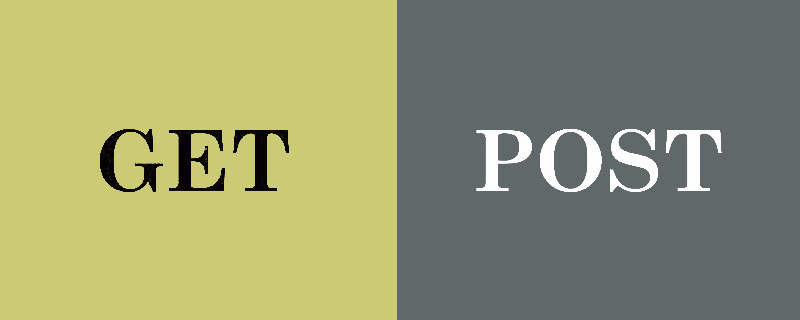
#Web browsers usually use one of the two methods of HTTP (Hypertext Transfer Protocol) (GET method and POST method) to communicate with the server. These two methods pass information in different ways to send data to the server. Let's take a closer look at the GET method and POST method.
GET method
In the GET method, the data is sent as parameters of the URL, which are usually names and A string of value pairs. Typically, a URL with GET data will look like this:
http://www.php.cn/action.php?name = john&age = 24
In the URL name and age are both GET parameters, john and 24 are the values of these parameters; multiple "parameters=value" can be embedded in a URL by concatenating it with the ampersand symbol. One can only send simple text data via GET method.
Advantages and Disadvantages of Using the GET Method
1. Since the data sent by the GET method is displayed in the URL, you can bookmark the page using a specific query string value. .
2. The GET method is not suitable for passing sensitive information such as username and password, because this information is completely visible in the URL query string and may be stored in the memory of the client browser as the accessed page.
3. Since the GET method assigns data to server environment variables, the length of the URL is limited. Therefore, there is a limit on the total data to be sent.
PHP provides the super global variable $_GET to access all information sent through the URL; or use HTML to send information through the information submitted through the HTML form method="get".
POST method
In the POST method, data is sent to the server as a packet in a separate communication with the processing script; sent via the POST method The data is not visible in the URL.
The POST method is suitable for situations where a large amount of information can be transferred. When the server receives a request via a form using POST, it transmits all relevant information entered into the form immediately after making the request to the URL.
Advantages and disadvantages of using the POST method
1. It is more secure than GET because the information entered by the user is never visible in the URL query string or server logs .
2. There is a larger limit on the amount of data that can be transferred. One can use POST to send text data and binary data (upload files).
3. Since the data sent by the POST method is not visible in the URL, you cannot use a specific query to bookmark the page.
PHP will provide another super global variable $_POST to access all information sent through the post method; or use method="post" to send information through an HTML form.
The difference between GET and POST methods

Although, both GET and POST methods send data Go to the server and communicate with the server; but these two methods are different. Let's take a look at the difference between the GET and POST methods.
1. Amount of data sent
In Get, only a limited amount of data can be sent because the data is sent in the URL;
In POST, a large amount of data can be sent because the data is sent in the body of the text.
2. Security
The data sent by the GET method is not protected because the data is exposed in the URL bar, which increases the risk of vulnerabilities and hacker attacks.
The data sent by the POST method is safe because the data is not exposed in the URL bar and a variety of encoding techniques can be used in it, which makes it resilient.
3. Add to bookmarks
The results of GET query can be added to bookmarks because they exist in the form of URL; while the results of POST query cannot be added to bookmarks.
4. Encoding
When using the GET method in the form, only ASCII characters are accepted in the data type.
When the form is submitted, the POST method does not bind the form data type and allows binary and ASCII characters.
5. Variable size
The variable size in the GET method is about 2000 characters. However, the POST method allows a variable size of up to 8 Mb.
6. Cache
The data of the GET method can be cached, but the data of the POST method cannot be cached.
7. Main function
The GET method is mainly used to obtain information. However, the POST method is mainly used to update data.
Summary: The above is the entire content of this article, I hope it will be helpful to everyone's study.
The above is the detailed content of What is the difference between GET and POST methods. For more information, please follow other related articles on the PHP Chinese website!

Hot AI Tools

Undresser.AI Undress
AI-powered app for creating realistic nude photos

AI Clothes Remover
Online AI tool for removing clothes from photos.

Undress AI Tool
Undress images for free

Clothoff.io
AI clothes remover

Video Face Swap
Swap faces in any video effortlessly with our completely free AI face swap tool!

Hot Article

Hot Tools

Notepad++7.3.1
Easy-to-use and free code editor

SublimeText3 Chinese version
Chinese version, very easy to use

Zend Studio 13.0.1
Powerful PHP integrated development environment

Dreamweaver CS6
Visual web development tools

SublimeText3 Mac version
God-level code editing software (SublimeText3)

Hot Topics
 How to automate tasks using PowerShell
Feb 20, 2024 pm 01:51 PM
How to automate tasks using PowerShell
Feb 20, 2024 pm 01:51 PM
If you are an IT administrator or technology expert, you must be aware of the importance of automation. Especially for Windows users, Microsoft PowerShell is one of the best automation tools. Microsoft offers a variety of tools for your automation needs, without the need to install third-party applications. This guide will detail how to leverage PowerShell to automate tasks. What is a PowerShell script? If you have experience using PowerShell, you may have used commands to configure your operating system. A script is a collection of these commands in a .ps1 file. .ps1 files contain scripts executed by PowerShell, such as basic Get-Help
 How to use python requests post
Apr 29, 2023 pm 04:52 PM
How to use python requests post
Apr 29, 2023 pm 04:52 PM
Python simulates the browser sending post requests importrequests format request.postrequest.post(url,data,json,kwargs)#post request format request.get(url,params,kwargs)#Compared with get request, sending post request parameters are divided into forms ( x-www-form-urlencoded) json (application/json) data parameter supports dictionary format and string format. The dictionary format uses the json.dumps() method to convert the data into a legal json format string. This method requires
 A brief analysis of the POST method in PHP with parameters to jump to the page
Mar 23, 2023 am 09:15 AM
A brief analysis of the POST method in PHP with parameters to jump to the page
Mar 23, 2023 am 09:15 AM
For PHP developers, using POST to jump to pages with parameters is a basic skill. POST is a method of sending data in HTTP. It can submit data to the server through HTTP requests. The jump page processes and jumps the page on the server side. In actual development, we often need to use POST with parameters to jump to pages to achieve certain functional purposes.
 How does java initiate an http request and call the post and get interfaces?
May 16, 2023 pm 07:53 PM
How does java initiate an http request and call the post and get interfaces?
May 16, 2023 pm 07:53 PM
1. Java calls post interface 1. Use URLConnection or HttpURLConnection that comes with java. There is no need to download other jar packages. Call URLConnection. If the interface response code is modified by the server, the return message cannot be received. It can only be received when the response code is correct. to return publicstaticStringsendPost(Stringurl,Stringparam){OutputStreamWriterout=null;BufferedReaderin=null;StringBuilderresult=newSt
 How to determine whether a post has been submitted in PHP
Mar 21, 2023 pm 07:12 PM
How to determine whether a post has been submitted in PHP
Mar 21, 2023 pm 07:12 PM
PHP is a widely used server-side scripting language that can be used to create interactive and dynamic web applications. When developing PHP applications, we usually need to submit user input data to the server for processing through forms. However, sometimes we need to determine whether form data has been submitted in PHP. This article will introduce how to make such a determination.
 How to solve the problem that NGINX reverse proxy returns 405 for POST request of HTML page
May 22, 2023 pm 07:49 PM
How to solve the problem that NGINX reverse proxy returns 405 for POST request of HTML page
May 22, 2023 pm 07:49 PM
实现如下:server{listen80;listen443ssl;server_namenirvana.test-a.gogen;ssl_certificate/etc/nginx/ssl/nirvana.test-a.gogen.crt;ssl_certificate_key/etc/nginx/ssl/nirvana.test-a.gogen.key;proxy_connect_timeout600;proxy_read_timeout600;proxy_send_timeout600;c
 How to implement PHP to jump to the page and carry POST data
Mar 22, 2024 am 10:42 AM
How to implement PHP to jump to the page and carry POST data
Mar 22, 2024 am 10:42 AM
PHP is a programming language widely used in website development, and page jumps and carrying POST data are common requirements in website development. This article will introduce how to implement PHP page jump and carry POST data, including specific code examples. In PHP, page jumps are generally implemented through the header function. If you need to carry POST data during the jump process, you can do it through the following steps: First, create a page containing a form, where the user fills in the information and clicks the submit button. Acti in the form
 PHP code example: How to use POST to pass parameters and implement page jumps
Mar 07, 2024 pm 01:45 PM
PHP code example: How to use POST to pass parameters and implement page jumps
Mar 07, 2024 pm 01:45 PM
Title: PHP code example: How to use POST to pass parameters and implement page jumps In web development, it often involves the need to pass parameters through POST and process them on the server side to implement page jumps. PHP, as a popular server-side scripting language, provides a wealth of functions and syntax to achieve this purpose. The following will introduce how to use PHP to implement this function through a practical example. First, we need to prepare two pages, one to receive POST requests and process parameters






