 Web Front-end
Web Front-end
 H5 Tutorial
H5 Tutorial
 How to use HTML5 to implement drag-and-drop functionality for multiple elements
How to use HTML5 to implement drag-and-drop functionality for multiple elements
How to use HTML5 to implement drag-and-drop functionality for multiple elements
By using the drag and drop function of HTML5 we can drag and drop HTML page elements. In Previous article, we introduced the code that can drag and drop a single element. In the next article, we will introduce the code that allows multiple elements to be dragged and dropped.
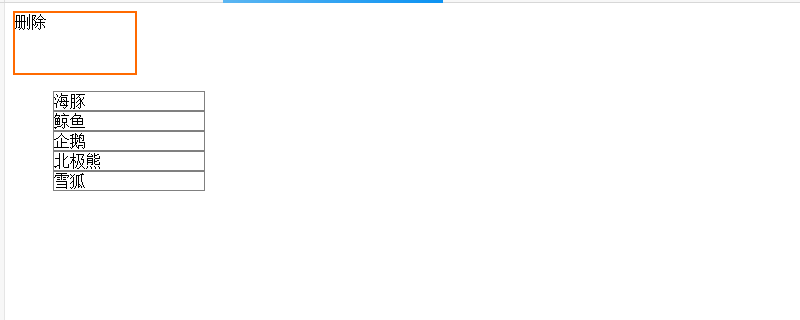
Without further ado, let’s look directly at the example
Example 1: Drag and drop multiple elements using UL tags
The code is as follows:
ListDragDrop.html
<!DOCTYPE html>
<html>
<head>
<meta charset="utf-8" />
<title></title>
<link rel="stylesheet" href="ListDragDrop.css"/>
<script>
function load() {
var delbox = document.getElementById('del');
delbox.addEventListener('dragover', onDragOver, false);
delbox.addEventListener('drop', onDrop, false);
var elems = document.querySelectorAll('ul#list1 > li');
for (var i = 0; i < elems.length; i++) {
el = elems[i];
el.setAttribute('draggable', 'true');
el.addEventListener('dragstart', onDragStart, false);
}
}
function onDragStart(e) {
e.dataTransfer.effectAllowed = 'copy';
e.dataTransfer.setData('text', this.id);
}
function onDragOver(e) {
e.preventDefault();
}
function onDrop(e) {
if (e.stopPropagation) e.stopPropagation();
var eid = e.dataTransfer.getData('text');
var elem = document.getElementById(eid);
elem.parentNode.removeChild(elem);
}
</script>
</head>
<body onload="load();">
<div id="del">删除</div>
<ul id="list1">
<li id="1">海豚</li>
<li id="2">鲸鱼</li>
<li id="3">企鹅</li>
<li id="4">北极熊</li>
<li id="5">雪狐</li>
</ul>
</ul>
</body>
</html>ListDragDrop.css
#del{
width:120px;
height:60px;
border: solid 2px #ff6a00;
}
ul#list1 > li {
display: block;
width: 150px;
border: 1px solid #808080;
}Description:
Execute the loading function when the page is loaded. The following code in the load function assigns the dragover and drop events to the [Delete] div. When an element is dragged to the Delete box, the onDragOver function is called, and when it is deleted, the onDrop function is called.
var delbox = document.getElementById('del'); delbox.addEventListener('dragover', onDragOver, false); delbox.addEventListener('drop', onDrop, false);
Call the querySelectorAll method to get the li element in the ul tag. The for loop repeatedly processes the array of elements obtained in and sets the "draggable" attribute of each element to true. This process sets it as a draggable object. It also assigns a dragstart event.
var elems = document.querySelectorAll('ul#list1 > li');
for (var i = 0; i < elems.length; i++) {
el = elems[i];
el.setAttribute('draggable', 'true');
el.addEventListener('dragstart', onDragStart, false);
}When dragging a list item, the following onDragStart function will be called. Call the setData method of the dataTransfer object to store the ID of the element in the dataTransfer object.
function onDragStart(e) {
e.dataTransfer.effectAllowed = 'copy';
e.dataTransfer.setData('text', this.id);
}When an item in the list is dragged in the drag and drop area, the following onDragOver function will be called. Since DragOver has no special handling, it calls the PreventDefault method to cancel the event.
function onDragOver(e) {
e.preventDefault();
}If the item of the list is deleted within the drag and drop area, the onDrop function can be called. Call the stopPropagation method to cancel event processing. Then we get the ID from the dataTransfer object. By getting the ID, you can get the dropped element in the drop zone. Call the getElementById method and get the LI-tagged object from the ID. By accessing the parent node using the parentNode property of the obtained LI object, calling the removeChild method, the items of the discarded list are removed.
function onDrop(e) {
if (e.stopPropagation) e.stopPropagation();
var eid = e.dataTransfer.getData('text');
var elem = document.getElementById(eid);
elem.parentNode.removeChild(elem);
}Running results:
Use a web browser to display the above HTML file. The effect shown below will be displayed.
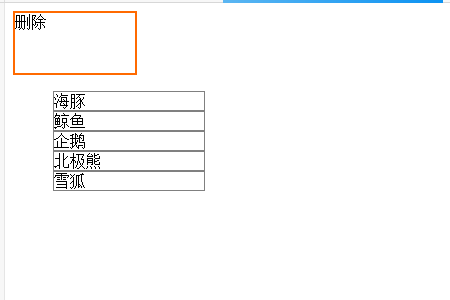
#Items in the list at the bottom of the page can be dragged. For example, drag the item "Penguin" to the delete area, and then there will be no third item "Penguin" in the list items below. The specific effect is as shown in the figure below
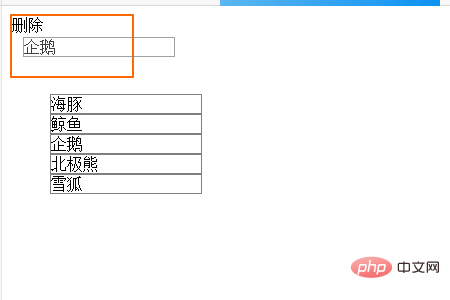
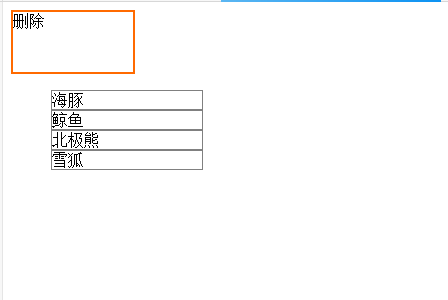
# Dragging other items has the same effect, and all five items can be deleted.
The above is the detailed content of How to use HTML5 to implement drag-and-drop functionality for multiple elements. For more information, please follow other related articles on the PHP Chinese website!

Hot AI Tools

Undresser.AI Undress
AI-powered app for creating realistic nude photos

AI Clothes Remover
Online AI tool for removing clothes from photos.

Undress AI Tool
Undress images for free

Clothoff.io
AI clothes remover

Video Face Swap
Swap faces in any video effortlessly with our completely free AI face swap tool!

Hot Article

Hot Tools

Notepad++7.3.1
Easy-to-use and free code editor

SublimeText3 Chinese version
Chinese version, very easy to use

Zend Studio 13.0.1
Powerful PHP integrated development environment

Dreamweaver CS6
Visual web development tools

SublimeText3 Mac version
God-level code editing software (SublimeText3)

Hot Topics
 1666
1666
 14
14
 1425
1425
 52
52
 1327
1327
 25
25
 1273
1273
 29
29
 1252
1252
 24
24
 What Does H5 Refer To? Exploring the Context
Apr 12, 2025 am 12:03 AM
What Does H5 Refer To? Exploring the Context
Apr 12, 2025 am 12:03 AM
H5referstoHTML5,apivotaltechnologyinwebdevelopment.1)HTML5introducesnewelementsandAPIsforrich,dynamicwebapplications.2)Itsupportsmultimediawithoutplugins,enhancinguserexperienceacrossdevices.3)SemanticelementsimprovecontentstructureandSEO.4)H5'srespo
 H5: The Evolution of Web Standards and Technologies
Apr 15, 2025 am 12:12 AM
H5: The Evolution of Web Standards and Technologies
Apr 15, 2025 am 12:12 AM
Web standards and technologies have evolved from HTML4, CSS2 and simple JavaScript to date and have undergone significant developments. 1) HTML5 introduces APIs such as Canvas and WebStorage, which enhances the complexity and interactivity of web applications. 2) CSS3 adds animation and transition functions to make the page more effective. 3) JavaScript improves development efficiency and code readability through modern syntax of Node.js and ES6, such as arrow functions and classes. These changes have promoted the development of performance optimization and best practices of web applications.
 H5 Code: Best Practices for Web Developers
Apr 16, 2025 am 12:14 AM
H5 Code: Best Practices for Web Developers
Apr 16, 2025 am 12:14 AM
Best practices for H5 code include: 1. Use correct DOCTYPE declarations and character encoding; 2. Use semantic tags; 3. Reduce HTTP requests; 4. Use asynchronous loading; 5. Optimize images. These practices can improve the efficiency, maintainability and user experience of web pages.
 Is H5 a Shorthand for HTML5? Exploring the Details
Apr 14, 2025 am 12:05 AM
Is H5 a Shorthand for HTML5? Exploring the Details
Apr 14, 2025 am 12:05 AM
H5 is not just the abbreviation of HTML5, it represents a wider modern web development technology ecosystem: 1. H5 includes HTML5, CSS3, JavaScript and related APIs and technologies; 2. It provides a richer, interactive and smooth user experience, and can run seamlessly on multiple devices; 3. Using the H5 technology stack, you can create responsive web pages and complex interactive functions.
 H5 and HTML5: Commonly Used Terms in Web Development
Apr 13, 2025 am 12:01 AM
H5 and HTML5: Commonly Used Terms in Web Development
Apr 13, 2025 am 12:01 AM
H5 and HTML5 refer to the same thing, namely HTML5. HTML5 is the fifth version of HTML, bringing new features such as semantic tags, multimedia support, canvas and graphics, offline storage and local storage, improving the expressiveness and interactivity of web pages.
 Understanding H5 Code: The Fundamentals of HTML5
Apr 17, 2025 am 12:08 AM
Understanding H5 Code: The Fundamentals of HTML5
Apr 17, 2025 am 12:08 AM
HTML5 is a key technology for building modern web pages, providing many new elements and features. 1. HTML5 introduces semantic elements such as, , etc., which enhances web page structure and SEO. 2. Support multimedia elements and embed media without plug-ins. 3. Forms enhance new input types and verification properties, simplifying the verification process. 4. Offer offline and local storage functions to improve web page performance and user experience.
 Deconstructing H5 Code: Tags, Elements, and Attributes
Apr 18, 2025 am 12:06 AM
Deconstructing H5 Code: Tags, Elements, and Attributes
Apr 18, 2025 am 12:06 AM
HTML5 code consists of tags, elements and attributes: 1. The tag defines the content type and is surrounded by angle brackets, such as. 2. Elements are composed of start tags, contents and end tags, such as contents. 3. Attributes define key-value pairs in the start tag, enhance functions, such as. These are the basic units for building web structure.
 H5: How It Enhances User Experience on the Web
Apr 19, 2025 am 12:08 AM
H5: How It Enhances User Experience on the Web
Apr 19, 2025 am 12:08 AM
H5 improves web user experience with multimedia support, offline storage and performance optimization. 1) Multimedia support: H5 and elements simplify development and improve user experience. 2) Offline storage: WebStorage and IndexedDB allow offline use to improve the experience. 3) Performance optimization: WebWorkers and elements optimize performance to reduce bandwidth consumption.



