 Web Front-end
Web Front-end
 JS Tutorial
JS Tutorial
 How does JavaScript dynamically determine the browser type? (code example)
How does JavaScript dynamically determine the browser type? (code example)
How does JavaScript dynamically determine the browser type? (code example)
The content of this article is to introduce how JavaScript can dynamically determine the browser type? (code example). It has certain reference value. Friends in need can refer to it. I hope it will be helpful to you.
This is just a little bit of knowledge. I found it online. It’s very useful!
Dynamicly determine whether the browser is PC or mobile!
<script>
var browser={
versions:function(){
var u = navigator.userAgent, app = navigator.appVersion;
return {
trident: u.indexOf('Trident') > -1, //IE内核
presto: u.indexOf('Presto') > -1, //opera内核
webKit: u.indexOf('AppleWebKit') > -1, //苹果、谷歌内核
gecko: u.indexOf('Gecko') > -1 && u.indexOf('KHTML') == -1, //火狐内核
mobile: !!u.match(/AppleWebKit.*Mobile.*/)||!!u.match(/AppleWebKit/), //是否为移动终端
ios: !!u.match(/\(i[^;]+;( U;)? CPU.+Mac OS X/), //ios终端
android: u.indexOf('Android') > -1 || u.indexOf('Linux') > -1, //android终端或者uc浏览器
iPhone: u.indexOf('iPhone') > -1 || u.indexOf('Mac') > -1, //是否为iPhone或者QQHD浏览器
iPad: u.indexOf('iPad') > -1, //是否iPad
webApp: u.indexOf('Safari') == -1 //是否web应该程序,没有头部与底部
};
}()
}
document.writeln(" 是否为移动终端: "+browser.versions.mobile);
document.writeln(" ios终端: "+browser.versions.ios);
document.writeln(" android终端: "+browser.versions.android);
document.writeln(" 是否为iPhone: "+browser.versions.iPhone);
document.writeln(" 是否iPad: "+browser.versions.iPad);
document.writeln(navigator.userAgent);
</script>Very interesting!
The above is the detailed content of How does JavaScript dynamically determine the browser type? (code example). For more information, please follow other related articles on the PHP Chinese website!

Hot AI Tools

Undresser.AI Undress
AI-powered app for creating realistic nude photos

AI Clothes Remover
Online AI tool for removing clothes from photos.

Undress AI Tool
Undress images for free

Clothoff.io
AI clothes remover

Video Face Swap
Swap faces in any video effortlessly with our completely free AI face swap tool!

Hot Article

Hot Tools

Notepad++7.3.1
Easy-to-use and free code editor

SublimeText3 Chinese version
Chinese version, very easy to use

Zend Studio 13.0.1
Powerful PHP integrated development environment

Dreamweaver CS6
Visual web development tools

SublimeText3 Mac version
God-level code editing software (SublimeText3)

Hot Topics
 Is the PC version a computer or a mobile phone?
Feb 20, 2023 pm 03:19 PM
Is the PC version a computer or a mobile phone?
Feb 20, 2023 pm 03:19 PM
The pc side is a computer. The full name of pc is Personal Computer, which means personal computer or personal computer in Chinese; PC refers to the port in the network world that can be connected to the computer host. It is a computer-based interface system, which is different from the mobile phone interface system.
 How to use mobile gesture operations in Vue projects
Oct 08, 2023 pm 07:33 PM
How to use mobile gesture operations in Vue projects
Oct 08, 2023 pm 07:33 PM
How to use mobile gesture operations in Vue projects With the popularity of mobile devices, more and more applications need to provide a more friendly interactive experience on the mobile terminal. Gesture operation is one of the common interaction methods on mobile devices, which allows users to complete various operations by touching the screen, such as sliding, zooming, etc. In the Vue project, we can implement mobile gesture operations through third-party libraries. The following will introduce how to use gesture operations in the Vue project and provide specific code examples. First, we need to introduce a special
 Solve the problem of multi-touch points on Vue mobile terminal
Jun 30, 2023 pm 01:06 PM
Solve the problem of multi-touch points on Vue mobile terminal
Jun 30, 2023 pm 01:06 PM
In mobile development, we often encounter the problem of multi-finger touch. When users use multiple fingers to swipe or zoom the screen on a mobile device, how to accurately recognize and respond to these gestures is an important development challenge. In Vue development, we can take some measures to solve the problem of multi-finger touch on the mobile terminal. 1. Use the vue-touch plug-in vue-touch is a gesture plug-in for Vue, which can easily handle multi-finger touch events on the mobile side. We can install vue-to via npm
 What does pc terminal mean?
Jan 02, 2021 pm 04:41 PM
What does pc terminal mean?
Jan 02, 2021 pm 04:41 PM
The full name of pc is Personal Computer, which means personal computer or personal computer in Chinese; PC refers to the port in the network world that can be connected to the computer host. It is a computer-based interface system, which is different from the mobile phone interface system.
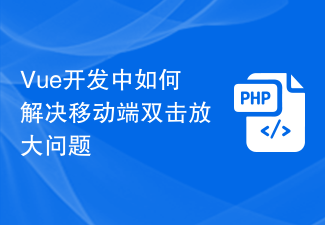 How to solve the double-click amplification problem on mobile terminals in Vue development
Jun 29, 2023 am 11:06 AM
How to solve the double-click amplification problem on mobile terminals in Vue development
Jun 29, 2023 am 11:06 AM
With the popularity of mobile devices, using Vue for mobile development has become a common choice. However, we often face a problem during mobile development, which is double-clicking to zoom in. This article will focus on this problem and discuss how to solve the specific method of double-click amplification on the mobile terminal in Vue development. The double-click enlargement problem on mobile devices occurs mainly because the mobile device automatically enlarges the zoom ratio of the web page when double-clicking on the touch screen. For general web development, this kind of double-click to enlarge is usually beneficial because it can
 A complete guide to implementing mobile responsive layout in Vue (Vant)
Jun 09, 2023 pm 04:09 PM
A complete guide to implementing mobile responsive layout in Vue (Vant)
Jun 09, 2023 pm 04:09 PM
A Complete Guide to Implementing Mobile Responsive Layout in Vue (Vant) Mobile responsive layout is a very important part of modern web development. With the popularity of mobile devices, how to quickly respond to the size and resolution of the user's mobile phone screen has become a One of the challenges front-end engineers have to face. The Vue framework comes with responsive layout features, and there are also many third-party libraries to help us implement responsive layout. Among them, Vant component library is a Vue mobile UI library because it is very powerful, easy to use and customized, and is fully compatible with mobile devices.
 How to implement mobile map positioning function using Python and Baidu Map API
Jul 29, 2023 pm 11:33 PM
How to implement mobile map positioning function using Python and Baidu Map API
Jul 29, 2023 pm 11:33 PM
Method of implementing mobile map positioning function using Python and Baidu Map API. With the development of mobile Internet, map positioning function has become more and more common in mobile applications. Python, as a popular programming language, can also implement mobile map positioning functions by using Baidu Map API. The following will introduce the steps to implement the map positioning function using Python and Baidu Map API, and provide corresponding code examples. Step 1: Apply for Baidu Map API Key Before starting, we first need to apply
 What does PC side mean?
Jan 16, 2024 am 10:23 AM
What does PC side mean?
Jan 16, 2024 am 10:23 AM
The PC side usually refers to a personal computer, including desktop computers, laptops, etc., which is one of the commonly used devices for people. The PC side generally refers to a collection of operating systems and applications running on a computer. It has powerful computing processing capabilities and a human-computer interaction interface. It is usually used for various office, entertainment, design, programming and other activities. .





