 Backend Development
Backend Development
 C#.Net Tutorial
C#.Net Tutorial
 How do characters operate on normal helper classes? Methods of common helper classes for character manipulation (code examples)
How do characters operate on normal helper classes? Methods of common helper classes for character manipulation (code examples)
How do characters operate on normal helper classes? Methods of common helper classes for character manipulation (code examples)
本篇文章给大家带来的内容是介绍字符如何操作普通帮助类?字符操作普通帮助类的方法(代码示例)。有一定的参考价值,有需要的朋友可以参考一下,希望对你们有所帮助。
/// <summary>
/// 普通帮助类
/// </summary>
public class CommonHelper
{
//星期数组
private static string[] _weekdays = { "星期日", "星期一", "星期二", "星期三", "星期四", "星期五", "星期六" };
//空格、回车、换行符、制表符正则表达式
private static Regex _tbbrRegex = new Regex(@"\s*|\t|\r|\n", RegexOptions.IgnoreCase);
#region 时间操作
/// <summary>
/// 获得当前时间的""yyyy-MM-dd HH:mm:ss:fffffff""格式字符串
/// </summary>
public static string GetDateTimeMS()
{
return DateTime.Now.ToString("yyyy-MM-dd HH:mm:ss:fffffff");
}
/// <summary>
/// 获得当前时间的""yyyy年MM月dd日 HH:mm:ss""格式字符串
/// </summary>
public static string GetDateTimeU()
{
return string.Format("{0:U}", DateTime.Now);
}
/// <summary>
/// 获得当前时间的""yyyy-MM-dd HH:mm:ss""格式字符串
/// </summary>
public static string GetDateTime()
{
return DateTime.Now.ToString("yyyy-MM-dd HH:mm:ss");
}
/// <summary>
/// 获得当前日期
/// </summary>
public static string GetDate()
{
return DateTime.Now.ToString("yyyy-MM-dd");
}
/// <summary>
/// 获得中文当前日期
/// </summary>
public static string GetChineseDate()
{
return DateTime.Now.ToString("yyyy月MM日dd");
}
/// <summary>
/// 获得当前时间(不含日期部分)
/// </summary>
public static string GetTime()
{
return DateTime.Now.ToString("HH:mm:ss");
}
/// <summary>
/// 获得当前小时
/// </summary>
public static string GetHour()
{
return DateTime.Now.Hour.ToString("00");
}
/// <summary>
/// 获得当前天
/// </summary>
public static string GetDay()
{
return DateTime.Now.Day.ToString("00");
}
/// <summary>
/// 获得当前月
/// </summary>
public static string GetMonth()
{
return DateTime.Now.Month.ToString("00");
}
/// <summary>
/// 获得当前年
/// </summary>
public static string GetYear()
{
return DateTime.Now.Year.ToString();
}
/// <summary>
/// 获得当前星期(数字)
/// </summary>
public static string GetDayOfWeek()
{
return ((int)DateTime.Now.DayOfWeek).ToString();
}
/// <summary>
/// 获得当前星期(汉字)
/// </summary>
public static string GetWeek()
{
return _weekdays[(int)DateTime.Now.DayOfWeek];
}
#endregion
#region 数组操作
/// <summary>
/// 获得字符串在字符串数组中的位置
/// </summary>
public static int GetIndexInArray(string s, string[] array, bool ignoreCase)
{
if (string.IsNullOrEmpty(s) || array == null || array.Length == 0)
return -1;
int index = 0;
string temp = null;
if (ignoreCase)
s = s.ToLower();
foreach (string item in array)
{
if (ignoreCase)
temp = item.ToLower();
else
temp = item;
if (s == temp)
return index;
else
index++;
}
return -1;
}
/// <summary>
/// 获得字符串在字符串数组中的位置
/// </summary>
public static int GetIndexInArray(string s, string[] array)
{
return GetIndexInArray(s, array, false);
}
/// <summary>
/// 判断字符串是否在字符串数组中
/// </summary>
public static bool IsInArray(string s, string[] array, bool ignoreCase)
{
return GetIndexInArray(s, array, ignoreCase) > -1;
}
/// <summary>
/// 判断字符串是否在字符串数组中
/// </summary>
public static bool IsInArray(string s, string[] array)
{
return IsInArray(s, array, false);
}
/// <summary>
/// 判断字符串是否在字符串中
/// </summary>
public static bool IsInArray(string s, string array, string splitStr, bool ignoreCase)
{
return IsInArray(s, StringHelper.SplitString(array, splitStr), ignoreCase);
}
/// <summary>
/// 判断字符串是否在字符串中
/// </summary>
public static bool IsInArray(string s, string array, string splitStr)
{
return IsInArray(s, StringHelper.SplitString(array, splitStr), false);
}
/// <summary>
/// 判断字符串是否在字符串中
/// </summary>
public static bool IsInArray(string s, string array)
{
return IsInArray(s, StringHelper.SplitString(array, ","), false);
}
/// <summary>
/// 将对象数组拼接成字符串
/// </summary>
public static string ObjectArrayToString(object[] array, string splitStr)
{
if (array == null || array.Length == 0)
return "";
StringBuilder result = new StringBuilder();
for (int i = 0; i < array.Length; i++)
result.AppendFormat("{0}{1}", array[i], splitStr);
return result.Remove(result.Length - splitStr.Length, splitStr.Length).ToString();
}
/// <summary>
/// 将对象数组拼接成字符串
/// </summary>
public static string ObjectArrayToString(object[] array)
{
return ObjectArrayToString(array, ",");
}
/// <summary>
/// 将字符串数组拼接成字符串
/// </summary>
public static string StringArrayToString(string[] array, string splitStr)
{
return ObjectArrayToString(array, splitStr);
}
/// <summary>
/// 将字符串数组拼接成字符串
/// </summary>
public static string StringArrayToString(string[] array)
{
return StringArrayToString(array, ",");
}
/// <summary>
/// 将整数数组拼接成字符串
/// </summary>
public static string IntArrayToString(int[] array, string splitStr)
{
if (array == null || array.Length == 0)
return "";
StringBuilder result = new StringBuilder();
for (int i = 0; i < array.Length; i++)
result.AppendFormat("{0}{1}", array[i], splitStr);
return result.Remove(result.Length - splitStr.Length, splitStr.Length).ToString();
}
/// <summary>
/// 将整数数组拼接成字符串
/// </summary>
public static string IntArrayToString(int[] array)
{
return IntArrayToString(array, ",");
}
/// <summary>
/// 移除数组中的指定项
/// </summary>
/// <param name="array">源数组</param>
/// <param name="removeItem">要移除的项</param>
/// <param name="removeBackspace">是否移除空格</param>
/// <param name="ignoreCase">是否忽略大小写</param>
/// <returns></returns>
public static string[] RemoveArrayItem(string[] array, string removeItem, bool removeBackspace, bool ignoreCase)
{
if (array != null && array.Length > 0)
{
StringBuilder arrayStr = new StringBuilder();
if (ignoreCase)
removeItem = removeItem.ToLower();
string temp = "";
foreach (string item in array)
{
if (ignoreCase)
temp = item.ToLower();
else
temp = item;
if (temp != removeItem)
arrayStr.AppendFormat("{0}_", removeBackspace ? item.Trim() : item);
}
return StringHelper.SplitString(arrayStr.Remove(arrayStr.Length - 1, 1).ToString(), "_");
}
return array;
}
/// <summary>
/// 移除数组中的指定项
/// </summary>
/// <param name="array">源数组</param>
/// <returns></returns>
public static string[] RemoveArrayItem(string[] array)
{
return RemoveArrayItem(array, "", true, false);
}
/// <summary>
/// 移除字符串中的指定项
/// </summary>
/// <param name="s">源字符串</param>
/// <param name="splitStr">分割字符串</param>
/// <returns></returns>
public static string[] RemoveStringItem(string s, string splitStr)
{
return RemoveArrayItem(StringHelper.SplitString(s, splitStr), "", true, false);
}
/// <summary>
/// 移除字符串中的指定项
/// </summary>
/// <param name="s">源字符串</param>
/// <returns></returns>
public static string[] RemoveStringItem(string s)
{
return RemoveArrayItem(StringHelper.SplitString(s), "", true, false);
}
/// <summary>
/// 移除数组中的重复项
/// </summary>
/// <returns></returns>
public static int[] RemoveRepeaterItem(int[] array)
{
if (array == null || array.Length < 2)
return array;
Array.Sort(array);
int length = 1;
for (int i = 1; i < array.Length; i++)
{
if (array[i] != array[i - 1])
length++;
}
int[] uniqueArray = new int[length];
uniqueArray[0] = array[0];
int j = 1;
for (int i = 1; i < array.Length; i++)
if (array[i] != array[i - 1])
uniqueArray[j++] = array[i];
return uniqueArray;
}
/// <summary>
/// 移除数组中的重复项
/// </summary>
/// <returns></returns>
public static string[] RemoveRepeaterItem(string[] array)
{
if (array == null || array.Length < 2)
return array;
Array.Sort(array);
int length = 1;
for (int i = 1; i < array.Length; i++)
{
if (array[i] != array[i - 1])
length++;
}
string[] uniqueArray = new string[length];
uniqueArray[0] = array[0];
int j = 1;
for (int i = 1; i < array.Length; i++)
if (array[i] != array[i - 1])
uniqueArray[j++] = array[i];
return uniqueArray;
}
/// <summary>
/// 去除字符串中的重复元素
/// </summary>
/// <returns></returns>
public static string GetUniqueString(string s)
{
return GetUniqueString(s, ",");
}
/// <summary>
/// 去除字符串中的重复元素
/// </summary>
/// <returns></returns>
public static string GetUniqueString(string s, string splitStr)
{
return ObjectArrayToString(RemoveRepeaterItem(StringHelper.SplitString(s, splitStr)), splitStr);
}
#endregion
/// <summary>
/// 去除字符串首尾处的空格、回车、换行符、制表符
/// </summary>
public static string TBBRTrim(string str)
{
if (!string.IsNullOrEmpty(str))
return str.Trim().Trim('\r').Trim('\n').Trim('\t');
return string.Empty;
}
/// <summary>
/// 去除字符串中的空格、回车、换行符、制表符
/// </summary>
public static string ClearTBBR(string str)
{
if (!string.IsNullOrEmpty(str))
return _tbbrRegex.Replace(str, "");
return string.Empty;
}
/// <summary>
/// 删除字符串中的空行
/// </summary>
/// <returns></returns>
public static string DeleteNullOrSpaceRow(string s)
{
if (string.IsNullOrEmpty(s))
return "";
string[] tempArray = StringHelper.SplitString(s, "\r\n");
StringBuilder result = new StringBuilder();
foreach (string item in tempArray)
{
if (!string.IsNullOrWhiteSpace(item))
result.AppendFormat("{0}\r\n", item);
}
if (result.Length > 0)
result.Remove(result.Length - 2, 2);
return result.ToString();
}
/// <summary>
/// 获得指定数量的html空格
/// </summary>
/// <returns></returns>
public static string GetHtmlBS(int count)
{
if (count == 1)
return " ";
else if (count == 2)
return " ";
else if (count == 3)
return " ";
else
{
StringBuilder result = new StringBuilder();
for (int i = 0; i < count; i++)
result.Append(" ");
return result.ToString();
}
}
/// <summary>
/// 获得指定数量的htmlSpan元素
/// </summary>
/// <returns></returns>
public static string GetHtmlSpan(int count)
{
if (count <= 0)
return "";
if (count == 1)
return "<span></span>";
else if (count == 2)
return "<span></span><span></span>";
else if (count == 3)
return "<span></span><span></span><span></span>";
else
{
StringBuilder result = new StringBuilder();
for (int i = 0; i < count; i++)
result.Append("<span></span>");
return result.ToString();
}
}
/// <summary>
///获得邮箱提供者
/// </summary>
/// <param name="email">邮箱</param>
/// <returns></returns>
public static string GetEmailProvider(string email)
{
int index = email.LastIndexOf('@');
if (index > 0)
return email.Substring(index + 1);
return string.Empty;
}
/// <summary>
/// 转义正则表达式
/// </summary>
public static string EscapeRegex(string s)
{
string[] oList = { "\\", ".", "+", "*", "?", "{", "}", "[", "^", "]", "$", "(", ")", "=", "!", "<", ">", "|", ":" };
string[] eList = { "\\\\", "\\.", "\\+", "\\*", "\\?", "\\{", "\\}", "\\[", "\\^", "\\]", "\\$", "\\(", "\\)", "\\=", "\\!", "\\<", "\\>", "\\|", "\\:" };
for (int i = 0; i < oList.Length; i++)
s = s.Replace(oList[i], eList[i]);
return s;
}
/// <summary>
/// 将ip地址转换成long类型
/// </summary>
/// <param name="ip">ip</param>
/// <returns></returns>
public static long ConvertIPToLong(string ip)
{
string[] ips = ip.Split('.');
long number = 16777216L * long.Parse(ips[0]) + 65536L * long.Parse(ips[1]) + 256 * long.Parse(ips[2]) + long.Parse(ips[3]);
return number;
}
/// <summary>
/// 隐藏邮箱
/// </summary>
public static string HideEmail(string email)
{
int index = email.LastIndexOf('@');
if (index == 1)
return "*" + email.Substring(index);
if (index == 2)
return email[0] + "*" + email.Substring(index);
StringBuilder sb = new StringBuilder();
sb.Append(email.Substring(0, 2));
int count = index - 2;
while (count > 0)
{
sb.Append("*");
count--;
}
sb.Append(email.Substring(index));
return sb.ToString();
}
/// <summary>
/// 隐藏手机
/// </summary>
public static string HideMobile(string mobile)
{
if (mobile != null && mobile.Length > 10)
return mobile.Substring(0, 3) + "*****" + mobile.Substring(8);
return string.Empty;
}
/// <summary>
/// 数据转换为列表
/// </summary>
/// <param name="array">数组</param>
/// <returns></returns>
public static List<T> ArrayToList<T>(T[] array)
{
List<T> list = new List<T>(array.Length);
foreach (T item in array)
list.Add(item);
return list;
}
/// <summary>
/// DataTable转化为List
/// </summary>
/// <param name="dt">DataTable</param>
/// <returns></returns>
public static List<Dictionary<string, object>> DataTableToList(DataTable dt)
{
int columnCount = dt.Columns.Count;
List<Dictionary<string, object>> list = new List<Dictionary<string, object>>(dt.Rows.Count);
foreach (DataRow dr in dt.Rows)
{
Dictionary<string, object> item = new Dictionary<string, object>(columnCount);
for (int i = 0; i < columnCount; i++)
{
item.Add(dt.Columns[i].ColumnName, dr[i]);
}
list.Add(item);
}
return list;
}
}总结:以上就是本篇文的全部内容,希望能对大家的学习有所帮助。更多相关视频教程可以访问:ASP.NET视频教程!
The above is the detailed content of How do characters operate on normal helper classes? Methods of common helper classes for character manipulation (code examples). For more information, please follow other related articles on the PHP Chinese website!

Hot AI Tools

Undresser.AI Undress
AI-powered app for creating realistic nude photos

AI Clothes Remover
Online AI tool for removing clothes from photos.

Undress AI Tool
Undress images for free

Clothoff.io
AI clothes remover

Video Face Swap
Swap faces in any video effortlessly with our completely free AI face swap tool!

Hot Article

Hot Tools

Notepad++7.3.1
Easy-to-use and free code editor

SublimeText3 Chinese version
Chinese version, very easy to use

Zend Studio 13.0.1
Powerful PHP integrated development environment

Dreamweaver CS6
Visual web development tools

SublimeText3 Mac version
God-level code editing software (SublimeText3)

Hot Topics
 Use java's Character.isDigit() function to determine whether a character is a number
Jul 27, 2023 am 09:32 AM
Use java's Character.isDigit() function to determine whether a character is a number
Jul 27, 2023 am 09:32 AM
Use Java's Character.isDigit() function to determine whether a character is a numeric character. Characters are represented in the form of ASCII codes internally in the computer. Each character has a corresponding ASCII code. Among them, the ASCII code values corresponding to the numeric characters 0 to 9 are 48 to 57 respectively. To determine whether a character is a number, you can use the isDigit() method provided by the Character class in Java. The isDigit() method is of the Character class
 How to type arrows in Word
Apr 16, 2023 pm 11:37 PM
How to type arrows in Word
Apr 16, 2023 pm 11:37 PM
How to use AutoCorrect to type arrows in Word One of the fastest ways to type arrows in Word is to use the predefined AutoCorrect shortcuts. If you type a specific sequence of characters, Word automatically converts those characters into arrow symbols. You can draw many different arrow styles using this method. To type an arrow in Word using AutoCorrect: Move your cursor to the location in the document where you want the arrow to appear. Type one of the following character combinations: If you don't want what you type to be corrected to an arrow symbol, press the backspace key on your keyboard to
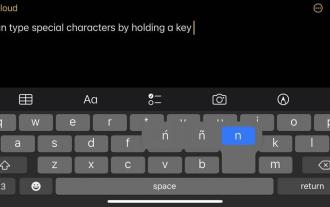 How do you enter extended characters, such as the degree symbol, on iPhone and Mac?
Apr 22, 2023 pm 02:01 PM
How do you enter extended characters, such as the degree symbol, on iPhone and Mac?
Apr 22, 2023 pm 02:01 PM
Your physical or numeric keyboard provides a limited number of character options on the surface. However, there are several ways to access accented letters, special characters, and more on iPhone, iPad, and Mac. The standard iOS keyboard gives you quick access to uppercase and lowercase letters, standard numbers, punctuation, and characters. Of course, there are many other characters. You can choose from letters with diacritics to upside-down question marks. You may have stumbled upon a hidden special character. If not, here's how to access them on iPhone, iPad, and Mac. How to Access Extended Characters on iPhone and iPad Getting extended characters on your iPhone or iPad is very simple. In "Information", "
 Correct way to display Chinese characters in matplotlib
Jan 13, 2024 am 11:03 AM
Correct way to display Chinese characters in matplotlib
Jan 13, 2024 am 11:03 AM
Correctly displaying Chinese characters in matplotlib is a problem often encountered by many Chinese users. By default, matplotlib uses English fonts and cannot display Chinese characters correctly. To solve this problem, we need to set the correct Chinese font and apply it to matplotlib. Below are some specific code examples to help you display Chinese characters correctly in matplotlib. First, we need to import the required libraries: importmatplot
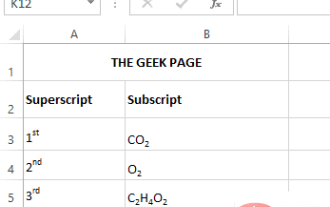 How to apply superscript and subscript formatting options in Microsoft Excel
Apr 14, 2023 pm 12:07 PM
How to apply superscript and subscript formatting options in Microsoft Excel
Apr 14, 2023 pm 12:07 PM
A superscript is a character or characters, either letters or numbers, that you need to set slightly above the normal line of text. For example, if you need to write 1st, the letter st needs to be slightly higher than the character 1. Likewise, a subscript is a group of characters or a single character and needs to be set slightly lower than normal text level. For example, when you write a chemical formula, you need to place the numbers below the normal line of characters. The following screenshots show some examples of superscript and subscript formatting. Although it may seem like a daunting task, applying superscript and subscript formatting to your text is actually quite simple. In this article, we will explain in some simple steps how to easily format text using superscript or subscript. Hope you enjoyed reading this article. How to apply superscript in Excel
 How to use Golang to determine whether a character is a letter
Dec 23, 2023 am 11:57 AM
How to use Golang to determine whether a character is a letter
Dec 23, 2023 am 11:57 AM
How to use Golang to determine whether a character is a letter. In Golang, determining whether a character is a letter can be achieved by using the IsLetter function in the Unicode package. The IsLetter function checks whether the given character is a letter. Next, we will introduce in detail how to use Golang to write code to determine whether a character is a letter. First, you need to create a new Go file in which to write the code. You can name the file "main.go". code
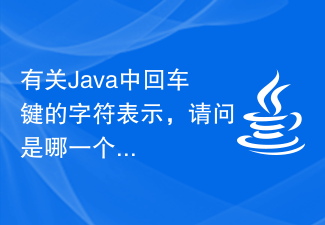 Regarding the character representation of the Enter key in Java, which one is it?
Mar 29, 2024 am 11:48 AM
Regarding the character representation of the Enter key in Java, which one is it?
Mar 29, 2024 am 11:48 AM
The character representation of the Enter key in Java is `. In Java, ` represents a newline character, and when this character is encountered, the text output will wrap. Here is a simple code example that demonstrates how to use `` to represent the Enter key: publicclassMain{publicstaticvoidmain(String[]args){System.out.println("This is the first line of this
 How to type special characters on Windows 11
Apr 17, 2023 pm 08:28 PM
How to type special characters on Windows 11
Apr 17, 2023 pm 08:28 PM
Enable touch keyboard in tablet mode If you have a touch screen laptop, you can use the touch keyboard to type multiple special characters on Windows 11. This is probably the easiest way to add special characters. Enable special characters for touchscreen on Windows 11: Open the Start menu and select Settings. When Settings opens, navigate to Time & Language > Typing > Touch Keyboard. In the Typing menu, check the "Show touch keyboard when no keyboard is available" option. Enable touch keyboard without tablet mode Another way to access the touch keyboard is to make it appear on the taskbar full-time. To make the touch keyboard accessible, you need to tell Windows 11 to display it. Use the following steps: From the Start menu, select





