 WeChat Applet
WeChat Applet
 Mini Program Development
Mini Program Development
 Implementation method of mini program custom component (code)
Implementation method of mini program custom component (code)
Implementation method of mini program custom component (code)
The content of this article is about the implementation method (code) of custom components of mini programs. It has certain reference value. Friends in need can refer to it. I hope it will be helpful to you.
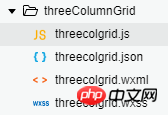
File:threecolgrid.js
// components/threeColumnGrid/threecolgrid.js
Component({
/**
* 组件的属性列表
*/
properties: {
// 传入的数据
booksData:{
type: Array,
value:[]
},
// grid的外边距
mainMargin:{
type: Number,
value: 5
},
// grid的内边距
mainPadding:{
type:Number,
value:10
},
// 行间距
rowSpace:{
type:Number,
value:20
},
// 列间距
colSpace:{
type:Number,
value:7
}
},
/**
* 组件的初始数据
*/
data: {
},
/**
* 组件的方法列表
*/
methods: {
checkIn:function(e){
console.log(e.currentTarget.dataset)
// 触发action事件,triggerEvent函数接受三个值:事件名称、数据、选项值
this.triggerEvent('action', e.currentTarget.dataset, {})
}
}
})<!--components/threeColumnGrid/threecolgrid.wxml-->
<!-- <view class='main-content'> -->
<view>
<block>
<view>
<image></image>
<view>{{item.title}}</view>
<view>
<block>
<view>暂缺货</view>
<view></view>
</block>
<block>
<view>可借阅</view>
<view></view>
</block>
</view>
</view>
</block>
</view>
<!-- </view> -->/* components/threeColumnGrid/threecolgrid.wxss */
@import "../../iconfont.wxss";
/* .main-content{
background: #FFF;
margin-top: 155rpx;
padding:10rpx;
} */
.bookbox{
display: flex;
flex-direction: row;
justify-content: space-between;
flex-wrap:wrap;
background: #FFF;
}
.bookbox .bookinfo{
display: flex;
flex-direction: column;
justify-content: center;
align-items: center;
/* border: 1rpx solid #f5a32d; */
}
.bookbox .bookinfo image{
display: flex;
/* 调节图书列 */
/* width:220rpx; */
border-top-left-radius: 10rpx;
border-top-right-radius: 10rpx
}
.bookbox .bookinfo .title{
display: flex;
flex-wrap: wrap;
font-size: small;
margin-bottom: 5rpx;
/* 调节图书列 */
/* width:300rpx; */
/* width:220rpx; */
height: 70rpx;
}
.bookbox .bookinfo .actionBar{
display: flex;
justify-content: space-between;
align-items: center;
padding: 0rpx 5rpx 5rpx 5rpx;
font-size: smaller;
/* width:200rpx; */
}
.bookbox .bookinfo .actionBar .bookstatus{
display: flex;
border-radius: 10rpx;
padding:0rpx 5rpx;
}
.bookbox .bookinfo .actionBar .enable{
color: #FFF;
background-color: #f5a32d;
}
.bookbox .bookinfo .actionBar .disable{
color: #FFF;
background-color: #727171;
}
.bookbox .bookinfo .actionBar .icon{
font-size: 15pt;
color: #facea7;
}
.bookinfo-empty{
display: flex;
flex-direction: column;
align-items: center;
padding: 5rpx;
width:230rpx;
}Use components
//事件处理函数
getCheckValues: function(e){
console.log('checkbox发生change事件,携带value值为:', e.detail)
},{
"usingComponents": {
"three-col-grid":"/components/threeColumnGrid/threecolgrid"
},
}<view> <three-col-grid></three-col-grid> </view>
.test{
display: flex;
justify-content: center;
/* border: 1rpx #444 solid; */
}Related recommendations:
php implements Mongodb custom method to generate self-increasing ID
Detailed explanation of javascript to implement custom events_javascript skills
The above is the detailed content of Implementation method of mini program custom component (code). For more information, please follow other related articles on the PHP Chinese website!

Hot AI Tools

Undresser.AI Undress
AI-powered app for creating realistic nude photos

AI Clothes Remover
Online AI tool for removing clothes from photos.

Undress AI Tool
Undress images for free

Clothoff.io
AI clothes remover

Video Face Swap
Swap faces in any video effortlessly with our completely free AI face swap tool!

Hot Article

Hot Tools

Notepad++7.3.1
Easy-to-use and free code editor

SublimeText3 Chinese version
Chinese version, very easy to use

Zend Studio 13.0.1
Powerful PHP integrated development environment

Dreamweaver CS6
Visual web development tools

SublimeText3 Mac version
God-level code editing software (SublimeText3)

Hot Topics
 Table Border in HTML
Sep 04, 2024 pm 04:49 PM
Table Border in HTML
Sep 04, 2024 pm 04:49 PM
Guide to Table Border in HTML. Here we discuss multiple ways for defining table-border with examples of the Table Border in HTML.
 Nested Table in HTML
Sep 04, 2024 pm 04:49 PM
Nested Table in HTML
Sep 04, 2024 pm 04:49 PM
This is a guide to Nested Table in HTML. Here we discuss how to create a table within the table along with the respective examples.
 HTML margin-left
Sep 04, 2024 pm 04:48 PM
HTML margin-left
Sep 04, 2024 pm 04:48 PM
Guide to HTML margin-left. Here we discuss a brief overview on HTML margin-left and its Examples along with its Code Implementation.
 HTML Table Layout
Sep 04, 2024 pm 04:54 PM
HTML Table Layout
Sep 04, 2024 pm 04:54 PM
Guide to HTML Table Layout. Here we discuss the Values of HTML Table Layout along with the examples and outputs n detail.
 HTML Input Placeholder
Sep 04, 2024 pm 04:54 PM
HTML Input Placeholder
Sep 04, 2024 pm 04:54 PM
Guide to HTML Input Placeholder. Here we discuss the Examples of HTML Input Placeholder along with the codes and outputs.
 HTML Ordered List
Sep 04, 2024 pm 04:43 PM
HTML Ordered List
Sep 04, 2024 pm 04:43 PM
Guide to the HTML Ordered List. Here we also discuss introduction of HTML Ordered list and types along with their example respectively
 Moving Text in HTML
Sep 04, 2024 pm 04:45 PM
Moving Text in HTML
Sep 04, 2024 pm 04:45 PM
Guide to Moving Text in HTML. Here we discuss an introduction, how marquee tag work with syntax and examples to implement.
 HTML onclick Button
Sep 04, 2024 pm 04:49 PM
HTML onclick Button
Sep 04, 2024 pm 04:49 PM
Guide to HTML onclick Button. Here we discuss their introduction, working, examples and onclick Event in various events respectively.





