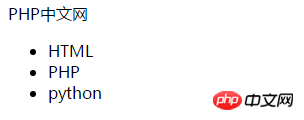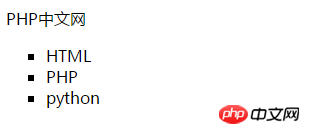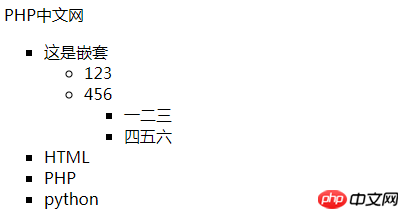Web Front-end
Web Front-end
 HTML Tutorial
HTML Tutorial
 What does the HTML ul tag mean? Detailed explanation of the role of HTML ul tag
What does the HTML ul tag mean? Detailed explanation of the role of HTML ul tag
What does the HTML ul tag mean? Detailed explanation of the role of HTML ul tag
This article mainly explains to you the three important uses of HTML ul tag, as well as the explanation of HTML ul tag, including the li tag and the type attribute of the ul tag. Usage, okay, let’s read the article together
First of all, let us explain the meaning of the HTML ul tag:
The ul tag defines a table Among them, the unordered list and the unordered list in the table are all in the
- tag, and the unordered list is used together with the
- tag. When displaying data normally, ul is the list of items and li is the list item. The two together can be used to display data. (For detailed information on specific tags, go to the PHP Chinese website to learn)
Now let’s talk about the explanation of the role of the ul tag:
- is an unsequenced tag. The English word is "unordered list", which is a closed tag with a tail of
The specific syntax used is as follows:
<ul>这里都是内容</ul>
Copy after login1. Talk about the usage of
<html> <body> PHP中文网 <ul> <li>HTML</li> <li>PHP</li> <li>python</li> </ul> </body> </html>
Copy after loginThe effect is as follows:

The simple usage is finished, now I want to make an unordered list What should I do if I replace the small dots in the middle?
2. The type attribute of the
- tag can define the mark symbol of the list of expressions, generally
disc (dot)
circle (circle)
square (square)
Three attribute values, now let Let’s practice it:
disc will not be experimented, it is the same as before, it is represented by small dots.
Let’s take a look at the square attribute value
<html> <body> PHP中文网 <ul type="square"> <li>HTML</li> <li>PHP</li> <li>python</li> </ul> </body> </html>
Copy after loginThe effect of the above code is as follows:

It’s a bit small, although it’s not very obvious. But it can be seen that it is indeed square-shaped.
3. Now let’s talk about nested lists:
Nested lists are all nested in the
- tag under the
- tag.
- tag, you cannot create an ul tag inside
- .
The first
- has 2 list items nested under it, and the second
- has 1 list item nested under it.
<html> <body> PHP中文网 <ul type="square"> <li>这是嵌套 <ul> <li>123</li> <li>456</li> <ul> <li>一二三</li> <li>四五六</li> </ul> </li> </ul> </li> <li>HTML</li> <li>PHP</li> <li>python</li> </ul> </body> </html>Copy after loginThe effect of the ul tag in the above HTML is as shown below:

These are three relatively simple uses of the HTML ul unordered list tag. , and there is also the matter of css, which we will talk about later, (for more information, please log in to www.php.cn) Our article ends here. If you have any questions, you can ask them below.
【Editor’s Recommendation】
How to write a relative path for the base tag in HTML? (Introduction to use included)
#What is the role of the HTML meta tag? Introduction to how to use html meta tag
The above is the detailed content of What does the HTML ul tag mean? Detailed explanation of the role of HTML ul tag. For more information, please follow other related articles on the PHP Chinese website!

Hot AI Tools

Undresser.AI Undress
AI-powered app for creating realistic nude photos

AI Clothes Remover
Online AI tool for removing clothes from photos.

Undress AI Tool
Undress images for free

Clothoff.io
AI clothes remover

Video Face Swap
Swap faces in any video effortlessly with our completely free AI face swap tool!

Hot Article

Hot Tools

Notepad++7.3.1
Easy-to-use and free code editor

SublimeText3 Chinese version
Chinese version, very easy to use

Zend Studio 13.0.1
Powerful PHP integrated development environment

Dreamweaver CS6
Visual web development tools

SublimeText3 Mac version
God-level code editing software (SublimeText3)

Hot Topics
 Table Border in HTML
Sep 04, 2024 pm 04:49 PM
Table Border in HTML
Sep 04, 2024 pm 04:49 PM
Guide to Table Border in HTML. Here we discuss multiple ways for defining table-border with examples of the Table Border in HTML.
 Nested Table in HTML
Sep 04, 2024 pm 04:49 PM
Nested Table in HTML
Sep 04, 2024 pm 04:49 PM
This is a guide to Nested Table in HTML. Here we discuss how to create a table within the table along with the respective examples.
 HTML margin-left
Sep 04, 2024 pm 04:48 PM
HTML margin-left
Sep 04, 2024 pm 04:48 PM
Guide to HTML margin-left. Here we discuss a brief overview on HTML margin-left and its Examples along with its Code Implementation.
 HTML Table Layout
Sep 04, 2024 pm 04:54 PM
HTML Table Layout
Sep 04, 2024 pm 04:54 PM
Guide to HTML Table Layout. Here we discuss the Values of HTML Table Layout along with the examples and outputs n detail.
 HTML Input Placeholder
Sep 04, 2024 pm 04:54 PM
HTML Input Placeholder
Sep 04, 2024 pm 04:54 PM
Guide to HTML Input Placeholder. Here we discuss the Examples of HTML Input Placeholder along with the codes and outputs.
 HTML Ordered List
Sep 04, 2024 pm 04:43 PM
HTML Ordered List
Sep 04, 2024 pm 04:43 PM
Guide to the HTML Ordered List. Here we also discuss introduction of HTML Ordered list and types along with their example respectively
 Moving Text in HTML
Sep 04, 2024 pm 04:45 PM
Moving Text in HTML
Sep 04, 2024 pm 04:45 PM
Guide to Moving Text in HTML. Here we discuss an introduction, how marquee tag work with syntax and examples to implement.
 HTML onclick Button
Sep 04, 2024 pm 04:49 PM
HTML onclick Button
Sep 04, 2024 pm 04:49 PM
Guide to HTML onclick Button. Here we discuss their introduction, working, examples and onclick Event in various events respectively.