 PHP Framework
PHP Framework
 Laravel
Laravel
 Detailed explanation of the authentication process of Possport Api in the Laravel framework (picture and text)
Detailed explanation of the authentication process of Possport Api in the Laravel framework (picture and text)
Detailed explanation of the authentication process of Possport Api in the Laravel framework (picture and text)
这篇文章给大家分享的内容是关于Laravel框架中的Possport Api的认证过程详解(图文),内容很详细,有一定的参考价值,希望可以帮助到有需要的朋友。
1.Laravel通过传统的登录表单已经让用户认证变得很简单,但是API怎么办?API通常使用token进行认证并且在请求之间不维护session状态。Laravel使用Laravel Passport让API认证变得轻而易举,Passport基于Alex Bilbie维护的League OAuth2 server,可以在数分钟内为Laravel应用提供完整的OAuth2服务器实现。
2.安装
composer require laravel/passport
3.接下来,在配置文件 config/app.php 的providers 数组中注册 Passport 服务提供者:
Laravel\Passport\PassportServiceProvider::class,
4.Passport 迁移将会为应用生成用于存放客户端和访问令牌的数据表 (迁移文件位置/vendor/laravel/passport/database)( 创建相关的表)
php artisan migrate
5.创建生成安全访问令牌时用到的加密密钥及私人访问和密码访问客户端。
php artisan passport:install
注意:到这里会有一个问题,就是当你注册完之后再一次代用注册接口是回报错,在从从新执行一下php artisan passport:install就OK了
6.Trait 添加到 App\User 模型中,这个 Trait 会给这个模型提供一些辅助函数,用于检查已认证用户的令牌和使用作用于。
Laravel\Passport\HasApiTokens
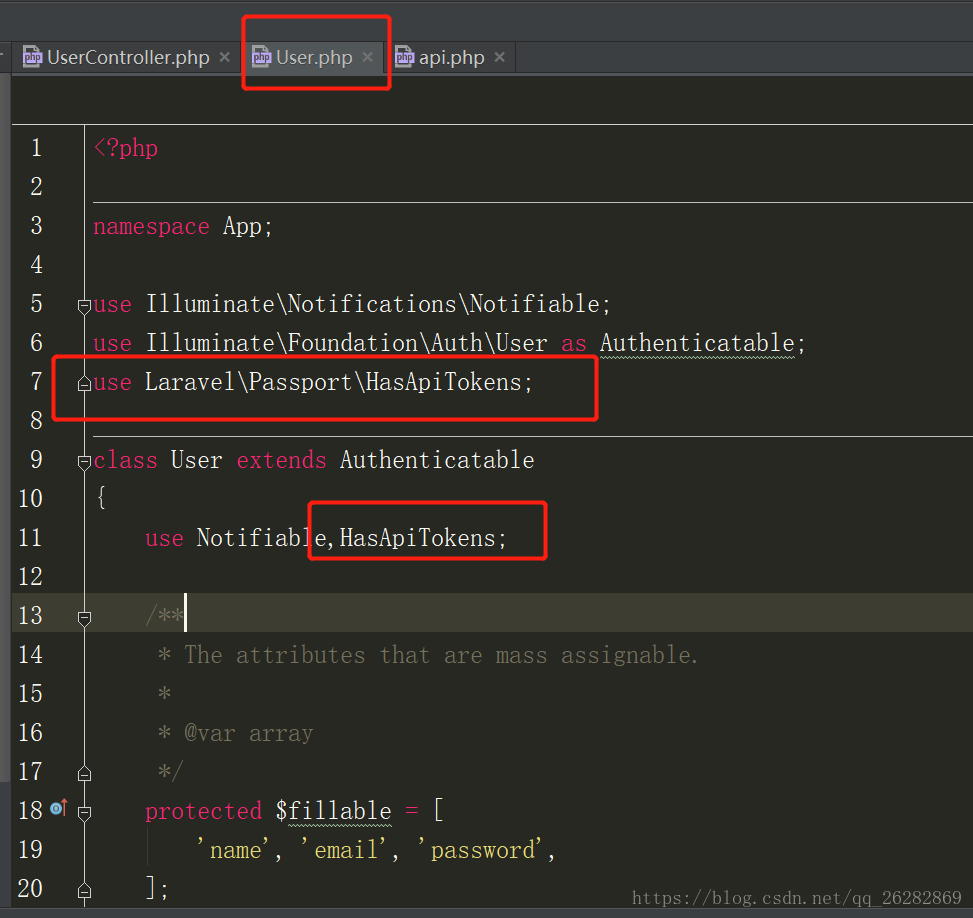
7.然后在 AuthServiceProvider 的 boot 方法中添加 Passport::roues(); 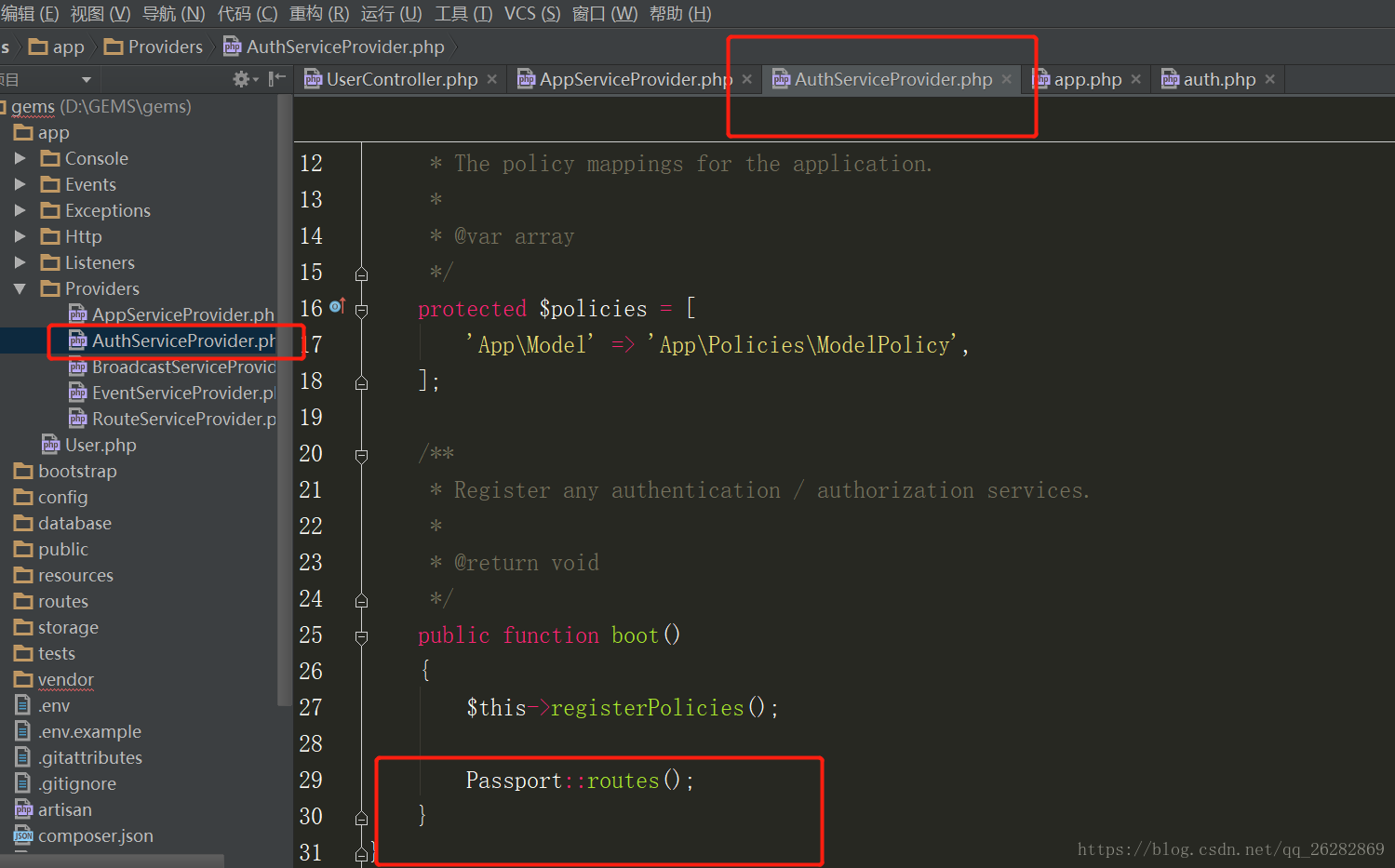
8.最后,修改文件 config/auth.php 中 api 部分的授权保护项( driver )改为 passport 。此调整会让你的应用程序在接收到 API 的授权请求时使用 Passport 的 TokenGuard 来处理 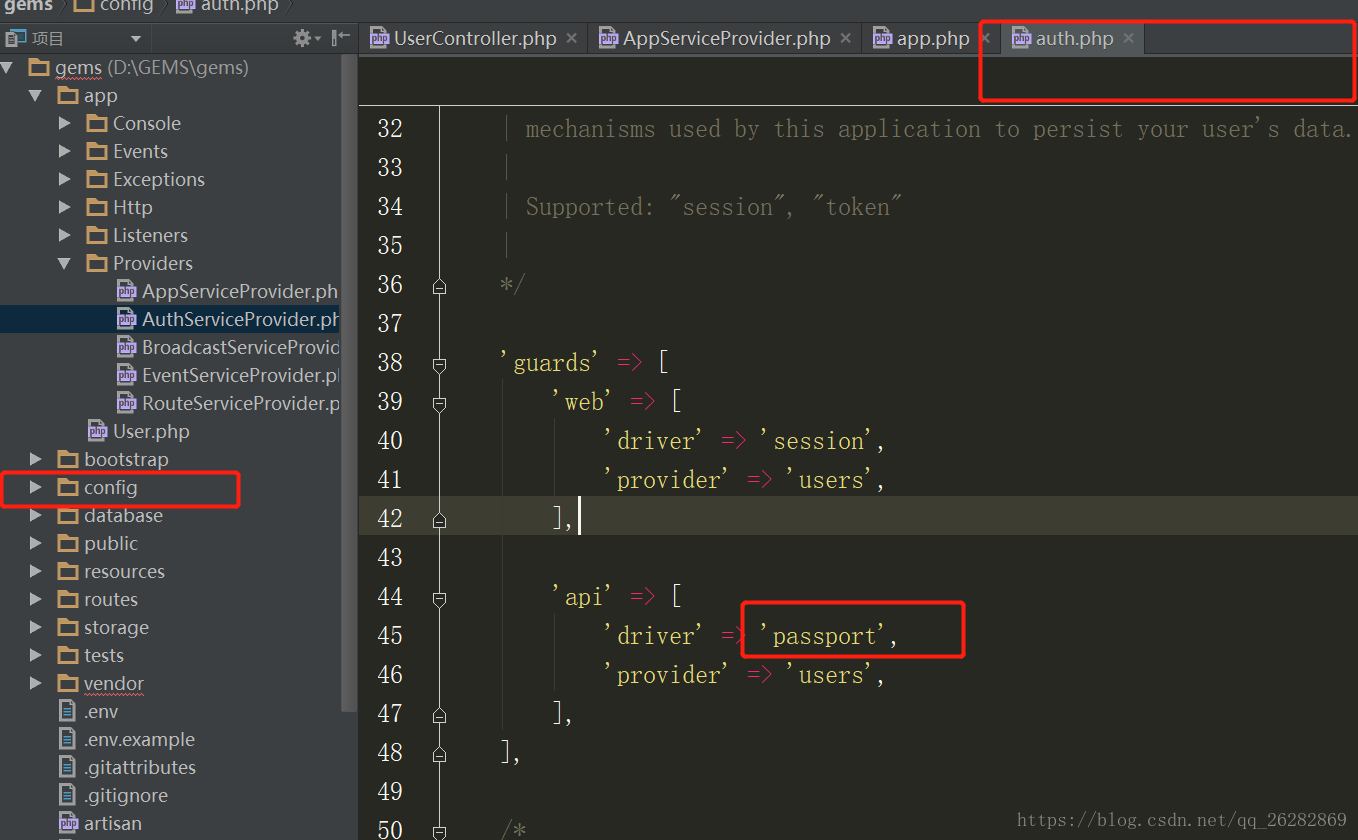
9.增加测试路由api.php
Route::group(['namespace'=>'api'], function(){
// 无需认证路由
Route::match(['get','post'],'/login', 'UserController@login')->name('login');
Route::post('/register', 'UserController@register');
// 需认证路由
Route::group(['middleware' => 'auth:api'], function(){
Route::get('/v1/passport', 'UserController@passport');
});
});10.增加控制器
php artisan make:controller Api\UserController
<?php
namespace App\Http\Controllers\Api;
use App\User;
use Illuminate\Http\Request;
use App\Http\Controllers\Controller;
use Illuminate\Support\Facades\Auth;
use Illuminate\Support\Facades\Validator;
class UserController extends Controller{
public function __construct(){
$this->content = array();
}
public function login(){
//dd(request('name'));
if(Auth::attempt(['name' => request('name'), 'password' => request('password')])) {
$user = Auth::user();
$this->content['token'] = $user->createToken(request('name'))->accessToken;
$status = 200;
} else {
$this->content['error'] = "未授权";
$status = 401;
}
return response()->json($this->content, $status);
} public function passport(){
return response()->json(['user' => Auth::user()]);
} /**
* 注册用户创建token
*/
public function register(Request $request){
$input = $request->all();
$validator = Validator::make($input, [
'email' => 'required|string|email|max:255|unique:users|min:4',
'password' => 'required|string|min:6',
]);
if ($validator->fails())
{
return response()->json(['error'=>$validator->errors()], 401);
}
$input['password'] = bcrypt($input['password']);
$user = User::create($input);
if( $user !==false){
$success['token'] = $user->createToken($input['name'])->accessToken;
$success['email'] = $user->email;
$success['uid'] = $user->id;
return response()->json(['error_code'=>0,'data'=>$success], 200);
}
return response()->json(['error_code'=>1,'data'=>$input], 401);
}
}11.通过postman进行简单测试获取token
注册:
接口地址:http://gems.com/api/register 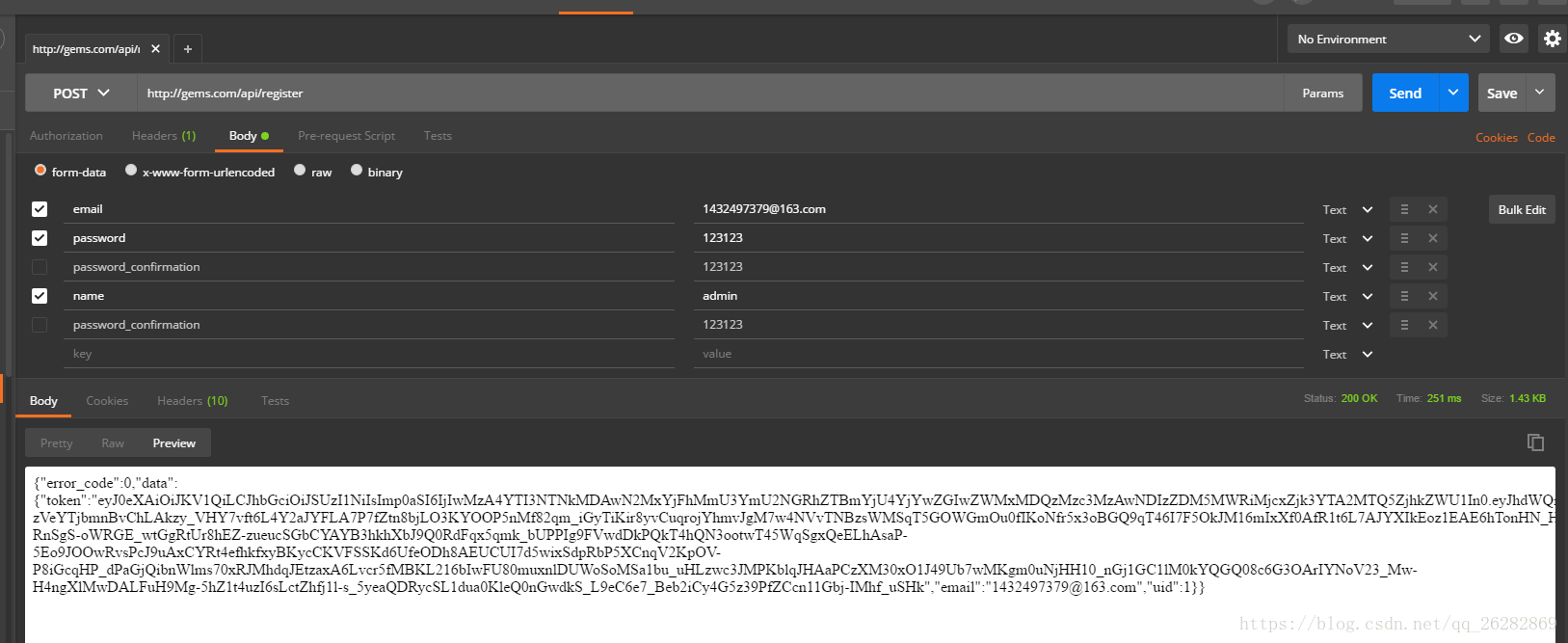
登录:http://gems.com/api/login 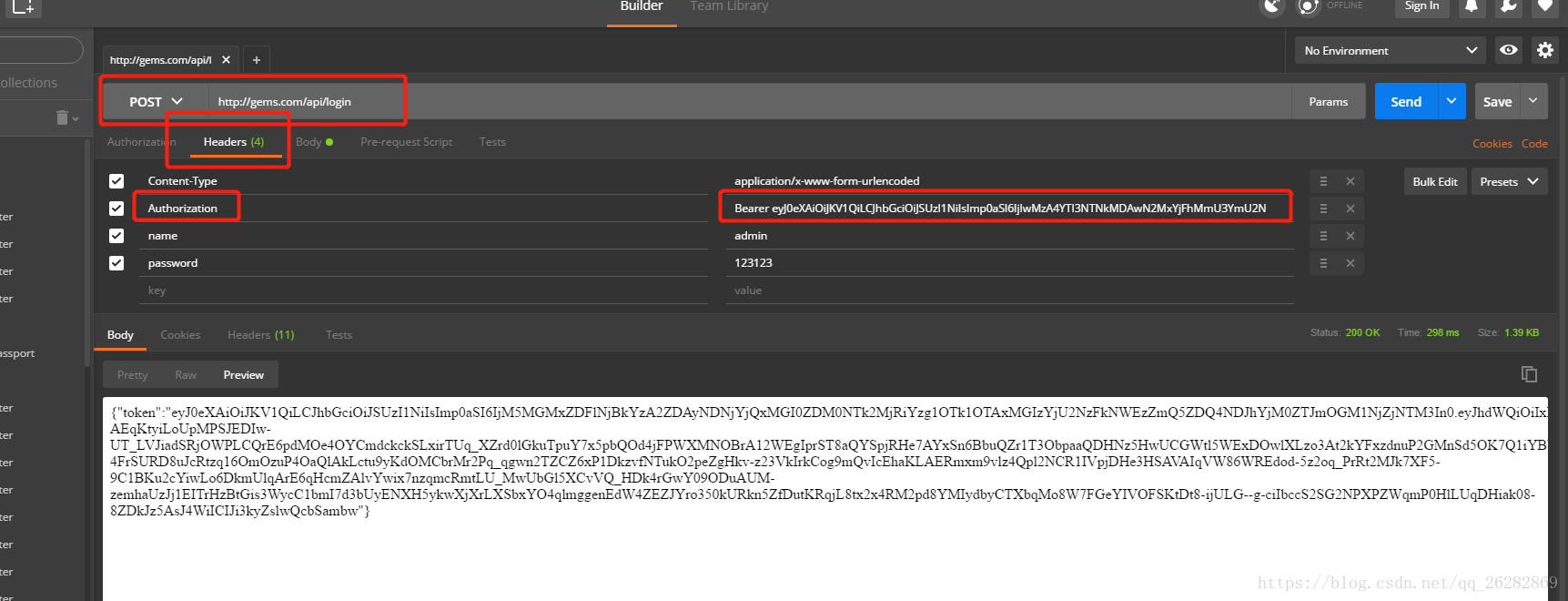
测试获取用户信息:http://gems.com/api/v1/passport 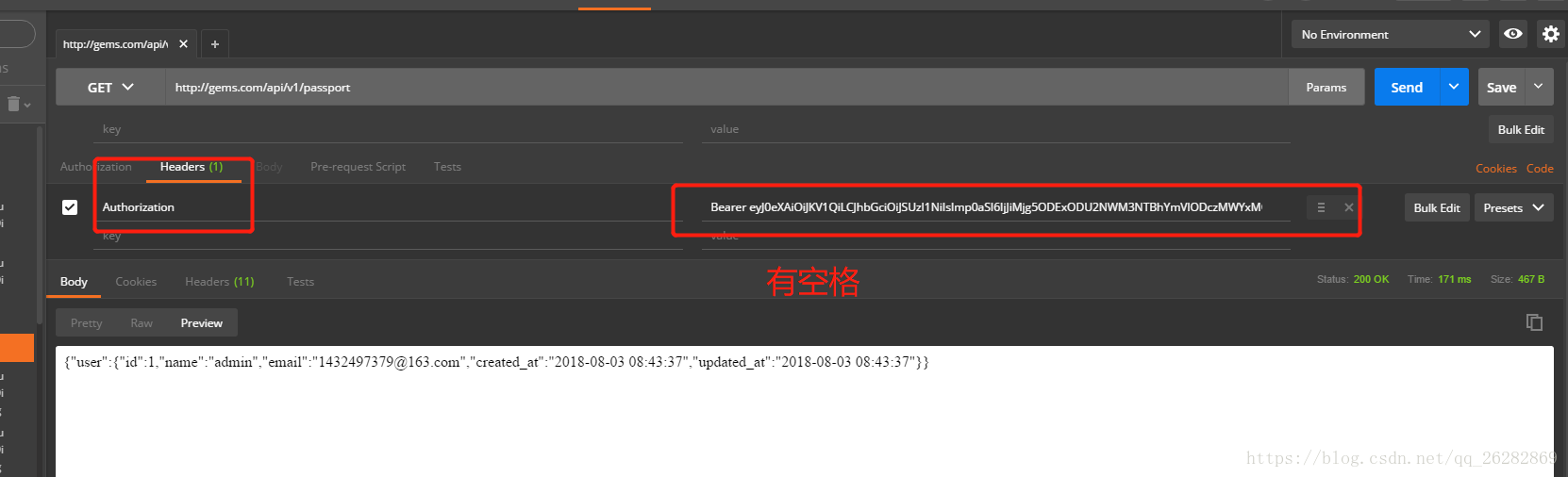
相关文章推荐:
laravel5.5框架中视图间如何共享数据?视图间共享数据的两种方法(附代码)
The above is the detailed content of Detailed explanation of the authentication process of Possport Api in the Laravel framework (picture and text). For more information, please follow other related articles on the PHP Chinese website!

Hot AI Tools

Undresser.AI Undress
AI-powered app for creating realistic nude photos

AI Clothes Remover
Online AI tool for removing clothes from photos.

Undress AI Tool
Undress images for free

Clothoff.io
AI clothes remover

Video Face Swap
Swap faces in any video effortlessly with our completely free AI face swap tool!

Hot Article

Hot Tools

Notepad++7.3.1
Easy-to-use and free code editor

SublimeText3 Chinese version
Chinese version, very easy to use

Zend Studio 13.0.1
Powerful PHP integrated development environment

Dreamweaver CS6
Visual web development tools

SublimeText3 Mac version
God-level code editing software (SublimeText3)

Hot Topics
 Laravel Introduction Example
Apr 18, 2025 pm 12:45 PM
Laravel Introduction Example
Apr 18, 2025 pm 12:45 PM
Laravel is a PHP framework for easy building of web applications. It provides a range of powerful features including: Installation: Install the Laravel CLI globally with Composer and create applications in the project directory. Routing: Define the relationship between the URL and the handler in routes/web.php. View: Create a view in resources/views to render the application's interface. Database Integration: Provides out-of-the-box integration with databases such as MySQL and uses migration to create and modify tables. Model and Controller: The model represents the database entity and the controller processes HTTP requests.
 Which is better, Django or Laravel?
Mar 28, 2025 am 10:41 AM
Which is better, Django or Laravel?
Mar 28, 2025 am 10:41 AM
Both Django and Laravel are full-stack frameworks. Django is suitable for Python developers and complex business logic, while Laravel is suitable for PHP developers and elegant syntax. 1.Django is based on Python and follows the "battery-complete" philosophy, suitable for rapid development and high concurrency. 2.Laravel is based on PHP, emphasizing the developer experience, and is suitable for small to medium-sized projects.
 Laravel and the Backend: Powering Web Application Logic
Apr 11, 2025 am 11:29 AM
Laravel and the Backend: Powering Web Application Logic
Apr 11, 2025 am 11:29 AM
How does Laravel play a role in backend logic? It simplifies and enhances backend development through routing systems, EloquentORM, authentication and authorization, event and listeners, and performance optimization. 1. The routing system allows the definition of URL structure and request processing logic. 2.EloquentORM simplifies database interaction. 3. The authentication and authorization system is convenient for user management. 4. The event and listener implement loosely coupled code structure. 5. Performance optimization improves application efficiency through caching and queueing.
 Laravel user login function
Apr 18, 2025 pm 12:48 PM
Laravel user login function
Apr 18, 2025 pm 12:48 PM
Laravel provides a comprehensive Auth framework for implementing user login functions, including: Defining user models (Eloquent model), creating login forms (Blade template engine), writing login controllers (inheriting Auth\LoginController), verifying login requests (Auth::attempt) Redirecting after login is successful (redirect) considering security factors: hash passwords, anti-CSRF protection, rate limiting and security headers. In addition, the Auth framework also provides functions such as resetting passwords, registering and verifying emails. For details, please refer to the Laravel documentation: https://laravel.com/doc
 How to learn Laravel How to learn Laravel for free
Apr 18, 2025 pm 12:51 PM
How to learn Laravel How to learn Laravel for free
Apr 18, 2025 pm 12:51 PM
Want to learn the Laravel framework, but suffer from no resources or economic pressure? This article provides you with free learning of Laravel, teaching you how to use resources such as online platforms, documents and community forums to lay a solid foundation for your PHP development journey from getting started to master.
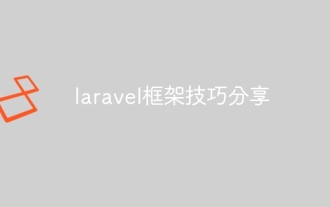 Laravel framework skills sharing
Apr 18, 2025 pm 01:12 PM
Laravel framework skills sharing
Apr 18, 2025 pm 01:12 PM
In this era of continuous technological advancement, mastering advanced frameworks is crucial for modern programmers. This article will help you improve your development skills by sharing little-known techniques in the Laravel framework. Known for its elegant syntax and a wide range of features, this article will dig into its powerful features and provide practical tips and tricks to help you create efficient and maintainable web applications.
 Laravel6 actual combat video
Apr 18, 2025 pm 12:36 PM
Laravel6 actual combat video
Apr 18, 2025 pm 12:36 PM
To learn Laravel 6, you can get video tutorials from Laracasts (recommended), official documentation and YouTube. Recommended courses include Laracasts’ “Laravel 6 From Beginner to Mastery” and “Official Laravel 6 Tutorial” produced by the official team. When choosing a video course, consider skill level, teaching style, project experience and frequency of updates.
 How to view the version number of laravel? How to view the version number of laravel
Apr 18, 2025 pm 01:00 PM
How to view the version number of laravel? How to view the version number of laravel
Apr 18, 2025 pm 01:00 PM
The Laravel framework has built-in methods to easily view its version number to meet the different needs of developers. This article will explore these methods, including using the Composer command line tool, accessing .env files, or obtaining version information through PHP code. These methods are essential for maintaining and managing versioning of Laravel applications.





