How to create custom Artisan console commands in Laravel 5.1 framework
For laravel beginners, they may not know much about laravel's custom Artisan console command. The following article will share with you an example of creating a custom Artisan console command in the laravel framework.
1. Getting Started
Laravel provides powerful console commands through Artisan to handle non-browser business logic. To view all Artisan commands in Laravel, you can run it in the project root directory:
php artisan list
The corresponding output is as follows (partial screenshot):

Some of them are named We are already familiar with it, such as creating migration make:migration and executing migration migration, creating model make:model, creating controller make:controller, etc.
If you want to view the specific usage of a certain command, for example, if we want to view the specific usage of the Artisan command make:console, you can use the following command:
php artisan help make:console
The corresponding output is as follows:

2. Create command
In addition to providing a rich set of console commands, Artisan also allows us to create our own through the make:console command Console commands. Above we have used the help command to check the usage of make:console. Now we will go down this path and find out: create the command and run it to get the various results we want.
First we create the simplest command to print Hello LaravelAcademy, using the Artisan command as follows:
php artisan make:console HelloLaravelAcademy --command=laravel:academy
where HelloLaravelAcademy is the command name, laravel:academy is the command executed by the console, similar to make: console.
After the execution is completed, a HelloLaravelAcademy.php file will be generated in the app/Console/Commands directory:
<?php
namespace App\Console\Commands;
use Illuminate\Console\Command;
class HelloLaravelAcademy extends Command
{
/**
* The name and signature of the console command.
*
* @var string
*/
protected $signature = 'laravel:academy';
/**
* The console command description.
*
* @var string
*/
protected $description = 'Command description.';
/**
* Create a new command instance.
*
* @return void
*/
public function __construct()
{
parent::__construct();
}
/**
* Execute the console command.
*
* @return mixed
*/
public function handle()
{
//
}
}where $signature is the name of the command executed in the console, and $description is the command Description, the handle method is the method called when executing the command.
Next we simply write the handle method as follows:
public function handle()
{
echo "Hello LaravelAcademy\n";
}Okay, the simplest command has been written, how to execute it and print out "Hello LaravelAcademy" on the console Woolen cloth?
3. Run the command
Before running the command, you need to register it in the $commands attribute of App\Console\Kernel:
protected $commands = [
... //其他命令类
\App\Console\Commands\HelloLaravelAcademy::class
];Connect After that, we can run the following Artisan command on the console:
php artisan laravel:academy
The terminal will print out:
Hello LaravelAcademy
Is it very simple?
4. More diverse input and output
Of course, the above is the simplest case, with no input and hard-coded output. In the actual environment, there are more complex requirements and more diverse inputs and outputs. Let’s discuss them one by one below.
Define input
As mentioned above, we can define input parameters and options by modifying the $signature attribute. For example, here we adjust the string after the above Hello to Controlled by input parameters, $signature can be modified as follows:
protected $signature = 'laravel:academy {name}';This definition means that name is a required parameter. Of course, more custom parameter inputs are also supported:
{name?} //可选参数
{name=LaravelAcademy} //默认name值为LaravelAcademyTo enhance the robustness of the program property, we change the name to have a default value:
protected $signature = 'laravel:academy {name=LaravelAcademy}';Sometimes we will also pass in some options when executing the command, such as whether to display punctuation marks (although it sounds tasteless, this is just for testing purposes ), then we can modify the $signature attribute as follows:
protected $signature = 'laravel:academy {name=LaravelAcademy} {--mark}';If --mark is passed when calling the command, it means that the value is true, otherwise it is false. If the option value is set by the user when inputting, $ can be defined The signature is as follows:
protected $signature = 'laravel:academy {name=LaravelAcademy} {--mark=}';In this way, the user can assign a value to the option through = when passing in the option. Of course, like the parameters, we can also specify a default value for the option:
protected $signature = 'laravel:academy {name=LaravelAcademy} {--mark=!}';Obtaining input
After defining the input parameters and options, how to obtain their corresponding values? Laravel provides us with the corresponding methods.
You can obtain parameter values through the argument method of Illuminate\Console\Command:
$name = $this->argument('name');
If the argument method is called without parameters, an array of all parameter values will be returned.
You can obtain the option value through the option method of Illuminate\Console\Command:
$mark = $this->option('mark');
Similarly, calling the option method without parameters will return an array of all option values.
In this way we can modify the handle method of HelloLaravelAcademy as follows:
public function handle()
{
$name = $this->argument('name');
$mark = $this->option('mark');
$string = 'Hello '.$name;
if($mark)
$string .= $mark;
echo $string."\n";
}In this way we enter the following Artisan command in the console:
php artisan laravel:academy
The corresponding output is:
Hello LaravelAcademy!
Run the following Artisan command again:
php artisan laravel:academy Laravel --mark=?
The corresponding output is:
Hello Laravel?
Input prompt
We can even let the user completely pass the console Enter name to get the input parameters. First modify the handle method as follows:
public function handle()
{
$name = $this->ask('What do you want to say Hello?');
echo "Hello ".$name."\n";
} Then enter php artisan laravel:academy in the terminal. The interactive page is as follows: 
If you enter a password For a type of sensitive information, secret can be used instead of ask method.
Sometimes we will choose to continue or abort according to the user's wishes:
public function handle()
{
if($this->confirm('Do you want to continue?[y|n]')){
$this->info("Continue");
}else{
$this->error("Interrupt");
}
}The corresponding output is:

除了让用户手动输入外,还可以使用anticipate方法实现自动完成功能:
public function handle()
{
$name = $this->anticipate('What is your name?', ['Laravel', 'Academy']);
$this->info($name);
}当然还可以使用choice方法为用户提供选择避免手动输入,用户只需选择对应索引即可:
public function handle()
{
$name = $this->choice('What is your name?', ['Laravel', 'Academy']);
$this->info($name);
}对应交互页面如下:

编写输出
关于输出字符串,上面我们简单使用了echo语句,其实Laravel提供了更为强大和多样化的方法:
public function handle()
{
$this->info("Successful!");
$this->error("Something Error!");
$this->question("What do you want to do?");
$this->comment("Just Comment it!");
}执行php artisan laravel:academy对应输出如下:

表格
Artisan甚至可以输出表格:
public function handle()
{
$headers = ['Name', 'Email'];
$users = \App\User::all(['name', 'email'])->toArray();
$this->table($headers, $users);
}执行php artisan laravel:academy对应输出为:

进度条
当然对于复杂耗时的命令,进度条是必不可少的,
public function handle()
{
$this->output->progressStart(10);
for ($i = 0; $i < 10; $i++) {
sleep(1);
$this->output->progressAdvance();
}
$this->output->progressFinish();
}执行php artisan laravel:academy对应输出为:

5、从CLI之外调用Artisan
除了在控制台执行Artisan命令之外,还可以通过代码在别处调用Artisan命令,比如其它Artisan命令、控制器、路由或其他。
路由
在路由闭包中我们可以通过Artisan门面的call方法来调用本节创建的命令:
//在路由中调用Artisan命令
Route::get('testArtisan',function(){
$exitCode = Artisan::call('laravel:academy', [
'name' => 'Laravel学院', '--mark' => '!'
]);
});其它Artisan命令
在一个Artisan命令中也可以调用另一个Artisan命令,还是通过call方法:
public function handle()
{
$this->call('inspire');
}如果想要调用一个Artisan命令并阻止其所有输出,可以使用callSilent方法:
public function handle()
{
$this->callSilent('inspire');
}除此之外,关于Artisan命令你还应该知道的是我们可以在创建的命令类的控制器或方法中注入任何依赖。这就意味着我们可以在命令类中使用注册到服务容器的所有类。
相关推荐:
Laravel框架内置的Broadcast功能如何实现与客户端实时通信
The above is the detailed content of How to create custom Artisan console commands in Laravel 5.1 framework. For more information, please follow other related articles on the PHP Chinese website!

Hot AI Tools

Undresser.AI Undress
AI-powered app for creating realistic nude photos

AI Clothes Remover
Online AI tool for removing clothes from photos.

Undress AI Tool
Undress images for free

Clothoff.io
AI clothes remover

Video Face Swap
Swap faces in any video effortlessly with our completely free AI face swap tool!

Hot Article

Hot Tools

Notepad++7.3.1
Easy-to-use and free code editor

SublimeText3 Chinese version
Chinese version, very easy to use

Zend Studio 13.0.1
Powerful PHP integrated development environment

Dreamweaver CS6
Visual web development tools

SublimeText3 Mac version
God-level code editing software (SublimeText3)

Hot Topics
 Which is better, Django or Laravel?
Mar 28, 2025 am 10:41 AM
Which is better, Django or Laravel?
Mar 28, 2025 am 10:41 AM
Both Django and Laravel are full-stack frameworks. Django is suitable for Python developers and complex business logic, while Laravel is suitable for PHP developers and elegant syntax. 1.Django is based on Python and follows the "battery-complete" philosophy, suitable for rapid development and high concurrency. 2.Laravel is based on PHP, emphasizing the developer experience, and is suitable for small to medium-sized projects.
 Laravel and the Backend: Powering Web Application Logic
Apr 11, 2025 am 11:29 AM
Laravel and the Backend: Powering Web Application Logic
Apr 11, 2025 am 11:29 AM
How does Laravel play a role in backend logic? It simplifies and enhances backend development through routing systems, EloquentORM, authentication and authorization, event and listeners, and performance optimization. 1. The routing system allows the definition of URL structure and request processing logic. 2.EloquentORM simplifies database interaction. 3. The authentication and authorization system is convenient for user management. 4. The event and listener implement loosely coupled code structure. 5. Performance optimization improves application efficiency through caching and queueing.
 Laravel Introduction Example
Apr 18, 2025 pm 12:45 PM
Laravel Introduction Example
Apr 18, 2025 pm 12:45 PM
Laravel is a PHP framework for easy building of web applications. It provides a range of powerful features including: Installation: Install the Laravel CLI globally with Composer and create applications in the project directory. Routing: Define the relationship between the URL and the handler in routes/web.php. View: Create a view in resources/views to render the application's interface. Database Integration: Provides out-of-the-box integration with databases such as MySQL and uses migration to create and modify tables. Model and Controller: The model represents the database entity and the controller processes HTTP requests.
 Which is better PHP or Laravel?
Mar 27, 2025 pm 05:31 PM
Which is better PHP or Laravel?
Mar 27, 2025 pm 05:31 PM
PHP and Laravel are not directly comparable, because Laravel is a PHP-based framework. 1.PHP is suitable for small projects or rapid prototyping because it is simple and direct. 2. Laravel is suitable for large projects or efficient development because it provides rich functions and tools, but has a steep learning curve and may not be as good as pure PHP.
 Is Laravel a frontend or backend?
Mar 27, 2025 pm 05:31 PM
Is Laravel a frontend or backend?
Mar 27, 2025 pm 05:31 PM
LaravelisabackendframeworkbuiltonPHP,designedforwebapplicationdevelopment.Itfocusesonserver-sidelogic,databasemanagement,andapplicationstructure,andcanbeintegratedwithfrontendtechnologieslikeVue.jsorReactforfull-stackdevelopment.
 Laravel user login function
Apr 18, 2025 pm 12:48 PM
Laravel user login function
Apr 18, 2025 pm 12:48 PM
Laravel provides a comprehensive Auth framework for implementing user login functions, including: Defining user models (Eloquent model), creating login forms (Blade template engine), writing login controllers (inheriting Auth\LoginController), verifying login requests (Auth::attempt) Redirecting after login is successful (redirect) considering security factors: hash passwords, anti-CSRF protection, rate limiting and security headers. In addition, the Auth framework also provides functions such as resetting passwords, registering and verifying emails. For details, please refer to the Laravel documentation: https://laravel.com/doc
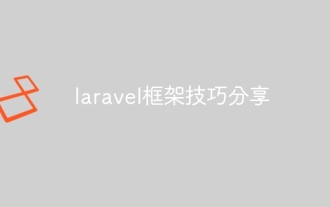 Laravel framework skills sharing
Apr 18, 2025 pm 01:12 PM
Laravel framework skills sharing
Apr 18, 2025 pm 01:12 PM
In this era of continuous technological advancement, mastering advanced frameworks is crucial for modern programmers. This article will help you improve your development skills by sharing little-known techniques in the Laravel framework. Known for its elegant syntax and a wide range of features, this article will dig into its powerful features and provide practical tips and tricks to help you create efficient and maintainable web applications.
 How to learn Laravel How to learn Laravel for free
Apr 18, 2025 pm 12:51 PM
How to learn Laravel How to learn Laravel for free
Apr 18, 2025 pm 12:51 PM
Want to learn the Laravel framework, but suffer from no resources or economic pressure? This article provides you with free learning of Laravel, teaching you how to use resources such as online platforms, documents and community forums to lay a solid foundation for your PHP development journey from getting started to master.






