 Web Front-end
Web Front-end
 JS Tutorial
JS Tutorial
 How much do you know about JavaScript event streams? You will know after reading this article
How much do you know about JavaScript event streams? You will know after reading this article
How much do you know about JavaScript event streams? You will know after reading this article
Event flu awareness: Question: When you click on a page element, what kind of element can sense such an event? Answer: When you click on an element, you also click on the container element of the element, or even the entire page. This article mainly introduces the relevant information about the JavaScript event learning summary. Friends who need it can refer to it
1. Event
An event is a certain action performed by the user or the browser itself, such as click, load and mouseover are the names of the events.
Events are the bridge between javaScript and DOM.
If you trigger it, I will execute it - when the event occurs, its handler function is called to execute the corresponding JavaScript code to give a response.
Typical examples include: the load event is triggered when the page is loaded; the click event is triggered when the user clicks on an element.
2. Event flow
1. Event flu understanding
Question: Click Page elements, what kind of elements can sense such an event?
Answer: When you click on an element, you also click on the container element of the element, or even the entire page.
Example: There are three concentric circles. Add the corresponding event processing function to each circle and pop up the corresponding text. When you click the innermost circle, you also click the outer circle, so the click event of the outer circle will also be triggered.
<!DOCTYPE html>
<html>
<head lang="en">
<meta charset="UTF-8">
<title></title>
</head>
<style>
#outer{
position: absolute;
width: 400px;
height: 400px;
top:0;
left: 0;
bottom:0;
right: 0;
margin: auto;
background-color: deeppink;
}
#middle{
position: absolute;
width: 300px;
height:300px;
top:50%;
left: 50%;
margin-left: -150px;
margin-top: -150px;
background-color: deepskyblue;
}
#inner{
position: absolute;
width: 100px;
height:100px;
top:50%;
left:50%;
margin-left: -50px;
margin-top: -50px;;
background-color: darkgreen;
text-align: center;
line-height: 100px;
color:white;
}
#outer,#middle,#inner{
border-radius:100%;
}
</style>
<body>
<p id="outer">
<p id="middle">
<p id="inner">
click me!
</p>
</p>
</p>
<script>
var innerCircle= document.getElementById("inner");
innerCircle.onclick= function () {
alert("innerCircle");
};
var middleCircle= document.getElementById("middle");
middleCircle.onclick=function(){
alert("middleCircle");
}
var outerCircle= document.getElementById("outer");
outerCircle.onclick= function () {
alert("outerCircle");
}
</script>
</body>
</html>The effect is as follows:



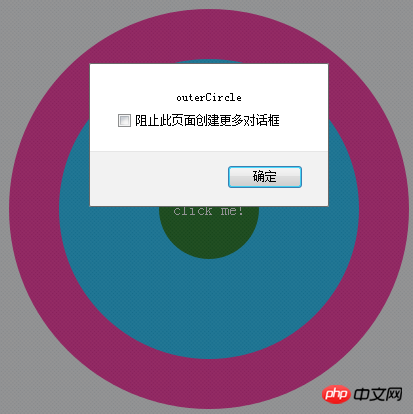
2. Event flow
When an event occurs, it will be propagated in a specific order between the element node and the root node. All nodes along the path will receive the event. This propagation process is the DOM event stream.
The order of event propagation corresponds to the browser's two event flow models: capturing event flow and bubbling event flow.
Bubble-type event flow: The propagation of events is from the most specific event target to the least specific event target. That is, from the leaves of the DOM tree to the root.
Capture event flow: The propagation of events is from the least specific event target to the most specific event target. That is, from the root of the DOM tree to the leaves.
<!DOCTYPE html> <html> <head lang="en"> <meta charset="UTF-8"> <title></title> </head> <body> <p id="myp">Click me!</p> </body> </html>
In the above HTML code, the
element in the page is clicked.
The order of click event propagation in the bubbling event stream is
—》
—》—》documentIn the capture event stream, the order of click event propagation is document—》—》
—》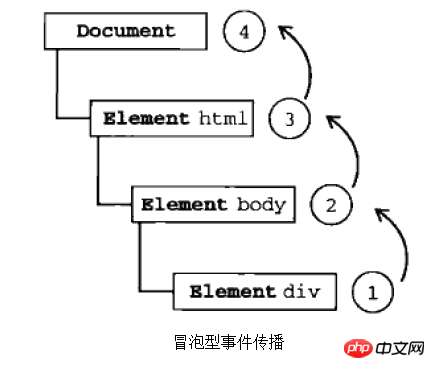
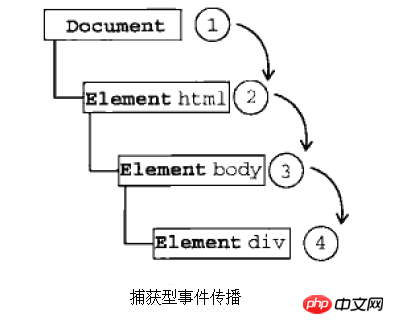
note:
1), all modern browsers support event bubbling, but there are slight differences in the specific implementation. Difference:
Event bubbling in IE5.5 and earlier versions will skip the element (jump directly from body to document).
IE9, Firefox, Chrome, and Safari bubble the event all the way to the window object.
2), IE9, Firefox, Chrome, Opera, and Safari all support event capture. Although the DOM standard requires that events should be propagated from the document object, these browsers capture events from the window object.
3). Since old versions of browsers do not support it, few people use event capture. It is recommended to use event bubbling.
DOM event flow
The DOM standard uses capture bubbling. Both event streams will trigger all objects in the DOM, starting with and ending with the document object.

The DOM standard stipulates that the event flow includes three stages: the event capture stage, the target stage and the event bubbling stage.
Event capture phase: The actual target (
) will not receive events during the capture phase. That is, during the capture phase, the event stops from document to to
. In the picture above, it is 1~3.is in the target stage: events occur and are processed on
. But event handling is considered part of the bubbling phase.
Bubbling phase: The event is propagated back to the document.
note:
1): The DOM standard stipulates that event capture phase capture involves event targets, but in IE9, Safari, Chrome, Firefox and Opera9.5 and higher Both versions will fire events on the event object during the capture phase. The result is that there are two opportunities to operate events on the target object.
2):并非所有的事件都会经过冒泡阶段 。所有的事件都要经过捕获阶段和处于目标阶段,但是有些事件会跳过冒泡阶段:如,获得输入焦点的focus事件和失去输入焦点的blur事件。
两次机会在目标对象上面操作事件例子:
<!DOCTYPE html>
<html>
<head lang="en">
<meta charset="UTF-8">
<title></title>
</head>
<style>
#outer{
position: absolute;
width: 400px;
height: 400px;
top:0;
left: 0;
bottom:0;
right: 0;
margin: auto;
background-color: deeppink;
}
#middle{
position: absolute;
width: 300px;
height:300px;
top:50%;
left: 50%;
margin-left: -150px;
margin-top: -150px;
background-color: deepskyblue;
}
#inner{
position: absolute;
width: 100px;
height:100px;
top:50%;
left:50%;
margin-left: -50px;
margin-top: -50px;;
background-color: darkgreen;
text-align: center;
line-height: 100px;
color:white;
}
#outer,#middle,#inner{
border-radius:100%;
}
</style>
<body>
<p id="outer">
<p id="middle">
<p id="inner">
click me!
</p>
</p>
</p>
<script>
var innerCircle= document.getElementById("inner");
innerCircle.addEventListener("click", function () {
alert("innerCircle的click事件在捕获阶段被触发");
},true);
innerCircle.addEventListener("click", function () {
alert("innerCircle的click事件在冒泡阶段被触发");
},false);
var middleCircle= document.getElementById("middle");
middleCircle.addEventListener("click", function () {
alert("middleCircle的click事件在捕获阶段被触发");
},true);
middleCircle.addEventListener("click", function () {
alert("middleCircle的click事件在冒泡阶段被触发");
},false);
var outerCircle= document.getElementById("outer");
outerCircle.addEventListener("click", function () {
alert("outerCircle的click事件在捕获阶段被触发");
},true);
outerCircle.addEventListener("click", function () {
alert("outerCircle的click事件在冒泡阶段被触发");
},false);
</script>
</body>
</html>运行效果就是会陆续弹出6个框,为说明原理我整合成了一个图:

3、事件流的典型应用——事件代理
传统的事件处理中,需要为每个元素添加事件处理器。js事件代理则是一种简单有效的技巧,通过它可以把事件处理器添加到一个父级元素上,从而避免把事件处理器添加到多个子级元素上。
事件代理的原理用到的就是事件冒泡和目标元素,把事件处理器添加到父元素,等待子元素事件冒泡,并且父元素能够通过target(IE为srcElement)判断是哪个子元素,从而做相应处理。关于target更多内容请参考javaScript事件学习小结(四)event的公共成员(属性和方法)下面举例来说明。
传统事件处理,为每个元素添加事件处理器,代码如下:
<body>
<ul id="color-list">
<li>red</li>
<li>orange</li>
<li>yellow</li>
<li>green</li>
<li>blue</li>
<li>indigo</li>
<li>purple</li>
</ul>
<script>
(function(){
var colorList=document.getElementById("color-list");
var colors=colorList.getElementsByTagName("li");
for(var i=0;i<colors.length;i++)
{
colors[i].addEventListener('click',showColor,false);
};
function showColor(e)
{
e=e||window.event;
var targetElement=e.target||e.srcElement;
alert(targetElement.innerHTML);
}
})();
</script>
</body>事件代理的处理方式,代码如下:
<body>
<ul id="color-list">
<li>red</li>
<li>orange</li>
<li>yellow</li>
<li>green</li>
<li>blue</li>
<li>indigo</li>
<li>purple</li>
</ul>
<script>
(function(){
var colorList=document.getElementById("color-list");
colorList.addEventListener('click',showColor,false);
function showColor(e)
{
e=e||window.event;
var targetElement=e.target||e.srcElement;
if(targetElement.nodeName.toLowerCase()==="li"){
alert(targetElement.innerHTML);
}
}
})();
</script>
</body>总结一下事件代理的好处:
a、将多个事件处理器减少到一个,因为事件处理器要驻留内存,这样就提高了性能。想象如果有一个100行的表格,对比传统的为每个单元格绑定事件处理器的方式和事件代理(即table上添加一个事件处理器),不难得出结论,事件代理确实避免了一些潜在的风险,提高了性能。
b、DOM更新无需重新绑定事件处理器,因为事件代理对不同子元素可采用不同处理方法。如果新增其他子元素(a,span,p等),直接修改事件代理的事件处理函数即可,不需要重新绑定处理器,不需要再次循环遍历。
以上所述是小编给大家介绍的JavaScript事件学习小结(一)事件流的相关知识,希望对大家有所帮助!
相关推荐:
The above is the detailed content of How much do you know about JavaScript event streams? You will know after reading this article. For more information, please follow other related articles on the PHP Chinese website!

Hot AI Tools

Undresser.AI Undress
AI-powered app for creating realistic nude photos

AI Clothes Remover
Online AI tool for removing clothes from photos.

Undress AI Tool
Undress images for free

Clothoff.io
AI clothes remover

Video Face Swap
Swap faces in any video effortlessly with our completely free AI face swap tool!

Hot Article

Hot Tools

Notepad++7.3.1
Easy-to-use and free code editor

SublimeText3 Chinese version
Chinese version, very easy to use

Zend Studio 13.0.1
Powerful PHP integrated development environment

Dreamweaver CS6
Visual web development tools

SublimeText3 Mac version
God-level code editing software (SublimeText3)

Hot Topics
 1664
1664
 14
14
 1423
1423
 52
52
 1317
1317
 25
25
 1268
1268
 29
29
 1244
1244
 24
24
 The Evolution of JavaScript: Current Trends and Future Prospects
Apr 10, 2025 am 09:33 AM
The Evolution of JavaScript: Current Trends and Future Prospects
Apr 10, 2025 am 09:33 AM
The latest trends in JavaScript include the rise of TypeScript, the popularity of modern frameworks and libraries, and the application of WebAssembly. Future prospects cover more powerful type systems, the development of server-side JavaScript, the expansion of artificial intelligence and machine learning, and the potential of IoT and edge computing.
 JavaScript Engines: Comparing Implementations
Apr 13, 2025 am 12:05 AM
JavaScript Engines: Comparing Implementations
Apr 13, 2025 am 12:05 AM
Different JavaScript engines have different effects when parsing and executing JavaScript code, because the implementation principles and optimization strategies of each engine differ. 1. Lexical analysis: convert source code into lexical unit. 2. Grammar analysis: Generate an abstract syntax tree. 3. Optimization and compilation: Generate machine code through the JIT compiler. 4. Execute: Run the machine code. V8 engine optimizes through instant compilation and hidden class, SpiderMonkey uses a type inference system, resulting in different performance performance on the same code.
 Python vs. JavaScript: The Learning Curve and Ease of Use
Apr 16, 2025 am 12:12 AM
Python vs. JavaScript: The Learning Curve and Ease of Use
Apr 16, 2025 am 12:12 AM
Python is more suitable for beginners, with a smooth learning curve and concise syntax; JavaScript is suitable for front-end development, with a steep learning curve and flexible syntax. 1. Python syntax is intuitive and suitable for data science and back-end development. 2. JavaScript is flexible and widely used in front-end and server-side programming.
 JavaScript: Exploring the Versatility of a Web Language
Apr 11, 2025 am 12:01 AM
JavaScript: Exploring the Versatility of a Web Language
Apr 11, 2025 am 12:01 AM
JavaScript is the core language of modern web development and is widely used for its diversity and flexibility. 1) Front-end development: build dynamic web pages and single-page applications through DOM operations and modern frameworks (such as React, Vue.js, Angular). 2) Server-side development: Node.js uses a non-blocking I/O model to handle high concurrency and real-time applications. 3) Mobile and desktop application development: cross-platform development is realized through ReactNative and Electron to improve development efficiency.
 How to Build a Multi-Tenant SaaS Application with Next.js (Frontend Integration)
Apr 11, 2025 am 08:22 AM
How to Build a Multi-Tenant SaaS Application with Next.js (Frontend Integration)
Apr 11, 2025 am 08:22 AM
This article demonstrates frontend integration with a backend secured by Permit, building a functional EdTech SaaS application using Next.js. The frontend fetches user permissions to control UI visibility and ensures API requests adhere to role-base
 Building a Multi-Tenant SaaS Application with Next.js (Backend Integration)
Apr 11, 2025 am 08:23 AM
Building a Multi-Tenant SaaS Application with Next.js (Backend Integration)
Apr 11, 2025 am 08:23 AM
I built a functional multi-tenant SaaS application (an EdTech app) with your everyday tech tool and you can do the same. First, what’s a multi-tenant SaaS application? Multi-tenant SaaS applications let you serve multiple customers from a sing
 From C/C to JavaScript: How It All Works
Apr 14, 2025 am 12:05 AM
From C/C to JavaScript: How It All Works
Apr 14, 2025 am 12:05 AM
The shift from C/C to JavaScript requires adapting to dynamic typing, garbage collection and asynchronous programming. 1) C/C is a statically typed language that requires manual memory management, while JavaScript is dynamically typed and garbage collection is automatically processed. 2) C/C needs to be compiled into machine code, while JavaScript is an interpreted language. 3) JavaScript introduces concepts such as closures, prototype chains and Promise, which enhances flexibility and asynchronous programming capabilities.
 JavaScript and the Web: Core Functionality and Use Cases
Apr 18, 2025 am 12:19 AM
JavaScript and the Web: Core Functionality and Use Cases
Apr 18, 2025 am 12:19 AM
The main uses of JavaScript in web development include client interaction, form verification and asynchronous communication. 1) Dynamic content update and user interaction through DOM operations; 2) Client verification is carried out before the user submits data to improve the user experience; 3) Refreshless communication with the server is achieved through AJAX technology.



