About Zend Framework's method of processing Json data
This article mainly introduces the Zend Framework's method of processing Json data, and analyzes the use of zend framework for json-related operation classes in the form of examples. Friends in need can refer to the following
The examples of this article describe Zend Framework Methods for processing Json data. Share it with everyone for your reference, the details are as follows:
JSON delimiters and meaning
##{} is used to implement the inclusion of objects, and the objects are included in the large in brackets, commas are used to separate different attributes of an object, or elements of an array
[] are used to store arrays, and arrays will be stored in square brackets
: Used to represent the value of a key/value pair, The key is before the colon and the value after the colon
{
"addressbook":{
"name":"Mary Lebow",
"address":{
"street":"5 Main Street",
"city":"San Diego,CA",
"zip":91912
},
"phoneNumbers":[
"619 332-3452",
"664 223-4667"
]
}
}Use JSON
Syntax: $json = Zend_Json::encode($phpNative);Description: Among them, the parameter $phpNative is a common data type in PHP, which can be an array, object or other types of data.
The function return value $json is a string that conforms to JSON format.
Example:
<?php
require_once("Zend/Json.php");
$temp = array(
"a"=>0,
"b"=>1,
"c"=>array(
"c-1"=>21,
"c-2"=>22,
"c-3"=>23,
),
"d"=>3
);
$json = Zend_Json::encode($temp);
echo "临时数组内容为:";
echo "<pre class="brush:php;toolbar:false">";
print_r($temp);
echo "";
echo "转换为JSON格式内容为:";
echo ""; print_r($json); echo "";
临时数组内容为:
Array
(
[a] => 0
[b] => 1
[c] => Array
(
[c-1] => 21
[c-2] => 22
[c-3] => 23
)
[d] => 3
)
转换为JSON格式内容为:
{"a":0,"b":1,"c":{"c-1":21,"c-2":22,"c-3":23},"d":3}Decode JSON into normal data
Syntax:$phpNative = Zend_Json::decode($json);
Example:"; print_r($json); echo ""; $native = Zend_Json::decode($json); echo "解码后为:"; echo "
"; print_r($native); echo "";
解码前为:
{
"addressbook":{
"name":"zhangsan",
"address":{
"street":"Chang an jie",
"city":"BeiJing",
"zip":100001
},
"phoneNumbers":[
"010-12345678",
"010-11111111"
]
}
}
解码后为:
Array
(
[addressbook] => Array
(
[name] => zhangsan
[address] => Array
(
[street] => Chang an jie
[city] => BeiJing
[zip] => 100001
)
[phoneNumbers] => Array
(
[0] => 010-12345678
[1] => 010-11111111
)
)
)phpNative=ZendJson::decode(phpNative=ZendJson::decode(json,Zend_Json::TYPE_OBJECT);
Up The result after decoding an example into an object is解码后为:
stdClass Object
(
[addressbook] => stdClass Object
(
[name] => zhangsan
[address] => stdClass Object
(
[street] => Chang an jie
[city] => BeiJing
[zip] => 100001
)
[phoneNumbers] => Array
(
[0] => 010-12345678
[1] => 010-11111111
)
)
)Summary:
The use of Json is relatively simple. Json is required for interface applications. It can be shared in different languages. It can transfer data flexibly. It has a similar function to XML, but it saves bandwidth than XML. The above is the entire content of this article, I hope it will be helpful to everyone Learning will be helpful. For more related content, please pay attention to the PHP Chinese website!Related recommendations:About the usage analysis of Loader and PluginLoader in Zend Framework
About the implementation method of renaming uploaded files in Zend Framework
The above is the detailed content of About Zend Framework's method of processing Json data. For more information, please follow other related articles on the PHP Chinese website!

Hot AI Tools

Undresser.AI Undress
AI-powered app for creating realistic nude photos

AI Clothes Remover
Online AI tool for removing clothes from photos.

Undress AI Tool
Undress images for free

Clothoff.io
AI clothes remover

Video Face Swap
Swap faces in any video effortlessly with our completely free AI face swap tool!

Hot Article

Hot Tools

Notepad++7.3.1
Easy-to-use and free code editor

SublimeText3 Chinese version
Chinese version, very easy to use

Zend Studio 13.0.1
Powerful PHP integrated development environment

Dreamweaver CS6
Visual web development tools

SublimeText3 Mac version
God-level code editing software (SublimeText3)

Hot Topics
 The operation process of WIN10 service host occupying too much CPU
Mar 27, 2024 pm 02:41 PM
The operation process of WIN10 service host occupying too much CPU
Mar 27, 2024 pm 02:41 PM
1. First, we right-click the blank space of the taskbar and select the [Task Manager] option, or right-click the start logo, and then select the [Task Manager] option. 2. In the opened Task Manager interface, we click the [Services] tab on the far right. 3. In the opened [Service] tab, click the [Open Service] option below. 4. In the [Services] window that opens, right-click the [InternetConnectionSharing(ICS)] service, and then select the [Properties] option. 5. In the properties window that opens, change [Open with] to [Disabled], click [Apply] and then click [OK]. 6. Click the start logo, then click the shutdown button, select [Restart], and complete the computer restart.
 Summary of frequently asked questions about importing Excel data into Mysql: How to deal with error log problems encountered when importing data?
Sep 10, 2023 pm 02:21 PM
Summary of frequently asked questions about importing Excel data into Mysql: How to deal with error log problems encountered when importing data?
Sep 10, 2023 pm 02:21 PM
Summary of frequently asked questions about importing Excel data into Mysql: How to deal with error log problems encountered when importing data? Importing Excel data into a MySQL database is a common task. However, during this process, we often encounter various errors and problems. One of them is the error log issue. When we try to import data, the system may generate an error log listing the specific information about the error that occurred. So, how should we deal with the error log when we encounter this situation? First, we need to know how
 A quick guide to CSV file manipulation
Dec 26, 2023 pm 02:23 PM
A quick guide to CSV file manipulation
Dec 26, 2023 pm 02:23 PM
Quickly learn how to open and process CSV format files. With the continuous development of data analysis and processing, CSV format has become one of the widely used file formats. A CSV file is a simple and easy-to-read text file with different data fields separated by commas. Whether in academic research, business analysis or data processing, we often encounter situations where we need to open and process CSV files. The following guide will show you how to quickly learn to open and process CSV format files. Step 1: Understand the CSV file format First,
 Learn how to handle special characters and convert single quotes in PHP
Mar 27, 2024 pm 12:39 PM
Learn how to handle special characters and convert single quotes in PHP
Mar 27, 2024 pm 12:39 PM
In the process of PHP development, dealing with special characters is a common problem, especially in string processing, special characters are often escaped. Among them, converting special characters into single quotes is a relatively common requirement, because in PHP, single quotes are a common way to wrap strings. In this article, we will explain how to handle special character conversion single quotes in PHP and provide specific code examples. In PHP, special characters include but are not limited to single quotes ('), double quotes ("), backslash (), etc. In strings
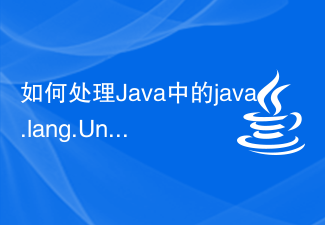 How to handle java.lang.UnsatisfiedLinkError error in Java?
Aug 24, 2023 am 11:01 AM
How to handle java.lang.UnsatisfiedLinkError error in Java?
Aug 24, 2023 am 11:01 AM
The Java.lang.UnsatisfiedLinkError exception occurs at runtime when an attempt to access or load a native method or library fails due to a mismatch between its architecture, operating system, or library path configuration and the referenced one. It usually indicates that there is an incompatibility with the architecture, operating system configuration, or path configuration that prevents success - usually the local library referenced does not match the library installed on the system and is not available at runtime. To overcome this error, the key is to be native The library is compatible with your system and can be accessed through its library path setting. You should verify that library files exist in their specified locations and meet system requirements. java.lang.UnsatisfiedLinkErrorjava.lang
 How to handle XML and JSON data formats in C# development
Oct 09, 2023 pm 06:15 PM
How to handle XML and JSON data formats in C# development
Oct 09, 2023 pm 06:15 PM
How to handle XML and JSON data formats in C# development requires specific code examples. In modern software development, XML and JSON are two widely used data formats. XML (Extensible Markup Language) is a markup language used to store and transmit data, while JSON (JavaScript Object Notation) is a lightweight data exchange format. In C# development, we often need to process and operate XML and JSON data. This article will focus on how to use C# to process these two data formats, and attach
 How to crawl and process data by calling API interface in PHP project?
Sep 05, 2023 am 08:41 AM
How to crawl and process data by calling API interface in PHP project?
Sep 05, 2023 am 08:41 AM
How to crawl and process data by calling API interface in PHP project? 1. Introduction In PHP projects, we often need to crawl data from other websites and process these data. Many websites provide API interfaces, and we can obtain data by calling these interfaces. This article will introduce how to use PHP to call the API interface to crawl and process data. 2. Obtain the URL and parameters of the API interface. Before starting, we need to obtain the URL of the target API interface and the required parameters.
 How to solve the problem after the upgrade from win7 to win10 fails?
Dec 26, 2023 pm 07:49 PM
How to solve the problem after the upgrade from win7 to win10 fails?
Dec 26, 2023 pm 07:49 PM
If the operating system we use is win7, some friends may fail to upgrade from win7 to win10 when upgrading. The editor thinks we can try upgrading again to see if it can solve the problem. Let’s take a look at what the editor did for details~ What to do if win7 fails to upgrade to win10. Method 1: 1. It is recommended to download a driver first to evaluate whether your computer can be upgraded to Win10. 2. Then use the driver test after upgrading. Check if there are any driver abnormalities, and then fix them with one click. Method 2: 1. Delete all files under C:\Windows\SoftwareDistribution\Download. 2.win+R run "wuauclt.e






