How to implement webpack multi-entry file packaging configuration
本篇文章主要介绍了webpack多入口文件页面打包配置详解,现在分享给大家,也给大家做个参考。
大多数情况下,我们使用 webpack来打包单页应用程序,这个时候只需要配置一个入口,一个模板文件,但也不尽是如此,有时候也会碰到多页面的项目,而且以我的经验来看,这种情况出现的频率还不低,例如项目比较大,无法进行全局的把握,或者项目需要多次的更新迭代等,都适合做成多页面程序,这就涉及到了 webpack的多页面文件的打包配置问题。
手动配置
单页应用程序和多页应用程序的 webpack配置文件其实绝大部分都还是相同的,只不过多页的配置需要在单页配置的基础上顾及到多个页面罢了,loader、output、plugins这些基本都不需要改动,需要改动的一般都是入口文件 entry,如果你用到了 抽离css样式的插件 extract-text-webpack-plugin、自动模板插件 html-webpack-plugin的话,那么还需要对这两个插件进行额外的改写,大多数情况下,我们也都只需要改动这三个地方,所以本文就只简单说下这三个位置,如果在实际的项目中还有其他的地方需要改动,参照这三个位置即可。
示例的文件目录如下:

entry
单页应用程序的入口配置一般如下所示:
entry: resolve(__dirname, "src/home/index.js")
这个配置就是指定 webpack从 /src/home/index.js这个文件开始进入,进行一系列的打包编译过程。
如果是多页应用程序,则需要多个入口文件,例如:
entry: {
home: resolve(__dirname, "src/home/index.js"),
about: resolve(__dirname, "src/about/index.js")
}这样,整个项目就有了两个入口 home和 about
extract-text-webpack-plugin
extract-text-webpack-plugin 插件主要是为了抽离css样式,防止将样式打包在 js中引起页面样式加载错乱的现象,单页程序中,一般这样使用此插件:
plugins: [ new ExtractTextPlugin('style.[contenthash].css') ]
而到了多页程序,因为存在多个入口文件以及对应的多个页面,每个页面都有自己的 css样式,所以需要为每个页面各自配置一下:
plugins: [ new ExtractTextPlugin('home/[name].[contenthash].css'), new ExtractTextPlugin('about/[name].[contenthash].css') ]
除此之外还需要注意一点,每个页面也只需要自己的 css样式,理论上把别的页面 css样式文件也打包到自己的页面中当然也是可以的,但显然是不合理的,这只会增加冗余代码,还可能会导致不可预测的样式覆盖等问题,所以需要对下面这种 loader配置进行修改:
{
test: /\.css$/,
loader: 'style!css!autoprefixer'
},
{
test: /\.scss$/,
loaders: [
'style',
'css?modules&importLoaders=1&localIdentName=[path]___[name]__[local]___[hash:base64:5]',
'sass',
'autoprefixer'
]
},上面的配置会把所有编译出来的 css文件打包到同一个文件中,我们要做的就是把这些 css分离开,每个页面都有各自单独的 css样式文件:
// 为每个页面定义一个 ExtractTextPlugin
const homeExtractCss = new ExtractTextPlugin('home/[name].[contenthash].css')
const aboutExtractCss = new ExtractTextPlugin('about/[name].[contenthash].css')
// ...
module: {
rules: [
// 每个页面的 ExtractTextPlugin 只处理这个页面的样式文件
{
test: /src(\\|\/)home(\\|\/)css(\\|\/).*\.(css|scss)$/,
use: homePageExtractCss.extract({
fallback: 'style-loader',
use: ['css-loader', 'postcss-loader', 'sass-loader']
})
},
{
test: /src(\\|\/)about(\\|\/)css(\\|\/).*\.(css|scss)$/,
use: salePersonalCenterExtractCss.extract({
fallback: 'style-loader',
use: ['css-loader', 'postcss-loader', 'sass-loader']
})
}
]
}
// ...
// 每个页面都有各自的 ExtractTextPlugin,所以需要都声明一遍
plugins: [
homeExtractCss,
aboutExtractCss
]html-webpack-plugin
html-webpack-plugin插件的使用,在单页应用程序和多页应用程序中的 webpack配置没什么区别
new HtmlWebpackPlugin({
filename: 'home/home.html',
template: 'src/home/html/index.html',
inject: true,
minify: {
removeComments: true,
collapseWhitespace: true
}
})
new HtmlWebpackPlugin({
filename: 'about/about.html',
template: 'src/about/html/index.html',
inject: true,
minify: {
removeComments: true,
collapseWhitespace: true
}
})有几个页面,就对每个页面进行上述配置即可。
自动配置
上述的配置代码已经可以满足多页面开发需求了,但是有一点似乎有些遗憾,那就是每增加一个页面,就需要更新一遍 entry、extract-text-webpack-plugin、HtmlWebpackPlugin的配置,虽然只是几行代码的问题,而且基本上都是复制粘贴没什么难度,但毕竟代码再少也需要过问,并且需要改的地方比较多,仓促之下可能还会遗漏,要是能一劳永逸,写一遍代码,无论以后增删页面都不需要过问就好了。
稍微观察下这个目录就可以发现,这个目录结构其实是很有规律的:

每个页面都是 src/目录下的一个文件夹,这个文件夹中有两个子目录,分别存放这个页面的模板 html,样式文件 css,还有一个入口文件 index.js
既然有规则,那么肯定是可以进行程序编码的,如果按照这种规则,每个页面都是 ./src下的一个目录,目录名即为页面名,并且这个目录中的结构也都是相同的,那么可以通过一个通用方法来获取所有的页面名称(例如 home、about),这个通用方法的一个示例如下:
function getEntry () {
let globPath = 'src/**/html/*.html'
// (\/|\\\\) 这种写法是为了兼容 windows和 mac系统目录路径的不同写法
let pathDir = 'src(\/|\\\\)(.*?)(\/|\\\\)html'
let files = glob.sync(globPath)
let dirname, entries = []
for (let i = 0; i < files.length; i++) {
dirname = path.dirname(files[i])
entries.push(dirname.replace(new RegExp('^' + pathDir), '$2'))
}
return entries
}借助 glob这个库,遍历 .src/目录下具有这种规律 src/**/html/*.html的子目录,通过正则匹配出这个子目录的名称
获取到了所有的页面名称,下面就好办了。
entry
// entry: resolve(__dirname, "src/home/index.js")
// 改为
entry: addEntry()
//...
function addEntry () {
let entryObj = {}
getEntry().forEach(item => {
entryObj[item] = resolve(__dirname, 'src', item, 'index.js')
})
return entryObj
}extract-text-webpack-plugin
// plugins: [
// new ExtractTextPlugin('home/[name].[contenthash].css'),
// new ExtractTextPlugin('about/[name].[contenthash].css')
//]
// 改为
const pageExtractCssArray = []
getEntry().forEach(item => {
pageExtractCssArray.push(new ExtractTextPlugin(item + '/[name].[contenthash].css'))
})
// ...
plugins: [...pageExtractCssArray]module.rules样式相关的两个loaders删掉,改为动态添加:
getEntry().forEach((item, i) => {
webpackconfig.module.rules.push({
test: new RegExp('src' + '(\\\\|\/)' + item + '(\\\\|\/)' + 'css' + '(\\\\|\/)' + '.*\.(css|scss)$'),
use: pageExtractCssArray[i].extract({
fallback: 'style-loader',
use: ['css-loader', 'postcss-loader', 'sass-loader']
})
})
})
// ...
module.exports = webpackconfightml-webpack-plugin
plugins中无需手动初始化 html-webpack-plugin,改为动态添加:
getEntry().forEach(pathname => {
let conf = {
filename: path.join(pathname, pathname) + '.html',
template: path.join(__dirname, 'src', pathname, 'html', 'index.html')
}
webpackconfig.plugins.push(new HtmlWebpackPlugin(conf))
})
// ...
module.exports = webpackconfig完成了上述修改后,以后无论是在项目中添加页面还是删除页面,都无需再对 webpack配置进行手动修改了,虽然开始时开起来似乎这种动态的自动配置代码比较多,而且稍微复杂一点,但是从长期来看,绝对是一劳永逸的好做法。
另外,如果你的项目目录结构和我示例的目录结构不一样,那么就需要你根据自己的目录结构对代码进行少许的修改,但整体解决问题的方法是不变的,一个易于维护的项目,目录结构都该是有律可循的。
上面是我整理给大家的,希望今后会对大家有帮助。
相关文章:
通过JS中利用FileReader如何实现上传图片前本地预览功能
The above is the detailed content of How to implement webpack multi-entry file packaging configuration. For more information, please follow other related articles on the PHP Chinese website!

Hot AI Tools

Undresser.AI Undress
AI-powered app for creating realistic nude photos

AI Clothes Remover
Online AI tool for removing clothes from photos.

Undress AI Tool
Undress images for free

Clothoff.io
AI clothes remover

Video Face Swap
Swap faces in any video effortlessly with our completely free AI face swap tool!

Hot Article

Hot Tools

Notepad++7.3.1
Easy-to-use and free code editor

SublimeText3 Chinese version
Chinese version, very easy to use

Zend Studio 13.0.1
Powerful PHP integrated development environment

Dreamweaver CS6
Visual web development tools

SublimeText3 Mac version
God-level code editing software (SublimeText3)

Hot Topics
 VUE3 Getting Started Tutorial: Packaging and Building with Webpack
Jun 15, 2023 pm 06:17 PM
VUE3 Getting Started Tutorial: Packaging and Building with Webpack
Jun 15, 2023 pm 06:17 PM
Vue is an excellent JavaScript framework that can help us quickly build interactive and efficient web applications. Vue3 is the latest version of Vue, which introduces many new features and functionality. Webpack is currently one of the most popular JavaScript module packagers and build tools, which can help us manage various resources in our projects. This article will introduce how to use Webpack to package and build Vue3 applications. 1. Install Webpack
 What is the difference between vite and webpack
Jan 11, 2023 pm 02:55 PM
What is the difference between vite and webpack
Jan 11, 2023 pm 02:55 PM
Differences: 1. The startup speed of the webpack server is slower than that of Vite; because Vite does not require packaging when starting, there is no need to analyze module dependencies and compile, so the startup speed is very fast. 2. Vite hot update is faster than webpack; in terms of HRM of Vite, when the content of a certain module changes, just let the browser re-request the module. 3. Vite uses esbuild to pre-build dependencies, while webpack is based on node. 4. The ecology of Vite is not as good as webpack, and the loaders and plug-ins are not rich enough.
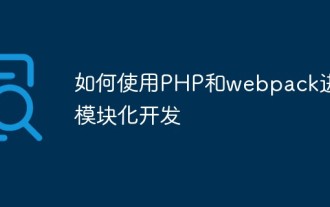 How to use PHP and webpack for modular development
May 11, 2023 pm 03:52 PM
How to use PHP and webpack for modular development
May 11, 2023 pm 03:52 PM
With the continuous development of web development technology, front-end and back-end separation and modular development have become a widespread trend. PHP is a commonly used back-end language. When doing modular development, we need to use some tools to manage and package modules. Webpack is a very easy-to-use modular packaging tool. This article will introduce how to use PHP and webpack for modular development. 1. What is modular development? Modular development refers to decomposing a program into different independent modules. Each module has its own function.
 How does webpack convert es6 to es5 module?
Oct 18, 2022 pm 03:48 PM
How does webpack convert es6 to es5 module?
Oct 18, 2022 pm 03:48 PM
Configuration method: 1. Use the import method to put the ES6 code into the packaged js code file; 2. Use the npm tool to install the babel-loader tool, the syntax is "npm install -D babel-loader @babel/core @babel/preset- env"; 3. Create the configuration file ".babelrc" of the babel tool and set the transcoding rules; 4. Configure the packaging rules in the webpack.config.js file.
 Use Spring Boot and Webpack to build front-end projects and plug-in systems
Jun 22, 2023 am 09:13 AM
Use Spring Boot and Webpack to build front-end projects and plug-in systems
Jun 22, 2023 am 09:13 AM
As the complexity of modern web applications continues to increase, building excellent front-end engineering and plug-in systems has become increasingly important. With the popularity of Spring Boot and Webpack, they have become a perfect combination for building front-end projects and plug-in systems. SpringBoot is a Java framework that creates Java applications with minimal configuration requirements. It provides many useful features, such as automatic configuration, so that developers can build and deploy web applications faster and easier. W
 What files can vue webpack package?
Dec 20, 2022 pm 07:44 PM
What files can vue webpack package?
Dec 20, 2022 pm 07:44 PM
In vue, webpack can package js, css, pictures, json and other files into appropriate formats for browser use; in webpack, js, css, pictures, json and other file types can be used as modules. Various module resources in webpack can be packaged and merged into one or more packages, and during the packaging process, the resources can be processed, such as compressing images, converting scss to css, converting ES6 syntax to ES5, etc., which can be recognized by HTML. file type.
 What is Webpack? Detailed explanation of how it works?
Oct 13, 2022 pm 07:36 PM
What is Webpack? Detailed explanation of how it works?
Oct 13, 2022 pm 07:36 PM
Webpack is a module packaging tool. It creates modules for different dependencies and packages them all into manageable output files. This is especially useful for single-page applications (the de facto standard for web applications today).
 An in-depth analysis of the packaging process and principles of webpack
Aug 09, 2022 pm 05:11 PM
An in-depth analysis of the packaging process and principles of webpack
Aug 09, 2022 pm 05:11 PM
How does Webpack implement packaging? The following article will give you an in-depth understanding of Webpack packaging principles. I hope it will be helpful to you!






