Hot loading failure occurs in Webpack dev server
Below I will share with you an article about the solution to the failure of hot loading of Webpack dev server. It has a good reference value and I hope it will be helpful to everyone.
When using Webpack dev server as a hot reloading server, the following error occurs:
XMLHttpRequest cannot load http://localhost:8080/dist/06854fc8988da94501a9.hot-update.json. No 'Access-Control-Allow-Origin' header is present on the requested resource. Origin 'http://localhost' is therefore not allowed access.
Or the following warning appears Information:
dev-server.js:37 [HMR] Update failed: Error: Manifest request to http://localhost:8080/dist/06854fc8988da94501a9.hot-update.json timed out. at XMLHttpRequest.request.onreadystatechange (http://localhost:8080/dist/main.js:38:22)
After diagnosis, the configuration error lies in the publicPath of webpack.config.js. The absolute address needs to be changed to a relative address, as follows:
output : {
filename : '[name].js',
// 不可配置为绝对路径,这是错误的配置
//publicPath: "http://localhost:8080/dist/",
// 这是正确的配置,
publicPath: "/dist/",
path : build,
// umd包含了对amd、commonjs、var等多种规范的支持
libraryTarget : 'var'
}After repeated testing, the publicPath of the webpack dev server is injected into other domains. If absolute address configuration is used, the above error will definitely occur.
It should be noted that webpack dev server is exactly the opposite of webpack-hot-middleware, and webpack-hot-middleware must use absolute addresses.
The above is what I compiled for everyone. I hope it will be helpful to everyone in the future.
Related articles:
How to copy content to the clipboard in JavaScript
How to implement batch deletion function in vue element
What are the commands to write when using React components to transfer Vue components?
The above is the detailed content of Hot loading failure occurs in Webpack dev server. For more information, please follow other related articles on the PHP Chinese website!

Hot AI Tools

Undresser.AI Undress
AI-powered app for creating realistic nude photos

AI Clothes Remover
Online AI tool for removing clothes from photos.

Undress AI Tool
Undress images for free

Clothoff.io
AI clothes remover

Video Face Swap
Swap faces in any video effortlessly with our completely free AI face swap tool!

Hot Article

Hot Tools

Notepad++7.3.1
Easy-to-use and free code editor

SublimeText3 Chinese version
Chinese version, very easy to use

Zend Studio 13.0.1
Powerful PHP integrated development environment

Dreamweaver CS6
Visual web development tools

SublimeText3 Mac version
God-level code editing software (SublimeText3)

Hot Topics
 Solution to win10 snmp installation failure error code 0x8024402C
Feb 13, 2024 am 08:30 AM
Solution to win10 snmp installation failure error code 0x8024402C
Feb 13, 2024 am 08:30 AM
The snmp protocol is a simple network management protocol. This protocol can support the network management system and is used to monitor whether the devices connected to the network have any situation that causes management concern. However, many users have recently reported that the win10 installation of snmp failed with the error code 0x8024402C. what to do? Users can start Powershell as an administrator to set up. Let this site carefully introduce to users the solution to the error code 0x8024402C when installing snmp in win10. Solution to win10 snmp installation failure error code 0x8024402C 1. Start Powershell as administrator 1. The first step is to run the win10 system
 Detailed tutorial on installing Carla on Ubuntu 20.04 system.
Feb 19, 2024 pm 08:20 PM
Detailed tutorial on installing Carla on Ubuntu 20.04 system.
Feb 19, 2024 pm 08:20 PM
Carla is an open source autonomous driving simulation platform designed for developing and testing autonomous driving algorithms. The following is a detailed tutorial for installing Carla on Ubuntu20.04 system: Install dependencies: Open a terminal window and run the following command to install Carla’s dependencies: sudoaptupdatesudoaptinstall-ybuild-essentialclang-10llvm-10python3-pippython3-devlibpng-devlibjpeg-devlibtiff5-devlibopenexr -devlibhdf5-devlibsquish-de
 VUE3 Getting Started Tutorial: Packaging and Building with Webpack
Jun 15, 2023 pm 06:17 PM
VUE3 Getting Started Tutorial: Packaging and Building with Webpack
Jun 15, 2023 pm 06:17 PM
Vue is an excellent JavaScript framework that can help us quickly build interactive and efficient web applications. Vue3 is the latest version of Vue, which introduces many new features and functionality. Webpack is currently one of the most popular JavaScript module packagers and build tools, which can help us manage various resources in our projects. This article will introduce how to use Webpack to package and build Vue3 applications. 1. Install Webpack
 How to install, uninstall, and reset Windows server backup
Mar 06, 2024 am 10:37 AM
How to install, uninstall, and reset Windows server backup
Mar 06, 2024 am 10:37 AM
WindowsServerBackup is a function that comes with the WindowsServer operating system, designed to help users protect important data and system configurations, and provide complete backup and recovery solutions for small, medium and enterprise-level enterprises. Only users running Server2022 and higher can use this feature. In this article, we will explain how to install, uninstall or reset WindowsServerBackup. How to Reset Windows Server Backup If you are experiencing problems with your server backup, the backup is taking too long, or you are unable to access stored files, then you may consider resetting your Windows Server backup settings. To reset Windows
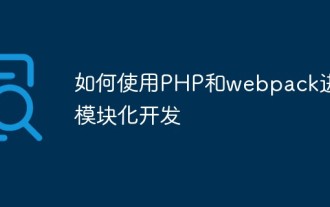 How to use PHP and webpack for modular development
May 11, 2023 pm 03:52 PM
How to use PHP and webpack for modular development
May 11, 2023 pm 03:52 PM
With the continuous development of web development technology, front-end and back-end separation and modular development have become a widespread trend. PHP is a commonly used back-end language. When doing modular development, we need to use some tools to manage and package modules. Webpack is a very easy-to-use modular packaging tool. This article will introduce how to use PHP and webpack for modular development. 1. What is modular development? Modular development refers to decomposing a program into different independent modules. Each module has its own function.
 Windows Server 2025 preview version welcomes update, Microsoft improves Insiders testing experience
Feb 19, 2024 pm 02:36 PM
Windows Server 2025 preview version welcomes update, Microsoft improves Insiders testing experience
Feb 19, 2024 pm 02:36 PM
On the occasion of releasing the build 26040 version of Windows Server, Microsoft announced the official name of the product: Windows Server 2025. Also launched is the Windows11WindowsInsiderCanaryChannel version build26040. Some friends may still remember that many years ago someone successfully converted Windows NT from workstation mode to server mode, showing the commonalities between various versions of Microsoft operating systems. Although there are clear differences between Microsoft's current version of the server operating system and Windows 11, those who pay attention to the details may be curious: why Windows Server updated the brand,
 Why is Tiny11 Windows so small but very secure without TPM and Secure Boot? - According to Dev's explanation
Apr 23, 2023 pm 01:55 PM
Why is Tiny11 Windows so small but very secure without TPM and Secure Boot? - According to Dev's explanation
Apr 23, 2023 pm 01:55 PM
Tiny Windows 11 While many people like the look or feel of Windows 11, some just want to cut back on what they consider to be bloat because their hardware may not be powerful enough to run the new operating system smoothly, or just for fun. A popular third-party Windows 11 tweak and customization app called ThisIsWin11 (TIW11) evolved into Debloos or DebloatOS, which, as the name suggests, allows the operating system to debloat. If someone isn't comfortable tweaking things themselves with it, they can also opt for Tiny11, which was released earlier today. This stripped-down Windows11Pro22H2mod requires 8G
 How to modify the Nginx version name to disguise any web server
May 14, 2023 pm 09:19 PM
How to modify the Nginx version name to disguise any web server
May 14, 2023 pm 09:19 PM
How to modify the default name of nginx, you can disguise it a little, or you can install Tip: Generally, modifications are made before nginx is compiled. After modification, the code needs to be recompiled as follows: scr/core/nginx.conf#definenginx_version"1.4.7"#definenginx_ver"nginx/"n






