Use PHP+JavaScript to convert HTML pages into images
这篇文章主要介绍了使用PHP+JavaScript将HTML元素转换为图片的实例分享,文后结果的截图只能体现出替换的字体,也不能说将静态页面转为图片可以加快加载,只是这种做法比较interesting XD需要的朋友可以参考下
1,准备要素
1)替换字体的js文件
js代码:
function com_stewartspeak_replacement() {
/*
Dynamic Heading Generator
By Stewart Rosenberger
http://www.stewartspeak.com/headings/
This script searches through a web page for specific or general elements
and replaces them with dynamically generated images, in conjunction with
a server-side script.
*/
replaceSelector("h1","dynatext/heading.php",true);//前两个参数需要修改
var testURL = "dynatext/loading.gif" ;//修改为对应的图片路径
var doNotPrintImages = false;
var printerCSS = "replacement-print.css";
var hideFlicker = false;
var hideFlickerCSS = "replacement-screen.css";
var hideFlickerTimeout = 100;//这里可以做相应的修改
/* ---------------------------------------------------------------------------
For basic usage, you should not need to edit anything below this comment.
If you need to further customize this script's abilities, make sure
you're familiar with Javascript. And grab a soda or something.
*/
var items;
var imageLoaded = false;
var documentLoaded = false;
function replaceSelector(selector,url,wordwrap)
{
if(typeof items == "undefined")
items = new Array();
items[items.length] = {selector: selector, url: url, wordwrap: wordwrap};
}
if(hideFlicker)
{
document.write('<link id="hide-flicker" rel="stylesheet" media="screen" href="' + hideFlickerCSS + '" />');
window.flickerCheck = function()
{
if(!imageLoaded)
setStyleSheetState('hide-flicker',false);
};
setTimeout('window.flickerCheck();',hideFlickerTimeout)
}
if(doNotPrintImages)
document.write('<link id="print-text" rel="stylesheet" media="print" href="' + printerCSS + '" />');
var test = new Image();
test.onload = function() { imageLoaded = true; if(documentLoaded) replacement(); };
test.src = testURL + "?date=" + (new Date()).getTime();
addLoadHandler(function(){ documentLoaded = true; if(imageLoaded) replacement(); });
function documentLoad()
{
documentLoaded = true;
if(imageLoaded)
replacement();
}
function replacement()
{
for(var i=0;i<items.length;i++)
{
var elements = getElementsBySelector(items[i].selector);
if(elements.length > 0) for(var j=0;j<elements.length;j++)
{
if(!elements[j])
continue ;
var text = extractText(elements[j]);
while(elements[j].hasChildNodes())
elements[j].removeChild(elements[j].firstChild);
var tokens = items[i].wordwrap ? text.split(' ') : [text] ;
for(var k=0;k<tokens.length;k++)
{
var url = items[i].url + "?text="+escape(tokens[k]+' ')+"&selector="+escape(items[i].selector);
var image = document.createElement("img");
image.className = "replacement";
image.alt = tokens[k] ;
image.src = url;
elements[j].appendChild(image);
}
if(doNotPrintImages)
{
var span = document.createElement("span");
span.style.display = 'none';
span.className = "print-text";
span.appendChild(document.createTextNode(text));
elements[j].appendChild(span);
}
}
}
if(hideFlicker)
setStyleSheetState('hide-flicker',false);
}
function addLoadHandler(handler)
{
if(window.addEventListener)
{
window.addEventListener("load",handler,false);
}
else if(window.attachEvent)
{
window.attachEvent("onload",handler);
}
else if(window.onload)
{
var oldHandler = window.onload;
window.onload = function piggyback()
{
oldHandler();
handler();
};
}
else
{
window.onload = handler;
}
}
function setStyleSheetState(id,enabled)
{
var sheet = document.getElementById(id);
if(sheet)
sheet.disabled = (!enabled);
}
function extractText(element)
{
if(typeof element == "string")
return element;
else if(typeof element == "undefined")
return element;
else if(element.innerText)
return element.innerText;
var text = "";
var kids = element.childNodes;
for(var i=0;i<kids.length;i++)
{
if(kids[i].nodeType == 1)
text += extractText(kids[i]);
else if(kids[i].nodeType == 3)
text += kids[i].nodeValue;
}
return text;
}
/*
Finds elements on page that match a given CSS selector rule. Some
complicated rules are not compatible.
Based on Simon Willison's excellent "getElementsBySelector" function.
Original code (with comments and description):
http://simon.incutio.com/archive/2003/03/25/getElementsBySelector
*/
function getElementsBySelector(selector)
{
var tokens = selector.split(' ');
var currentContext = new Array(document);
for(var i=0;i<tokens.length;i++)
{
token = tokens[i].replace(/^\s+/,'').replace(/\s+$/,'');
if(token.indexOf('#') > -1)
{
var bits = token.split('#');
var tagName = bits[0];
var id = bits[1];
var element = document.getElementById(id);
if(tagName && element.nodeName.toLowerCase() != tagName)
return new Array();
currentContext = new Array(element);
continue;
}
if(token.indexOf('.') > -1)
{
var bits = token.split('.');
var tagName = bits[0];
var className = bits[1];
if(!tagName)
tagName = '*';
var found = new Array;
var foundCount = 0;
for(var h=0;h<currentContext.length;h++)
{
var elements;
if(tagName == '*')
elements = currentContext[h].all ? currentContext[h].all : currentContext[h].getElementsByTagName('*');
else
elements = currentContext[h].getElementsByTagName(tagName);
for(var j=0;j<elements.length;j++)
found[foundCount++] = elements[j];
}
currentContext = new Array;
var currentContextIndex = 0;
for(var k=0;k<found.length;k++)
{
if(found[k].className && found[k].className.match(new RegExp('\\b'+className+'\\b')))
currentContext[currentContextIndex++] = found[k];
}
continue;
}
if(token.match(/^(\w*)\[(\w+)([=~\|\^\$\*]?)=?"?([^\]"]*)"?\]$/))
{
var tagName = RegExp.$1;
var attrName = RegExp.$2;
var attrOperator = RegExp.$3;
var attrValue = RegExp.$4;
if(!tagName)
tagName = '*';
var found = new Array;
var foundCount = 0;
for(var h=0;h<currentContext.length;h++)
{
var elements;
if(tagName == '*')
elements = currentContext[h].all ? currentContext[h].all : currentContext[h].getElementsByTagName('*');
else
elements = currentContext[h].getElementsByTagName(tagName);
for(var j=0;j<elements.length;j++)
found[foundCount++] = elements[j];
}
currentContext = new Array;
var currentContextIndex = 0;
var checkFunction;
switch(attrOperator)
{
case '=':
checkFunction = function(e) { return (e.getAttribute(attrName) == attrValue); };
break;
case '~':
checkFunction = function(e) { return (e.getAttribute(attrName).match(new RegExp('\\b'+attrValue+'\\b'))); };
break;
case '|':
checkFunction = function(e) { return (e.getAttribute(attrName).match(new RegExp('^'+attrValue+'-?'))); };
break;
case '^':
checkFunction = function(e) { return (e.getAttribute(attrName).indexOf(attrValue) == 0); };
break;
case '$':
checkFunction = function(e) { return (e.getAttribute(attrName).lastIndexOf(attrValue) == e.getAttribute(attrName).length - attrValue.length); };
break;
case '*':
checkFunction = function(e) { return (e.getAttribute(attrName).indexOf(attrValue) > -1); };
break;
default :
checkFunction = function(e) { return e.getAttribute(attrName); };
}
currentContext = new Array;
var currentContextIndex = 0;
for(var k=0;k<found.length;k++)
{
if(checkFunction(found[k]))
currentContext[currentContextIndex++] = found[k];
}
continue;
}
tagName = token;
var found = new Array;
var foundCount = 0;
for(var h=0;h<currentContext.length;h++)
{
var elements = currentContext[h].getElementsByTagName(tagName);
for(var j=0;j<elements.length; j++)
found[foundCount++] = elements[j];
}
currentContext = found;
}
return currentContext;
}
}// end of scope, execute code
if(document.createElement && document.getElementsByTagName && !navigator.userAgent.match(/opera\/?6/i))
com_stewartspeak_replacement();2)生成图片的php文件
<?php
/*
Dynamic Heading Generator
By Stewart Rosenberger
http://www.stewartspeak.com/headings/
This script generates PNG images of text, written in
the font/size that you specify. These PNG images are passed
back to the browser. Optionally, they can be cached for later use.
If a cached image is found, a new image will not be generated,
and the existing copy will be sent to the browser.
Additional documentation on PHP's image handling capabilities can
be found at http://www.php.net/image/
*/
$font_file = 'trebuc.ttf' ;//可以做相应的xiuga
$font_size = 23 ;//可以做相应的修改
$font_color = '#000000' ;
$background_color = '#ffffff' ;
$transparent_background = true ;
$cache_images = true ;
$cache_folder = 'cache' ;
/*
---------------------------------------------------------------------------
For basic usage, you should not need to edit anything below this comment.
If you need to further customize this script's abilities, make sure you
are familiar with PHP and its image handling capabilities.
---------------------------------------------------------------------------
*/
$mime_type = 'image/png' ;
$extension = '.png' ;
$send_buffer_size = 4096 ;
// check for GD support
if(!function_exists('ImageCreate'))
fatal_error('Error: Server does not support PHP image generation') ;
// clean up text
if(empty($_GET['text']))
fatal_error('Error: No text specified.') ;
$text = $_GET['text'] ;
if(get_magic_quotes_gpc())
$text = stripslashes($text) ;
$text = javascript_to_html($text) ;
// look for cached copy, send if it exists
$hash = md5(basename($font_file) . $font_size . $font_color .
$background_color . $transparent_background . $text) ;
$cache_filename = $cache_folder . '/' . $hash . $extension ;
if($cache_images && ($file = @fopen($cache_filename,'rb')))
{
header('Content-type: ' . $mime_type) ;
while(!feof($file))
print(($buffer = fread($file,$send_buffer_size))) ;
fclose($file) ;
exit ;
}
// check font availability
$font_found = is_readable($font_file) ;
if(!$font_found)
{
fatal_error('Error: The server is missing the specified font.') ;
}
// create image
$background_rgb = hex_to_rgb($background_color) ;
$font_rgb = hex_to_rgb($font_color) ;
$dip = get_dip($font_file,$font_size) ;
$box = @ImageTTFBBox($font_size,0,$font_file,$text) ;
$image = @ImageCreate(abs($box[2]-$box[0]),abs($box[5]-$dip)) ;
if(!$image || !$box)
{
fatal_error('Error: The server could not create this heading image.') ;
}
// allocate colors and draw text
$background_color = @ImageColorAllocate($image,$background_rgb['red'],
$background_rgb['green'],$background_rgb['blue']) ;
$font_color = ImageColorAllocate($image,$font_rgb['red'],
$font_rgb['green'],$font_rgb['blue']) ;
ImageTTFText($image,$font_size,0,-$box[0],abs($box[5]-$box[3])-$box[1],
$font_color,$font_file,$text) ;
// set transparency
if($transparent_background)
ImageColorTransparent($image,$background_color) ;
header('Content-type: ' . $mime_type) ;
ImagePNG($image) ;
// save copy of image for cache
if($cache_images)
{
@ImagePNG($image,$cache_filename) ;
}
ImageDestroy($image) ;
exit ;
/*
try to determine the "dip" (pixels dropped below baseline) of this
font for this size.
*/
function get_dip($font,$size)
{
$test_chars = 'abcdefghijklmnopqrstuvwxyz' .
'ABCDEFGHIJKLMNOPQRSTUVWXYZ' .
'1234567890' .
'!@#$%^&*()\'"\\/;.,`~<>[]{}-+_-=' ;
$box = @ImageTTFBBox($size,0,$font,$test_chars) ;
return $box[3] ;
}
/*
attempt to create an image containing the error message given.
if this works, the image is sent to the browser. if not, an error
is logged, and passed back to the browser as a 500 code instead.
*/
function fatal_error($message)
{
// send an image
if(function_exists('ImageCreate'))
{
$width = ImageFontWidth(5) * strlen($message) + 10 ;
$height = ImageFontHeight(5) + 10 ;
if($image = ImageCreate($width,$height))
{
$background = ImageColorAllocate($image,255,255,255) ;
$text_color = ImageColorAllocate($image,0,0,0) ;
ImageString($image,5,5,5,$message,$text_color) ;
header('Content-type: image/png') ;
ImagePNG($image) ;
ImageDestroy($image) ;
exit ;
}
}
// send 500 code
header("HTTP/1.0 500 Internal Server Error") ;
print($message) ;
exit ;
}
/*
decode an HTML hex-code into an array of R,G, and B values.
accepts these formats: (case insensitive) #ffffff, ffffff, #fff, fff
*/
function hex_to_rgb($hex)
{
// remove '#'
if(substr($hex,0,1) == '#')
$hex = substr($hex,1) ;
// expand short form ('fff') color
if(strlen($hex) == 3)
{
$hex = substr($hex,0,1) . substr($hex,0,1) .
substr($hex,1,1) . substr($hex,1,1) .
substr($hex,2,1) . substr($hex,2,1) ;
}
if(strlen($hex) != 6)
fatal_error('Error: Invalid color "'.$hex.'"') ;
// convert
$rgb['red'] = hexdec(substr($hex,0,2)) ;
$rgb['green'] = hexdec(substr($hex,2,2)) ;
$rgb['blue'] = hexdec(substr($hex,4,2)) ;
return $rgb ;
}
/*
convert embedded, javascript unicode characters into embedded HTML
entities. (e.g. '%u2018' => '‘'). returns the converted string.
*/
function javascript_to_html($text)
{
$matches = null ;
preg_match_all('/%u([0-9A-F]{4})/i',$text,$matches) ;
if(!empty($matches)) for($i=0;$i<sizeof($matches[0]);$i++)
$text = str_replace($matches[0][$i],
''.hexdec($matches[1][$i]).';',$text) ;
return $text ;
}
?>3)需要的字体
这里将需要的自己放在与js和php文件同在的一个目录下(也可以修改,但是对应文件也要修改)
4)PHP的GD2库
2,实现的html代码
<?php
//load the popup utils library
//require_once 'include/popup_utils.inc.php';
?>
<!DOCTYPE html PUBLIC "-//W3C//DTD XHTML 1.1//EN"
"http://www.w3.org/TR/xhtml11/DTD/xhtml11.dtd">
<html>
<head>
<title>
Professional Search Engine Optimization with PHP: Table of Contents
</title>
<script type="text/javascript" language="javascript" src="dynatext/replacement.js"></script>
</head>
<body onload="window.resizeTo(800,600);" onresize='setTimeout("window.resizeTo(800,600);", 100)'>
<h1>
Professional Search Engine Optimization with PHP: Table of Contents
</h1>
<?php
//display popup navigation only when visitor comes from a SERP
// display_navigation();
//display_popup_navigation();
?>
<ol>
<li>You: Programmer and Search Engine Marketer</li>
<li>A Primer in Basic SEO</li>
<li>Provocative SE-Friendly URLs</li>
<li>Content Relocation and HTTP Status Codes</li>
<li>Duplicate Content</li>
<li>SE-Friendly HTML and JavaScript</li>
<li>Web Syndication and Social Bookmarking</li>
<li>Black Hat SEO</li>
<li>Sitemaps</li>
<li>Link Bait</li>
<li>IP Cloaking, Geo-Targeting, and IP Delivery</li>
<li>Foreign Language SEO</li>
<li>Coping with Technical Issues</li>
<li>Site Clinic: So You Have a Web Site?</li>
<li>WordPress: Creating a SE-Friendly Weblog?</li>
<li>Introduction to Regular Expression</li>
</ol>
</body>
</html>3,使用效果前后对比
使用前
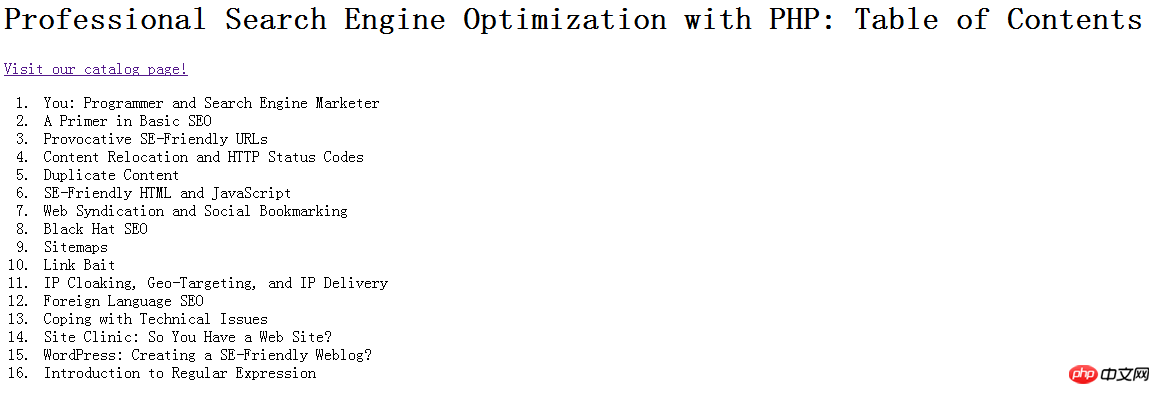
使用后
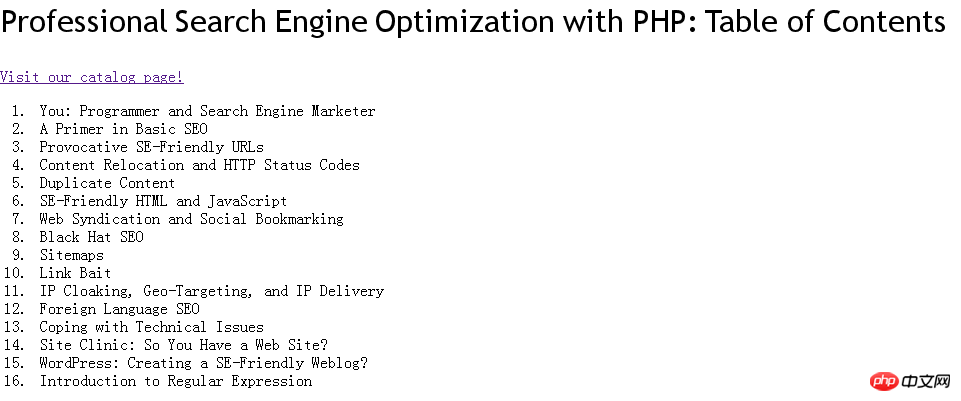
相关推荐:
PHP+JavaScript实现Cookie的读写、交互操作方法详解
The above is the detailed content of Use PHP+JavaScript to convert HTML pages into images. For more information, please follow other related articles on the PHP Chinese website!

Hot AI Tools

Undresser.AI Undress
AI-powered app for creating realistic nude photos

AI Clothes Remover
Online AI tool for removing clothes from photos.

Undress AI Tool
Undress images for free

Clothoff.io
AI clothes remover

Video Face Swap
Swap faces in any video effortlessly with our completely free AI face swap tool!

Hot Article

Hot Tools

Notepad++7.3.1
Easy-to-use and free code editor

SublimeText3 Chinese version
Chinese version, very easy to use

Zend Studio 13.0.1
Powerful PHP integrated development environment

Dreamweaver CS6
Visual web development tools

SublimeText3 Mac version
God-level code editing software (SublimeText3)

Hot Topics
 PHP 8.4 Installation and Upgrade guide for Ubuntu and Debian
Dec 24, 2024 pm 04:42 PM
PHP 8.4 Installation and Upgrade guide for Ubuntu and Debian
Dec 24, 2024 pm 04:42 PM
PHP 8.4 brings several new features, security improvements, and performance improvements with healthy amounts of feature deprecations and removals. This guide explains how to install PHP 8.4 or upgrade to PHP 8.4 on Ubuntu, Debian, or their derivati
 How To Set Up Visual Studio Code (VS Code) for PHP Development
Dec 20, 2024 am 11:31 AM
How To Set Up Visual Studio Code (VS Code) for PHP Development
Dec 20, 2024 am 11:31 AM
Visual Studio Code, also known as VS Code, is a free source code editor — or integrated development environment (IDE) — available for all major operating systems. With a large collection of extensions for many programming languages, VS Code can be c
 Explain JSON Web Tokens (JWT) and their use case in PHP APIs.
Apr 05, 2025 am 12:04 AM
Explain JSON Web Tokens (JWT) and their use case in PHP APIs.
Apr 05, 2025 am 12:04 AM
JWT is an open standard based on JSON, used to securely transmit information between parties, mainly for identity authentication and information exchange. 1. JWT consists of three parts: Header, Payload and Signature. 2. The working principle of JWT includes three steps: generating JWT, verifying JWT and parsing Payload. 3. When using JWT for authentication in PHP, JWT can be generated and verified, and user role and permission information can be included in advanced usage. 4. Common errors include signature verification failure, token expiration, and payload oversized. Debugging skills include using debugging tools and logging. 5. Performance optimization and best practices include using appropriate signature algorithms, setting validity periods reasonably,
 PHP Program to Count Vowels in a String
Feb 07, 2025 pm 12:12 PM
PHP Program to Count Vowels in a String
Feb 07, 2025 pm 12:12 PM
A string is a sequence of characters, including letters, numbers, and symbols. This tutorial will learn how to calculate the number of vowels in a given string in PHP using different methods. The vowels in English are a, e, i, o, u, and they can be uppercase or lowercase. What is a vowel? Vowels are alphabetic characters that represent a specific pronunciation. There are five vowels in English, including uppercase and lowercase: a, e, i, o, u Example 1 Input: String = "Tutorialspoint" Output: 6 explain The vowels in the string "Tutorialspoint" are u, o, i, a, o, i. There are 6 yuan in total
 How do you parse and process HTML/XML in PHP?
Feb 07, 2025 am 11:57 AM
How do you parse and process HTML/XML in PHP?
Feb 07, 2025 am 11:57 AM
This tutorial demonstrates how to efficiently process XML documents using PHP. XML (eXtensible Markup Language) is a versatile text-based markup language designed for both human readability and machine parsing. It's commonly used for data storage an
 Explain late static binding in PHP (static::).
Apr 03, 2025 am 12:04 AM
Explain late static binding in PHP (static::).
Apr 03, 2025 am 12:04 AM
Static binding (static::) implements late static binding (LSB) in PHP, allowing calling classes to be referenced in static contexts rather than defining classes. 1) The parsing process is performed at runtime, 2) Look up the call class in the inheritance relationship, 3) It may bring performance overhead.
 What are PHP magic methods (__construct, __destruct, __call, __get, __set, etc.) and provide use cases?
Apr 03, 2025 am 12:03 AM
What are PHP magic methods (__construct, __destruct, __call, __get, __set, etc.) and provide use cases?
Apr 03, 2025 am 12:03 AM
What are the magic methods of PHP? PHP's magic methods include: 1.\_\_construct, used to initialize objects; 2.\_\_destruct, used to clean up resources; 3.\_\_call, handle non-existent method calls; 4.\_\_get, implement dynamic attribute access; 5.\_\_set, implement dynamic attribute settings. These methods are automatically called in certain situations, improving code flexibility and efficiency.
 The Roles of HTML, CSS, and JavaScript: Core Responsibilities
Apr 08, 2025 pm 07:05 PM
The Roles of HTML, CSS, and JavaScript: Core Responsibilities
Apr 08, 2025 pm 07:05 PM
HTML defines the web structure, CSS is responsible for style and layout, and JavaScript gives dynamic interaction. The three perform their duties in web development and jointly build a colorful website.






