 Web Front-end
Web Front-end
 JS Tutorial
JS Tutorial
 js implements front-end and back-end transmission of Json code examples
js implements front-end and back-end transmission of Json code examples
js implements front-end and back-end transmission of Json code examples
No matter what framework is used, there is the problem of passing data from the controller to the Html page or jsp page. The most common way is to pass Json string. I was a little vague about this piece of knowledge before, but now I’ve sorted it out and hope it can help everyone.
[Jquery basic method]
Jquery and internally encapsulated ajax are commonly used to achieve value transfer. First, take a look at jquery's get() and post() syntax. The get() method obtains data from the server. Its main parameters are to obtain the background request address and the callback function responsible for processing:
$.get(URL,callback);
$("button").click(function(){
$.get("demo_test.php",function(data,status){
alert("数据: " + data + "\n状态: " + status);
});
});post passes HTTP post method requests data:
$.post(URL,data,callback);
$("button").click(function(){
$.post("/try/ajax/demo_test_post.php",
{
name:"菜鸟教程",
url:"http://www.runoob.com"
},
function(data,status){
alert("数据: \n" + data + "\n状态: " + status);
});
});[spring mvc framework+Jquery ajax]
The controller of spring mvc framework passes The annotation method returns Map
@RequestMapping("update")
@ResponseBody //此批注是ajax获取返回值使用
public Map<String,Object> update(Long num,BigDecimal amount){
map<string,Object> resultMap=new HashMap<string,Object>();
if(num==null || agentId==null || amount==null){
resultMap.put("result","参数不合法");
return resultMap;
}
resultMap.put("result",result);
}jquery ajax gets the return value:
var params={};
params.num=num;
params.id=id;
params.amount=amount;
$.ajax({
async:false,
type:"post",
url:"uset/update",
data:params,
dataType:"json",
success:function(data){
if(data.result=='success'){
alert('修改成功');
}else{
alert('修改失败');
}
},
error:function(data){
alert(data.result);
}
})If the parameters defined in js are consistent with the javabean defined by the persistence layer, the controller layer can also receive entities.
[MUI Binding Data Example]
It is easy to obtain the json value obtained by the controller using jquery. So how do we operate the json value and bind it to the page control? First, let’s briefly understand the structure of json:
var employees=[{"name":"Jon","age":12},{"name":"Tom","age":14}];As the Json object defined above, {} represents the object, [] represents the array, "" represents the attribute or value, and : represents the latter as the value of the former.
Get the value in the json object: var name=employees[0].name;
Modify: employees[0].name="LiMing";
MUI Examples of applications in the framework, adding li tags to the list:
mui.init();
var url="queryUser"
mui.ajax(url,{
data:{
'type':1,
'limit':10
},
dataType:'json',
type:'post',
success:function(data){
var songs=data.result.songs;
var list=document.getElementById("list");
var fragment=document.creeateDocumentFramgment();
var li;
mui.each(songs,function(index,item){
var id=item.id,
name=item.album.name,
author=item.artists[0].name;
li=document.createElement('li');
li.className="mui-table-view-cell mui-media";
li.innerHTML='<a class="mui-navigate-right" id='+ id +' data-audio='+ audio +'>'+'<img class="mui-media-object mui-pull-left" srcload="'+picUrl+'">'+'<p class="mui-media-body">'+name+'<p class="mui-ellipsis">'+author+'</p>'+'</p>'+'</a>';
fragment.appendChild(li);
})
list.appendChild(fragment);
mui(document).imageLazyload({
placeholder:'../img/60*60.gif';
});
},erro:function(xhr,type,errorThrown){
console.log(type);
}
});
//列表点击事件
mui("#list").on('tap','li a',function(){
var id=this.getAttribute('id');
var audio=this.getAttribute('data-audio');
mui.openWindow({
url:'music.html',
id:'music.html',
extras:{
musicId:id,
audioUrl:audio
}
});
});[Summary]
Compared with xml files, data in json format has a fast and stable transmission speed. In front-end design It's a very good choice.
Related recommendations:
How to transfer json array to php through ajax and insert data into the database through php
The above is the detailed content of js implements front-end and back-end transmission of Json code examples. For more information, please follow other related articles on the PHP Chinese website!

Hot AI Tools

Undresser.AI Undress
AI-powered app for creating realistic nude photos

AI Clothes Remover
Online AI tool for removing clothes from photos.

Undress AI Tool
Undress images for free

Clothoff.io
AI clothes remover

Video Face Swap
Swap faces in any video effortlessly with our completely free AI face swap tool!

Hot Article

Hot Tools

Notepad++7.3.1
Easy-to-use and free code editor

SublimeText3 Chinese version
Chinese version, very easy to use

Zend Studio 13.0.1
Powerful PHP integrated development environment

Dreamweaver CS6
Visual web development tools

SublimeText3 Mac version
God-level code editing software (SublimeText3)

Hot Topics
 GE universal remote codes program on any device
Mar 02, 2024 pm 01:58 PM
GE universal remote codes program on any device
Mar 02, 2024 pm 01:58 PM
If you need to program any device remotely, this article will help you. We will share the top GE universal remote codes for programming any device. What is a GE remote control? GEUniversalRemote is a remote control that can be used to control multiple devices such as smart TVs, LG, Vizio, Sony, Blu-ray, DVD, DVR, Roku, AppleTV, streaming media players and more. GEUniversal remote controls come in various models with different features and functions. GEUniversalRemote can control up to four devices. Top Universal Remote Codes to Program on Any Device GE remotes come with a set of codes that allow them to work with different devices. you may
 How to use Copilot to generate code
Mar 23, 2024 am 10:41 AM
How to use Copilot to generate code
Mar 23, 2024 am 10:41 AM
As a programmer, I get excited about tools that simplify the coding experience. With the help of artificial intelligence tools, we can generate demo code and make necessary modifications as per the requirement. The newly introduced Copilot tool in Visual Studio Code allows us to create AI-generated code with natural language chat interactions. By explaining functionality, we can better understand the meaning of existing code. How to use Copilot to generate code? To get started, we first need to get the latest PowerPlatformTools extension. To achieve this, you need to go to the extension page, search for "PowerPlatformTool" and click the Install button
 Performance optimization tips for converting PHP arrays to JSON
May 04, 2024 pm 06:15 PM
Performance optimization tips for converting PHP arrays to JSON
May 04, 2024 pm 06:15 PM
Performance optimization methods for converting PHP arrays to JSON include: using JSON extensions and the json_encode() function; adding the JSON_UNESCAPED_UNICODE option to avoid character escaping; using buffers to improve loop encoding performance; caching JSON encoding results; and considering using a third-party JSON encoding library.
 How do annotations in the Jackson library control JSON serialization and deserialization?
May 06, 2024 pm 10:09 PM
How do annotations in the Jackson library control JSON serialization and deserialization?
May 06, 2024 pm 10:09 PM
Annotations in the Jackson library control JSON serialization and deserialization: Serialization: @JsonIgnore: Ignore the property @JsonProperty: Specify the name @JsonGetter: Use the get method @JsonSetter: Use the set method Deserialization: @JsonIgnoreProperties: Ignore the property @ JsonProperty: Specify name @JsonCreator: Use constructor @JsonDeserialize: Custom logic
 Create and run Linux ".a" files
Mar 20, 2024 pm 04:46 PM
Create and run Linux ".a" files
Mar 20, 2024 pm 04:46 PM
Working with files in the Linux operating system requires the use of various commands and techniques that enable developers to efficiently create and execute files, code, programs, scripts, and other things. In the Linux environment, files with the extension ".a" have great importance as static libraries. These libraries play an important role in software development, allowing developers to efficiently manage and share common functionality across multiple programs. For effective software development in a Linux environment, it is crucial to understand how to create and run ".a" files. This article will introduce how to comprehensively install and configure the Linux ".a" file. Let's explore the definition, purpose, structure, and methods of creating and executing the Linux ".a" file. What is L
 In-depth understanding of PHP: Implementation method of converting JSON Unicode to Chinese
Mar 05, 2024 pm 02:48 PM
In-depth understanding of PHP: Implementation method of converting JSON Unicode to Chinese
Mar 05, 2024 pm 02:48 PM
In-depth understanding of PHP: Implementation method of converting JSONUnicode to Chinese During development, we often encounter situations where we need to process JSON data, and Unicode encoding in JSON will cause us some problems in some scenarios, especially when Unicode needs to be converted When encoding is converted to Chinese characters. In PHP, there are some methods that can help us achieve this conversion process. A common method will be introduced below and specific code examples will be provided. First, let us first understand the Un in JSON
 Tsinghua University and Zhipu AI open source GLM-4: launching a new revolution in natural language processing
Jun 12, 2024 pm 08:38 PM
Tsinghua University and Zhipu AI open source GLM-4: launching a new revolution in natural language processing
Jun 12, 2024 pm 08:38 PM
Since the launch of ChatGLM-6B on March 14, 2023, the GLM series models have received widespread attention and recognition. Especially after ChatGLM3-6B was open sourced, developers are full of expectations for the fourth-generation model launched by Zhipu AI. This expectation has finally been fully satisfied with the release of GLM-4-9B. The birth of GLM-4-9B In order to give small models (10B and below) more powerful capabilities, the GLM technical team launched this new fourth-generation GLM series open source model: GLM-4-9B after nearly half a year of exploration. This model greatly compresses the model size while ensuring accuracy, and has faster inference speed and higher efficiency. The GLM technical team’s exploration has not
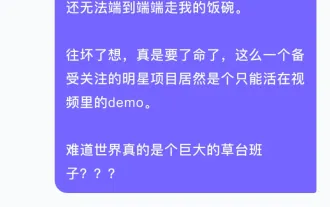 Create Agent in one sentence! Robin Li: The era is coming when everyone is a developer
Apr 17, 2024 pm 02:28 PM
Create Agent in one sentence! Robin Li: The era is coming when everyone is a developer
Apr 17, 2024 pm 02:28 PM
The big model subverts everything, and finally got to the head of this editor. It is also an Agent that was created in just one sentence. Like this, give him an article, and in less than 1 second, fresh title suggestions will come out. Compared to me, this efficiency can only be said to be as fast as lightning and as slow as a sloth... What's even more incredible is that creating this Agent really only takes a few minutes. Prompt belongs to Aunt Jiang: And if you also want to experience this subversive feeling, now, based on the new Wenxin intelligent agent platform launched by Baidu, everyone can create their own intelligent assistant for free. You can use search engines, smart hardware platforms, speech recognition, maps, cars and other Baidu mobile ecological channels to let more people use your creativity! Robin Li himself





