Implementation of map grid
This time I will bring you the implementation of the map grid. What are the precautions for the map grid implementation? The following is a practical case, let's take a look.
Foreword: Recently, Baidu Map has been used to realize the function of real estate visualization, so the most basic function is to grid the map to realize the division of real estate in different regions;
1. Go to the open platform of Baidu Maps to apply for a secret key. Here I will post my secret key; ak=A3CklGvnFOjkAzKzay2dySgfdig0GKz42. Create a new simple page. Below I will Post your own page<!DOCTYPE html>
<html>
<head>
<meta name="viewport" content="initial-scale=1.0, user-scalable=no"/>
<meta http-equiv="Content-Type" content="text/html; charset=utf-8"/>
<style type="text/css">
html {
height: 100%
}
body {
height: 100%;
margin: 0px;
padding: 0px
}
#container {
height: 100%
}
</style>
<script type="text/javascript" src="http://api.map.baidu.com/api?v=2.0&ak=A3CklGvnFOjkAzKzay2dySgfdig0GKz4"></script>
<script type="text/javascript" src="ziroom-map.js"></script>
</head>
<body>
<p id="container"></p>
<script>
var myMap = new ZMap("container"); </script>
</body>
</html>var ZMap = function (id, center, level) {
this.initCenter = new ZPoint(116.404, 39.915);//初始化的中心点,同时为了定义网格的中心点
this.id = id;//p的id
this.level = level ? level : 13;//地图级别
this.center = center ? center : this.initCenter;//中心点
this.map = null;//百度地图实例
this.xgrids = [];//经线
this.ygrids = [];//纬线
this.beSelectBounds = {};
this.bounds = null;//当前地图的四个顶点
this.span = null;//当前网格的跨度
this.init();
}
ZMap.prototype = {
init: function () {//全局初始化
var zMap = this;
this.map = new BMap.Map(this.id);
this.map.centerAndZoom(this.center.point, this.level);
this.map.enableScrollWheelZoom();
this.map.disableInertialDragging();
this.map.addControl(new BMap.NavigationControl({
anchor: BMAP_ANCHOR_BOTTOM_RIGHT,
type: BMAP_NAVIGATION_CONTROL_ZOOM
})); //缩放按钮
this.map.addControl(new BMap.ScaleControl({anchor: BMAP_ANCHOR_BOTTOM_LEFT, offset: new BMap.Size(80, 25)})); //比例尺
this.map.disableDoubleClickZoom();
this.map.setMapStyle({style: 'googlelite'});
this.initProperty();
this.initGrid();
//添加移动后的点击事件
this.map.addEventListener("dragend", function () {
zMap.initProperty();
zMap.initGrid();
});
//添加放大或缩小时的事件
this.map.addEventListener("zoomend", function () {
zMap.initProperty();
zMap.initGrid();
});
//设置点击事件
this.map.addEventListener("click", function (e) {
var point = e.point;
//获取当前点是在哪个区块内,获取正方形的四个顶点
var points = zMap.getGrid(point);
//判断当前区域是否已经被选中过,如果被选中过则取消选中
var key = '' + points[0].lng + points[0].lat + points[2].lng + points[2].lat;//使用两个点的坐标作为key
if (zMap.beSelectBounds[key]) {
zMap.map.removeOverlay(zMap.beSelectBounds[key]);
delete zMap.beSelectBounds[key];
return;
}
var polygon = new BMap.Polygon(points, {strokeColor: "red", strokeWeight: 2, strokeOpacity: 0.5});
zMap.map.addOverlay(polygon);
zMap.beSelectBounds[key] = polygon;
});
},
initProperty: function () {//初始化当前地图的状态
this.level = this.map.getZoom();
this.bounds = {
x1: this.map.getBounds().getSouthWest().lng,
y1: this.map.getBounds().getSouthWest().lat,
x2: this.map.getBounds().getNorthEast().lng,
y2: this.map.getBounds().getNorthEast().lat
};
this.span = this.getSpan();//需要使用level属性
},
initGrid: function () {//初始化网格
var zMap = this;
//将原来的网格线先去掉
for (var i in zMap.xgrids) {
this.map.removeOverlay(zMap.xgrids[i]);
}
zMap.xgrids = [];
for (var i in zMap.ygrids) {
this.map.removeOverlay(zMap.ygrids[i]);
}
zMap.ygrids = [];
//获取当前网格跨度
var span = zMap.span;
//初始化地图上的网格
for (var i = zMap.bounds.x1 + (zMap.initCenter.point.lng - zMap.bounds.x1) % span.x - span.x; i < zMap.bounds.x2 + span.x; i += span.x) {
var polyline = new BMap.Polyline([
new BMap.Point(i.toFixed(6), zMap.bounds.y1),
new BMap.Point(i.toFixed(6), zMap.bounds.y2)
], {strokeColor: "black", strokeWeight: 1, strokeOpacity: 0.5});
zMap.xgrids.push(polyline);
zMap.map.addOverlay(polyline);
}
for (var i = zMap.bounds.y1 + (zMap.initCenter.point.lat - zMap.bounds.y1) % span.y - span.y; i < zMap.bounds.y2 + span.y; i += span.y) {
var polyline = new BMap.Polyline([
new BMap.Point(zMap.bounds.x1, i.toFixed(6)),
new BMap.Point(zMap.bounds.x2, i.toFixed(6))
], {strokeColor: "black", strokeWeight: 1, strokeOpacity: 0.5});
zMap.ygrids.push(polyline);
zMap.map.addOverlay(polyline);
}
},
getSpan: function () {//获取网格的跨度
var scale = 0.75;
var x = 0.00064;
for (var i = this.level; i < 19; i++) {
x *= 2;
}
var y = parseFloat((scale * x).toFixed(5));
return {x: x, y: y};
},
getGrid: function (point) {//返回当前点在所在区块的四个顶点
var zMap = this;
//先找出两条纵线坐标
var xpoints = this.xgrids.map(function (polyline) {
return polyline.getPath()[0].lng;
}).filter(function (lng) {
return Math.abs(lng - point.lng) <= zMap.span.x;
}).sort(function (a, b) {
return a - b;
}).slice(0, 2);
//再找出两条横线的坐标
var ypoints = this.ygrids.map(function (polyline) {
return polyline.getPath()[0].lat;
}).filter(function (lat) {
return Math.abs(lat - point.lat) <= zMap.span.y;
}).sort(function (a, b) {
return a - b;
}).slice(0, 2);
return [
new BMap.Point(xpoints[0], ypoints[0]),
new BMap.Point(xpoints[0], ypoints[1]),
new BMap.Point(xpoints[1], ypoints[1]),
new BMap.Point(xpoints[1], ypoints[0])
];
},
reset: function () {//重置
this.map.reset();
}
}
var ZPoint = function (x, y, code) {
this.code = code;
this.point = new BMap.Point(x, y);
}I believe you have mastered the method after reading the case in this article. For more exciting information, please pay attention to other related articles on the php Chinese website! Recommended reading:
Detailed explanation of the use of Express and Koa2
Singleton encapsulation addition, deletion and modification check
eslint configuration during React development
The above is the detailed content of Implementation of map grid. For more information, please follow other related articles on the PHP Chinese website!

Hot AI Tools

Undresser.AI Undress
AI-powered app for creating realistic nude photos

AI Clothes Remover
Online AI tool for removing clothes from photos.

Undress AI Tool
Undress images for free

Clothoff.io
AI clothes remover

Video Face Swap
Swap faces in any video effortlessly with our completely free AI face swap tool!

Hot Article

Hot Tools

Notepad++7.3.1
Easy-to-use and free code editor

SublimeText3 Chinese version
Chinese version, very easy to use

Zend Studio 13.0.1
Powerful PHP integrated development environment

Dreamweaver CS6
Visual web development tools

SublimeText3 Mac version
God-level code editing software (SublimeText3)

Hot Topics
 1653
1653
 14
14
 1413
1413
 52
52
 1306
1306
 25
25
 1251
1251
 29
29
 1224
1224
 24
24
 How to make Google Maps the default map in iPhone
Apr 17, 2024 pm 07:34 PM
How to make Google Maps the default map in iPhone
Apr 17, 2024 pm 07:34 PM
The default map on the iPhone is Maps, Apple's proprietary geolocation provider. Although the map is getting better, it doesn't work well outside the United States. It has nothing to offer compared to Google Maps. In this article, we discuss the feasible steps to use Google Maps to become the default map on your iPhone. How to Make Google Maps the Default Map in iPhone Setting Google Maps as the default map app on your phone is easier than you think. Follow the steps below – Prerequisite steps – You must have Gmail installed on your phone. Step 1 – Open the AppStore. Step 2 – Search for “Gmail”. Step 3 – Click next to Gmail app
 How to implement dual WeChat login on Huawei mobile phones?
Mar 24, 2024 am 11:27 AM
How to implement dual WeChat login on Huawei mobile phones?
Mar 24, 2024 am 11:27 AM
How to implement dual WeChat login on Huawei mobile phones? With the rise of social media, WeChat has become one of the indispensable communication tools in people's daily lives. However, many people may encounter a problem: logging into multiple WeChat accounts at the same time on the same mobile phone. For Huawei mobile phone users, it is not difficult to achieve dual WeChat login. This article will introduce how to achieve dual WeChat login on Huawei mobile phones. First of all, the EMUI system that comes with Huawei mobile phones provides a very convenient function - dual application opening. Through the application dual opening function, users can simultaneously
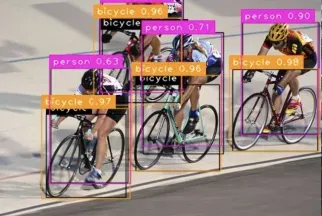 Multi-grid redundant bounding box annotation for accurate object detection
Jun 01, 2024 pm 09:46 PM
Multi-grid redundant bounding box annotation for accurate object detection
Jun 01, 2024 pm 09:46 PM
1. Introduction Currently, the leading object detectors are two-stage or single-stage networks based on the repurposed backbone classifier network of deep CNN. YOLOv3 is one such well-known state-of-the-art single-stage detector that receives an input image and divides it into an equal-sized grid matrix. Grid cells with target centers are responsible for detecting specific targets. What I’m sharing today is a new mathematical method that allocates multiple grids to each target to achieve accurate tight-fit bounding box prediction. The researchers also proposed an effective offline copy-paste data enhancement for target detection. The newly proposed method significantly outperforms some current state-of-the-art object detectors and promises better performance. 2. The background target detection network is designed to use
 PHP Programming Guide: Methods to Implement Fibonacci Sequence
Mar 20, 2024 pm 04:54 PM
PHP Programming Guide: Methods to Implement Fibonacci Sequence
Mar 20, 2024 pm 04:54 PM
The programming language PHP is a powerful tool for web development, capable of supporting a variety of different programming logics and algorithms. Among them, implementing the Fibonacci sequence is a common and classic programming problem. In this article, we will introduce how to use the PHP programming language to implement the Fibonacci sequence, and attach specific code examples. The Fibonacci sequence is a mathematical sequence defined as follows: the first and second elements of the sequence are 1, and starting from the third element, the value of each element is equal to the sum of the previous two elements. The first few elements of the sequence
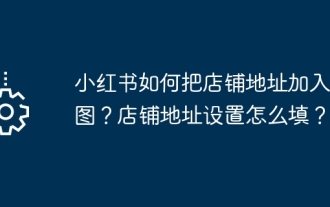 How to add store address to Xiaohongshu map? How to fill in the store address setting?
Mar 29, 2024 am 09:41 AM
How to add store address to Xiaohongshu map? How to fill in the store address setting?
Mar 29, 2024 am 09:41 AM
As Xiaohongshu becomes more and more popular among young people, more and more people choose to open stores on Xiaohongshu. Many novice sellers encounter difficulties when setting up their store address and do not know how to add the store address to the map. 1. How to add the store address to the map in Xiaohongshu? 1. First, make sure your store has a registered account on Xiaohongshu and has successfully opened a store. 2. Log in to your Xiaohongshu account, enter the store backend, and find the "Store Settings" option. 3. On the store settings page, find the "Store Address" column and click "Add Address". 4. In the address adding page that pops up, fill in the detailed address information of the store, including province, city, district, county, street, house number, etc. 5. After filling in, click the "Confirm Add" button. Xiaohongshu will provide you with the address
 How to implement the WeChat clone function on Huawei mobile phones
Mar 24, 2024 pm 06:03 PM
How to implement the WeChat clone function on Huawei mobile phones
Mar 24, 2024 pm 06:03 PM
How to implement the WeChat clone function on Huawei mobile phones With the popularity of social software and people's increasing emphasis on privacy and security, the WeChat clone function has gradually become the focus of people's attention. The WeChat clone function can help users log in to multiple WeChat accounts on the same mobile phone at the same time, making it easier to manage and use. It is not difficult to implement the WeChat clone function on Huawei mobile phones. You only need to follow the following steps. Step 1: Make sure that the mobile phone system version and WeChat version meet the requirements. First, make sure that your Huawei mobile phone system version has been updated to the latest version, as well as the WeChat App.
 Master how Golang enables game development possibilities
Mar 16, 2024 pm 12:57 PM
Master how Golang enables game development possibilities
Mar 16, 2024 pm 12:57 PM
In today's software development field, Golang (Go language), as an efficient, concise and highly concurrency programming language, is increasingly favored by developers. Its rich standard library and efficient concurrency features make it a high-profile choice in the field of game development. This article will explore how to use Golang for game development and demonstrate its powerful possibilities through specific code examples. 1. Golang’s advantages in game development. As a statically typed language, Golang is used in building large-scale game systems.
 PHP Game Requirements Implementation Guide
Mar 11, 2024 am 08:45 AM
PHP Game Requirements Implementation Guide
Mar 11, 2024 am 08:45 AM
PHP Game Requirements Implementation Guide With the popularity and development of the Internet, the web game market is becoming more and more popular. Many developers hope to use the PHP language to develop their own web games, and implementing game requirements is a key step. This article will introduce how to use PHP language to implement common game requirements and provide specific code examples. 1. Create game characters In web games, game characters are a very important element. We need to define the attributes of the game character, such as name, level, experience value, etc., and provide methods to operate these




