JQuery operates the position of tr in the table
This time I bring you JQueryOperation of the position of tr in the table, what are the precautions for JQuery to operate the position of tr in the table, the following is a practical case, let's take a look one time.
TableStyle
<table> <tr> <td><input type="button" value="上移" onclick="moveUp(this)"/></td> <td><input type="button" value="下移" onclick="moveDown(this)"/></td> </tr> <tr> <td><input type="button" value="上移" onclick="moveUp(this)"/></td> <td><input type="button" value="下移" onclick="moveDown(this)"/></td> </tr> <tr> <td><input type="button" value="上移" onclick="moveUp(this)"/></td> <td><input type="button" value="下移" onclick="moveDown(this)"/></td> </tr> </table>
js code
// 上移
function moveUp(obj) {
var current = $(obj).parent().parent(); //获取当前<tr>
var prev = current.prev(); //获取当前<tr>前一个元素
if (current.index() > 0) {
current.insertBefore(prev); //插入到当前<tr>前一个元素前
}
}
// 下移
function moveDown(obj) {
var current = $(obj).parent().parent(); //获取当前<tr>
var next = current.next(); //获取当前<tr>后面一个元素
if (next) {
current.insertAfter(next); //插入到当前<tr>后面一个元素后面
}
}I believe you have mastered the method after reading the case in this article. For more exciting information, please pay attention to other related articles on the php Chinese website!
Recommended reading:
How does the jquery plug-in print the page content
How does the jQuery running page trigger the click event by default
Detailed explanation of tree shape in layui about value passing
The above is the detailed content of JQuery operates the position of tr in the table. For more information, please follow other related articles on the PHP Chinese website!

Hot AI Tools

Undresser.AI Undress
AI-powered app for creating realistic nude photos

AI Clothes Remover
Online AI tool for removing clothes from photos.

Undress AI Tool
Undress images for free

Clothoff.io
AI clothes remover

Video Face Swap
Swap faces in any video effortlessly with our completely free AI face swap tool!

Hot Article

Hot Tools

Notepad++7.3.1
Easy-to-use and free code editor

SublimeText3 Chinese version
Chinese version, very easy to use

Zend Studio 13.0.1
Powerful PHP integrated development environment

Dreamweaver CS6
Visual web development tools

SublimeText3 Mac version
God-level code editing software (SublimeText3)

Hot Topics
 Location of Origami Bird at Stardome Railway Crocker Film and Television Park
Mar 27, 2024 pm 11:51 PM
Location of Origami Bird at Stardome Railway Crocker Film and Television Park
Mar 27, 2024 pm 11:51 PM
There are a total of 20 origami birds in Croaker Film and Television Park on Star Dome Railway. Many players don’t know where the origami birds are in Crocker Film and Television Park. The editor has summarized the locations of each origami bird to help everyone. Search for it, and take a look at this latest summary of the locations of the origami birds in Croaker Film and Television Park for specific content. Guide to the Honkai Star Dome Railway: Origami Bird in Crook Movie Park Location 1, Crook Movie Park 1st Floor 2, and Crook Movie Park 2nd Floor Star Dome Railway
 Where is the Last Era Arena?
Mar 07, 2024 pm 08:16 PM
Where is the Last Era Arena?
Mar 07, 2024 pm 08:16 PM
In "Last Age", players can play in various modes such as game mode, challenge mode, and arena, etc. Arena is the ultimate way to play the game, providing two modes for players to choose from. Where is the Arena in the Last Era? Answer: The Arena is an endgame game, and its specific location is at the Champion's Gate. You need to obtain the Arena Key or Memory Arena Key. After right-clicking, you can see the world map and find the specific location of the Champion's Gate. The arena is divided into two major modes: Arena Championship Mode and Endless Arena Mode. The former includes 40 waves of enemies and selected rewards, always culminating in a battle with the Arena Champion. There are 4 stages in Arena Championship Mode. The higher the difficulty, the better the rewards. Endless Arena is a mode with infinite waves. The difficulty gradually increases. The challenger with the best score will
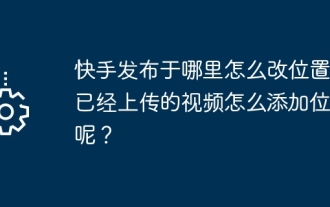 Where is Kuaishou published and how to change its location? How to add a location to a video that has been uploaded?
Mar 21, 2024 pm 06:00 PM
Where is Kuaishou published and how to change its location? How to add a location to a video that has been uploaded?
Mar 21, 2024 pm 06:00 PM
As a well-known short video platform in China, Kuaishou provides many creators with opportunities to showcase their talents and share their lives. When uploading a video, some novice creators may be confused about how to change the video posting location. This article will introduce you to how to change the publishing location of Kuaishou videos, and share some tips for Kuaishou video publishing to help you make better use of this platform to showcase your work. 1. Where is Kuaishou published and how to change its location? 1. Publishing interface: In Kuaishou APP, click the "Publish" button to enter the video publishing interface. 2. Location information: In the publishing interface, there is a "Location" column. Click to enter the location selection interface. 3. Change location: In the location selection interface, click the "Location" button to view the current location. If you want to change the location, click "Location"
 Where is the Meituan Daily Voucher location_Meituan Daily Voucher location introduction
Mar 27, 2024 pm 05:11 PM
Where is the Meituan Daily Voucher location_Meituan Daily Voucher location introduction
Mar 27, 2024 pm 05:11 PM
1. We open Meituan on the mobile phone, and then click on the takeout option in the upper left corner of the homepage. 2. After entering the takeout platform page, you can see the section with daily coupons on the homepage, click on it directly. 3. After entering the Tiantian God Voucher, you will see a lot of activities, click Finish, and then we can get rewards after completing the tasks.
 How to use PUT request method in jQuery?
Feb 28, 2024 pm 03:12 PM
How to use PUT request method in jQuery?
Feb 28, 2024 pm 03:12 PM
How to use PUT request method in jQuery? In jQuery, the method of sending a PUT request is similar to sending other types of requests, but you need to pay attention to some details and parameter settings. PUT requests are typically used to update resources, such as updating data in a database or updating files on the server. The following is a specific code example using the PUT request method in jQuery. First, make sure you include the jQuery library file, then you can send a PUT request via: $.ajax({u
 jQuery Tips: Quickly modify the text of all a tags on the page
Feb 28, 2024 pm 09:06 PM
jQuery Tips: Quickly modify the text of all a tags on the page
Feb 28, 2024 pm 09:06 PM
Title: jQuery Tips: Quickly modify the text of all a tags on the page In web development, we often need to modify and operate elements on the page. When using jQuery, sometimes you need to modify the text content of all a tags in the page at once, which can save time and energy. The following will introduce how to use jQuery to quickly modify the text of all a tags on the page, and give specific code examples. First, we need to introduce the jQuery library file and ensure that the following code is introduced into the page: <
 Where is Gretel's location in Elden's Circle of Omens?
Mar 11, 2024 pm 02:31 PM
Where is Gretel's location in Elden's Circle of Omens?
Mar 11, 2024 pm 02:31 PM
Players can challenge different bosses in Elden's Ring. Many players don't know where Gretel, the Omen King, is. The Omen King is in the Queen's boudoir. Players can jump from the initial King's boss room to the branches. You can come to the Queen's Boudoir. Where is King Gretel's location in Elden's Ring of Omens? Answer: The Queen's Boudoir. 1. The King of Bad Omens is in the queen's boudoir. 2. Players can come to the queen's boudoir by jumping on the branches from the initial king's boss room. 3. After arriving at your destination, enter through the gate shown in the picture below. 4. After passing through the gate, find the fog location shown in the picture below. Through the fog, you can find the Omen King Mengt,
 Where can I find the vivo phone screen recording tutorial?
Mar 23, 2024 am 11:40 AM
Where can I find the vivo phone screen recording tutorial?
Mar 23, 2024 am 11:40 AM
1. Swipe down from the top of the phone screen to call out the control center, and click the [Screen Recording] icon to start screen recording. Click the red timing button at the top of the screen to end the screen recording. 2. If it is the first time you use it, it will automatically jump to the screen recording settings. You can make some settings here, such as recording sound, displaying touch tracks, etc., and then click [Start Screen Recording].






