 headlines
headlines
 Cloud computing will become increasingly widely used in the financial services industry
Cloud computing will become increasingly widely used in the financial services industry
Cloud computing will become increasingly widely used in the financial services industry
When it comes to public cloud, the financial services industry has avoided adoption for years. It’s not that the financial services industry isn’t willing to embrace new technologies. Of course, the financial industry introduced ATMs in 1969 and drove the widespread adoption of mobile payments today.
Financial institutions are understandably cautious about the application of emerging technologies. Financial services are one of the most highly regulated and frequently scrutinized industries when it comes to data privacy and security. There are many regulations it complies with, including Dodd-Frank, FFIEC, PCI DSS, GLBA, SOX, and the USA Patriot Act, not to mention the upcoming GDPR regulations.

With the increase in multi-cloud applications, the financial services industry is gradually beginning to adopt cloud computing. In fact, according to a 2017 survey, 72% of financial executives at U.S. financial institutions said they would use cloud-based solutions in the future or planned to do so, an increase from 62% in the 2016 survey.
Analysts at research firm Gartner said that by 2020, nearly 40% of enterprises will use cloud computing to support more than half of their transaction record systems.
means of survival
More and more financial services companies are adopting cloud computing as a means of survival. Just like companies in other industries, financial services companies must undergo digital transformation if they want to continue to do business better. They must leverage a wide range of data analytics and artificial intelligence tools to help them gather customer insights, drive innovation, and generate new market opportunities.
They must implement on-demand, easy-to-use services to meet their customers' needs. They must change their delivery strategies and customer relationship management approaches to drive customer acquisition and retention. They must use and support productivity, social, collaboration and unified communications tools to enable their employees to work effectively wherever they are and on whatever device they are using.
WORKING IN THE CLOUD
Financial services companies have seen the results and heard praise from IT leaders in other industries, including highly regulated ones like healthcare. They've done some research and know that cloud computing has the necessary controls in place to ensure data integrity, compliance, and availability.
They also realize that cloud computing providers need them to do business in the cloud and are taking extra steps to understand and support their unique needs. Outsourcing infrastructure management to a cloud service provider can help relieve the burden on organizations that must build and maintain their own data centers or provision hardware. Cloud computing solutions can be used to automate human tasks, allowing employees to focus on more value-added tasks.
Response of cloud computing service providers
In recent years, AWS has vigorously promoted its cloud computing services for the financial and insurance industries. Currently, its clients include Capital One, FINRA, Nasdaq, Pacific Life and other financial institutions. Microsoft Azure and Google Cloud Platform are also providing services to some financial services companies.
Cloud service providers (CSPs) now understand the concerns and requirements of these financial institutions and tailor their cloud offerings accordingly.
They invest in leading-edge security and implement data privacy best practices such as file- and volume-level data-at-rest encryption, security key management, and access control. In most cases, they provide a security level of protection that most companies lack the expertise or resources to implement and manage themselves.
Some companies also take extra steps to achieve HIPAA and PCI DSS compliance. Doing so demonstrates that they can meet stringent security requirements, enabling their customers to leverage security protocols to meet their compliance requirements.
The importance of strategy and services
Compared with AWS, Microsoft, Google and other major cloud computing providers, cloud computing service providers (CSP) that cater to mid-market business needs can Provide personalized and attentive services to its customers in the financial services industry, giving users greater peace of mind and achieving return on investment (ROI).
For example, some cloud computing service provider (CSP) engineers do not launch one-size-fits-all cloud services, but strive to understand customers' current IT environments and their short- and long-term goals. This approach enables them to help clients develop IT strategies that consider and optimize current IT investments and legacy systems. It helps these users achieve leaner operations and focus more on their core business, and enables them to leverage technology in the most efficient way while meeting compliance requirements.
TAKE ACTION
Now is the time for financial services industry players to harness the power of cloud computing to make this happen. Today, these companies have greater market opportunities and technological capabilities and will be better equipped to comply with data privacy and security protocols.

Hot AI Tools

Undresser.AI Undress
AI-powered app for creating realistic nude photos

AI Clothes Remover
Online AI tool for removing clothes from photos.

Undress AI Tool
Undress images for free

Clothoff.io
AI clothes remover

Video Face Swap
Swap faces in any video effortlessly with our completely free AI face swap tool!

Hot Article

Hot Tools

Notepad++7.3.1
Easy-to-use and free code editor

SublimeText3 Chinese version
Chinese version, very easy to use

Zend Studio 13.0.1
Powerful PHP integrated development environment

Dreamweaver CS6
Visual web development tools

SublimeText3 Mac version
God-level code editing software (SublimeText3)

Hot Topics
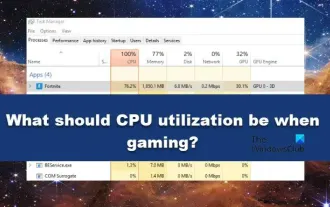 What should the CPU utilization be when gaming?
Feb 19, 2024 am 11:21 AM
What should the CPU utilization be when gaming?
Feb 19, 2024 am 11:21 AM
It's common for games to slow down your computer because they consume a lot of resources. It's crucial to understand your CPU usage when gaming so you can avoid overloading it. Therefore, keeping track of appropriate CPU usage is key to keeping your gaming experience smooth. In this article, we'll look at the appropriate CPU usage you should achieve while your game is running. CPU utilization during gaming CPU utilization is an important indicator of processor workload and depends on the performance specifications of the CPU. More powerful CPUs generally have higher usage. A CPU with more cores and threads can improve the overall performance of your system. Multi-threading support helps unleash the full potential of your CPU. In games, CPU usage depends on processor utilization, which can affect the game
 How to deal with the 100% CPU utilization problem in win7
Jan 02, 2024 pm 08:17 PM
How to deal with the 100% CPU utilization problem in win7
Jan 02, 2024 pm 08:17 PM
Win7 CPU usage of 100 is a very depressing thing. Under normal circumstances, the computer is running less than 100%. Only in rare cases or malicious plug-ins and viruses can cause these problems. It may also be due to the hardware configuration. Let’s follow Let’s take a look at the solution. Solution to win7 CPU usage 100: If there is no problem with the hardware, it is recommended to reinstall the system. Reason 1: Viruses, Trojans, and a large number of worms replicate rapidly within the system, causing the CPU resource usage to remain high. Solution: Use reliable anti-virus software to completely clean the system memory and local hard disk, and open the system settings software to check whether there are any programs that start abnormally. Regularly update and upgrade anti-virus software and firewalls, strengthen anti-virus awareness, and master correct anti-virus knowledge
 How to solve the problem of excessive memory and leakage in Linux system
Jun 30, 2023 pm 02:21 PM
How to solve the problem of excessive memory and leakage in Linux system
Jun 30, 2023 pm 02:21 PM
How to deal with the frequent problems of high memory usage and memory leaks in Linux systems. In the process of using Linux systems, we sometimes encounter problems of high memory usage and memory leaks. These issues can cause system slowdowns, application crashes, and even system crashes. This article explores how to resolve these issues. First, let’s understand the concepts of high memory usage and memory leaks. High Memory Usage High memory usage means that there is very little memory available in the system and most of the memory is in use. When memory is used
 How to check cpu usage in linux
Mar 13, 2024 pm 03:18 PM
How to check cpu usage in linux
Mar 13, 2024 pm 03:18 PM
How to check CPU usage in Linux: 1. top command; 2. htop command; 3. vmstat command; 4. mpstat command; 5. GNOME System Monitor; 6. KDE System Guard; 7. nmon; 8. Write scripts for monitoring .
 A detailed introduction to why fewer people use win8 system
Jul 13, 2023 pm 02:57 PM
A detailed introduction to why fewer people use win8 system
Jul 13, 2023 pm 02:57 PM
Why are so few people using win8 system? Many users who are familiar with computers know that there are many Windows operating systems. Now even win7 and winXP are used by many users, but no one uses the win8 system. This is because the win8 system is equivalent to a failure, with There are many flaws. Let’s take a look at them below! Introduction to the shortcomings of Win8 system 1. The operation logic is poor, making it difficult for people to understand the interface design of Win8 and the location of some buttons. The original use of the new design of Win8 has increased the user's learning cost. The system tray of Win8 has not yet been , the minimize button is also particularly difficult to find, which makes people feel that win8 is an immature product and a very troublesome system.
 How to check cpu usage
Jan 22, 2021 pm 03:50 PM
How to check cpu usage
Jan 22, 2021 pm 03:50 PM
How to check the CPU usage: 1. Right-click the blank space of the taskbar, find and open the "Task Manager" option in the pop-up option list; 2. Switch to the "Performance" column in the opened Task Manager; 3. Click the "CPU" option so that you can view the CPU usage.
 What to do if windows 7 CPU usage is 100
Jul 12, 2023 pm 12:25 PM
What to do if windows 7 CPU usage is 100
Jul 12, 2023 pm 12:25 PM
Users reported that the CPU usage of their Windows 7 computer has reached 100. What should I do? There may be a virus in the computer. You can use virus checking software to remove the virus on the computer. You may also be running too many large programs and disk fragments. It is caused by too many and too many drivers. Users can check and solve the problems one by one. If there are no problems with the hardware, they can choose to reinstall the system. Windows 7 CPU Usage 100 Solution 1. Reason 1. Viruses, Trojans, and a large number of worms are quickly copied within the system, causing the CPU resource usage to remain high. Solution: Use reliable anti-virus software to completely clean the system memory and local hard disk, and open the system settings software to check for abnormal startup.
 How does Go language support online payment and financial services on the cloud?
May 17, 2023 am 08:20 AM
How does Go language support online payment and financial services on the cloud?
May 17, 2023 am 08:20 AM
With the continuous development and popularization of cloud computing technology, more and more enterprises and individuals have begun to migrate their businesses to the cloud, including payment and financial services. Go language, as an emerging programming language, is no exception. This article will introduce how the Go language supports online payment and financial services on the cloud. 1. Introduction to Go language Go language is a statically typed, compiled high-level programming language developed by Google. It is designed as a language that makes it easy to build efficient, reliable, concise, and scalable software. Go language has fast compilation and installation




