Tips on html5 that are easily overlooked
This time I will bring you some little knowledge about html5 that is easily overlooked. What are the little things about html5 that are easily overlooked? The following is a practical case. Let’s take a look.
Set webstorm to wrap the input content after it exceeds the screen
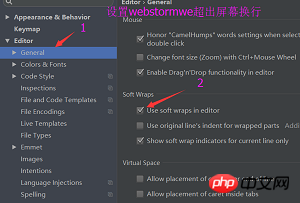
dividing line
line wrap
hyperlinks(a tags) in the current web page need to be opened
1) <a href="#">百度一下,你就知道</a> #的假链接会自动回到网页的顶部 2) <a href="javascript">百度一下,你就知道</a> 而Javascript的假链接不会自动跳转到网页顶部
ul>li*3<ul>
<li>北京</li>
<li>上海</li>
<li>广州</li></ul><ol>
<li>演员</li>
<li>小丑</li>
<li>龙卷风</li>
<li>青花瓷</li></ol>Shortcut: dl>(dt+dd)*2
<dt>北京</dt> //definition title 定义标题 <dd>中国的首都</dd> //definition description 定义描述 <dt>上海</dt>
<dd>富人的集中地</dd></dl><!--默认情况下,边框宽度为0--><table border="1">
<!--tr:代表整个表格中的一行数据-->
<tr>
<!--td:代表一行中的一个单元格-->
<td>姓名</td>
<td>年龄</td>
<td>籍贯</td>
</tr>
<tr>
<td>张三</td>
<td>18</td>
<td>重庆</td>
</tr></table>margin as 0 on the table. In fact, it merges two lines into one line,so It looks very uncomfortable, so set it in the following ways-->

Hot AI Tools

Undresser.AI Undress
AI-powered app for creating realistic nude photos

AI Clothes Remover
Online AI tool for removing clothes from photos.

Undress AI Tool
Undress images for free

Clothoff.io
AI clothes remover

Video Face Swap
Swap faces in any video effortlessly with our completely free AI face swap tool!

Hot Article

Hot Tools

Notepad++7.3.1
Easy-to-use and free code editor

SublimeText3 Chinese version
Chinese version, very easy to use

Zend Studio 13.0.1
Powerful PHP integrated development environment

Dreamweaver CS6
Visual web development tools

SublimeText3 Mac version
God-level code editing software (SublimeText3)

Hot Topics
 Table Border in HTML
Sep 04, 2024 pm 04:49 PM
Table Border in HTML
Sep 04, 2024 pm 04:49 PM
Guide to Table Border in HTML. Here we discuss multiple ways for defining table-border with examples of the Table Border in HTML.
 Nested Table in HTML
Sep 04, 2024 pm 04:49 PM
Nested Table in HTML
Sep 04, 2024 pm 04:49 PM
This is a guide to Nested Table in HTML. Here we discuss how to create a table within the table along with the respective examples.
 HTML margin-left
Sep 04, 2024 pm 04:48 PM
HTML margin-left
Sep 04, 2024 pm 04:48 PM
Guide to HTML margin-left. Here we discuss a brief overview on HTML margin-left and its Examples along with its Code Implementation.
 HTML Table Layout
Sep 04, 2024 pm 04:54 PM
HTML Table Layout
Sep 04, 2024 pm 04:54 PM
Guide to HTML Table Layout. Here we discuss the Values of HTML Table Layout along with the examples and outputs n detail.
 HTML Input Placeholder
Sep 04, 2024 pm 04:54 PM
HTML Input Placeholder
Sep 04, 2024 pm 04:54 PM
Guide to HTML Input Placeholder. Here we discuss the Examples of HTML Input Placeholder along with the codes and outputs.
 HTML Ordered List
Sep 04, 2024 pm 04:43 PM
HTML Ordered List
Sep 04, 2024 pm 04:43 PM
Guide to the HTML Ordered List. Here we also discuss introduction of HTML Ordered list and types along with their example respectively
 Moving Text in HTML
Sep 04, 2024 pm 04:45 PM
Moving Text in HTML
Sep 04, 2024 pm 04:45 PM
Guide to Moving Text in HTML. Here we discuss an introduction, how marquee tag work with syntax and examples to implement.
 HTML onclick Button
Sep 04, 2024 pm 04:49 PM
HTML onclick Button
Sep 04, 2024 pm 04:49 PM
Guide to HTML onclick Button. Here we discuss their introduction, working, examples and onclick Event in various events respectively.






