Sharing how to use strings in js
This article mainly shares with you how to use strings in js. It uses multiple examples and hopes to help everyone.
1. Extract string substring()
substring() method is used to extract the characters between two specified subscripts in the string.
Syntax
stringObject.substring(start,stop)
| Parameters | Description |
|---|---|
| start | Required. A nonnegative integer that specifies the position in stringObject of the first character of the substring to be extracted. |
| stop |
Optional. A nonnegative integer that is one position in the stringObject that is one more than the last character of the substring to be extracted. If this parameter is omitted, the returned substring will go to the end of the string. |
Return value
A new string value contains a substring of stringObject whose content is from start The length of all characters up to stop-1 is stop minus start.
Explanation
The substring returned by the substring() method includes the characters at start, but does not include the characters at stop.
Note: stringObject.slice(start,end) has the same function but substring does not support passing in negative numbers
2. Find the last position of a character in the string lastIndexOf()
lastIndexOf() method can return the last occurrence position of a specified string value, searching from back to front at the specified position in a string.
Syntax
stringObject.lastIndexOf(searchvalue,fromindex)
| Parameters | Description |
|---|---|
| searchvalue | Required. Specifies the string value to be retrieved. |
| fromindex | Optional integer parameter. Specifies the position in the string to start searching. Its legal values are 0 to stringObject.length - 1. If this parameter is omitted, the search will start from the last character of the string. |
返回值
如果在 stringObject 中的 fromindex 位置之前存在 searchvalue,则返回的是出现的最后一个 searchvalue 的位置。
说明
该方法将从尾到头地检索字符串 stringObject,看它是否含有子串 searchvalue。开始检索的位置在字符串的 fromindex 处或字符串的结尾(没有指定 fromindex 时)。如果找到一个 searchvalue,则返回 searchvalue 的第一个字符在 stringObject 中的位置。stringObject 中的字符位置是从 0 开始的。
提示和注释
注释:lastIndexOf() 方法对大小写敏感!
注释:如果要检索的字符串值没有出现,则该方法返回 -1。
3.返回字符串中指定位置的字符charAt()
charAt() 方法可返回指定位置的字符。
请注意,JavaScript 并没有一种有别于字符串类型的字符数据类型,所以返回的字符是长度为 1 的字符串。
语法
stringObject.charAt(index)
| 参数 | 描述 |
|---|---|
| index | 必需。表示字符串中某个位置的数字,即字符在字符串中的下标。 |
提示和注释
注释:字符串中第一个字符的下标是 0。如果参数 index 不在 0 与 string.length 之间,该方法将返回一个空字符串。
charAt方法和charCodeAt方法都接收一个参数,基于0的字符位置
charAt方法是以单字符字符串的形式返回给定位置的那个字符
charCodeAt方法获取到的不是字符而是字符编码
4. 分割字符串split()
split() 方法用于把一个字符串分割成字符串数组。
语法
stringObject.split(separator,howmany)
| 参数 | 描述 |
|---|---|
| separator | 必需。字符串或正则表达式,从该参数指定的地方分割 stringObject。 |
| howmany | 可选。该参数可指定返回的数组的最大长度。如果设置了该参数,返回的子串不会多于这个参数指定的数组。如果没有设置该参数,整个字符串都会被分割,不考虑它的长度。 |
返回值
一个字符串数组。该数组是通过在 separator 指定的边界处将字符串 stringObject 分割成子串创建的。返回的数组中的字串不包括 separator 自身。
但是,如果 separator 是包含子表达式的正则表达式,那么返回的数组中包括与这些子表达式匹配的字串(但不包括与整个正则表达式匹配的文本)。
提示和注释
注释:如果把空字符串 ("") 用作 separator,那么 stringObject 中的每个字符之间都会被分割。
注释:String.split() 执行的操作与 Array.join 执行的操作是相反的。
5.从前向后搜索字符串中指定字符出现的位置 indexOf()
indexOf() 方法可返回某个指定的字符串值在字符串中首次出现的位置。
语法
stringObject.indexOf(searchvalue,fromindex)
| 参数 | 描述 |
|---|---|
| searchvalue | 必需。规定需检索的字符串值。 |
| fromindex | 可选的整数参数。规定在字符串中开始检索的位置。它的合法取值是 0 到 stringObject.length - 1。如省略该参数,则将从字符串的首字符开始检索。 |
说明
该方法将从头到尾地检索字符串 stringObject,看它是否含有子串 searchvalue。开始检索的位置在字符串的 fromindex 处或字符串的开头(没有指定 fromindex 时)。如果找到一个 searchvalue,则返回 searchvalue 的第一次出现的位置。stringObject 中的字符位置是从 0 开始的。
提示和注释
注释:indexOf() 方法对大小写敏感!
注释:如果要检索的字符串值没有出现,则该方法返回 -1。
6.替换字符串中的某些字符replace()
replace() 方法用于在字符串中用一些字符替换另一些字符,或替换一个与正则表达式匹配的子串。
语法
stringObject.replace(regexp/substr,replacement)
| 参数 | 描述 |
|---|---|
| regexp/substr | 必需。规定子字符串或要替换的模式的 RegExp 对象。 请注意,如果该值是一个字符串,则将它作为要检索的直接量文本模式,而不是首先被转换为 RegExp 对象。 |
| replacement | 必需。一个字符串值。规定了替换文本或生成替换文本的函数。 |
返回值
一个新的字符串,是用 replacement 替换了 regexp 的第一次匹配或所有匹配之后得到的。
说明
字符串 stringObject 的 replace() 方法执行的是查找并替换的操作。它将在 stringObject 中查找与 regexp 相匹配的子字符串,然后用 replacement 来替换这些子串。如果 regexp 具有全局标志 g,那么 replace() 方法将替换所有匹配的子串。否则,它只替换第一个匹配子串。
replacement 可以是字符串,也可以是函数。如果它是字符串,那么每个匹配都将由字符串替换。但是 replacement 中的 $ 字符具有特定的含义。如下表所示,它说明从模式匹配得到的字符串将用于替换。
| 字符 | 替换文本 |
|---|---|
| $1、$2、...、$99 | 与 regexp 中的第 1 到第 99 个子表达式相匹配的文本。 |
| $& | 与 regexp 相匹配的子串。 |
| $` | 位于匹配子串左侧的文本。 |
| $' | 位于匹配子串右侧的文本。 |
| $$ | 直接量符号。 |
7.比较两个字符串localeCompare(target)
用本地特定的顺序来比较两个字符串。
语法
stringObject.localeCompare(target)
| 参数 | 描述 |
|---|---|
| target | 要以本地特定的顺序与 stringObject 进行比较的字符串。 |
返回值
说明比较结果的数字。如果 stringObject 小于 target,则 localeCompare() 返回小于 0 的数。如果 stringObject 大于 target,则该方法返回大于 0 的数。如果两个字符串相等,或根据本地排序规则没有区别,该方法返回 0。
说明
把 < 和 > 运算符应用到字符串时,它们只用字符的 Unicode 编码比较字符串,而不考虑当地的排序规则。以这种方法生成的顺序不一定是正确的。例如,在西班牙语中,其中字符 “ch” 通常作为出现在字母 “c” 和 “d” 之间的字符来排序。
localeCompare() 方法提供的比较字符串的方法,考虑了默认的本地排序规则。ECMAscript 标准并没有规定如何进行本地特定的比较操作,它只规定该函数采用底层操作系统提供的排序规则。
实例
在本例中,我们将用本地特定排序规则对字符串数组进行排序:
var str;
str.sort (function(a,b){return a.localeCompare(b)})相关推荐:
The above is the detailed content of Sharing how to use strings in js. For more information, please follow other related articles on the PHP Chinese website!

Hot AI Tools

Undresser.AI Undress
AI-powered app for creating realistic nude photos

AI Clothes Remover
Online AI tool for removing clothes from photos.

Undress AI Tool
Undress images for free

Clothoff.io
AI clothes remover

Video Face Swap
Swap faces in any video effortlessly with our completely free AI face swap tool!

Hot Article

Hot Tools

Notepad++7.3.1
Easy-to-use and free code editor

SublimeText3 Chinese version
Chinese version, very easy to use

Zend Studio 13.0.1
Powerful PHP integrated development environment

Dreamweaver CS6
Visual web development tools

SublimeText3 Mac version
God-level code editing software (SublimeText3)

Hot Topics
 How to use DirectX repair tool? Detailed usage of DirectX repair tool
Mar 15, 2024 am 08:31 AM
How to use DirectX repair tool? Detailed usage of DirectX repair tool
Mar 15, 2024 am 08:31 AM
The DirectX repair tool is a professional system tool. Its main function is to detect the DirectX status of the current system. If an abnormality is found, it can be repaired directly. There may be many users who don’t know how to use the DirectX repair tool. Let’s take a look at the detailed tutorial below. 1. Use repair tool software to perform repair detection. 2. If it prompts that there is an abnormal problem in the C++ component after the repair is completed, please click the Cancel button, and then click the Tools menu bar. 3. Click the Options button, select the extension, and click the Start Extension button. 4. After the expansion is completed, re-detect and repair it. 5. If the problem is still not solved after the repair tool operation is completed, you can try to uninstall and reinstall the program that reported the error.
 What is the KMS activation tool? How to use the KMS activation tool? How to use KMS activation tool?
Mar 18, 2024 am 11:07 AM
What is the KMS activation tool? How to use the KMS activation tool? How to use KMS activation tool?
Mar 18, 2024 am 11:07 AM
The KMS Activation Tool is a software tool used to activate Microsoft Windows and Office products. KMS is the abbreviation of KeyManagementService, which is key management service. The KMS activation tool simulates the functions of the KMS server so that the computer can connect to the virtual KMS server to activate Windows and Office products. The KMS activation tool is small in size and powerful in function. It can be permanently activated with one click. It can activate any version of the window system and any version of Office software without being connected to the Internet. It is currently the most successful and frequently updated Windows activation tool. Today I will introduce it Let me introduce to you the kms activation work
 How to determine whether a Golang string ends with a specified character
Mar 12, 2024 pm 04:48 PM
How to determine whether a Golang string ends with a specified character
Mar 12, 2024 pm 04:48 PM
Title: How to determine whether a string ends with a specific character in Golang. In the Go language, sometimes we need to determine whether a string ends with a specific character. This is very common when processing strings. This article will introduce how to use the Go language to implement this function, and provide code examples for your reference. First, let's take a look at how to determine whether a string ends with a specified character in Golang. The characters in a string in Golang can be obtained through indexing, and the length of the string can be
 How to repeat a string in python_python repeating string tutorial
Apr 02, 2024 pm 03:58 PM
How to repeat a string in python_python repeating string tutorial
Apr 02, 2024 pm 03:58 PM
1. First open pycharm and enter the pycharm homepage. 2. Then create a new python script, right-click - click new - click pythonfile. 3. Enter a string, code: s="-". 4. Then you need to repeat the symbols in the string 20 times, code: s1=s*20. 5. Enter the print output code, code: print(s1). 6. Finally run the script and you will see our return value at the bottom: - repeated 20 times.
 How to intercept a string in Go language
Mar 13, 2024 am 08:33 AM
How to intercept a string in Go language
Mar 13, 2024 am 08:33 AM
Go language is a powerful and flexible programming language that provides rich string processing functions, including string interception. In the Go language, we can use slices to intercept strings. Next, we will introduce in detail how to intercept strings in Go language, with specific code examples. 1. Use slicing to intercept a string. In the Go language, you can use slicing expressions to intercept a part of a string. The syntax of slice expression is as follows: slice:=str[start:end]where, s
 Detailed explanation of the method of converting int type to string in PHP
Mar 26, 2024 am 11:45 AM
Detailed explanation of the method of converting int type to string in PHP
Mar 26, 2024 am 11:45 AM
Detailed explanation of the method of converting int type to string in PHP In PHP development, we often encounter the need to convert int type to string type. This conversion can be achieved in a variety of ways. This article will introduce several common methods in detail, with specific code examples to help readers better understand. 1. Use PHP’s built-in function strval(). PHP provides a built-in function strval() that can convert variables of different types into string types. When we need to convert int type to string type,
 How to check if a string starts with a specific character in Golang?
Mar 12, 2024 pm 09:42 PM
How to check if a string starts with a specific character in Golang?
Mar 12, 2024 pm 09:42 PM
How to check if a string starts with a specific character in Golang? When programming in Golang, you often encounter situations where you need to check whether a string begins with a specific character. To meet this requirement, we can use the functions provided by the strings package in Golang to achieve this. Next, we will introduce in detail how to use Golang to check whether a string starts with a specific character, with specific code examples. In Golang, we can use HasPrefix from the strings package
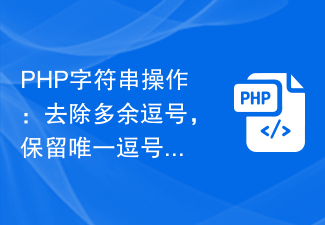 PHP String Operation: Remove Extra Commas and Keep Only Commas Implementation Tips
Mar 28, 2024 pm 03:02 PM
PHP String Operation: Remove Extra Commas and Keep Only Commas Implementation Tips
Mar 28, 2024 pm 03:02 PM
PHP String Operation: Remove Extra Commas and Keep Only Commas Implementation Tips In PHP development, string processing is a very common requirement. Sometimes we need to process the string to remove extra commas and retain the only commas. In this article, I'll introduce an implementation technique and provide concrete code examples. First, let's look at a common requirement: Suppose we have a string containing multiple commas, and we need to remove the extra commas and keep only the unique comma. For example, replace "apple,ba






