Detailed explanation of Auth module examples in Laravel
This article is based on the analysis and writing of the localization module code of Laravel 5.4 version; I hope it can help everyone learn the Auth module better.
Module composition
The Auth module is functionally divided into two parts: user authentication and permission management; in terms of file composition, the Illuminate\Auth\Passwords directory is for password reset or A small module for forgetting password processing. Illuminate\Auth is the module responsible for user authentication and permission management. Illuminate\Foundation\Auth provides a series of specific logic implementations such as login, password modification, and password reset;
Next The figure shows the relationship between the various files of the Auth module and gives a brief description;
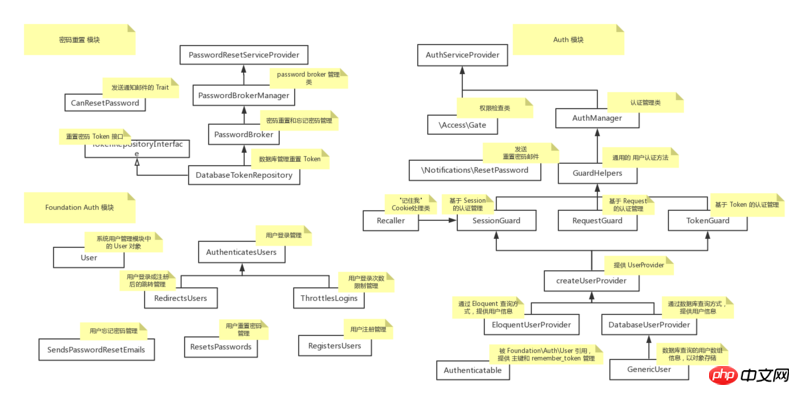
User Authentication
HTTP itself is stateless, usually in the system During the interaction process, use the account or Token identification to determine the authenticated user;
Configuration file interpretation
return [ 'defaults' => [ 'guard' => 'web', ... ], 'guards' => [ 'web' => [ 'driver' => 'session', 'provider' => 'users', ], 'api' => [ 'driver' => 'token', 'provider' => 'users', ], ], 'providers' => [ 'users' => [ 'driver' => 'eloquent', 'model' => App\User::class, ], ], ], ];
Understand from bottom to top;
-
Providers is an interface that provides user data, and the driver object and target object must be marked; here, the key name users is the name of a set of providers, driven by eloquent, and modal is App\User::class;
The guards part is configured for the authentication management part; there are two authentication methods, one is called web, and the other is api; web authentication is based on Session interaction, and the user ID is obtained based on the sessionId. In the users provider Query out this user; api authentication is based on token value interaction, and also uses the users provider;
defaults item shows that web authentication is used by default;
Authentication
Session binding authentication information:
// $credentials数组存放认证条件,比如邮箱或者用户名、密码 // $remember 表示是否要记住,生成 `remember_token` public function attempt(array $credentials = [], $remember = false) public function login(AuthenticatableContract $user, $remember = false) public function loginUsingId($id, $remember = false)
HTTP basic authentication, the authentication information is placed in the request header; subsequent requests are accessed through sessionId;
public function basic($field = 'email', $extraConditions = [])
Only authenticates in the current session, and does not record authentication information in the session:
public function once(array $credentials = []) public function onceUsingId($id) public function onceBasic($field = 'email', $extraConditions = [])
During the authentication process (including registration, forgotten password), the defined events are as follows:
| Event name | Description |
|---|---|
| Attempt to verify event | |
| Verification passed event | |
| Verification failed event | |
| The number of failures exceeds the limit, lock the request to access the event again | |
| When logging in successfully through 'remember_token' , the event called | |
| User exit event | |
| User registration event |
The above is the detailed content of Detailed explanation of Auth module examples in Laravel. For more information, please follow other related articles on the PHP Chinese website!

Hot AI Tools

Undresser.AI Undress
AI-powered app for creating realistic nude photos

AI Clothes Remover
Online AI tool for removing clothes from photos.

Undress AI Tool
Undress images for free

Clothoff.io
AI clothes remover

Video Face Swap
Swap faces in any video effortlessly with our completely free AI face swap tool!

Hot Article

Hot Tools

Notepad++7.3.1
Easy-to-use and free code editor

SublimeText3 Chinese version
Chinese version, very easy to use

Zend Studio 13.0.1
Powerful PHP integrated development environment

Dreamweaver CS6
Visual web development tools

SublimeText3 Mac version
God-level code editing software (SublimeText3)

Hot Topics
 How to get the return code when email sending fails in Laravel?
Apr 01, 2025 pm 02:45 PM
How to get the return code when email sending fails in Laravel?
Apr 01, 2025 pm 02:45 PM
Method for obtaining the return code when Laravel email sending fails. When using Laravel to develop applications, you often encounter situations where you need to send verification codes. And in reality...
 Laravel schedule task is not executed: What should I do if the task is not running after schedule: run command?
Mar 31, 2025 pm 11:24 PM
Laravel schedule task is not executed: What should I do if the task is not running after schedule: run command?
Mar 31, 2025 pm 11:24 PM
Laravel schedule task run unresponsive troubleshooting When using Laravel's schedule task scheduling, many developers will encounter this problem: schedule:run...
 In Laravel, how to deal with the situation where verification codes are failed to be sent by email?
Mar 31, 2025 pm 11:48 PM
In Laravel, how to deal with the situation where verification codes are failed to be sent by email?
Mar 31, 2025 pm 11:48 PM
The method of handling Laravel's email failure to send verification code is to use Laravel...
 How to implement the custom table function of clicking to add data in dcat admin?
Apr 01, 2025 am 07:09 AM
How to implement the custom table function of clicking to add data in dcat admin?
Apr 01, 2025 am 07:09 AM
How to implement the table function of custom click to add data in dcatadmin (laravel-admin) When using dcat...
 Laravel Redis connection sharing: Why does the select method affect other connections?
Apr 01, 2025 am 07:45 AM
Laravel Redis connection sharing: Why does the select method affect other connections?
Apr 01, 2025 am 07:45 AM
The impact of sharing of Redis connections in Laravel framework and select methods When using Laravel framework and Redis, developers may encounter a problem: through configuration...
 Laravel Eloquent ORM in Bangla partial model search)
Apr 08, 2025 pm 02:06 PM
Laravel Eloquent ORM in Bangla partial model search)
Apr 08, 2025 pm 02:06 PM
LaravelEloquent Model Retrieval: Easily obtaining database data EloquentORM provides a concise and easy-to-understand way to operate the database. This article will introduce various Eloquent model search techniques in detail to help you obtain data from the database efficiently. 1. Get all records. Use the all() method to get all records in the database table: useApp\Models\Post;$posts=Post::all(); This will return a collection. You can access data using foreach loop or other collection methods: foreach($postsas$post){echo$post->
 Laravel multi-tenant extension stancl/tenancy: How to customize the host address of a tenant database connection?
Apr 01, 2025 am 09:09 AM
Laravel multi-tenant extension stancl/tenancy: How to customize the host address of a tenant database connection?
Apr 01, 2025 am 09:09 AM
Custom tenant database connection in Laravel multi-tenant extension package stancl/tenancy When building multi-tenant applications using Laravel multi-tenant extension package stancl/tenancy,...
 Laravel's geospatial: Optimization of interactive maps and large amounts of data
Apr 08, 2025 pm 12:24 PM
Laravel's geospatial: Optimization of interactive maps and large amounts of data
Apr 08, 2025 pm 12:24 PM
Efficiently process 7 million records and create interactive maps with geospatial technology. This article explores how to efficiently process over 7 million records using Laravel and MySQL and convert them into interactive map visualizations. Initial challenge project requirements: Extract valuable insights using 7 million records in MySQL database. Many people first consider programming languages, but ignore the database itself: Can it meet the needs? Is data migration or structural adjustment required? Can MySQL withstand such a large data load? Preliminary analysis: Key filters and properties need to be identified. After analysis, it was found that only a few attributes were related to the solution. We verified the feasibility of the filter and set some restrictions to optimize the search. Map search based on city






