navicat for mysql registration code and mysql database management tool
Navicat is a database management tool designed to simplify database management and reduce system management costs. It's built with an intuitive graphical user interface that lets you create, organize, access and share information securely and easily. The software is designed to meet the needs of database administrators, developers and small and medium-sized enterprises. Now that Navicat has developed to the latest version of Navicat11, what is the Navicat registration code? How to get a free trial? Let’s take a look at the full series of navicat11 cracking methods in detail!
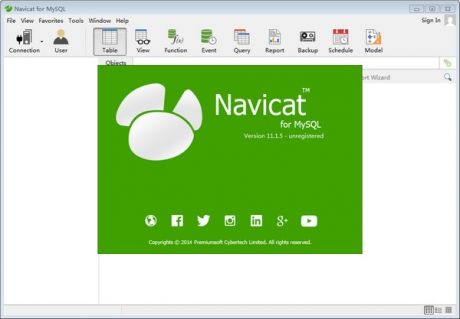
Download address 1 :navicat for mysql Chinese version excellent mysql database remote management tool
##Download address 2:NavicatPremium Mac version
##mysql database management tool web Version:phpMyAdmin 4.6.6The latest version under Windows system is navicat for mysql 11.2, and the latest version under Mac is also navicat for mysql 11.2. The latest version under Linux system is navicat for mysql 11.2. There are Enterprise Edition and Standard Edition respectively.
Navicat for mysql registration code for each version, serial number acquisition address: http://www.formysql.com/xiazai_mysql.html
Navicat for mysql is a way to develop and manage MySQL or MariaDB The best software tool for databases, it allows you to connect to MySQL and MariaDB at the same time with a single program, providing professional users with a powerful set of cutting-edge tools that can liberate technicians from work, greatly reduce labor costs, and improve efficiency. Well received by the majority of users.
Navicat for MySQL has powerful functions to connect to local or remote MySQL and MariaDB servers. It can be used with MySQL Database Server version 3.21 or above and MariaDB 5.1 or above, is compatible with Drizzle, OurDelta and Percona Server, and supports most of the latest features, including tables,
views, functions or procedures, eventetc.
Windows version navicat for mysql 11.2 registration code, serial number NUYJ-W56S-3YUU-MVHV
NHU6- FSTR-36YT-JBTQ
VHSY-SFGH-BGTY-9OIU
OPJH-WUJH-RT6U-MTGB
QRTG-S56S-7YYZ-ZADE
Windows version navicat for mysql 11.1 registration code, serial number## FGTY-4RTY-POQR-BNSS
BJNK-DERT-3ZAQ-JTYY 56HY-CFG6-ASDF-VBZX CVFR-7UJK-FF6U-BHJK GLP0-MKLO-CVGY-HYUK Mac version of navicat for mysql 11.1 registration code, serial numberBJI9-MLOH-AQW4-VMPQ
AJHI-SDRT-DFHJ-2WER CFG6 -ZAWP-3ERC-NMJU YTGF-77UI-QZDU-ZAUJ WAES-OIJ8-VBJK-ZYUO Linux version of navicat for mysql 11.1 Registration code, serial numberFYTF-WDCC-FRFV-5GHJ
ASFG-VFVZ-AS4R-I8UR 3JUI-ZNHT-LPOY-NZBHJ ZMOP-HUHB-Q45U-ABGR QOUY-96BH-ABGZ-PKJH Portal:mysql - Navicat After importing the dumped sql file, I found that some data was not displayed on the website.
Do you use navicat to export and then use phpmyadmin to import?
There are a lot of backslashes in the data stored in json format in Navicat for mysql. How to remove them?
Visual inspection is that there is a problem with your storage. What you store is an array of strings
, not an array of josnobjects mysql - Navigate imports Chinese garbled characters into the database?
Problems with navicat and MYSQL5.7

Hot AI Tools

Undresser.AI Undress
AI-powered app for creating realistic nude photos

AI Clothes Remover
Online AI tool for removing clothes from photos.

Undress AI Tool
Undress images for free

Clothoff.io
AI clothes remover

Video Face Swap
Swap faces in any video effortlessly with our completely free AI face swap tool!

Hot Article

Hot Tools

Notepad++7.3.1
Easy-to-use and free code editor

SublimeText3 Chinese version
Chinese version, very easy to use

Zend Studio 13.0.1
Powerful PHP integrated development environment

Dreamweaver CS6
Visual web development tools

SublimeText3 Mac version
God-level code editing software (SublimeText3)

Hot Topics
 MySQL's Place: Databases and Programming
Apr 13, 2025 am 12:18 AM
MySQL's Place: Databases and Programming
Apr 13, 2025 am 12:18 AM
MySQL's position in databases and programming is very important. It is an open source relational database management system that is widely used in various application scenarios. 1) MySQL provides efficient data storage, organization and retrieval functions, supporting Web, mobile and enterprise-level systems. 2) It uses a client-server architecture, supports multiple storage engines and index optimization. 3) Basic usages include creating tables and inserting data, and advanced usages involve multi-table JOINs and complex queries. 4) Frequently asked questions such as SQL syntax errors and performance issues can be debugged through the EXPLAIN command and slow query log. 5) Performance optimization methods include rational use of indexes, optimized query and use of caches. Best practices include using transactions and PreparedStatemen
 How to connect to the database of apache
Apr 13, 2025 pm 01:03 PM
How to connect to the database of apache
Apr 13, 2025 pm 01:03 PM
Apache connects to a database requires the following steps: Install the database driver. Configure the web.xml file to create a connection pool. Create a JDBC data source and specify the connection settings. Use the JDBC API to access the database from Java code, including getting connections, creating statements, binding parameters, executing queries or updates, and processing results.
 How to start mysql by docker
Apr 15, 2025 pm 12:09 PM
How to start mysql by docker
Apr 15, 2025 pm 12:09 PM
The process of starting MySQL in Docker consists of the following steps: Pull the MySQL image to create and start the container, set the root user password, and map the port verification connection Create the database and the user grants all permissions to the database
 MySQL's Role: Databases in Web Applications
Apr 17, 2025 am 12:23 AM
MySQL's Role: Databases in Web Applications
Apr 17, 2025 am 12:23 AM
The main role of MySQL in web applications is to store and manage data. 1.MySQL efficiently processes user information, product catalogs, transaction records and other data. 2. Through SQL query, developers can extract information from the database to generate dynamic content. 3.MySQL works based on the client-server model to ensure acceptable query speed.
 Laravel Introduction Example
Apr 18, 2025 pm 12:45 PM
Laravel Introduction Example
Apr 18, 2025 pm 12:45 PM
Laravel is a PHP framework for easy building of web applications. It provides a range of powerful features including: Installation: Install the Laravel CLI globally with Composer and create applications in the project directory. Routing: Define the relationship between the URL and the handler in routes/web.php. View: Create a view in resources/views to render the application's interface. Database Integration: Provides out-of-the-box integration with databases such as MySQL and uses migration to create and modify tables. Model and Controller: The model represents the database entity and the controller processes HTTP requests.
 How to install mysql in centos7
Apr 14, 2025 pm 08:30 PM
How to install mysql in centos7
Apr 14, 2025 pm 08:30 PM
The key to installing MySQL elegantly is to add the official MySQL repository. The specific steps are as follows: Download the MySQL official GPG key to prevent phishing attacks. Add MySQL repository file: rpm -Uvh https://dev.mysql.com/get/mysql80-community-release-el7-3.noarch.rpm Update yum repository cache: yum update installation MySQL: yum install mysql-server startup MySQL service: systemctl start mysqld set up booting
 Centos install mysql
Apr 14, 2025 pm 08:09 PM
Centos install mysql
Apr 14, 2025 pm 08:09 PM
Installing MySQL on CentOS involves the following steps: Adding the appropriate MySQL yum source. Execute the yum install mysql-server command to install the MySQL server. Use the mysql_secure_installation command to make security settings, such as setting the root user password. Customize the MySQL configuration file as needed. Tune MySQL parameters and optimize databases for performance.
 Solve database connection problem: a practical case of using minii/db library
Apr 18, 2025 am 07:09 AM
Solve database connection problem: a practical case of using minii/db library
Apr 18, 2025 am 07:09 AM
I encountered a tricky problem when developing a small application: the need to quickly integrate a lightweight database operation library. After trying multiple libraries, I found that they either have too much functionality or are not very compatible. Eventually, I found minii/db, a simplified version based on Yii2 that solved my problem perfectly.





