 Web Front-end
Web Front-end
 JS Tutorial
JS Tutorial
 Detailed explanation of JavaScript implementation of proportional drag and zoom method of selection box
Detailed explanation of JavaScript implementation of proportional drag and zoom method of selection box
Detailed explanation of JavaScript implementation of proportional drag and zoom method of selection box
本文实例讲述了JavaScript实现选择框按比例拖拉缩放的方法。分享给大家供大家参考。具体如下:
这里通过javascript实现可以像PS一样拉出一个选择框的效果。里面的很多方法都是我们值得学习的。
运行效果如下图所示:
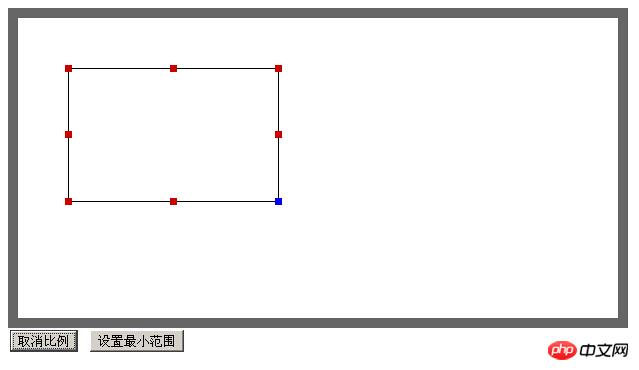
具体代码如下:
<!DOCTYPE html PUBLIC "-//W3C//DTD XHTML 1.0 Transitional//EN"
"http://www.w3.org/TR/xhtml1/DTD/xhtml1-transitional.dtd">
<html xmlns="http://www.w3.org/1999/xhtml">
<head>
<meta http-equiv="Content-Type" content="text/html; charset=gb2312" />
<title>JavaScript拖拉缩放效果</title>
</head>
<body>
<script>
var isIE = (document.all) ? true : false;
var $ = function (id) {
return "string" == typeof id ? document.getElementById(id) : id;
};
var Class = {
create: function() {
return function() { this.initialize.apply(this, arguments); }
}
}
var Extend = function(destination, source) {
for (var property in source) {
destination[property] = source[property];
}
}
var Bind = function(object, fun) {
return function() {
return fun.apply(object, arguments);
}
}
var BindAsEventListener = function(object, fun) {
var args = Array.prototype.slice.call(arguments).slice(2);
return function(event) {
return fun.apply(object, [event || window.event].concat(args));
}
}
var CurrentStyle = function(element){
return element.currentStyle || document.defaultView.getComputedStyle(element, null);
}
function addEventHandler(oTarget, sEventType, fnHandler) {
if (oTarget.addEventListener) {
oTarget.addEventListener(sEventType, fnHandler, false);
} else if (oTarget.attachEvent) {
oTarget.attachEvent("on" + sEventType, fnHandler);
} else {
oTarget["on" + sEventType] = fnHandler;
}
};
function removeEventHandler(oTarget, sEventType, fnHandler) {
if (oTarget.removeEventListener) {
oTarget.removeEventListener(sEventType, fnHandler, false);
} else if (oTarget.detachEvent) {
oTarget.detachEvent("on" + sEventType, fnHandler);
} else {
oTarget["on" + sEventType] = null;
}
};
//缩放程序
var Resize = Class.create();
Resize.prototype = {
//缩放对象
initialize: function(obj, options) {
this._obj = $(obj);//缩放对象
this._styleWidth = this._styleHeight = this._styleLeft = this._styleTop = 0;//样式参数
this._sideRight = this._sideDown = this._sideLeft = this._sideUp = 0;//坐标参数
this._fixLeft = this._fixTop = 0;//定位参数
this._scaleLeft = this._scaleTop = 0;//定位坐标
this._mxSet = function(){};//范围设置程序
this._mxRightWidth = this._mxDownHeight = this._mxUpHeight = this._mxLeftWidth = 0;//范围参数
this._mxScaleWidth = this._mxScaleHeight = 0;//比例范围参数
this._fun = function(){};//缩放执行程序
//获取边框宽度
var _style = CurrentStyle(this._obj);
this._borderX = (parseInt(_style.borderLeftWidth) || 0) + (parseInt(_style.borderRightWidth) || 0);
this._borderY = (parseInt(_style.borderTopWidth) || 0) + (parseInt(_style.borderBottomWidth) || 0);
//事件对象(用于绑定移除事件)
this._fR = BindAsEventListener(this, this.Resize);
this._fS = Bind(this, this.Stop);
this.SetOptions(options);
//范围限制
this.Max = !!this.options.Max;
this._mxContainer = $(this.options.mxContainer) || null;
this.mxLeft = Math.round(this.options.mxLeft);
this.mxRight = Math.round(this.options.mxRight);
this.mxTop = Math.round(this.options.mxTop);
this.mxBottom = Math.round(this.options.mxBottom);
//宽高限制
this.Min = !!this.options.Min;
this.minWidth = Math.round(this.options.minWidth);
this.minHeight = Math.round(this.options.minHeight);
//按比例缩放
this.Scale = !!this.options.Scale;
this.Ratio = Math.max(this.options.Ratio, 0);
this.onResize = this.options.onResize;
this._obj.style.position = "absolute";
!this._mxContainer || CurrentStyle(this._mxContainer).position == "relative" || (this._mxContainer.style.position = "relative");
},
//设置默认属性
SetOptions: function(options) {
this.options = {//默认值
Max: false,//是否设置范围限制(为true时下面mx参数有用)
mxContainer:"",//指定限制在容器内
mxLeft: 0,//左边限制
mxRight: 9999,//右边限制
mxTop: 0,//上边限制
mxBottom: 9999,//下边限制
Min: false,//是否最小宽高限制(为true时下面min参数有用)
minWidth: 50,//最小宽度
minHeight: 50,//最小高度
Scale: false,//是否按比例缩放
Ratio: 0,//缩放比例(宽/高)
onResize: function(){}//缩放时执行
};
Extend(this.options, options || {});
},
//设置触发对象
Set: function(resize, side) {
var resize = $(resize), fun;
if(!resize) return;
//根据方向设置
switch (side.toLowerCase()) {
case "up" :
fun = this.Up;
break;
case "down" :
fun = this.Down;
break;
case "left" :
fun = this.Left;
break;
case "right" :
fun = this.Right;
break;
case "left-up" :
fun = this.LeftUp;
break;
case "right-up" :
fun = this.RightUp;
break;
case "left-down" :
fun = this.LeftDown;
break;
case "right-down" :
default :
fun = this.RightDown;
};
//设置触发对象
addEventHandler(resize, "mousedown", BindAsEventListener(this, this.Start, fun));
},
//准备缩放
Start: function(e, fun, touch) {
//防止冒泡(跟拖放配合时设置)
e.stopPropagation ? e.stopPropagation() : (e.cancelBubble = true);
//设置执行程序
this._fun = fun;
//样式参数值
this._styleWidth = this._obj.clientWidth;
this._styleHeight = this._obj.clientHeight;
this._styleLeft = this._obj.offsetLeft;
this._styleTop = this._obj.offsetTop;
//四条边定位坐标
this._sideLeft = e.clientX - this._styleWidth;
this._sideRight = e.clientX + this._styleWidth;
this._sideUp = e.clientY - this._styleHeight;
this._sideDown = e.clientY + this._styleHeight;
//top和left定位参数
this._fixLeft = this._styleLeft + this._styleWidth;
this._fixTop = this._styleTop + this._styleHeight;
//缩放比例
if(this.Scale){
//设置比例
this.Ratio = Math.max(this.Ratio, 0) || this._styleWidth / this._styleHeight;
//left和top的定位坐标
this._scaleLeft = this._styleLeft + this._styleWidth / 2;
this._scaleTop = this._styleTop + this._styleHeight / 2;
};
//范围限制
if(this.Max){
//设置范围参数
var mxLeft = this.mxLeft, mxRight = this.mxRight, mxTop = this.mxTop, mxBottom = this.mxBottom;
//如果设置了容器,再修正范围参数
if(!!this._mxContainer){
mxLeft = Math.max(mxLeft, 0);
mxTop = Math.max(mxTop, 0);
mxRight = Math.min(mxRight, this._mxContainer.clientWidth);
mxBottom = Math.min(mxBottom, this._mxContainer.clientHeight);
};
//根据最小值再修正
mxRight = Math.max(mxRight, mxLeft + (this.Min ? this.minWidth : 0) + this._borderX);
mxBottom = Math.max(mxBottom, mxTop + (this.Min ? this.minHeight : 0) + this._borderY);
//由于转向时要重新设置所以写成function形式
this._mxSet = function(){
this._mxRightWidth = mxRight - this._styleLeft - this._borderX;
this._mxDownHeight = mxBottom - this._styleTop - this._borderY;
this._mxUpHeight = Math.max(this._fixTop - mxTop, this.Min ? this.minHeight : 0);
this._mxLeftWidth = Math.max(this._fixLeft - mxLeft, this.Min ? this.minWidth : 0);
};
this._mxSet();
//有缩放比例下的范围限制
if(this.Scale){
this._mxScaleWidth = Math.min(this._scaleLeft - mxLeft, mxRight - this._scaleLeft - this._borderX) * 2;
this._mxScaleHeight = Math.min(this._scaleTop - mxTop, mxBottom - this._scaleTop - this._borderY) * 2;
};
};
//mousemove时缩放 mouseup时停止
addEventHandler(document, "mousemove", this._fR);
addEventHandler(document, "mouseup", this._fS);
if(isIE){
addEventHandler(this._obj, "losecapture", this._fS);
this._obj.setCapture();
}else{
addEventHandler(window, "blur", this._fS);
e.preventDefault();
};
},
//缩放
Resize: function(e) {
//清除选择
window.getSelection ? window.getSelection().removeAllRanges() : document.selection.empty();
//执行缩放程序
this._fun(e);
//设置样式,变量必须大于等于0否则ie出错
with(this._obj.style){
width = this._styleWidth + "px"; height = this._styleHeight + "px";
top = this._styleTop + "px"; left = this._styleLeft + "px";
}
//附加程序
this.onResize();
},
//缩放程序
//上
Up: function(e) {
this.RepairY(this._sideDown - e.clientY, this._mxUpHeight);
this.RepairTop();
this.TurnDown(this.Down);
},
//下
Down: function(e) {
this.RepairY(e.clientY - this._sideUp, this._mxDownHeight);
this.TurnUp(this.Up);
},
//右
Right: function(e) {
this.RepairX(e.The above is the detailed content of Detailed explanation of JavaScript implementation of proportional drag and zoom method of selection box. For more information, please follow other related articles on the PHP Chinese website!

Hot AI Tools

Undresser.AI Undress
AI-powered app for creating realistic nude photos

AI Clothes Remover
Online AI tool for removing clothes from photos.

Undress AI Tool
Undress images for free

Clothoff.io
AI clothes remover

Video Face Swap
Swap faces in any video effortlessly with our completely free AI face swap tool!

Hot Article

Hot Tools

Notepad++7.3.1
Easy-to-use and free code editor

SublimeText3 Chinese version
Chinese version, very easy to use

Zend Studio 13.0.1
Powerful PHP integrated development environment

Dreamweaver CS6
Visual web development tools

SublimeText3 Mac version
God-level code editing software (SublimeText3)

Hot Topics
 How to implement an online speech recognition system using WebSocket and JavaScript
Dec 17, 2023 pm 02:54 PM
How to implement an online speech recognition system using WebSocket and JavaScript
Dec 17, 2023 pm 02:54 PM
How to use WebSocket and JavaScript to implement an online speech recognition system Introduction: With the continuous development of technology, speech recognition technology has become an important part of the field of artificial intelligence. The online speech recognition system based on WebSocket and JavaScript has the characteristics of low latency, real-time and cross-platform, and has become a widely used solution. This article will introduce how to use WebSocket and JavaScript to implement an online speech recognition system.
 Recommended: Excellent JS open source face detection and recognition project
Apr 03, 2024 am 11:55 AM
Recommended: Excellent JS open source face detection and recognition project
Apr 03, 2024 am 11:55 AM
Face detection and recognition technology is already a relatively mature and widely used technology. Currently, the most widely used Internet application language is JS. Implementing face detection and recognition on the Web front-end has advantages and disadvantages compared to back-end face recognition. Advantages include reducing network interaction and real-time recognition, which greatly shortens user waiting time and improves user experience; disadvantages include: being limited by model size, the accuracy is also limited. How to use js to implement face detection on the web? In order to implement face recognition on the Web, you need to be familiar with related programming languages and technologies, such as JavaScript, HTML, CSS, WebRTC, etc. At the same time, you also need to master relevant computer vision and artificial intelligence technologies. It is worth noting that due to the design of the Web side
 WebSocket and JavaScript: key technologies for implementing real-time monitoring systems
Dec 17, 2023 pm 05:30 PM
WebSocket and JavaScript: key technologies for implementing real-time monitoring systems
Dec 17, 2023 pm 05:30 PM
WebSocket and JavaScript: Key technologies for realizing real-time monitoring systems Introduction: With the rapid development of Internet technology, real-time monitoring systems have been widely used in various fields. One of the key technologies to achieve real-time monitoring is the combination of WebSocket and JavaScript. This article will introduce the application of WebSocket and JavaScript in real-time monitoring systems, give code examples, and explain their implementation principles in detail. 1. WebSocket technology
 Essential tools for stock analysis: Learn the steps to draw candle charts with PHP and JS
Dec 17, 2023 pm 06:55 PM
Essential tools for stock analysis: Learn the steps to draw candle charts with PHP and JS
Dec 17, 2023 pm 06:55 PM
Essential tools for stock analysis: Learn the steps to draw candle charts in PHP and JS. Specific code examples are required. With the rapid development of the Internet and technology, stock trading has become one of the important ways for many investors. Stock analysis is an important part of investor decision-making, and candle charts are widely used in technical analysis. Learning how to draw candle charts using PHP and JS will provide investors with more intuitive information to help them make better decisions. A candlestick chart is a technical chart that displays stock prices in the form of candlesticks. It shows the stock price
 How to use JavaScript and WebSocket to implement a real-time online ordering system
Dec 17, 2023 pm 12:09 PM
How to use JavaScript and WebSocket to implement a real-time online ordering system
Dec 17, 2023 pm 12:09 PM
Introduction to how to use JavaScript and WebSocket to implement a real-time online ordering system: With the popularity of the Internet and the advancement of technology, more and more restaurants have begun to provide online ordering services. In order to implement a real-time online ordering system, we can use JavaScript and WebSocket technology. WebSocket is a full-duplex communication protocol based on the TCP protocol, which can realize real-time two-way communication between the client and the server. In the real-time online ordering system, when the user selects dishes and places an order
 How to implement an online reservation system using WebSocket and JavaScript
Dec 17, 2023 am 09:39 AM
How to implement an online reservation system using WebSocket and JavaScript
Dec 17, 2023 am 09:39 AM
How to use WebSocket and JavaScript to implement an online reservation system. In today's digital era, more and more businesses and services need to provide online reservation functions. It is crucial to implement an efficient and real-time online reservation system. This article will introduce how to use WebSocket and JavaScript to implement an online reservation system, and provide specific code examples. 1. What is WebSocket? WebSocket is a full-duplex method on a single TCP connection.
 JavaScript and WebSocket: Building an efficient real-time weather forecasting system
Dec 17, 2023 pm 05:13 PM
JavaScript and WebSocket: Building an efficient real-time weather forecasting system
Dec 17, 2023 pm 05:13 PM
JavaScript and WebSocket: Building an efficient real-time weather forecast system Introduction: Today, the accuracy of weather forecasts is of great significance to daily life and decision-making. As technology develops, we can provide more accurate and reliable weather forecasts by obtaining weather data in real time. In this article, we will learn how to use JavaScript and WebSocket technology to build an efficient real-time weather forecast system. This article will demonstrate the implementation process through specific code examples. We
 PHP and JS Development Tips: Master the Method of Drawing Stock Candle Charts
Dec 18, 2023 pm 03:39 PM
PHP and JS Development Tips: Master the Method of Drawing Stock Candle Charts
Dec 18, 2023 pm 03:39 PM
With the rapid development of Internet finance, stock investment has become the choice of more and more people. In stock trading, candle charts are a commonly used technical analysis method. It can show the changing trend of stock prices and help investors make more accurate decisions. This article will introduce the development skills of PHP and JS, lead readers to understand how to draw stock candle charts, and provide specific code examples. 1. Understanding Stock Candle Charts Before introducing how to draw stock candle charts, we first need to understand what a candle chart is. Candlestick charts were developed by the Japanese





