 Web Front-end
Web Front-end
 JS Tutorial
JS Tutorial
 Method to solve the problem that the background cannot receive parameter values when submitting data in angular's $http.post()_AngularJS
Method to solve the problem that the background cannot receive parameter values when submitting data in angular's $http.post()_AngularJS
Method to solve the problem that the background cannot receive parameter values when submitting data in angular's $http.post()_AngularJS
Background for writing this article: When I was learning to use angular’s $http.post() to submit data, the background could not receive parameter values, so I consulted relevant information to find a solution.
The purpose of writing this article: through the solutions in the above-mentioned articles and combined with my own experience, I summarized the following findings.
Front-end: html, jquery, angular
Back-end: java, springmvc
1. Commonly used post submission and receiving methods
The front-end uses jquery to submit data.
$.ajax({
url:'/carlt/loginForm',
method: 'POST',
data:{"name":"jquery","password":"pwd"},
dataType:'json',
success:function(data){
//...
}
});Backend java reception:
@Controller
public class UserController {
@ResponseBody
@RequestMapping(value="/loginForm",method=RequestMethod.POST)
public User loginPost(User user){
System.out.println("username:"+user.getName());
System.out.println("password:"+user.getPassword());
return user;
}
}
model(不要忘记get、set方法):
public class User {
private String name;
private String password;
private int age;
//setter getter method
}Background printing:
username:jquery
password:pwd
The front-end return result viewed by calling the interface:
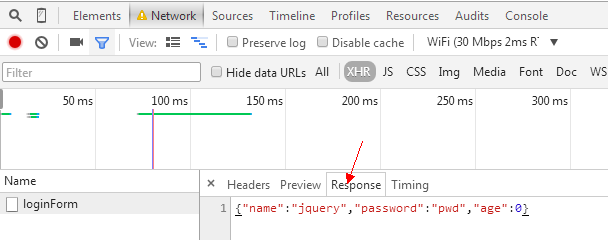
2. Use the post method of angularJs to submit
<div ng-app="myApp" ng-controller="formCtrl"> <form novalidate> UserName:<br> <input type="text" ng-model="user.username"><br> PassWord:<br> <input type="text" ng-model="user.pwd"> <br><br> <button ng-click="login()">登录</button> </form> </div>
js code:
var app = angular.module('myApp', []);
app.controller('formCtrl', function($scope,$http) {
$scope.login = function() {
$http({
url:'/carlt/loginForm',
method: 'POST',
data: {name:'angular',password:'333',age:1}
}).success(function(){
console.log("success!");
}).error(function(){
console.log("error");
})
};
});Background printing result:
username:null
password:null:
View the front end:

3. Solve angular Submit a post question.
I believe that people who have read the articles mentioned above already know how to solve the problem. The article changes the way angular submits data, making it more like jquery.
I tried it and it works. Then I tried another way. As follows:
The front end remains unchanged, still:
var app = angular.module('myApp', []);
app.controller('formCtrl', function($scope,$http) {
$scope.login = function() {
$http({
url:'/carlt/loginForm',
method: 'POST',
data: {name:'angular',password:'333',age:1}
}).success(function(){
console.log("success!");
}).error(function(){
console.log("error");
})
};
});The backend has changed, but Add @RequstBody in front of User, because angular submits a json object:
@Controller
public class UserController {
@ResponseBody
@RequestMapping(value="/loginForm",method=RequestMethod.POST)
public User loginPost(@RequestBody User user){
System.out.println("username:"+user.getName());
System.out.println("password:"+user.getPassword());
return user;
}
}
@RequestBodyFunction:
i) This annotation is used to read the body part of the Request request, use the system's default configured HttpMessageConverter to parse, and then bind the corresponding data to the object to be returned on the object;
ii) Then bind the object data returned by HttpMessageConverter to the parameters of the method in the controller.
Usage timing:
A) GET and POST method timings are judged according to the value of request header Content-Type:
application/x-www-form-urlencoded, optional (that is, not necessary, because the data in this case @RequestParam, @ModelAttribute can also be processed, and of course @RequestBody can also be processed);
multipart/form- data, cannot be processed (that is, data in this format cannot be processed using @RequestBody);
Other formats are required (other formats include application/json, application/xml, etc. Data in these formats must be processed using @RequestBody) ;
B) When submitting in PUT mode, judge based on the value of request header Content-Type:
application/x-www-form-urlencoded, required;
multipart /form-data, cannot be processed;
Other formats are required;
Note: The data encoding format of the body part of the request is specified by the Content-Type of the header part;
4. Solution After solving the angular problem, I found that jquery would report an error (error code 415) when submitting a post request in the original way.
The following method can solve the jquery submission problem:
$.ajax({
url:'/carlt/loginForm',
method: 'POST',
contentType:'application/json;charset=UTF-8',
data:JSON.stringify({"name":"jquery","password":"pwd"}),
dataType:'json',
success:function(data){
//...
}
});json object conversion json string: JSON.stringify(jsonObj);
The above is the method to solve the problem that the background cannot receive parameter values when angular's $http.post() submits data_AngularJS content, please visit for more related content Follow the PHP Chinese website (www.php.cn)!

Hot AI Tools

Undresser.AI Undress
AI-powered app for creating realistic nude photos

AI Clothes Remover
Online AI tool for removing clothes from photos.

Undress AI Tool
Undress images for free

Clothoff.io
AI clothes remover

Video Face Swap
Swap faces in any video effortlessly with our completely free AI face swap tool!

Hot Article

Hot Tools

Notepad++7.3.1
Easy-to-use and free code editor

SublimeText3 Chinese version
Chinese version, very easy to use

Zend Studio 13.0.1
Powerful PHP integrated development environment

Dreamweaver CS6
Visual web development tools

SublimeText3 Mac version
God-level code editing software (SublimeText3)

Hot Topics
 Let's talk about metadata and decorators in Angular
Feb 28, 2022 am 11:10 AM
Let's talk about metadata and decorators in Angular
Feb 28, 2022 am 11:10 AM
This article continues the learning of Angular, takes you to understand the metadata and decorators in Angular, and briefly understands their usage. I hope it will be helpful to everyone!
 How to install Angular on Ubuntu 24.04
Mar 23, 2024 pm 12:20 PM
How to install Angular on Ubuntu 24.04
Mar 23, 2024 pm 12:20 PM
Angular.js is a freely accessible JavaScript platform for creating dynamic applications. It allows you to express various aspects of your application quickly and clearly by extending the syntax of HTML as a template language. Angular.js provides a range of tools to help you write, update and test your code. Additionally, it provides many features such as routing and form management. This guide will discuss how to install Angular on Ubuntu24. First, you need to install Node.js. Node.js is a JavaScript running environment based on the ChromeV8 engine that allows you to run JavaScript code on the server side. To be in Ub
 An article exploring server-side rendering (SSR) in Angular
Dec 27, 2022 pm 07:24 PM
An article exploring server-side rendering (SSR) in Angular
Dec 27, 2022 pm 07:24 PM
Do you know Angular Universal? It can help the website provide better SEO support!
 Detailed explanation of angular learning state manager NgRx
May 25, 2022 am 11:01 AM
Detailed explanation of angular learning state manager NgRx
May 25, 2022 am 11:01 AM
This article will give you an in-depth understanding of Angular's state manager NgRx and introduce how to use NgRx. I hope it will be helpful to you!
 Angular + NG-ZORRO quickly develop a backend system
Apr 21, 2022 am 10:45 AM
Angular + NG-ZORRO quickly develop a backend system
Apr 21, 2022 am 10:45 AM
This article will share with you an Angular practical experience and learn how to quickly develop a backend system using angualr combined with ng-zorro. I hope it will be helpful to everyone!
 A brief analysis of how to use monaco-editor in angular
Oct 17, 2022 pm 08:04 PM
A brief analysis of how to use monaco-editor in angular
Oct 17, 2022 pm 08:04 PM
How to use monaco-editor in angular? The following article records the use of monaco-editor in angular that was used in a recent business. I hope it will be helpful to everyone!
 How to use PHP and Angular for front-end development
May 11, 2023 pm 04:04 PM
How to use PHP and Angular for front-end development
May 11, 2023 pm 04:04 PM
With the rapid development of the Internet, front-end development technology is also constantly improving and iterating. PHP and Angular are two technologies widely used in front-end development. PHP is a server-side scripting language that can handle tasks such as processing forms, generating dynamic pages, and managing access permissions. Angular is a JavaScript framework that can be used to develop single-page applications and build componentized web applications. This article will introduce how to use PHP and Angular for front-end development, and how to combine them
 A brief analysis of independent components in Angular and see how to use them
Jun 23, 2022 pm 03:49 PM
A brief analysis of independent components in Angular and see how to use them
Jun 23, 2022 pm 03:49 PM
This article will take you through the independent components in Angular, how to create an independent component in Angular, and how to import existing modules into the independent component. I hope it will be helpful to you!





