In-depth analysis of Python coding
It is said that everyone who develops Python is confused by character encoding problems. The most common errors are UnicodeEncodeError and UnicodeDecodeError. You seem to know how to solve them. Unfortunately, the errors appear in other places, and the problem is always Repeating the same mistake, it is very difficult to remember whether to use decode or encode method to convert str to unicode. I am always confused. Where is the problem?
In order to clarify this problem, I decided to conduct an in-depth analysis from the composition of python strings and the details of character encoding
Bytes and characters
Everything stored in the computer Data, text characters, pictures, videos, audios, and software are all composed of a sequence of 01 bytes. One byte is equal to 8 bits.
A character is a symbol. For example, a Chinese character, an English letter, a number, and a punctuation mark can all be called a character.
Bytes are convenient for storage and network transmission, while characters are used for display and easy to read. For example, the character "p" stored on the hard disk is a string of binary data 01110000, which occupies one byte in length
Encoding and decoding
The text we open with the editor, Every character you see is stored in the form of a binary byte sequence when it is finally saved on the disk. Then the conversion process from characters to bytes is called encoding, and the reverse is called decoding. The two are reversible processes. Encoding is for storage and transmission, and decoding is for display and reading.
For example, the character "p" is encoded and saved to the hard disk as a sequence of binary bytes 01110000, occupying one byte in length. The character "Zen" may be stored as "11100111 10100110 10000101" occupying a length of 3 bytes. Why is it possible? We’ll talk about this later.
Why is Python coding so painful? Of course, this cannot be blamed on the developers.
This is because Python2 uses ASCII character encoding as the default encoding, and ASCII cannot handle Chinese, so why not use UTf-8? Because Dad Guido wrote the first line of code for Python in the winter of 1989, and the first version was officially open sourced and released in February 1991, and Unicode was released in October 1991, which means that the language Python was created. UTF-8 hadn't been born yet, so this was one of them.
Python also divides the string types into two types, unicode and str, so that developers are confused. This is the second reason. Python3 has completely reshaped strings, retaining only one type. This is a story for later.
str and unicode
Python2 divides strings into two types: unicode and str. In essence, str is a sequence of binary bytes. As can be seen from the example code below, the "Zen" of str type is printed as hexadecimal \xec\xf8, and the corresponding binary byte sequence is '11101100 11111000'.
>>> s = '禅' >>> s '\xec\xf8' >>> type(s) <type 'str'>
The corresponding unicode symbol of the unicode type u"Zen" is u'\u7985′
>>> u = u"禅" >>> u u'\u7985' >>> type(u) <type 'unicode'>
If we want to save the unicode symbol to a file or transmit it to the network, we need to go through encoding processing and conversion into str type, so python provides the encode method to convert from unicode to str and vice versa.
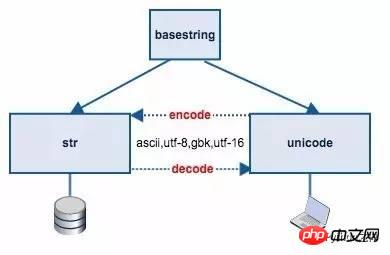
>>> u = u"禅"
>>> u
u'\u7985'
>>> u.encode("utf-8")
'\xe7\xa6\x85'>>> s = "禅"
>>> s.decode("utf-8")
u'\u7985'
>>>encoding always takes a Unicode string and returns a bytes sequence, and decoding always takes a bytes sequence and returns a Unicode string”.
# -*- coding:utf-8 -*-
def main():
name = u'Python之禅'
f = open("output.txt", "w")
f.write(name)UnicodeEncodeError: ‘ascii’ codec can’t encode characters in position 6-7: ordinal not in range(128)
>>> u"Python之禅".encode("ascii")>>> u"Python之禅".encode("utf-8")
'Python\xe4\xb9\x8b\xe7\xa6\x85'
>>> u"Python之禅".encode("gbk")
'Python\xd6\xae\xec\xf8'def main():
name = u'Python之禅'
name = name.encode('utf-8')
with open("output.txt", "w") as f:
f.write(name)当然,把 unicode 字符串正确地写入文件不止一种方式,但原理是一样的,这里不再介绍,把字符串写入数据库,传输到网络都是同样的原理
UnicodeDecodeError
UnicodeDecodeError 发生在 str 类型的字节序列解码成 unicode 类型的字符串时
>>> a = u"禅"
>>> a
u'\u7985'
>>> b = a.encode("utf-8")
>>> b
'\xe7\xa6\x85'
>>> b.decode("gbk")
Traceback (most recent call last):
File "<stdin>", line 1, in <module>
UnicodeDecodeError: 'gbk' codec can't decode byte 0x85 in position 2: incomplete multibyte sequence把一个经过 UTF-8 编码后生成的字节序列 ‘\xe7\xa6\x85′ 再用 GBK 解码转换成 unicode 字符串时,出现 UnicodeDecodeError,因为 (对于中文字符)GBK 编码只占用两个字节,而 UTF-8 占用3个字节,用 GBK 转换时,还多出一个字节,因此它没法解析。避免 UnicodeDecodeError 的关键是保持 编码和解码时用的编码类型一致。
这也回答了文章开头说的字符 “禅”,保存到文件中有可能占3个字节,有可能占2个字节,具体处决于 encode 的时候指定的编码格式是什么。
再举一个 UnicodeDecodeError 的例子
>>> x = u"Python" >>> y = "之禅" >>> x + y Traceback (most recent call last): File "<stdin>", line 1, in <module> UnicodeDecodeError: 'ascii' codec can't decode byte 0xe4 in position 0: ordinal not in range(128) >>>
str 与 unicode 字符串 执行 + 操作是,Python 会把 str 类型的字节序列隐式地转换成(解码)成 和 x 一样的 unicode 类型,但Python是使用默认的 ascii 编码来转换的,而 ASCII 中不包含中文,所以报错了。
>>> y.decode('ascii') Traceback (most recent call last): File "<stdin>", line 1, in <module> UnicodeDecodeError: 'ascii' codec can't decode byte 0xe4 in position 0: ordinal not in range(128)
正确地方式应该是显示地把 y 用 UTF-8 或者 GBK 进行解码。
>>> x = u"Python"
>>> y = "之禅"
>>> y = y.decode("utf-8")
>>> x + y
u'Python\u4e4b\u7985'以上内容都是基于 Python2 来讲的,关于 Python3 的字符和编码将会另开一篇文章来写,保持关注。
The above is the detailed content of In-depth analysis of Python coding. For more information, please follow other related articles on the PHP Chinese website!

Hot AI Tools

Undresser.AI Undress
AI-powered app for creating realistic nude photos

AI Clothes Remover
Online AI tool for removing clothes from photos.

Undress AI Tool
Undress images for free

Clothoff.io
AI clothes remover

Video Face Swap
Swap faces in any video effortlessly with our completely free AI face swap tool!

Hot Article

Hot Tools

Notepad++7.3.1
Easy-to-use and free code editor

SublimeText3 Chinese version
Chinese version, very easy to use

Zend Studio 13.0.1
Powerful PHP integrated development environment

Dreamweaver CS6
Visual web development tools

SublimeText3 Mac version
God-level code editing software (SublimeText3)

Hot Topics
 1653
1653
 14
14
 1413
1413
 52
52
 1305
1305
 25
25
 1251
1251
 29
29
 1224
1224
 24
24
 PHP and Python: Different Paradigms Explained
Apr 18, 2025 am 12:26 AM
PHP and Python: Different Paradigms Explained
Apr 18, 2025 am 12:26 AM
PHP is mainly procedural programming, but also supports object-oriented programming (OOP); Python supports a variety of paradigms, including OOP, functional and procedural programming. PHP is suitable for web development, and Python is suitable for a variety of applications such as data analysis and machine learning.
 Choosing Between PHP and Python: A Guide
Apr 18, 2025 am 12:24 AM
Choosing Between PHP and Python: A Guide
Apr 18, 2025 am 12:24 AM
PHP is suitable for web development and rapid prototyping, and Python is suitable for data science and machine learning. 1.PHP is used for dynamic web development, with simple syntax and suitable for rapid development. 2. Python has concise syntax, is suitable for multiple fields, and has a strong library ecosystem.
 PHP and Python: A Deep Dive into Their History
Apr 18, 2025 am 12:25 AM
PHP and Python: A Deep Dive into Their History
Apr 18, 2025 am 12:25 AM
PHP originated in 1994 and was developed by RasmusLerdorf. It was originally used to track website visitors and gradually evolved into a server-side scripting language and was widely used in web development. Python was developed by Guidovan Rossum in the late 1980s and was first released in 1991. It emphasizes code readability and simplicity, and is suitable for scientific computing, data analysis and other fields.
 Python vs. JavaScript: The Learning Curve and Ease of Use
Apr 16, 2025 am 12:12 AM
Python vs. JavaScript: The Learning Curve and Ease of Use
Apr 16, 2025 am 12:12 AM
Python is more suitable for beginners, with a smooth learning curve and concise syntax; JavaScript is suitable for front-end development, with a steep learning curve and flexible syntax. 1. Python syntax is intuitive and suitable for data science and back-end development. 2. JavaScript is flexible and widely used in front-end and server-side programming.
 How to run sublime code python
Apr 16, 2025 am 08:48 AM
How to run sublime code python
Apr 16, 2025 am 08:48 AM
To run Python code in Sublime Text, you need to install the Python plug-in first, then create a .py file and write the code, and finally press Ctrl B to run the code, and the output will be displayed in the console.
 Can vs code run in Windows 8
Apr 15, 2025 pm 07:24 PM
Can vs code run in Windows 8
Apr 15, 2025 pm 07:24 PM
VS Code can run on Windows 8, but the experience may not be great. First make sure the system has been updated to the latest patch, then download the VS Code installation package that matches the system architecture and install it as prompted. After installation, be aware that some extensions may be incompatible with Windows 8 and need to look for alternative extensions or use newer Windows systems in a virtual machine. Install the necessary extensions to check whether they work properly. Although VS Code is feasible on Windows 8, it is recommended to upgrade to a newer Windows system for a better development experience and security.
 Where to write code in vscode
Apr 15, 2025 pm 09:54 PM
Where to write code in vscode
Apr 15, 2025 pm 09:54 PM
Writing code in Visual Studio Code (VSCode) is simple and easy to use. Just install VSCode, create a project, select a language, create a file, write code, save and run it. The advantages of VSCode include cross-platform, free and open source, powerful features, rich extensions, and lightweight and fast.
 How to run python with notepad
Apr 16, 2025 pm 07:33 PM
How to run python with notepad
Apr 16, 2025 pm 07:33 PM
Running Python code in Notepad requires the Python executable and NppExec plug-in to be installed. After installing Python and adding PATH to it, configure the command "python" and the parameter "{CURRENT_DIRECTORY}{FILE_NAME}" in the NppExec plug-in to run Python code in Notepad through the shortcut key "F6".




