 Database
Database
 Mysql Tutorial
Mysql Tutorial
 Tutorial to teach you how to easily set up a traditional master-slave replication environment on Alibaba Cloud and Tencent Cloud
Tutorial to teach you how to easily set up a traditional master-slave replication environment on Alibaba Cloud and Tencent Cloud
Tutorial to teach you how to easily set up a traditional master-slave replication environment on Alibaba Cloud and Tencent Cloud
MySQL master-slave replication environment can be said to be the foundation of all high availability. Its principle is also relatively simple. Let's first understand the principle of master-slave replication:
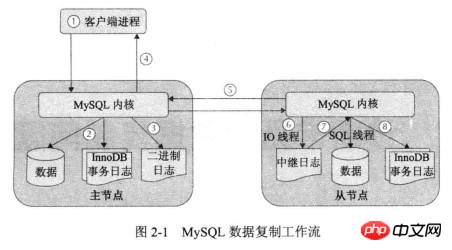
Although there are 7 steps in the picture, it can be simplified to help memory and understanding:
Perform modification and writing operations on Master;
MySQL writes modified data into binlog;
Slave Initiate an IO thread and pull the new binlog on the master into the local relay log;
Replay the relay log so that modifications and new operations on the master can be reflected on the slave Run it again on the machine;
Slave will also write the operation to the local binlog according to normal operation.
Hardware environment
I have a Diaosi machine each from Alibaba Cloud and Tencent Cloud, so I use it for testing. To protect privacy, the IP has been replaced, but it doesn’t work. affect operations.
| Host | ip | Port | Version | Master-Slave |
|---|---|---|---|---|
| Alibaba Cloud | 192.168.1.100 | 3306 | MySQL5.7.14 | Master |
| Tencent Cloud | 192.168.1.200 | 3306 | MySQL5.7.18 | Slave |
Settings on Master
Enable binlog and set server-id
Edit under the mysqld option in /etc/my.cnf, and then restart
[mysqld] log-bin=mysql-bin server-id=1003306
Create a dedicated account for replication
/etc/init.d/mysql restart
Export data and synchronize it to Tencent Cloud
Use mysqldump to export all database data. In addition, the current binlog file and position will be recorded in the backup file.
mysql> CREATE USER 'repl'@'%.mydomain.com' IDENTIFIED BY 'slave; mysql> GRANT REPLICATION SLAVE ON *.* TO 'repl'@'192.168.1.200';
You can also view it through the following methods:
#防止DDL、写操作 mysql>FLUSH TABLES WITH READ LOCK; shell>mysqldump -uroot -p --single-transaction --master-data=2 -A>back.sql
Unlock the table
root@localhost [mysql]>show master status; +------------------+----------+--------------+------------------+-------------------+ | File | Position | Binlog_Do_DB | Binlog_Ignore_DB | Executed_Gtid_Set | +------------------+----------+--------------+------------------+-------------------+ | mysql-bin.000045 | 939 | | | | +------------------+----------+--------------+------------------+-------------------+ 1 row in set (0.00 sec)
Remotely transfer the file to the past
If the data file is too large or there is a lot of data, you can Use percona's xtrabackup to perform backup compression and then transfer it.
mysql> UNLOCK TABLES;
Slave operation
Enable binlog and set server-id
Edit under the mysqld option in /etc/my.cnf
rsync back.sql root@192.168.1.200:/root
Restart the MySQL service
Import data
[mysqld] log-bin=mysql-bin server-id=2003306
Point to Master
The MASTER_LOG_FILE and MASTER_LOG_POS are just show master status value, of course you can also use more to view the location that should be specified.
shell>mysqldump -uroot -p --databases t1 <back.sql><p>The <em>MASTER_LOG_FILE</em> and <em>MASTER_LOG_POS</em> here are the values of <em>show master status</em> just now. Of course, you can also use <em>more</em> to view them. The location should be specified. </p> <pre class="brush:php;toolbar:false">CHANGE MASTER TO MASTER_HOST='192.168.1.200',MASTER_PORT=3306,MASTER_USER='repl',MASTER_PASSWORD='slave',MASTER_LOG_FILE='mysql-bin.000045',MASTER_LOG_POS=939;
Start slave
shell>more back.sql -- MySQL dump 10.13 Distrib 5.7.14, for linux-glibc2.5 (x86_64) -- -- Host: localhost Database: -- ------------------------------------------------------ -- Server version 5.7.14-log /*!40101 SET @OLD_CHARACTER_SET_CLIENT=@@CHARACTER_SET_CLIENT */; /*!40101 SET @OLD_CHARACTER_SET_RESULTS=@@CHARACTER_SET_RESULTS */; /*!40101 SET @OLD_COLLATION_CONNECTION=@@COLLATION_CONNECTION */; /*!40101 SET NAMES utf8 */; /*!40103 SET @OLD_TIME_ZONE=@@TIME_ZONE */; /*!40103 SET TIME_ZONE='+00:00' */; /*!40014 SET @OLD_UNIQUE_CHECKS=@@UNIQUE_CHECKS, UNIQUE_CHECKS=0 */; /*!40014 SET @OLD_FOREIGN_KEY_CHECKS=@@FOREIGN_KEY_CHECKS, FOREIGN_KEY_CHECKS=0 */; /*!40101 SET @OLD_SQL_MODE=@@SQL_MODE, SQL_MODE='NO_AUTO_VALUE_ON_ZERO' */; /*!40111 SET @OLD_SQL_NOTES=@@SQL_NOTES, SQL_NOTES=0 */; -- -- Position to start replication or point-in-time recovery from -- CHANGE MASTER TO MASTER_LOG_FILE='mysql-bin.000045', MASTER_LOG_POS=939;
If you see double YES for Slave_IO_Running and Slave_SQL_Running, there is usually no problem.
Verification
Now you can create a new database, create a new data table, insert output, etc. on the master to verify whether the master-slave is effective. This step is up to you to do whatever you want!
The above is the detailed content of Tutorial to teach you how to easily set up a traditional master-slave replication environment on Alibaba Cloud and Tencent Cloud. For more information, please follow other related articles on the PHP Chinese website!

Hot AI Tools

Undresser.AI Undress
AI-powered app for creating realistic nude photos

AI Clothes Remover
Online AI tool for removing clothes from photos.

Undress AI Tool
Undress images for free

Clothoff.io
AI clothes remover

Video Face Swap
Swap faces in any video effortlessly with our completely free AI face swap tool!

Hot Article

Hot Tools

Notepad++7.3.1
Easy-to-use and free code editor

SublimeText3 Chinese version
Chinese version, very easy to use

Zend Studio 13.0.1
Powerful PHP integrated development environment

Dreamweaver CS6
Visual web development tools

SublimeText3 Mac version
God-level code editing software (SublimeText3)

Hot Topics
 How to quickly build a statistical chart system under the Vue framework
Aug 21, 2023 pm 05:48 PM
How to quickly build a statistical chart system under the Vue framework
Aug 21, 2023 pm 05:48 PM
How to quickly build a statistical chart system under the Vue framework. In modern web applications, statistical charts are an essential component. As a popular front-end framework, Vue.js provides many convenient tools and components that can help us quickly build a statistical chart system. This article will introduce how to use the Vue framework and some plug-ins to build a simple statistical chart system. First, we need to prepare a Vue.js development environment, including installing Vue scaffolding and some related plug-ins. Execute the following command in the command line
 Can buildings be built in the wild in Mistlock Kingdom?
Mar 07, 2024 pm 08:28 PM
Can buildings be built in the wild in Mistlock Kingdom?
Mar 07, 2024 pm 08:28 PM
Players can collect different materials to build buildings when playing in the Mistlock Kingdom. Many players want to know whether to build buildings in the wild. Buildings cannot be built in the wild in the Mistlock Kingdom. They must be within the scope of the altar. . Can buildings be built in the wild in Mistlock Kingdom? Answer: No. 1. Buildings cannot be built in the wild areas of the Mist Lock Kingdom. 2. The building must be built within the scope of the altar. 3. Players can place the Spirit Fire Altar by themselves, but once they leave the range, they will not be able to construct buildings. 4. We can also directly dig a hole in the mountain as our home, so we don’t need to consume building materials. 5. There is a comfort mechanism in the buildings built by players themselves, that is to say, the better the interior, the higher the comfort. 6. High comfort will bring attribute bonuses to players, such as
 Best practices and precautions for building a web server under CentOS 7
Aug 25, 2023 pm 11:33 PM
Best practices and precautions for building a web server under CentOS 7
Aug 25, 2023 pm 11:33 PM
Best practices and precautions for building web servers under CentOS7 Introduction: In today's Internet era, web servers are one of the core components for building and hosting websites. CentOS7 is a powerful Linux distribution widely used in server environments. This article will explore the best practices and considerations for building a web server on CentOS7, and provide some code examples to help you better understand. 1. Install Apache HTTP server Apache is the most widely used w
 Quickly install PyTorch in PyCharm: an easy guide
Feb 24, 2024 pm 09:54 PM
Quickly install PyTorch in PyCharm: an easy guide
Feb 24, 2024 pm 09:54 PM
PyTorch Installation Guide: Quickly set up a development environment in PyCharm PyTorch is one of the most popular frameworks in the current field of deep learning. It has the characteristics of ease of use and flexibility, and is favored by developers. This article will introduce how to quickly set up the PyTorch development environment in PyCharm, so that you can start the development of deep learning projects. Step 1: Install PyTorch First, we need to install PyTorch. The installation of PyTorch usually needs to take into account the system environment
 How to build an account matrix? What are the functions of matrix construction?
Mar 23, 2024 pm 06:46 PM
How to build an account matrix? What are the functions of matrix construction?
Mar 23, 2024 pm 06:46 PM
In today's information-rich era, social media platforms have become the main way for people to obtain and share information. For individuals and enterprises, establishing an effective account network to achieve maximum dissemination of information and enhance influence has become an urgent challenge that needs to be solved. 1. How to build an account matrix? 1. Clarify the target audience. Before building an account matrix, the key is to clearly define the target audience and gain an in-depth understanding of their needs, interests, and consumption habits, so that a more targeted content strategy can be developed. 2. Choose the appropriate platform. According to the characteristics of the target group, choose the appropriate social media platform for layout. Currently, the mainstream social media platforms include Weibo, WeChat, Douyin, Kuaishou, etc. Each platform has its own unique user groups and communication characteristics, and the selection needs to be based on the actual situation.
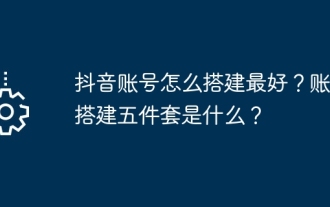 What's the best way to set up a Douyin account? What is the five-piece account creation kit?
Apr 02, 2024 am 09:52 AM
What's the best way to set up a Douyin account? What is the five-piece account creation kit?
Apr 02, 2024 am 09:52 AM
With the rapid development of mobile Internet, the short video application Douyin has become an indispensable part of people's daily lives. Having a popular Douyin account can not only attract the attention of fans, but also bring commercial value. So, how to set up the best Douyin account? 1. What is the best way to set up a Douyin account? 1. Clear positioning When creating a Douyin account, you must first clarify your positioning. Do you want to be a funny joker or a professional knowledge sharer? Clear positioning can help attract precise fans, thereby increasing the value of your account. 2. Account naming: A good account name can make fans remember you at a glance. The account name should be concise and clear, related to your positioning, and have a certain degree of creativity. Avoid using names that are too common to avoid confusion with others
 Network security reinforcement techniques for building web servers under CentOS 7
Aug 05, 2023 pm 01:12 PM
Network security reinforcement techniques for building web servers under CentOS 7
Aug 05, 2023 pm 01:12 PM
Network security reinforcement techniques for building web servers under CentOS7 The web server is an important part of the modern Internet, so it is very important to protect the security of the web server. By hardening network security, you can reduce risks and avoid potential attacks. This article will introduce network security reinforcement techniques commonly used when building web servers on CentOS7, and provide corresponding code examples. Update your system and software First, make sure your system and software are up to date. You can use the following command to update
 Teach you step by step the detailed steps of setting up a web server on CentOS
Aug 07, 2023 pm 03:25 PM
Teach you step by step the detailed steps of setting up a web server on CentOS
Aug 07, 2023 pm 03:25 PM
Teach you step-by-step the detailed steps of setting up a web server on CentOS. Introduction A web server is a software that supports the HTTP protocol and is used to provide web pages and web services. You can use common software such as Apache and Nginx to build a web server on CentOS. This article will use Apache as an example to introduce the detailed steps of building a web server on CentOS. Install Apache First, open a terminal and enter the following command to install Apache: sudoyuminst





