 Web Front-end
Web Front-end
 JS Tutorial
JS Tutorial
 Tutorial on the difference between parent(), parents() and parentsUntil() in JQuery and how to use it
Tutorial on the difference between parent(), parents() and parentsUntil() in JQuery and how to use it
Tutorial on the difference between parent(), parents() and parentsUntil() in JQuery and how to use it
parent() is actually very simple, it just specifies the outer layer of each element in the selector. For example, $("p"), then the result is data wrapped in
, such as: . If there are multiple, the result set is a object set. You can use eq(i), first(), last() to locate. If the data is
how to use $("p").parent("li") the query result is empty because the outer layer of
is < ;p>.
JQueryIn the manual,
<p><p>Hello</p></p><p class="selected"><p>Hello Again</p></p>
Copy after login<pre class="brush:php;toolbar:false">$("p").parent(".selected");Copy after login//结果:
Copy after login[ <p class="selected"><p>Hello Again</p></p> ]
Copy after login
can be understood as
$("p").parent().find(".selected");Copy after loginFind the one or more of the direct parent whose class is selected. indivual.
So parent() is not very practical.
parents() is all the parents of each element in the selector. If the selector has multiple parents, it will return a result set. The results of the result set are arranged from the inner layer to the outer layer. The outermost layer is the entire html element, and the first one is the element that tightly wraps each element in the selector. There are no duplicate elements in the result set.
Similarly, when parameters are taken, the specified element is also found in the result set
$("p").parents(".selected");Copy after login$("p").parents().find(".selected");Copy after loginSo if we want to find a certain father of the selector, we must first find all his parents, and then find This father.
When we want to find a parent of the current element, the following syntax is used.
$(this).parents("li");//$(this).parents().find("li");Copy after loginSo parents() is very practical. Very commonly used.
parentsUntil(expr). If parents() is to find all the parents of each element in the selector in the entire html element, then the function of parentsUntil() is to limit the scope of the search. This range is $(expr).html()
$("p").parents();//包含整个html 元素$("p").parentsUntil("html");//不包含整个html元素Copy after loginThe result sets of the above two expressions only differ by one element, which is the entire html element.
$("p").parents();//包含整个html 元素$("p").parentsUntil();//包含整个html元素Copy after loginWhen parentsUntil() takes no parameters, it is equivalent to parents();
The results in the result set of parentsUntil(expr) are also arranged from the inner layer to the outer layer. parentUntil(expr) will search outward layer by layer starting from the first parent element that wraps the element until it encounters the first element that matches the expression (expr).
$("p").parentsUntil(expr);Copy after loginEquivalent to searching all the parent elements of each element in $("p") from the inside and outside of $(expr)
In order to find the specified element more accurately , can be used as follows.
$("p").parentsUntil("ul").find("li");Copy after loginBut the above method cannot find ul>li, only ul * li. Because parentsUntil() returns the largest parent in the result set is ul>* and find is to find elements that do not include ul>* in the descendant elements of ul>*. Therefore, it is not feasible to use this method to find ul>li
You can use the following code to query all li under ul (first line), and all li under the nearest ul (second line)
$("p").parents("ul").find("li");$("p").parents("ul").eq(0).find("li");Copy after loginparentsUntil(expr), the returned result set does not include expr itself, and if find() is used later, it will be queried in the descendant elements of the result set, so the query result is not the child elements of expr but the second generation and Child elements after the second generation.
In view of the performance of parentsUntil, it is generally not recommended to use it.
parnetsUntil() can be used to find certain elements under a certain module.
When we want to specifically operate on an element in the result set, we must remember to use eq(i), first(), last() and other functions to obtain the value, otherwise the operation will be the entire result set.
Dynamic search for parent nodes
$(this).parent("li");//找到第一个包住$(this)的dom,如这个dom是li则返回他的对象,如果不是则返回空对象$(this).parents("li");//找到所有$(this)的父亲,并在其中找出所有的li的对象,组成结果集。结果集中结果由内之外排列$(this).parents().find("li");//同上。$(this).parents("li").eq(0);//$(this)外第一个包裹他的li对象$(this).parentsUntil("li");//$(this)外到第一个包裹他的li之内的所有的$(this)的父亲$(this).parentsUntil("ul").find("li");//$(this)在ul之前的那个父亲之内(不包括该父亲)找所有的li;如果<ul><li><p><a onclick="f()">中a是this的话,那么相当于$("li").find("li");最后结果之空。$(this).parents("li").sublings();//查找所在的li的所有同辈元素Copy after loginThe function corresponding to parent() is children()
The function corresponding to parents() is find()
The above is the detailed content of Tutorial on the difference between parent(), parents() and parentsUntil() in JQuery and how to use it. For more information, please follow other related articles on the PHP Chinese website!

Hot AI Tools

Undresser.AI Undress
AI-powered app for creating realistic nude photos

AI Clothes Remover
Online AI tool for removing clothes from photos.

Undress AI Tool
Undress images for free

Clothoff.io
AI clothes remover

Video Face Swap
Swap faces in any video effortlessly with our completely free AI face swap tool!

Hot Article

Hot Tools

Notepad++7.3.1
Easy-to-use and free code editor

SublimeText3 Chinese version
Chinese version, very easy to use

Zend Studio 13.0.1
Powerful PHP integrated development environment

Dreamweaver CS6
Visual web development tools

SublimeText3 Mac version
God-level code editing software (SublimeText3)

Hot Topics
 What are the basic requirements for c language functions
Apr 03, 2025 pm 10:06 PM
What are the basic requirements for c language functions
Apr 03, 2025 pm 10:06 PM
C language functions are the basis for code modularization and program building. They consist of declarations (function headers) and definitions (function bodies). C language uses values to pass parameters by default, but external variables can also be modified using address pass. Functions can have or have no return value, and the return value type must be consistent with the declaration. Function naming should be clear and easy to understand, using camel or underscore nomenclature. Follow the single responsibility principle and keep the function simplicity to improve maintainability and readability.
 How to set password protection for export PDF on PS
Apr 06, 2025 pm 04:45 PM
How to set password protection for export PDF on PS
Apr 06, 2025 pm 04:45 PM
Export password-protected PDF in Photoshop: Open the image file. Click "File"> "Export"> "Export as PDF". Set the "Security" option and enter the same password twice. Click "Export" to generate a PDF file.
 The difference between H5 and mini-programs and APPs
Apr 06, 2025 am 10:42 AM
The difference between H5 and mini-programs and APPs
Apr 06, 2025 am 10:42 AM
H5. The main difference between mini programs and APP is: technical architecture: H5 is based on web technology, and mini programs and APP are independent applications. Experience and functions: H5 is light and easy to use, with limited functions; mini programs are lightweight and have good interactiveness; APPs are powerful and have smooth experience. Compatibility: H5 is cross-platform compatible, applets and APPs are restricted by the platform. Development cost: H5 has low development cost, medium mini programs, and highest APP. Applicable scenarios: H5 is suitable for information display, applets are suitable for lightweight applications, and APPs are suitable for complex functions.
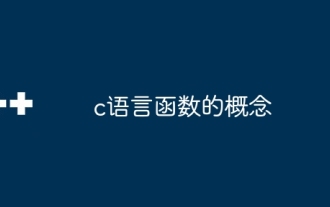 Concept of c language function
Apr 03, 2025 pm 10:09 PM
Concept of c language function
Apr 03, 2025 pm 10:09 PM
C language functions are reusable code blocks. They receive input, perform operations, and return results, which modularly improves reusability and reduces complexity. The internal mechanism of the function includes parameter passing, function execution, and return values. The entire process involves optimization such as function inline. A good function is written following the principle of single responsibility, small number of parameters, naming specifications, and error handling. Pointers combined with functions can achieve more powerful functions, such as modifying external variable values. Function pointers pass functions as parameters or store addresses, and are used to implement dynamic calls to functions. Understanding function features and techniques is the key to writing efficient, maintainable, and easy to understand C programs.
 Why do you need to call Vue.use(VueRouter) in the index.js file under the router folder?
Apr 05, 2025 pm 01:03 PM
Why do you need to call Vue.use(VueRouter) in the index.js file under the router folder?
Apr 05, 2025 pm 01:03 PM
The necessity of registering VueRouter in the index.js file under the router folder When developing Vue applications, you often encounter problems with routing configuration. Special...
 What are the differences and connections between c and c#?
Apr 03, 2025 pm 10:36 PM
What are the differences and connections between c and c#?
Apr 03, 2025 pm 10:36 PM
Although C and C# have similarities, they are completely different: C is a process-oriented, manual memory management, and platform-dependent language used for system programming; C# is an object-oriented, garbage collection, and platform-independent language used for desktop, web application and game development.
 How to use XPath to search from a specified DOM node in JavaScript?
Apr 04, 2025 pm 11:15 PM
How to use XPath to search from a specified DOM node in JavaScript?
Apr 04, 2025 pm 11:15 PM
Detailed explanation of XPath search method under DOM nodes In JavaScript, we often need to find specific nodes from the DOM tree based on XPath expressions. If you need to...
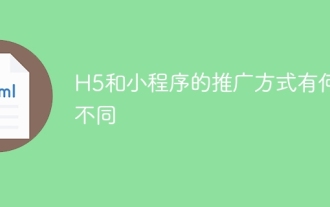 What are the different ways of promoting H5 and mini programs?
Apr 06, 2025 am 11:03 AM
What are the different ways of promoting H5 and mini programs?
Apr 06, 2025 am 11:03 AM
There are differences in the promotion methods of H5 and mini programs: platform dependence: H5 depends on the browser, and mini programs rely on specific platforms (such as WeChat). User experience: The H5 experience is poor, and the mini program provides a smooth experience similar to native applications. Communication method: H5 is spread through links, and mini programs are shared or searched through the platform. H5 promotion methods: social sharing, email marketing, QR code, SEO, paid advertising. Mini program promotion methods: platform promotion, social sharing, offline promotion, ASO, cooperation with other platforms.





