Detailed explanation of how to implement image carousel?
Today I reviewed object-oriented programming. Here is my rendering
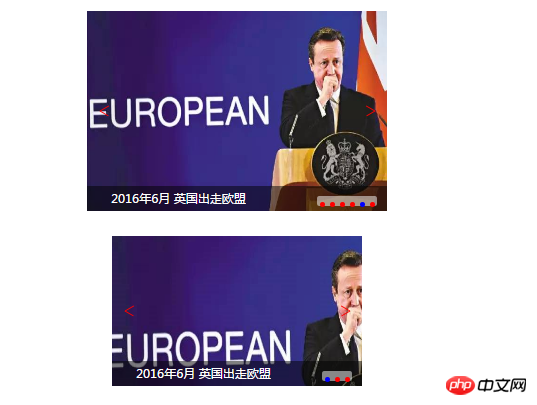
Looking at this picture, you will think it is nothing, so here is the code:
html part:
1 <!DOCTYPE html> 2 <html lang="en"> 3 <head> 4 <meta charset="UTF-8"> 5 <title>Document</title> 6 <style> 7 ul,ol,li{padding:0;margin:0;list-style: none;} 8 .container1{ 9 width: 600px;10 height: 400px;11 margin:50px auto;12 position: relative;13 }14 15 .container2{16 width: 500px;17 height: 300px;18 margin:50px auto;19 position: relative;20 }21 22 </style>23 <link rel="stylesheet" href="slider.css?1.1.11">24 <script src="Tq.js?1.1.11"></script>25 <script src="sliderIIFE.js?1.1.11"></script>26 </head>27 <body>28 <div class="container1 slider" id="slide1">29 <ul>30 <li><a href=""><img src="img/1.jpg" alt="2016年6月 英国出走欧盟"></a></li>31 <li><a href=""><img src="img/2.jpg" alt="2016年11月 特朗普当选美国总统"></a></li>32 <li><a href=""><img src="img/1.jpg" alt="2016年6月 英国出走欧盟"></a></li>33 34 <li><a href=""><img src="img/3.jpg" alt="双11"></a></li>35 <li><a href=""><img src="img/1.jpg" alt="2016年6月 英国出走欧盟"></a></li>36 37 <li><a href=""><img src="img/4.jpg" alt="G20峰会"></a></li>38 </ul>39 </div>40 41 42 <div class="container2 slider" id="slide2">43 <ul>44 <li><a href=""><img src="images/1.png" alt="2016年6月 英国出走欧盟"></a></li>45 <li><a href=""><img src="images/2.png" alt="2016年11月 特朗普当选美国总统"></a></li>46 <li><a href=""><img src="images/3.png" alt="双11"></a></li>47 48 </ul>49 </div>50 51 52 <script>53 54 var s1 = new Slider("slide1",{startIndex:0,speed:50});55 var s2 = new Slider("slide2",{startIndex:2});56 console.info(s1);57 console.info(s2);58 59 </script>60 </body>61 </html>Necessary css code
.slider ul li a{display: block;width: 100%;height: 100%;}
.slider ul,.slider ul li,.slider ul img{width: 100%;height: 100%;}
.slider ol{position: absolute;bottom:10px;background: rgba(255,255,255,.5);height: 20px;border-radius: 5px;right:20px;z-index:999;}
.slider ol li{margin:0 5px;width:10px;height:10px;border-radius:5px;display: inline-block;line-height:10px;background: red;font-size:0;vertical-align: middle;position:relative;top:-3px;}
.slider .mask{
position: absolute;
bottom:10px;
width: 100%;
height: 50px;
line-height: 50px;
text-align: center;
background: rgba(0,0,0,.5);
color:#fff;
}
.slider span{
width:50px;
height:50px;
border-radius : 25px;
position : absolute;
top : 50%;
transform: translateY(-50%);
transition: background-color .5s;
background-color: rgba(255,255,255,0);
}
.slider span.btnright{
right:10px;
}
.slider span.btnleft{
left:10px;
}
.slider span:hover{
background-color: rgba(255,255,255,1);
}
.slider span.btnleft:after,span.btnright:after{
transition: transform .5s;
position: absolute;
top:24px;
left:15px;
transform-origin: left top;
transform: rotate(30deg);
content: "";display: block;width: 20px;height: 2px;background-color: red;
}
.slider span.btnright:after{
left:auto;
right:15px;
transform-origin: right top;
}
.slider .btnleft:before,.btnright:before{
transition: transform .5s;
position: absolute;
top:24px;
left:15px;
transform-origin: left top;
transform: rotate(-30deg);
content: "";display: block;width: 20px;height: 2px;background-color: red;
}
.slider .btnright:before{
transform-origin: right top;
left: auto;
right:15px;
transform: rotate(-30deg);
}
.slider .btnleft:hover:after{
transform: rotate(45deg);
}
.slider .btnleft:hover:before{
transform: rotate(-45deg);
}
.slider .mask{
position:absolute;
bottom:0;
height:50px;
line-height:50px;
color:#fff;
text-align: left;
text-indent: 2em;
background-color:rgba(0,0,0,.5);
}js part:
function $(id){
return document.getElementById(id);
}
/**
* 2.0
* 在指定的容器中去找某一个TagName的html标签集合
* containerId 可以是一个字符串,也可以是一个 dom对象。
* @param {[type]} containerId [description]
* @param {[type]} tagName [description]
* @return {[type]} [description]
*
*/
function $get(containerId,tagName){
if(typeof containerId =="string" && $(containerId)){
return $(containerId).getElementsByTagName(tagName);
}
else if(typeof containerId=="object")
{
return containerId.getElementsByTagName(tagName);
}
else{
throw ("你写的第一个参数不是一个ID");
}
}
//<span id="span" className="leftBtn" stlye="width:100px;height:100px;">按钮</span>
function $create(tagName,attr,style){
var dom = document.createElement(tagName);
for(var pName in attr){
dom[pName] = attr[pName];
}
for(var pName in style){
dom.style[pName] = style[pName];
}
return dom;
}
function info(obj){
console.info(obj);
}
function getH(obj){
//debugger;
if(obj.currentStyle){
getH = function(obj){
return parseInt ( obj.currentStyle.height );
}
}else{
getH=function(obj){
return parseInt ( window.getComputedStyle(obj, null).height );
}
}
getH(obj) ;
}
//对对象进行拓展
function extend(defaultConf,userConf){
//对于在defaultConf这个对象中的每一个属性,
//如果这个属性名在userConf中的也存在,则使用userConf中的那个属性值
for(var pName in defaultConf){
if(userConf.hasOwnProperty(pName)){
defaultConf[pName] = userConf[pName];
}
}
}Carousel js
1 ;(function(window){ 2 3 //有问题,请自行改正!!!! 参考slider.js 4 var defaultConf = { 5 "isAuto":true, 6 "speed":"normal", 7 "startIndex":0, 8 "isClickable":true 9 }; 10 11 var speedList={ 12 "faster":2000, 13 "slower":4000, 14 "normal":3000 15 }; 16 17 function Slider(containerId,conf){ 18 19 // if(conf) 20 // extend(defaultConf,conf); //这一句后,defaultConf这个对象中就会包含用户的设置 21 22 conf && extend(defaultConf,conf); 23 24 this.container = $(containerId); 25 this.slideList = $get($get(this.container,"ul")[0],"li");// 26 //this.indexList = $get($get(this.container,"ol")[0],"li");//数字指示条 27 this.num = this.slideList.length; 28 this.indexList = createIndexList.call(this);//数字指示条 29 30 this.leftBtn = createLinkBtn.call(this,"left"); //创建按钮 31 this.rightBtn = createLinkBtn.call(this,"right"); //创建按钮 32 33 this.txtDiv = createTxtDiv.call(this);//创建文字说明的区域 34 35 this.currentIndex = defaultConf.startIndex; //当前整个轮播图中显示的 第几 张 36 37 init.call(this,this.currentIndex); //初始化 把其它的li都隐藏,把第一个显示出来 38 39 this.timer ;
40 41 if(typeof defaultConf.speed =="string") 42 this.speed = speedList[defaultConf.speed] || 2000; 43 else if (typeof defaultConf.speed =="number") { 44 this.speed = defaultConf.speed; 45 } 46 if( defaultConf.isAuto ) 47 this.auto(); 48 49 bindEvent.call(this); //绑定事件 50 } 51 52 var createTxtDiv = function (){ 53 54 console.info(this); 55 56 //1.创建div,设置基本属性及样式 57 var div = $create("div",{className:"mask"},{}) 58 div.innerHTML = ""; 59 //2.添加到容器中 60 this.container.appendChild(div); 61 //3.返回 62 return div; 63 } 64 65 Slider.prototype.auto = function(){ 66 var that = this; 67 this.timer = setInterval(function(){ 68 that.rightBtn.onclick(); 69 //that.rightBtn.click(); 70 71 },that.speed); 72 73 console.info("定时器"+this.timer+"开动"); 74 } 75 var createLinkBtn = function(dir){ 76 //1.创建一个dom元素 设置基本的属性,同时设置样式。 77 var span = $create("span",{className:"btn"+dir},{ 78 79 }); 80 81 //3.把它添加到容器中 82 this.container.appendChild(span); 83 //4.返回 84 85 return span; 86 } 87 var createIndexList = function(){ //创建ol li结构 88 //ol>li 89 var ol = $create("ol"); //创建ol 90 91 var lis=[]; //保存所有的ol中的li 92 for (var i = 0; i < this.num; i++) { 93 var li = $create("li"); 94 ol.appendChild(li); 95 lis.push(li); //加到数组中 96 } 97 this.container.appendChild(ol); 98 return lis; 99 }100 101 Slider.prototype.moveto = function(indexabc){102 for(var i = 0; i< this.num; i++){103 this.slideList[i].style.display = "none";104 this.indexList[i].style.backgroundColor="red";105 }106 this.slideList[indexabc].style.display = "block";107 this.indexList[indexabc].style.backgroundColor="blue";108 109 //更新当前的索引110 this.currentIndex = indexabc;111 112 //更新文字说明113 var txt = $get(this.slideList[indexabc],"img")[0].alt ;114 this.txtDiv.innerHTML = txt;115 // console.info("当前是:"+this.currentIndex);116 }117 var bindEvent = function(){118 var that = this; /*var 能不能省*/119 //绑定指示条的事件120 121 if( defaultConf.isClickable){122 for (var i = 0; i < this.num; i++) {123 this.indexList[i].index = i;124 this.indexList[i].onmouseenter = function(){125 that.moveto(this.index);126 }127 }
128 }129 130 this.rightBtn.onclick = function(){131 //向右,显示下一张 当前的索引值要+1132 var i = that.currentIndex + 1;133 // i = (i== that.num) ? 0 : i; 134 i = i % that.num;135 that.moveto(i);136 }137 138 //绑定按钮的事件139 this.leftBtn.onclick = function(){140 //btnLeft 向左,显示上一张141 var i = that.currentIndex - 1; //上一张的编号142 //如果它等于-1,应该要显示最后一张,最后一张的索引值是that.num-1。143 //i = (i==-1) ? that.num-1 : i;144 i = (i+that.num) % that.num;145 //i = i < 0 ? that.num+i : i;146 that.moveto(i);147 }148 if(defaultConf.isAuto) {149 this.container.onmouseenter = function(){150 // console.info("stop");151 clearInterval(that.timer);152 153 }154 this.container.onmouseleave = function(){155 // console.info("go on");156 157 that.auto();158 }159 }160 }161 var init = function(yourlikeIndex){162 if( yourlikeIndex)163 this.moveto(yourlikeIndex);164 else165 this.moveto(0);166 }167 168 window.Slider = Slider;169 170 })(window);I hope it can help everyone. Also, this is not based on jQuery. I have encapsulated a simple method myself.
In the future, our image carousel can use
1 <div class="container1 slider" id="slide1"> 2 <ul> 3 <li><a href=""><img src="img/1.jpg" alt="2016年6月 英国出走欧盟"></a></li> 4 <li><a href=""><img src="img/2.jpg" alt="2016年11月 特朗普当选美国总统"></a></li> 5 <li><a href=""><img src="img/1.jpg" alt="2016年6月 英国出走欧盟"></a></li> 6 7 <li><a href=""><img src="img/3.jpg" alt="双11"></a></li> 8 <li><a href=""><img src="img/1.jpg" alt="2016年6月 英国出走欧盟"></a></li> 9 10 <li><a href=""><img src="img/4.jpg" alt="G20峰会"></a></li>11 </ul>12 </div>13 <script>14 15 var s1 = new Slider("slide1",{startIndex:0,speed:50});16 17 18 </script>which can be used on websites with more carousel components. Of course, the js of our method can be further encapsulated. To make it more powerful, if you compress it a little bit more at the end here, make the variable names simpler. Then the effect will be better.
The above is the detailed content of Detailed explanation of how to implement image carousel?. For more information, please follow other related articles on the PHP Chinese website!

Hot AI Tools

Undresser.AI Undress
AI-powered app for creating realistic nude photos

AI Clothes Remover
Online AI tool for removing clothes from photos.

Undress AI Tool
Undress images for free

Clothoff.io
AI clothes remover

Video Face Swap
Swap faces in any video effortlessly with our completely free AI face swap tool!

Hot Article

Hot Tools

Notepad++7.3.1
Easy-to-use and free code editor

SublimeText3 Chinese version
Chinese version, very easy to use

Zend Studio 13.0.1
Powerful PHP integrated development environment

Dreamweaver CS6
Visual web development tools

SublimeText3 Mac version
God-level code editing software (SublimeText3)

Hot Topics
 Remove duplicate values from PHP array using regular expressions
Apr 26, 2024 pm 04:33 PM
Remove duplicate values from PHP array using regular expressions
Apr 26, 2024 pm 04:33 PM
How to remove duplicate values from PHP array using regular expressions: Use regular expression /(.*)(.+)/i to match and replace duplicates. Iterate through the array elements and check for matches using preg_match. If it matches, skip the value; otherwise, add it to a new array with no duplicate values.
 How to convert MySQL query result array to object?
Apr 29, 2024 pm 01:09 PM
How to convert MySQL query result array to object?
Apr 29, 2024 pm 01:09 PM
Here's how to convert a MySQL query result array into an object: Create an empty object array. Loop through the resulting array and create a new object for each row. Use a foreach loop to assign the key-value pairs of each row to the corresponding properties of the new object. Adds a new object to the object array. Close the database connection.
 How do PHP functions return objects?
Apr 10, 2024 pm 03:18 PM
How do PHP functions return objects?
Apr 10, 2024 pm 03:18 PM
PHP functions can encapsulate data into a custom structure by returning an object using a return statement followed by an object instance. Syntax: functionget_object():object{}. This allows creating objects with custom properties and methods and processing data in the form of objects.
 What should I pay attention to when a C++ function returns an object?
Apr 19, 2024 pm 12:15 PM
What should I pay attention to when a C++ function returns an object?
Apr 19, 2024 pm 12:15 PM
In C++, there are three points to note when a function returns an object: The life cycle of the object is managed by the caller to prevent memory leaks. Avoid dangling pointers and ensure the object remains valid after the function returns by dynamically allocating memory or returning the object itself. The compiler may optimize copy generation of the returned object to improve performance, but if the object is passed by value semantics, no copy generation is required.
 Convert PDF to JPG format (fast)
Apr 19, 2024 am 08:13 AM
Convert PDF to JPG format (fast)
Apr 19, 2024 am 08:13 AM
Documents in PDF format are widely used in various fields, in the digital age, but sometimes we need to convert them to JPG image format to meet specific needs. As well as solutions to common problems, this article will introduce in detail how to use practical tools to convert PDF files into high-quality, lossless JPG images. Choose the appropriate PDF to JPG conversion tool as well as its characteristics and applicable scenarios, desktop software and mobile applications, and introduce several common PDF to JPG conversion tools, including online conversion. An introduction to online converters such as Adobe Acrobat Online, including operating steps, detailed introduction to common online converters, Smallpdf, Zamzar, etc., upload restrictions and conversion quality, etc. Desktop software recommendations and usage Ni
 What is the difference between arrays and objects in PHP?
Apr 29, 2024 pm 02:39 PM
What is the difference between arrays and objects in PHP?
Apr 29, 2024 pm 02:39 PM
In PHP, an array is an ordered sequence, and elements are accessed by index; an object is an entity with properties and methods, created through the new keyword. Array access is via index, object access is via properties/methods. Array values are passed and object references are passed.
 What is programming for and what is the use of learning it?
Apr 28, 2024 pm 01:34 PM
What is programming for and what is the use of learning it?
Apr 28, 2024 pm 01:34 PM
1. Programming can be used to develop various software and applications, including websites, mobile applications, games, and data analysis tools. Its application fields are very wide, covering almost all industries, including scientific research, health care, finance, education, entertainment, etc. 2. Learning programming can help us improve our problem-solving skills and logical thinking skills. During programming, we need to analyze and understand problems, find solutions, and translate them into code. This way of thinking can cultivate our analytical and abstract abilities and improve our ability to solve practical problems.
 Problem-Solving with Python: Unlock Powerful Solutions as a Beginner Coder
Oct 11, 2024 pm 08:58 PM
Problem-Solving with Python: Unlock Powerful Solutions as a Beginner Coder
Oct 11, 2024 pm 08:58 PM
Pythonempowersbeginnersinproblem-solving.Itsuser-friendlysyntax,extensivelibrary,andfeaturessuchasvariables,conditionalstatements,andloopsenableefficientcodedevelopment.Frommanagingdatatocontrollingprogramflowandperformingrepetitivetasks,Pythonprovid






