Detailed introduction to ZKEACMS for .Net Core
ZKEACMS.Core is an open source CMS developed based on .Net Core MVC. This article mainly provides an in-depth analysis of ZKEACMS for .Net Core, which has certain reference value. Interested friends You can refer to
ZKEACMS Introduction
ZKEACMS.Core is an open source CMS developed based on .Net Core MVC. ZKEACMS allows users to freely plan the page layout, use visual editing to design "what you see is what you get", and drag and drop content directly on the page.
ZKEACMS uses plug-in design, module separation, and enriches the functions of CMS through horizontal expansion.
Responsive design
ZKEACMS uses the Bootstrap3 grid system to implement responsive design, so that it can be used on different devices can be accessed normally. At the same time, standing on the shoulders of Bootstrap giants, there are rich theme resources available.
Simple demonstration
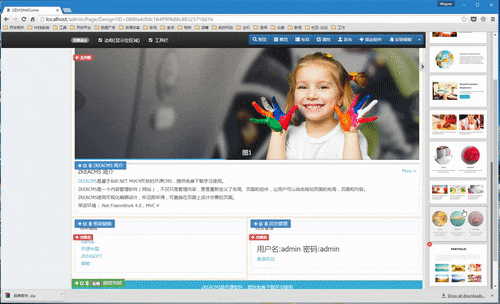
Let’s take a look at the program design and principles
Project structure
EasyFrameWork Underlying framework
ZKEACMS CMS core
ZKEACMS.Article Plug-in
ZKEACMS.Product Product plug-in
ZKEACMS.SectionWidget Template component plug-in
ZKEACMS. WebHost
Principle - Access request process
RoutingStarts in ZKEACMS Playing a key role, the priority of the route determines the direction of the access process. If a matching route is found, the Controller -> Action -> View corresponding to the route will be taken first. If there is no matching route, the route will be taken by The lowest priority "catch-all" route handles the user's request and finally returns the response.
The "full capture" route with the lowest priority is used to process pages created by users themselves. When a request comes in, it first searches the database to see if the page exists. If it does not exist, a 404 is returned. After finding the page, find all the components and content of the page, and then uniformly call the "Display" method of each component to get the corresponding "ViewModel" and view "View", and finally display them according to the layout of the page.
ZKEACMS request flow chart
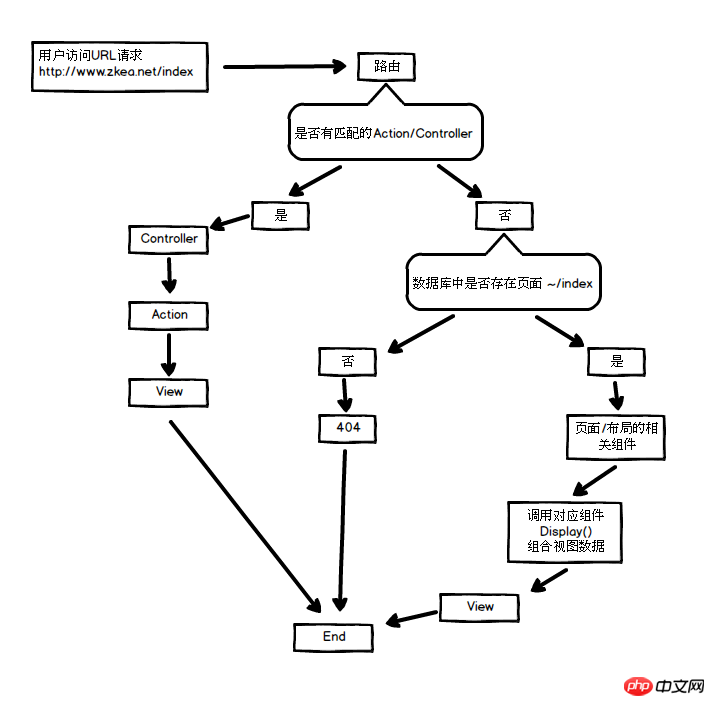
Drive page component:
widgetService.GetAllByPage(filterContext.HttpContext.RequestServices, page).Each(widget =>
{
if (widget != null)
{
IWidgetPartDriver partDriver = widget.CreateServiceInstance(filterContext.HttpContext.RequestServices);
WidgetViewModelPart part = partDriver.Display(widget, filterContext);
lock (layout.ZoneWidgets)
{
if (layout.ZoneWidgets.ContainsKey(part.Widget.ZoneID))
{
layout.ZoneWidgets[part.Widget.ZoneID].TryAdd(part);
}
else
{
layout.ZoneWidgets.Add(part.Widget.ZoneID, new WidgetCollection { part });
}
}
partDriver.Dispose();
}
});Page rendering:
foreach (var widgetPart in Model.ZoneWidgets[zoneId].OrderBy(m => m.Widget.Position).ThenBy(m => m.Widget.WidgetName))
{
<p style="@widgetPart.Widget.CustomStyle">
<p class="widget @widgetPart.Widget.CustomClass">
@if (widgetPart.Widget.Title.IsNotNullAndWhiteSpace())
{
<p class="panel panel-default">
<p class="panel-heading">
@widgetPart.Widget.Title
</p>
<p class="panel-body">
@Html.DisPlayWidget(widgetPart)
</p>
</p>
}
else
{
@Html.DisPlayWidget(widgetPart)
}
</p>
</p>
}Plug-in The "most critical" class PluginBase
Every plug-in/module must have a classInheritPluginBase, which serves as the entry point for plug-in initialization. When the program starts, These classes will be loaded and some key initialization work will be done.
public abstract class PluginBase : ResourceManager, IRouteRegister, IPluginStartup
{
public abstract IEnumerable<RouteDescriptor> RegistRoute(); //注册该插件所需要的路由 可返回空
public abstract IEnumerable<AdminMenu> AdminMenu(); //插件在后端提供的菜单 可返回空
public abstract IEnumerable<PermissionDescriptor> RegistPermission(); //注册插件的权限
public abstract IEnumerable<Type> WidgetServiceTypes(); //返回该插件中提供的所有组件的类型
public abstract void ConfigureServices(IServiceCollection serviceCollection); //IOC 注册对应的接口与实现
public virtual void InitPlug(); //初始化插件,在程序启动时调用该方法
}For specific implementation, please refer to the "article" plug-in ArticlePlug.cs or the "product" plug-in ProductPlug.cs
Load plug-in Startup.cs
public void ConfigureServices(IServiceCollection services)
{
services.UseEasyFrameWork(Configuration).LoadEnablePlugins(plugin =>
{
var cmsPlugin = plugin as PluginBase;
if (cmsPlugin != null)
{
cmsPlugin.InitPlug();
}
}, null);
}Component composition
A page is composed of many components. Each component can contain different content (Content), such as text, pictures, videos, etc. The content is determined by the component, and the presentation method is determined by the component. Determined by the template (View).
The relationship and presentation method are roughly as shown in the figure below:
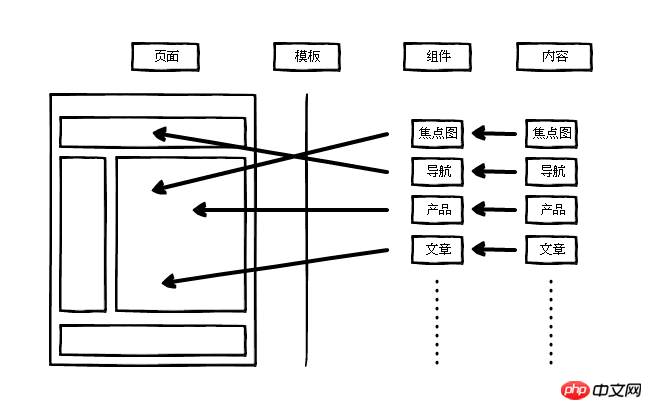
EntityEnity
Each component will correspond An entity used to store some information related to this component. Entities must inherit from the BasicWidget class.
For example, the entity class of the HTML component:
[ViewConfigure(typeof(HtmlWidgetMetaData)), Table("HtmlWidget")]
public class HtmlWidget : BasicWidget
{
public string HTML { get; set; }
}
class HtmlWidgetMetaData : WidgetMetaData<HtmlWidget>
{
protected override void ViewConfigure()
{
base.ViewConfigure();
ViewConfig(m => m.HTML).AsTextArea().AddClass("html").Order(NextOrder());
}
}The metadata configuration [ViewConfigure(typeof(HtmlWidgetMetaData))] is used in the entity class to control the form page and list page through simple settings. show. If set to text or drop-down box; required, verification of length, etc.
The implementation method here is to add a new ModelMetadataDetailsProviderProvider to MVC. The function of this Provider is to capture the configuration information of these metadata and submit it to MVC.
services.AddMvc(option =>
{
option.ModelMetadataDetailsProviders.Add(new DataAnnotationsMetadataProvider());
})Service Service
WidgetService is the bridge between data and templates. It grabs data through Service and sends it to the page template. Service must inherit from WidgetService
For example, the Service of the HTML component:
public class HtmlWidgetService : WidgetService<HtmlWidget, CMSDbContext>
{
public HtmlWidgetService(IWidgetBasePartService widgetService, IApplicationContext applicationContext)
: base(widgetService, applicationContext)
{
}
public override DbSet<HtmlWidget> CurrentDbSet
{
get
{
return DbContext.HtmlWidget;
}
}
}View Entity ViewModel
ViewModel is not necessary. When the entity (Entity) is passed to the view as a ViewModel, it is insufficient. When the requirements are met, you can create a new ViewModel and pass this ViewModel over, which will require overriding the Display method
public override WidgetViewModelPart Display(WidgetBase widget, ActionContext actionContext)
{
//do some thing
return widget.ToWidgetViewModelPart(new ViewModel());
}View/Template Widget.cshtml
Template (Template) is used to display content. The "Model" required by the template is collected through the Service, and finally the template displays them.
动态编译分散的模板
插件的资源都在各自的文件夹下面,默认的视图引擎(ViewEngine)并不能找到这些视图并进行编译。MVC4版本的ZKEACMS是通过重写了ViewEngine来得以实现。.net core mvc 可以更方便实现了,实现自己的 ConfigureOptions<RazorViewEngineOptions> ,然后通过依赖注入就行。
public class PluginRazorViewEngineOptionsSetup : ConfigureOptions<RazorViewEngineOptions>
{
public PluginRazorViewEngineOptionsSetup(IHostingEnvironment hostingEnvironment, IPluginLoader loader) :
base(options => ConfigureRazor(options, hostingEnvironment, loader))
{
}
private static void ConfigureRazor(RazorViewEngineOptions options, IHostingEnvironment hostingEnvironment, IPluginLoader loader)
{
if (hostingEnvironment.IsDevelopment())
{
options.FileProviders.Add(new DeveloperViewFileProvider());
}
loader.GetPluginAssemblies().Each(assembly =>
{
var reference = MetadataReference.CreateFromFile(assembly.Location);
options.AdditionalCompilationReferences.Add(reference);
});
loader.GetPlugins().Where(m => m.Enable && m.ID.IsNotNullAndWhiteSpace()).Each(m =>
{
var directory = new DirectoryInfo(m.RelativePath);
if (hostingEnvironment.IsDevelopment())
{
options.ViewLocationFormats.Add($"/Porject.RootPath/{directory.Name}" + "/Views/{1}/{0}" + RazorViewEngine.ViewExtension);
options.ViewLocationFormats.Add($"/Porject.RootPath/{directory.Name}" + "/Views/Shared/{0}" + RazorViewEngine.ViewExtension);
options.ViewLocationFormats.Add($"/Porject.RootPath/{directory.Name}" + "/Views/{0}" + RazorViewEngine.ViewExtension);
}
else
{
options.ViewLocationFormats.Add($"/{Loader.PluginFolder}/{directory.Name}" + "/Views/{1}/{0}" + RazorViewEngine.ViewExtension);
options.ViewLocationFormats.Add($"/{Loader.PluginFolder}/{directory.Name}" + "/Views/Shared/{0}" + RazorViewEngine.ViewExtension);
options.ViewLocationFormats.Add($"/{Loader.PluginFolder}/{directory.Name}" + "/Views/{0}" + RazorViewEngine.ViewExtension);
}
});
options.ViewLocationFormats.Add("/Views/{0}" + RazorViewEngine.ViewExtension);
}
}看上面代码您可能会产生疑惑,为什么要分开发环境。这是因为ZKEACMS发布和开发的时候的文件夹目录结构不同造成的。为了方便开发,所以加入了开发环境的特别处理。接下来就是注入这个配置:
services.TryAddEnumerable(ServiceDescriptor.Transient
EntityFrameWork
ZKEACMS for .net core 使用EntityFrameWork作为数据库访问。数据库相关配置 EntityFrameWorkConfigure
public class EntityFrameWorkConfigure : IOnConfiguring
{
public void OnConfiguring(DbContextOptionsBuilder optionsBuilder)
{
optionsBuilder.UseSqlServer(Easy.Builder.Configuration.GetSection("ConnectionStrings")["DefaultConnection"]);
}
}对Entity的配置依然可以直接写在对应的类或属性上。如果想使用 Entity Framework Fluent API,那么请创建一个类,并继承自 IOnModelCreating
class EntityFrameWorkModelCreating : IOnModelCreating
{
public void OnModelCreating(ModelBuilder modelBuilder)
{
modelBuilder.Entity<LayoutHtml>().Ignore(m => m.Description).Ignore(m => m.Status).Ignore(m => m.Title);
}
}主题
ZKEACMS 使用Bootstrap3作为基础,使用LESS,定议了许多的变量,像边距,颜色,背景等等,可以通过简单的修改变量就能“编译”出一个自己的主题。
或者也可以直接使用已经有的Bootstrap3的主题作为基础,然后快速创建主题。
最后
关于ZKEACMS还有很多,如果您也感兴趣,欢迎加入我们。
ZKEACMS for .net core 就是要让建网站变得更简单,快速。页面的修改与改版也变得更轻松,便捷。
【相关推荐】
3. .NET Core CLI工具文档dotnet-publish
The above is the detailed content of Detailed introduction to ZKEACMS for .Net Core. For more information, please follow other related articles on the PHP Chinese website!

Hot AI Tools

Undresser.AI Undress
AI-powered app for creating realistic nude photos

AI Clothes Remover
Online AI tool for removing clothes from photos.

Undress AI Tool
Undress images for free

Clothoff.io
AI clothes remover

Video Face Swap
Swap faces in any video effortlessly with our completely free AI face swap tool!

Hot Article

Hot Tools

Notepad++7.3.1
Easy-to-use and free code editor

SublimeText3 Chinese version
Chinese version, very easy to use

Zend Studio 13.0.1
Powerful PHP integrated development environment

Dreamweaver CS6
Visual web development tools

SublimeText3 Mac version
God-level code editing software (SublimeText3)

Hot Topics
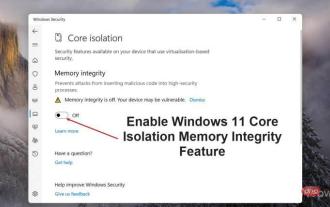 How to enable Core Isolation's memory integrity feature in Windows 11
May 10, 2023 pm 11:49 PM
How to enable Core Isolation's memory integrity feature in Windows 11
May 10, 2023 pm 11:49 PM
Microsoft's Windows 11 2022 Update (22H2) enables CoreIsolation's memory integrity protection by default. However, if you are running an older version of the operating system, such as Windows 11 2022 Update (22H1), you will need to turn this feature on manually. Turn on CoreIsolation's Memory Integrity feature in Windows 11 For users who don't know about Core Isolation, it's a security process designed to protect basic core activities on Windows from malicious programs by isolating them in memory. This process, combined with the memory integrity feature, ensures
 What does computer core mean?
Sep 05, 2022 am 11:24 AM
What does computer core mean?
Sep 05, 2022 am 11:24 AM
Core has two meanings in computers: 1. The core, also known as the core, is the most important component of the CPU. All calculations, accepting storage commands, and processing data of the CPU are performed by the core; 2. Core, core is Intel's processor Name, Core is the processor brand launched by Intel after the Pentium processor. It has currently released twelfth generation Core processors.
![How to Fix Processor Thermal Trip Error in Windows 11/10 [Fix]](https://img.php.cn/upload/article/000/000/164/168169038621890.png?x-oss-process=image/resize,m_fill,h_207,w_330) How to Fix Processor Thermal Trip Error in Windows 11/10 [Fix]
Apr 17, 2023 am 08:13 AM
How to Fix Processor Thermal Trip Error in Windows 11/10 [Fix]
Apr 17, 2023 am 08:13 AM
Most of the devices, such as laptops and desktops, have been heavily used by young gamers and coders for a long time. The system sometimes hangs due to application overload. This forces users to shut down their systems. This mainly happens to players who install and play heavy games. When the system tries to boot after force shutdown, it throws an error on a black screen as shown below: Below are the warnings detected during this boot. These can be viewed in the settings on the event log page. Warning: Processor thermal trip. Press any key to continue. ..These types of warning messages are always thrown when the processor temperature of a desktop or laptop exceeds its threshold temperature. Listed below are the reasons why this happens on Windows systems. Many heavy applications are in
 Share several .NET open source AI and LLM related project frameworks
May 06, 2024 pm 04:43 PM
Share several .NET open source AI and LLM related project frameworks
May 06, 2024 pm 04:43 PM
The development of artificial intelligence (AI) technologies is in full swing today, and they have shown great potential and influence in various fields. Today Dayao will share with you 4 .NET open source AI model LLM related project frameworks, hoping to provide you with some reference. https://github.com/YSGStudyHards/DotNetGuide/blob/main/docs/DotNet/DotNetProjectPicks.mdSemanticKernelSemanticKernel is an open source software development kit (SDK) designed to integrate large language models (LLM) such as OpenAI, Azure
 What are the employment prospects of C#?
Oct 19, 2023 am 11:02 AM
What are the employment prospects of C#?
Oct 19, 2023 am 11:02 AM
Whether you are a beginner or an experienced professional, mastering C# will pave the way for your career.
 .NET performance optimization technology for developers
Sep 12, 2023 am 10:43 AM
.NET performance optimization technology for developers
Sep 12, 2023 am 10:43 AM
If you are a .NET developer, you must be aware of the importance of optimizing functionality and performance in delivering high-quality software. By making expert use of the provided resources and reducing website load times, you not only create a pleasant experience for your users but also reduce infrastructure costs.
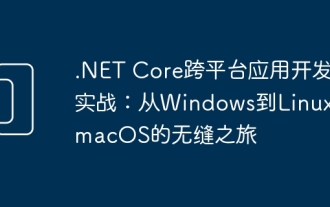 .NET Core cross-platform application development practice: a seamless journey from Windows to Linux and macOS
Feb 26, 2024 pm 12:55 PM
.NET Core cross-platform application development practice: a seamless journey from Windows to Linux and macOS
Feb 26, 2024 pm 12:55 PM
With the launch of .NETCore, .NET developers have a new opportunity to easily write and run .NET applications on multiple operating systems. This article will delve into how to use .NETCore to achieve cross-platform application development, and share best practice experience on operating systems such as Windows, Linux, and macOS. 1. Prepare the development environment. To start cross-platform application development, you first need to prepare the development environment for each target platform. Windows On Windows, you can install .NETCoreSDK through Visual Studio. After installation is complete, you can create and run .NETCore projects through Visual Studio. Li
 Performance differences between Java framework and .NET framework
Jun 03, 2024 am 09:19 AM
Performance differences between Java framework and .NET framework
Jun 03, 2024 am 09:19 AM
In terms of high-concurrency request processing, .NETASP.NETCoreWebAPI performs better than JavaSpringMVC. The reasons include: AOT early compilation, which reduces startup time; more refined memory management, where developers are responsible for allocating and releasing object memory.






