 Backend Development
Backend Development
 Python Tutorial
Python Tutorial
 Code sharing implemented in Python for a script that dumps the innocent IP database
Code sharing implemented in Python for a script that dumps the innocent IP database
Code sharing implemented in Python for a script that dumps the innocent IP database
We often need to use the data in the Innocence IP database for analysis at work. The following article mainly introduces how to use Python to implement a transfer of information related to the Innocence IP database, which is useful to everyone. It has certain reference and learning value. Friends who need it can take a look below.
Preface
I have written many articles about scanning scripts before, but I have never written about where I got my scanning IP segment. Friends often come to ask about their scanning experience. To be honest, I think this tool has no actual technical content, but it can improve work efficiency, so I will share it with everyone~
Talking about scanning experience, I Individuals usually choose different types of segments for different devices and applications.
For example, the target I am scanning is a Telecom optical modem, so naturally I choose the IP segment of Telecom. Optical modems are generally home users. We filter the active IP segments of home users so that we can target them. Sex.
For another example, if I now want to scan an enterpriserouting device, then I can choose a segment with more enterprises.
Innocent IP is really a good tool. I usually use it to retrieve IP segments in a certain area. However, this tool has a very fatal shortcoming, that is, it cannot jointly query, which makes It's very annoying, and every time I use this thing, I have to switch to win. For a Linux person like me, it is naturally intolerable, so I simply wrote a way to transfer the innocent IP to mysql database script, so you don’t have to go to win every time you query, and you can also deploy it directly to the remote. The query is much more convenient. The most important thing is to support multi-condition query.
Requirements
It is not technically difficult to write this script in Python. It mainly uses the MySQLdb library. Regarding the installation of the MySQLdb library I won’t say much more, I have written related articles before on my blog. Here we need to first analyze the data file structure of the Innocence IP database and find that the structure of each row is actually fixed, so it is simple to write.
I won’t go into details about coding. It can be easily achieved with a few simple methods. Post the code
#!/usr/bin/env python # coding=utf-8 # kbdancer@92ez.com import MySQLdb import sys reload(sys) sys.setdefaultencoding('utf8') def save_data_to_mysql(mysql_object, ip_line): try: begin = ip_line[0:16].replace(' ', '') end = ip_line[16:32].replace(' ', '') try: location = line[32:].split(' ')[0] except: location = '' try: isp_type = line[32:].replace(' ', ' ').split(' ')[1].replace('\n', '').replace('\r', '') except: isp_type = '' this_line_value = [begin + "-" + end, location, isp_type] do_insert(mysql_object, this_line_value) except Exception, e: print e def do_insert(mysql_object, row_data): try: insert_sql = """INSERT INTO `ipdb` (`iprange`,`location`, `type`) VALUES ( %s, %s, %s )""" mysql_object.insert(insert_sql, row_data) except Exception, e: print row_data print e class Database: host = 'localhost' user = 'ipdb' password = '3u9whrpcEUBTnNNn' db = 'ipinfo' charset = 'utf8' def init(self): self.connection = MySQLdb.connect(self.host, self.user, self.password, self.db, charset=self.charset) self.cursor = self.connection.cursor() def insert(self, query, params): try: self.cursor.execute(query, params) self.connection.commit() except Exception, e: print e self.connection.rollback() def query(self, query, params): cursor = self.connection.cursor(MySQLdb.cursors.DictCursor) cursor.execute(query, params) return cursor.fetchall() def del(self): self.connection.close() if name == 'main': mysql = Database() ip_file = open(sys.path[0] + "/ip.txt") print 'Start save to mysql ...' for line in ip_file: save_data_to_mysql(mysql, line) ip_file.close() print 'Save complete.'
Attention
There is a performance problem here, that is, when traversing all the data, you need to perform the insert data library operation. The efficiency of single-row insertion is very low. It is recommended to use multi-row insertion, for example, write a CacheArray, when the cache array reaches the specified number of items, for example, when it reaches 100 items, 100 items will be stored in the database at one time. This speed is much faster than storing a single item. . Blogger, I will dig a hole here. I hope friends who use scripts can modify it themselves. It is not difficult to modify it.
Since the txt file exported from the Innocence IP database is not standard BOM-free UTF8 encoding, direct analysis will definitely fail. It is recommended to use Notepad++ to transcode it first
The effect
Original data
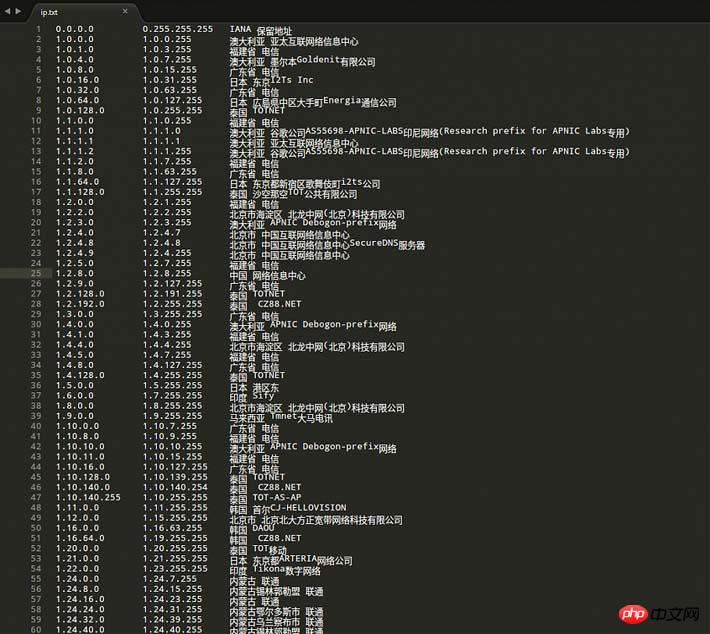
Data after transfer
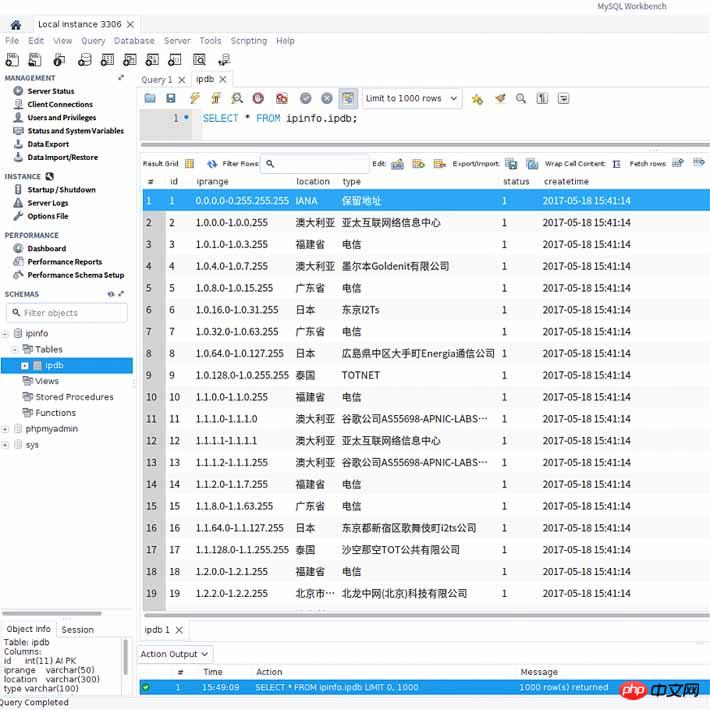
Using
First you need to export the innocent ip database as a txt document. Here I export it as ip.txt
Then put it in the same directory of the Py script
By the way, first you must have a mysql database
Thenimport the databasestructure, which is the sql file
Then you have to modify the mysql connection password in the script, etc.
Finally just execute the Py script
##Explanation
The above is the detailed content of Code sharing implemented in Python for a script that dumps the innocent IP database. For more information, please follow other related articles on the PHP Chinese website!

Hot AI Tools

Undresser.AI Undress
AI-powered app for creating realistic nude photos

AI Clothes Remover
Online AI tool for removing clothes from photos.

Undress AI Tool
Undress images for free

Clothoff.io
AI clothes remover

Video Face Swap
Swap faces in any video effortlessly with our completely free AI face swap tool!

Hot Article

Hot Tools

Notepad++7.3.1
Easy-to-use and free code editor

SublimeText3 Chinese version
Chinese version, very easy to use

Zend Studio 13.0.1
Powerful PHP integrated development environment

Dreamweaver CS6
Visual web development tools

SublimeText3 Mac version
God-level code editing software (SublimeText3)

Hot Topics
 PHP and Python: Different Paradigms Explained
Apr 18, 2025 am 12:26 AM
PHP and Python: Different Paradigms Explained
Apr 18, 2025 am 12:26 AM
PHP is mainly procedural programming, but also supports object-oriented programming (OOP); Python supports a variety of paradigms, including OOP, functional and procedural programming. PHP is suitable for web development, and Python is suitable for a variety of applications such as data analysis and machine learning.
 Choosing Between PHP and Python: A Guide
Apr 18, 2025 am 12:24 AM
Choosing Between PHP and Python: A Guide
Apr 18, 2025 am 12:24 AM
PHP is suitable for web development and rapid prototyping, and Python is suitable for data science and machine learning. 1.PHP is used for dynamic web development, with simple syntax and suitable for rapid development. 2. Python has concise syntax, is suitable for multiple fields, and has a strong library ecosystem.
 PHP and Python: A Deep Dive into Their History
Apr 18, 2025 am 12:25 AM
PHP and Python: A Deep Dive into Their History
Apr 18, 2025 am 12:25 AM
PHP originated in 1994 and was developed by RasmusLerdorf. It was originally used to track website visitors and gradually evolved into a server-side scripting language and was widely used in web development. Python was developed by Guidovan Rossum in the late 1980s and was first released in 1991. It emphasizes code readability and simplicity, and is suitable for scientific computing, data analysis and other fields.
 Python vs. JavaScript: The Learning Curve and Ease of Use
Apr 16, 2025 am 12:12 AM
Python vs. JavaScript: The Learning Curve and Ease of Use
Apr 16, 2025 am 12:12 AM
Python is more suitable for beginners, with a smooth learning curve and concise syntax; JavaScript is suitable for front-end development, with a steep learning curve and flexible syntax. 1. Python syntax is intuitive and suitable for data science and back-end development. 2. JavaScript is flexible and widely used in front-end and server-side programming.
 Can vs code run in Windows 8
Apr 15, 2025 pm 07:24 PM
Can vs code run in Windows 8
Apr 15, 2025 pm 07:24 PM
VS Code can run on Windows 8, but the experience may not be great. First make sure the system has been updated to the latest patch, then download the VS Code installation package that matches the system architecture and install it as prompted. After installation, be aware that some extensions may be incompatible with Windows 8 and need to look for alternative extensions or use newer Windows systems in a virtual machine. Install the necessary extensions to check whether they work properly. Although VS Code is feasible on Windows 8, it is recommended to upgrade to a newer Windows system for a better development experience and security.
 How to run sublime code python
Apr 16, 2025 am 08:48 AM
How to run sublime code python
Apr 16, 2025 am 08:48 AM
To run Python code in Sublime Text, you need to install the Python plug-in first, then create a .py file and write the code, and finally press Ctrl B to run the code, and the output will be displayed in the console.
 Can visual studio code be used in python
Apr 15, 2025 pm 08:18 PM
Can visual studio code be used in python
Apr 15, 2025 pm 08:18 PM
VS Code can be used to write Python and provides many features that make it an ideal tool for developing Python applications. It allows users to: install Python extensions to get functions such as code completion, syntax highlighting, and debugging. Use the debugger to track code step by step, find and fix errors. Integrate Git for version control. Use code formatting tools to maintain code consistency. Use the Linting tool to spot potential problems ahead of time.
 Where to write code in vscode
Apr 15, 2025 pm 09:54 PM
Where to write code in vscode
Apr 15, 2025 pm 09:54 PM
Writing code in Visual Studio Code (VSCode) is simple and easy to use. Just install VSCode, create a project, select a language, create a file, write code, save and run it. The advantages of VSCode include cross-platform, free and open source, powerful features, rich extensions, and lightweight and fast.





