Introducing the method of using Session in Asp.net
Session is a method to save the session state of users and web applications. ASP.NET Core provides a middleware for managing session state. This article mainly introduces the use of Session in Asp.net Core. If you are interested You can learn more about it,
Preface
2017 started quietly, and 2017 is another particularly important year for me.
I wrote an Asp.net Core at home during the New Year's Day holidayVerification codeLog in. I encountered two small problems during the demo process. The first was to reference the dll in Asp.net Core. In the past, we referenced DLL directly. This is not possible in Core. It must be added based on NuGet or based on project.json. Then saving VS will start restoring the class library.
The second is the problem of using Session. To use Session in Core, you need to add the Session class library.
Add Session
Add based on NuGet on your project: Microsoft.AspNetCore.Session.
Modify startup.cs
Find the method ConfigureServices(IServiceCollection services) in startup.cs and inject Session (this place is Asp.net Core pipeline):services.AddSession();
Next we need to tell Asp.net Core to use memory to store Session data and add code in Configure(IApplicationBuilder app,...): app.UserSession( );
Session
MVCController. 2. If it is not in Controller , you can inject IHttpContextAccessor
public class SomeOtherClass
{
private readonly IHttpContextAccessor _httpContextAccessor;
private ISession _session=> _httpContextAccessor.HttpContext.Session;
public SomeOtherClass(IHttpContextAccessor httpContextAccessor)
{
_httpContextAccessor=httpContextAccessor;
}
public void Set()
{
_session.SetString("code","123456");
}
public void Get()
{
string code = _session.GetString("code");
}
}Storage complex objects
Serialize the object into a json when storing the object StringStorage.
public static class SessionExtensions
{
public static void SetObjectAsJson(this ISession session, string key, object value)
{
session.SetString(key, JsonConvert.SerializeObject(value));
}
public static T GetObjectFromJson<T>(this ISession session, string key)
{
var value = session.GetString(key);
return value == null ? default(T) : JsonConvert.DeserializeObject<T>(value);
}
}var myComplexObject = new MyClass();
HttpContext.Session.SetObjectAsJson("Test", myComplexObject);
var myComplexObject = HttpContext.Session.GetObjectFromJson<MyClass>("Test");Use SQL Server or RedisStorage
1, SQL ServerAdd reference "Microsoft.Extensions.Caching. SqlServer": "1.0.0"Injection:// Microsoft SQL Server implementation of IDistributedCache.
// Note that this would require setting up the session state database.
services.AddSqlServerCache(o =>
{
o.ConnectionString = "Server=.;Database=ASPNET5SessionState;Trusted_Connection=True;";
o.SchemaName = "dbo";
o.TableName = "Sessions";
});// Redis implementation of IDistributedCache. // This will override any previously registered IDistributedCache service. services.AddSingleton<IDistributedCache, RedisCache>();
Special recommendation:"php programmer toolbox ”V0.1 version download
2. 3.The above is the detailed content of Introducing the method of using Session in Asp.net. For more information, please follow other related articles on the PHP Chinese website!

Hot AI Tools

Undresser.AI Undress
AI-powered app for creating realistic nude photos

AI Clothes Remover
Online AI tool for removing clothes from photos.

Undress AI Tool
Undress images for free

Clothoff.io
AI clothes remover

Video Face Swap
Swap faces in any video effortlessly with our completely free AI face swap tool!

Hot Article

Hot Tools

Notepad++7.3.1
Easy-to-use and free code editor

SublimeText3 Chinese version
Chinese version, very easy to use

Zend Studio 13.0.1
Powerful PHP integrated development environment

Dreamweaver CS6
Visual web development tools

SublimeText3 Mac version
God-level code editing software (SublimeText3)

Hot Topics
 1652
1652
 14
14
 1413
1413
 52
52
 1304
1304
 25
25
 1251
1251
 29
29
 1224
1224
 24
24
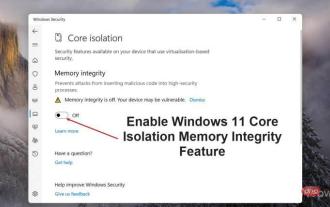 How to enable Core Isolation's memory integrity feature in Windows 11
May 10, 2023 pm 11:49 PM
How to enable Core Isolation's memory integrity feature in Windows 11
May 10, 2023 pm 11:49 PM
Microsoft's Windows 11 2022 Update (22H2) enables CoreIsolation's memory integrity protection by default. However, if you are running an older version of the operating system, such as Windows 11 2022 Update (22H1), you will need to turn this feature on manually. Turn on CoreIsolation's Memory Integrity feature in Windows 11 For users who don't know about Core Isolation, it's a security process designed to protect basic core activities on Windows from malicious programs by isolating them in memory. This process, combined with the memory integrity feature, ensures
 How to set session timeout in SpringBoot Session
May 15, 2023 pm 02:37 PM
How to set session timeout in SpringBoot Session
May 15, 2023 pm 02:37 PM
The problem was found in the springboot project production session-out timeout. The problem is described below: In the test environment, the session-out was configured by changing the application.yaml. After setting different times to verify that the session-out configuration took effect, the expiration time was directly set to 8 hours for release. Arrived in production environment. However, I received feedback from customers at noon that the project expiration time was set to be short. If no operation is performed for half an hour, the session will expire and require repeated logins. Solve the problem of handling the development environment: the springboot project has built-in Tomcat, so the session-out configured in application.yaml in the project is effective. Production environment: Production environment release is
 How to solve session failure
Oct 18, 2023 pm 05:19 PM
How to solve session failure
Oct 18, 2023 pm 05:19 PM
Session failure is usually caused by the session lifetime expiration or server shutdown. The solutions: 1. Extend the lifetime of the session; 2. Use persistent storage; 3. Use cookies; 4. Update the session asynchronously; 5. Use session management middleware.
 Solution to PHP Session cross-domain problem
Oct 12, 2023 pm 03:00 PM
Solution to PHP Session cross-domain problem
Oct 12, 2023 pm 03:00 PM
Solution to the cross-domain problem of PHPSession In the development of front-end and back-end separation, cross-domain requests have become the norm. When dealing with cross-domain issues, we usually involve the use and management of sessions. However, due to browser origin policy restrictions, sessions cannot be shared by default across domains. In order to solve this problem, we need to use some techniques and methods to achieve cross-domain sharing of sessions. 1. The most common use of cookies to share sessions across domains
 How to solve the problem that the Springboot2 session timeout setting is invalid
May 22, 2023 pm 01:49 PM
How to solve the problem that the Springboot2 session timeout setting is invalid
May 22, 2023 pm 01:49 PM
Problem: Today, we encountered a setting timeout problem in our project, and changes to SpringBoot2’s application.properties never took effect. Solution: The server.* properties are used to control the embedded container used by SpringBoot. SpringBoot will create an instance of the servlet container using one of the ServletWebServerFactory instances. These classes use server.* properties to configure the controlled servlet container (tomcat, jetty, etc.). When the application is deployed as a war file to a Tomcat instance, the server.* properties do not apply. They do not apply,
 How to implement SMS login in Redis shared session application
Jun 03, 2023 pm 03:11 PM
How to implement SMS login in Redis shared session application
Jun 03, 2023 pm 03:11 PM
1. Implementing SMS login based on session 1.1 SMS login flow chart 1.2 Implementing sending SMS verification code Front-end request description: Description of request method POST request path /user/code request parameter phone (phone number) return value No back-end interface implementation: @Slf4j@ ServicepublicclassUserServiceImplextendsServiceImplimplementsIUserService{@OverridepublicResultsendCode(Stringphone,HttpSessionsession){//1. Verify mobile phone number if
 What are the differences between JavaScript and PHP cookies?
Sep 02, 2023 pm 12:29 PM
What are the differences between JavaScript and PHP cookies?
Sep 02, 2023 pm 12:29 PM
JavaScriptCookies Using JavaScript cookies is the most effective way to remember and track preferences, purchases, commissions and other information. Information needed for a better visitor experience or website statistics. PHPCookieCookies are text files that are stored on client computers and retained for tracking purposes. PHP transparently supports HTTP cookies. How do JavaScript cookies work? Your server sends some data to your visitor's browser in the form of a cookie. Browsers can accept cookies. If present, it will be stored on the visitor's hard drive as a plain text record. Now, when a visitor reaches another page on the site
![How to Fix Processor Thermal Trip Error in Windows 11/10 [Fix]](https://img.php.cn/upload/article/000/000/164/168169038621890.png?x-oss-process=image/resize,m_fill,h_207,w_330) How to Fix Processor Thermal Trip Error in Windows 11/10 [Fix]
Apr 17, 2023 am 08:13 AM
How to Fix Processor Thermal Trip Error in Windows 11/10 [Fix]
Apr 17, 2023 am 08:13 AM
Most of the devices, such as laptops and desktops, have been heavily used by young gamers and coders for a long time. The system sometimes hangs due to application overload. This forces users to shut down their systems. This mainly happens to players who install and play heavy games. When the system tries to boot after force shutdown, it throws an error on a black screen as shown below: Below are the warnings detected during this boot. These can be viewed in the settings on the event log page. Warning: Processor thermal trip. Press any key to continue. ..These types of warning messages are always thrown when the processor temperature of a desktop or laptop exceeds its threshold temperature. Listed below are the reasons why this happens on Windows systems. Many heavy applications are in




