How to make an H5 responsive website?
How to build a high-quality H5 responsive website? How to create an H5 responsive website with a higher user experience? All kinds of issues need to be considered before building a website. A high-quality H5 responsive website must have "good looks" and "connotative" qualities. Otherwise, no matter how beautiful the appearance is, it will be tasteless. Okay, without further ado, the editor is here to share with you how to build a high-quality H5 responsive website and what issues you should pay attention to.
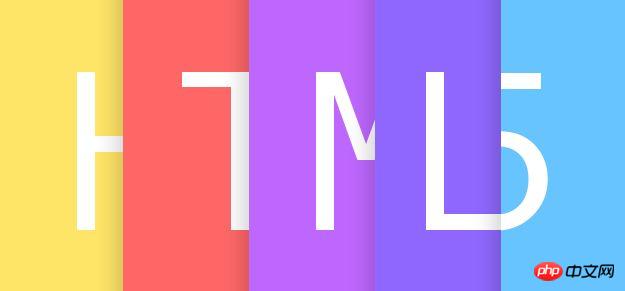
#1. There must be content hierarchy
Users’ eyes like an orderly design, such as the header containing navigation and LOGO. Three columns, footer. It helps mentally organize important information and guide the user's attention where you want his attention. In web design, there are no specifically named guidelines, but organizing your content in an intuitive way is a good rule of thumb.
2. Don’t have too many colors
One color for the background, one color for the content text, one color for the links, and one color for the page The header and lightbox have one color, and the pattern and footer have one color each. This is great because it helps differentiate useful content. However, multiple gradients, a few bright colors, and a lot of contrasting hues and saturations can destroy the concept of hierarchy and white space on a website.
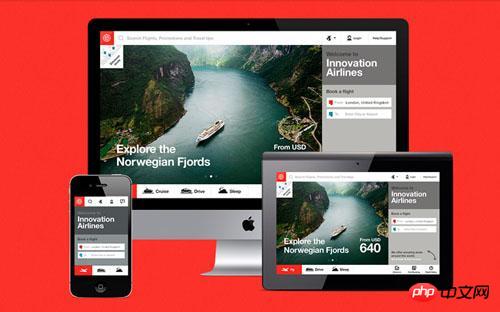
3. The design style between website pages should be consistent
Consistency is key in web design. It is a way of organizing web design together to create a cohesive feeling. When website pages are linked to each other, it helps users tie all the pages together. If you continually change fonts, sizes, and colors throughout your website, visitors will feel a strong sense of discomfort.
4. The navigation of the website should be appropriate. Do not have too many targets pointing to the same path.
Multiple navigations are very good, such as one in The header and the footer. As with website sidebar navigation, it would also be nice to add a "back to top" button in the footer. However, too many paths to the same goal reduces usability. After the website was initially built, we sat down to test it to see if the website could be used quickly.
In fact, the construction of a high-quality H5 responsive website does not need to be so complicated. Now many corporate friends directly choose the H5 responsive self-service website building system to complete the website construction. , the responsive template market has a very rich H5 responsive website templates, all of which are carefully designed, so you no longer have to worry about the above problems. A friend from the Xilingol League website construction industry said: They are now using a new website building software - Website Building Box to independently complete the construction of corporate websites. They said that it is relatively simple and convenient to use, even for website building. Beginners or those who don’t understand coding can use Website Building Box to build a responsive website with “good looks” and “connotation”.
Indeed, as the H5 technical language becomes increasingly mature, more and more companies or individuals choose to build their own websites, no longer relying solely on expensive third-party website construction. company. The editor shares here how to build a high-quality H5 responsive website. I hope it will be helpful to everyone.
The above is the detailed content of How to make an H5 responsive website?. For more information, please follow other related articles on the PHP Chinese website!

Hot AI Tools

Undresser.AI Undress
AI-powered app for creating realistic nude photos

AI Clothes Remover
Online AI tool for removing clothes from photos.

Undress AI Tool
Undress images for free

Clothoff.io
AI clothes remover

Video Face Swap
Swap faces in any video effortlessly with our completely free AI face swap tool!

Hot Article

Hot Tools

Notepad++7.3.1
Easy-to-use and free code editor

SublimeText3 Chinese version
Chinese version, very easy to use

Zend Studio 13.0.1
Powerful PHP integrated development environment

Dreamweaver CS6
Visual web development tools

SublimeText3 Mac version
God-level code editing software (SublimeText3)

Hot Topics
 How to run the h5 project
Apr 06, 2025 pm 12:21 PM
How to run the h5 project
Apr 06, 2025 pm 12:21 PM
Running the H5 project requires the following steps: installing necessary tools such as web server, Node.js, development tools, etc. Build a development environment, create project folders, initialize projects, and write code. Start the development server and run the command using the command line. Preview the project in your browser and enter the development server URL. Publish projects, optimize code, deploy projects, and set up web server configuration.
 What exactly does H5 page production mean?
Apr 06, 2025 am 07:18 AM
What exactly does H5 page production mean?
Apr 06, 2025 am 07:18 AM
H5 page production refers to the creation of cross-platform compatible web pages using technologies such as HTML5, CSS3 and JavaScript. Its core lies in the browser's parsing code, rendering structure, style and interactive functions. Common technologies include animation effects, responsive design, and data interaction. To avoid errors, developers should be debugged; performance optimization and best practices include image format optimization, request reduction and code specifications, etc. to improve loading speed and code quality.
 How to make h5 click icon
Apr 06, 2025 pm 12:15 PM
How to make h5 click icon
Apr 06, 2025 pm 12:15 PM
The steps to create an H5 click icon include: preparing a square source image in the image editing software. Add interactivity in the H5 editor and set the click event. Create a hotspot that covers the entire icon. Set the action of click events, such as jumping to the page or triggering animation. Export H5 documents as HTML, CSS, and JavaScript files. Deploy the exported files to a website or other platform.
 What Does H5 Refer To? Exploring the Context
Apr 12, 2025 am 12:03 AM
What Does H5 Refer To? Exploring the Context
Apr 12, 2025 am 12:03 AM
H5referstoHTML5,apivotaltechnologyinwebdevelopment.1)HTML5introducesnewelementsandAPIsforrich,dynamicwebapplications.2)Itsupportsmultimediawithoutplugins,enhancinguserexperienceacrossdevices.3)SemanticelementsimprovecontentstructureandSEO.4)H5'srespo
 What is the H5 programming language?
Apr 03, 2025 am 12:16 AM
What is the H5 programming language?
Apr 03, 2025 am 12:16 AM
H5 is not a standalone programming language, but a collection of HTML5, CSS3 and JavaScript for building modern web applications. 1. HTML5 defines the web page structure and content, and provides new tags and APIs. 2. CSS3 controls style and layout, and introduces new features such as animation. 3. JavaScript implements dynamic interaction and enhances functions through DOM operations and asynchronous requests.
 What application scenarios are suitable for H5 page production
Apr 05, 2025 pm 11:36 PM
What application scenarios are suitable for H5 page production
Apr 05, 2025 pm 11:36 PM
H5 (HTML5) is suitable for lightweight applications, such as marketing campaign pages, product display pages and corporate promotion micro-websites. Its advantages lie in cross-platformity and rich interactivity, but its limitations lie in complex interactions and animations, local resource access and offline capabilities.
 Is H5 page production a front-end development?
Apr 05, 2025 pm 11:42 PM
Is H5 page production a front-end development?
Apr 05, 2025 pm 11:42 PM
Yes, H5 page production is an important implementation method for front-end development, involving core technologies such as HTML, CSS and JavaScript. Developers build dynamic and powerful H5 pages by cleverly combining these technologies, such as using the <canvas> tag to draw graphics or using JavaScript to control interaction behavior.
 How to make pop-up windows with h5
Apr 06, 2025 pm 12:12 PM
How to make pop-up windows with h5
Apr 06, 2025 pm 12:12 PM
H5 pop-up window creation steps: 1. Determine the triggering method (click, time, exit, scroll); 2. Design content (title, text, action button); 3. Set style (size, color, font, background); 4. Implement code (HTML, CSS, JavaScript); 5. Test and deployment.






