 headlines
headlines
 Ranking of web front-end development tools: 8 recommended HTML development tools for download
Ranking of web front-end development tools: 8 recommended HTML development tools for download
Ranking of web front-end development tools: 8 recommended HTML development tools for download
Website development is generally divided into two parts: front-end and back-end. The front-end is responsible for realizing page effects, and the back-end is mainly responsible for functional development. The general development process is to first have an artist or web designer design and cut the webpage. The so-called cutout is to use HTML development tools to code the designed webpage renderings into a webpage form, and add some webpage special effects. Then it is handed over to the back-end developers for function development, generally using mainstream PHP technology for development.
What tools are used for web development? What are the most commonly used front-end development tools? This article recommends 8 of the best web front-end development tools for artists or front-end developers to use. Of course, if you are a full-stack engineer in NB, you can also download and use them.
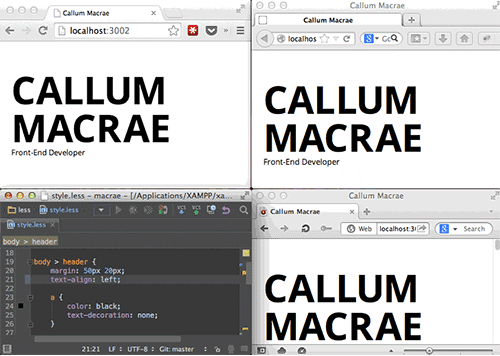
Ranking of web front-end development tools
##Tool introduction:Old web page editing software, very powerful, the biggest advantage is visual editing, and there are errors Tip, popular with front-end developers and website developers! Dreamweaver CC focuses on responsive design, code editing improvements, on-device web page previews, and batch extraction of web-optimized images in multiple resolutions from Photoshop composites. Integration with the Bootstrap framework helps you build mobile-first, responsive websites. Visual media queries further refine the responsive web design experience by letting you visualize and modify your designs at various breakpoints. Tool introduction: Photoshop, referred to as PS, is the most popular graphics and image processing software in the world. Web designers or web front-end developers can use this software to design and cut web pages. PS's cutting tool is very powerful and can automatically generate HTML web page formats, which greatly improves the efficiency of web development. Tool introduction:Very easy to use JavaScript development tool, which is praised by the majority of Chinese JS developers as "Web front-end development artifact", "the most powerful HTML5 editor", "the most intelligent JavaScript IDE", etc. It has the same origin as IntelliJ IDEA and inherits the functions of the powerful JS part of IntelliJ IDEA. Tool introduction:Time-saving browsing Browsersync is a browser synchronization testing tool that allows the browser to respond to your file changes (html, js, css, sass, less, etc.) in real time and quickly and automatically refresh the page. More importantly, Browsersync can be debugged on PC, tablet, mobile phone and other devices at the same time. You can imagine: "Suppose there are PC, iPad, iPhone, Android and other devices on your desk, and the page you need to debug is opened at the same time. When you use browsersync, any time you save the code, the above devices will be displayed at the same time. Your changes". Whether you are a front-end or back-end engineer, using it will increase your work efficiency by 30%.As a front-end development engineer, the above tools are basically enough. If you want to be more professional and show off, you can refer to the following htm code editor tool
Recommended 4 other HTML development tools
Tool Introduction:Sublime Text is a popular code editor. Sublime Text has a beautiful user interface and powerful features such as code thumbnails, Python plugins, code snippets, etc. Key bindings, menus and toolbars can also be customized. The main features of Sublime Text include: spell check, bookmarks, complete Python API, Goto function, instant project switching, multi-selection, multi-window and more. Sublime Text is a cross-platform editor that supports Windows, Linux, Mac OS X and other operating systems.2.Notepad++7.3.1##Tool introduction:
Notepad++ is a free code editor under the Microsoft Windows environment. It uses less CPU power and reduces computer system energy consumption, but is lightweight and has high execution efficiency, making Notepad++ a perfect replacement for Microsoft Windows Notepad. Built-in support for up to 27 types of syntax highlighting (including various common source codes and scripts, which can well support .nfo file viewing), and also supports custom languages; it can automatically detect file types and display nodes according to keywords. Nodes can be folded/opened freely, and indentation guide lines can also be displayed. The code is displayed with a sense of hierarchy; dual windows can be opened, and multiple sub-windows can be opened in separate windows, allowing quick switching of full-screen display mode (F11). Support The mouse wheel changes the document display ratio; provides some useful tools, such as swapping adjacent rows, macro functions, etc.; can display the number of bytes of the selected text (instead of the number of words displayed by the general editor, which in some cases For example, software localization is very convenient).
Tool introduction:
Zend Studio is a The award-winning professional PHP integrated development environment, equipped with powerful professional editing tools and debugging tools, supports PHP syntax highlighting, supports syntax automatic filling function, supports bookmark function, supports automatic syntax indentation and code copying functions, and has a built-in Powerful PHP code debugging tool, supports local and remote debugging modes, and supports a variety of advanced debugging functions.
Zend Studio 9 is officially released, mainly including the following updates:
Git and Github support cloud development and deployment depth, and Zend Framework and Zend Server integrate faster and more streamlined IDEs.
Tool introduction:
phpstorm free version It is currently the most popular PHP development software on the Internet. The free version of phpstorm can comprehensively improve the efficiency of users' PHP code writing, and provides functions such as code completion, fast navigation, instant error checking, etc., which greatly saves PHP code writing time. The new software interface of phpstorm 2016.2 version has been comprehensively improved. All writing functions, I hope everyone can like it, download and use it.
Note: For more related tools, please go to the php Chinese website tool download section for free download!
Recommended development tools:
Recommendations for the 9 best PHP development tools in 2017

Hot AI Tools

Undresser.AI Undress
AI-powered app for creating realistic nude photos

AI Clothes Remover
Online AI tool for removing clothes from photos.

Undress AI Tool
Undress images for free

Clothoff.io
AI clothes remover

Video Face Swap
Swap faces in any video effortlessly with our completely free AI face swap tool!

Hot Article

Hot Tools

Notepad++7.3.1
Easy-to-use and free code editor

SublimeText3 Chinese version
Chinese version, very easy to use

Zend Studio 13.0.1
Powerful PHP integrated development environment

Dreamweaver CS6
Visual web development tools

SublimeText3 Mac version
God-level code editing software (SublimeText3)




