 headlines
headlines
 Recommended php development tools for MAC: 10 of the most popular php development tools for mac
Recommended php development tools for MAC: 10 of the most popular php development tools for mac
Recommended php development tools for MAC: 10 of the most popular php development tools for mac
Currently there are more and more PHP developers using MAC ios system. So what tools are currently used for PHP development under MAC? Maybe PHP beginners don’t know which PHP development tools to use or which Mac version is better? PHP Chinese website recommends several of the best and most popular PHP development tools for PHP developers! Students on the php Chinese website can download and use it for free!

1. MAC version code editor
In the fields of code editors and text editors, there are many "artifacts" ”-level products, such as the long-established VIM, Emacs and the now popular SublimeText. In addition, there are a lot of popular tools such as VS Code, EditPlus, NotePad++, UltraEdit, etc. It can be said that a hundred schools of thought are contending. The following is the ranking of the MAC version of the PHP development tool code editor summarized by the PHP Chinese website
Related recommendations:
Tool introduction:
Sublime Text (Mac version) is a popular code editor. Sublime Text has a beautiful user interface and powerful features such as code thumbnails, Python plugins, code snippets, etc. Key bindings, menus and toolbars can also be customized. The main features of Sublime Text include: spell check, bookmarks, complete Python API, Goto function, instant project switching, multi-selection, multi-window and more. Sublime Text is a cross-platform editor that supports Windows, Linux, Mac OS X and other operating systems.
Tool Introduction:
Atom Code Editor It supports three major desktop platforms: Windows, Mac, and Linux. It is completely free and all source codes have been opened on GitHub. PHP Chinese website has specially collected this excellent editor Atom for download! After a long period of iterative development and continuous improvement, Atom has finally reached the official version 1.0 from an early beta version! Compared with the previous version, there are significant improvements in performance and stability.
Tool introduction:
The free version of phpstorm is currently the most popular on the Internet PHP development software. The free version of phpstorm can comprehensively improve the efficiency of users' PHP code writing, and provides functions such as code completion, fast navigation, instant error checking, etc., which greatly saves PHP code writing time. The new software interface of phpstorm 2016.2 version has been comprehensively improved. All writing functions, I hope you can like it, download and use it.
4.ZendStudio 13.5.1 Mac version
Tool introduction:
This software is the Apple version of Zend Studio Mac. Zend Studio is an award-winning professional PHP integrated development environment. It has powerful professional editing tools and debugging tools. It supports PHP syntax highlighting, syntax auto-fill function, bookmark function, syntax automatic indentation and code copying. Function, built-in a powerful PHP code debugging tool, supports local and remote debugging modes, and supports a variety of advanced debugging functions.
Tool introduction:
This software is the Apple version of Dreamweaver Mac. The 2015 version of Dreamweaver CC focuses on responsive design, code editing improvements, on-device web page previews, and batch extraction of web-optimized images in multiple resolutions from Photoshop composites. Integration with the Bootstrap framework helps you build mobile-first, responsive websites. Visual media queries further refine the responsive web design experience by letting you visualize and modify your designs at various breakpoints
二.mac PHP development environment setup
Tool introduction:
This software can quickly install Apache, Server software such as Nginx, MySQL, PHP, Postfix, etc. is simple and convenient, saving a lot of time in downloading and installing configurations, and can centrally manage and adjust the operating environment. It supports PHP multi-version switching, Imagemagick graphics processing tool, dynamic DNS, virtual server, phpMyAdmin It also supports one-click installation of open source applications such as WordPress, Joomla, Drupal, etc. It is very powerful and is a must-have software for Mac programmers to develop!
Tool introduction:
SQLPro for MySQL is an excellent tool for Mac MySQL client, convenient and fast connection to MySQL database, graphical interface, supports multiple themes, code highlighting, statement query, etc.!
Tool introduction:
NavicatPremium is the best database graphical management client, supporting databases such as MySQL, SQL Server, SQLite, Oracle and PostgreSQL, supporting database modeling, forward and reverse engineering, Data synchronization and other functions, and the Premium version is the most powerful version that includes all functions of Navicat, and is the preferred database client tool!
3. Other MACphp development tools used
Tool Introduction:
Yummy FTP is an excellent FTP file transfer tool on Mac. It supports FTP/FTPS/SFTP protocols. It is easy to use, has fast transfer speed, and supports directory synchronization, scheduled tasks, and bandwidth limitations. And other advanced features, this software has unique advantages compared to the free FileZilla!
Tool introduction:
Parallels Desktop 12.1.3 for Mac The most popular tool on Mac Excellent virtual machine software! In Parallels Desktop 12, new support for the new macOS Sierra system is added, as well as new one-click tools, 500 GB of free new storage capacity for one year powered by Acronis, etc., supporting Windows 10, Windows 8, Windows 7. Linux, Android, etc., one of the most powerful virtual machines!
For more PHP development tool software downloads, please visit: http://www.php.cn/xiazai/gongju
[Related article recommendations]
1. Special recommendation: "php programmer toolbox" v0.1 version download
2. Recommended 9 best php development tools in 2020
3. Ranking of web front-end development tools: 8 recommended html development tools for download

Hot AI Tools

Undresser.AI Undress
AI-powered app for creating realistic nude photos

AI Clothes Remover
Online AI tool for removing clothes from photos.

Undress AI Tool
Undress images for free

Clothoff.io
AI clothes remover

Video Face Swap
Swap faces in any video effortlessly with our completely free AI face swap tool!

Hot Article

Hot Tools

Notepad++7.3.1
Easy-to-use and free code editor

SublimeText3 Chinese version
Chinese version, very easy to use

Zend Studio 13.0.1
Powerful PHP integrated development environment

Dreamweaver CS6
Visual web development tools

SublimeText3 Mac version
God-level code editing software (SublimeText3)

Hot Topics
 No response when entering password on mac keyboard?
Feb 20, 2024 pm 01:33 PM
No response when entering password on mac keyboard?
Feb 20, 2024 pm 01:33 PM
Introduction: In this article, this website will introduce to you the relevant content about the Mac keyboard not responding when entering passwords. I hope it will be helpful to you, let’s take a look. How to solve the problem that the password cannot be entered on the Apple Mac system? You can also try to connect this keyboard to other computers to see if it works normally. If the same problem occurs on another computer, it's most likely a fault with the keyboard itself. You may consider replacing the keyboard or repairing it. The first time you log in to Alipay with your Mac computer, you will find the login interface and cannot enter your password. The password input field displays: "Please click here to install the control", so Alipay login requires the installation of security controls. Security controls can encrypt and protect the information you enter (amount, password, etc.) to improve account security. Tie
 2024 CSRankings National Computer Science Rankings Released! CMU dominates the list, MIT falls out of the top 5
Mar 25, 2024 pm 06:01 PM
2024 CSRankings National Computer Science Rankings Released! CMU dominates the list, MIT falls out of the top 5
Mar 25, 2024 pm 06:01 PM
The 2024CSRankings National Computer Science Major Rankings have just been released! This year, in the ranking of the best CS universities in the United States, Carnegie Mellon University (CMU) ranks among the best in the country and in the field of CS, while the University of Illinois at Urbana-Champaign (UIUC) has been ranked second for six consecutive years. Georgia Tech ranked third. Then, Stanford University, University of California at San Diego, University of Michigan, and University of Washington tied for fourth place in the world. It is worth noting that MIT's ranking fell and fell out of the top five. CSRankings is a global university ranking project in the field of computer science initiated by Professor Emery Berger of the School of Computer and Information Sciences at the University of Massachusetts Amherst. The ranking is based on objective
 3 tips to easily customize your Mac computer name, host name and Bonjour name
Mar 06, 2024 pm 12:20 PM
3 tips to easily customize your Mac computer name, host name and Bonjour name
Mar 06, 2024 pm 12:20 PM
Many Mac users tend to keep the default name of their device and may never consider changing it. Many people choose to stick with the name from the initial setup, such as "Johnny's MacBook Air" or simply "iMac." Learning how to change the name of your Mac is a very useful skill, especially when you have multiple devices, as it can help you quickly distinguish and manage them. Next, we will teach you step by step how to change the computer name, host name and Bonjour name (local host name) in macOS system. Why should you change your Mac name? Changing the name of your Mac can not only show your personality, but also help improve the user experience: Personalize your Mac: The default name may not be to your taste, change it to a name you like.
 pkg file to install on mac?
Feb 20, 2024 pm 03:21 PM
pkg file to install on mac?
Feb 20, 2024 pm 03:21 PM
Preface: Today, this site will share with you the relevant content about installing pkg files on Mac. If it can solve the problem you are facing now, don’t forget to follow this site and start now! The previous version of macos pkg cannot be installed to upgrade the operating system: If your laptop is using an older operating system version, it is recommended to upgrade to the latest operating system version. Because older versions may not support installation of the latest macOS system. Select "Erase" in Disk Utility, then select the Macos extension in the format, do not check the encryption option, and do not select the apfs format, and finally click the "Erase" button to solve the problem of being unable to complete the macOS installation. Drag the application's icon to the file starting with App
 How to set up WeChat Mac to automatically convert voice messages into text - How to set up voice to text conversion
Mar 19, 2024 am 08:28 AM
How to set up WeChat Mac to automatically convert voice messages into text - How to set up voice to text conversion
Mar 19, 2024 am 08:28 AM
Recently, some friends have consulted the editor about how to set up WeChat Mac to automatically convert voice messages into text. The following is a method for setting up WeChat Mac to automatically convert voice messages into text. Friends in need can come and learn more. Step 1: First, open the Mac version of WeChat. As shown in the picture: Step 2: Next, click "Settings". As shown in the picture: Step 3: Then, click "General". As shown in the picture: Step 4: Then check the option "Automatically convert voice messages in chat to text". As shown in the picture: Step 5: Finally, close the window. As shown in the picture:
 How to recommend friends to me on Taobao
Feb 29, 2024 pm 07:07 PM
How to recommend friends to me on Taobao
Feb 29, 2024 pm 07:07 PM
In the process of using Taobao, we will often be recommended by some friends we may know. Here is an introduction to how to turn off this function. Friends who are interested should take a look. After opening the "Taobao" APP on your mobile phone, click "My Taobao" in the lower right corner of the page to enter the personal center page, and then click the "Settings" function in the upper right corner to enter the settings page. 2. After coming to the settings page, find "Privacy" and click on this item to enter. 3. There is a "Recommend friends to me" on the privacy page. When it shows that the current status is "on", click on it to close it. 4. Finally, in the pop-up window, there will be a switch button behind "Recommend friends to me". Click on it to set the button to gray.
 3 Ways to Convert HEIC Photos to JPG on Mac
Mar 15, 2024 pm 08:43 PM
3 Ways to Convert HEIC Photos to JPG on Mac
Mar 15, 2024 pm 08:43 PM
By default, iPhone takes photos from the camera in HEIC format. HEIC stands for High Efficiency Image Container and can hold more pixel data than PNG or JPG files, taking up significantly less space on iPhone storage compared to other formats. These files work best on iPhones but are not widely accepted on the internet because they often result in blurry/grainy pictures when you share them with non-Apple devices. To ensure that HEIC images are compatible on other devices, you may need to convert them to JPG format. This article will introduce how to convert HEIC images to JPG on Mac. How to Convert HEIC Photos to JPG on Mac [3 Methods] Method
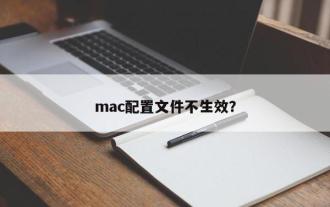 Mac configuration file does not take effect?
Feb 20, 2024 pm 02:00 PM
Mac configuration file does not take effect?
Feb 20, 2024 pm 02:00 PM
Introduction: This article will introduce to you the relevant content about the mac configuration file not taking effect. I hope it will be helpful to you, let's take a look. The solution to the problem that environment variables cannot take effect under Mac. After configuring environment variables in the Mac system, it is found that they are only effective in the current terminal and will become invalid once the terminal is switched. After inquiry, it was found that the Mac system is pre-installed with a tool called ultimate shell-zsh, and the reading of environment variables needs to be set in the .zshrc file. 2. In order for our configuration file to take effect, we can only add the above configuration in .zshrc. If you don’t make the above settings, you will find that it will only take effect every time you source ~/.bash_profile. Re-open z next time.




