 Backend Development
Backend Development
 Python Tutorial
Python Tutorial
 Detailed explanation and examples of python thread suspension, resumption, and exit
Detailed explanation and examples of python thread suspension, resumption, and exit
Detailed explanation and examples of python thread suspension, resumption, and exit
python thread pause, resume, exit
We all know that the threading module in python can implement multi-threading, but the module does not provide pause, resume and exit To stop a thread, once the thread object calls the start method, it can only wait until the corresponding method function is completed. In other words, once started, the thread is out of control. However, we can implement this ourselves. The general method is to loop Determine a flag bit, and once the flag bit reaches a predetermined value, exit the loop. In this way, the thread can be exited. But suspending and resuming the thread is a bit difficult, and I have not found any good methods until I When you see the description of the wait method of the Event object in threading.
wait([timeout]) Block until the internal flag is true. If the internal flag is true on entry, return immediately. Otherwise, block until another thread calls set() to set the flag to true, or until the optional timeout occurs. 阻塞, 直到内部的标志位为True时. 如果在内部的标志位在进入时为True时, 立即返回. 否则, 阻塞直到其他线程调用set()方法将标准位设为True, 或者到达了可选的timeout时间. When the timeout argument is present and not None, it should be a floating point number specifying a timeout for the operation in seconds (or fractions thereof). This method returns the internal flag on exit, so it will always return True except if a timeout is given and the operation times out. 当给定了timeout参数且不为None, 它应该是一个浮点数,以秒为单位指定操作的超时(或是分数)。 此方法在退出时返回内部标志,因此除非给定了超时且操作超时,否则它将始终返回True。 Changed in version 2.7: Previously, the method always returned None. 2.7版本以前, 这个方法总会返回None.
Using the blocking mechanism of wait, you can pause and resume, and then cooperate with the loop judgment Flag bit, you can exit. The following is the code example:
#!/usr/bin/env python
# coding: utf-8
import threading
import time
class Job(threading.Thread):
def __init__(self, *args, **kwargs):
super(Job, self).__init__(*args, **kwargs)
self.__flag = threading.Event() # 用于暂停线程的标识
self.__flag.set() # 设置为True
self.__running = threading.Event() # 用于停止线程的标识
self.__running.set() # 将running设置为True
def run(self):
while self.__running.isSet():
self.__flag.wait() # 为True时立即返回, 为False时阻塞直到内部的标识位为True后返回
print time.time()
time.sleep(1)
def pause(self):
self.__flag.clear() # 设置为False, 让线程阻塞
def resume(self):
self.__flag.set() # 设置为True, 让线程停止阻塞
def stop(self):
self.__flag.set() # 将线程从暂停状态恢复, 如何已经暂停的话
self.__running.clear() # 设置为False
The following is the test code:
a = Job() a.start() time.sleep(3) a.pause() time.sleep(3) a.resume() time.sleep(3) a.pause() time.sleep(2) a.stop()
Test results: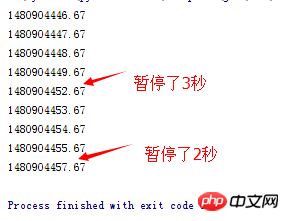
This completes the functions of pausing, resuming and stopping. But there is a disadvantage here: whether it is paused or The stop is not instantaneous, and it must wait for the operation inside the run function to reach the flag bit before it is effective. In other words, the operation will lag once.
But this is not necessarily a bad thing sometimes. If the run function involves File operations or database operations, etc., and then exit after running it completely, can instead execute the code for the remaining resource release operations (such as various closes). There will be no embarrassments such as the program's file operators exceeding the upper limit and the database connection not being released. Case.
The above is the detailed content of Detailed explanation and examples of python thread suspension, resumption, and exit. For more information, please follow other related articles on the PHP Chinese website!

Hot AI Tools

Undresser.AI Undress
AI-powered app for creating realistic nude photos

AI Clothes Remover
Online AI tool for removing clothes from photos.

Undress AI Tool
Undress images for free

Clothoff.io
AI clothes remover

Video Face Swap
Swap faces in any video effortlessly with our completely free AI face swap tool!

Hot Article

Hot Tools

Notepad++7.3.1
Easy-to-use and free code editor

SublimeText3 Chinese version
Chinese version, very easy to use

Zend Studio 13.0.1
Powerful PHP integrated development environment

Dreamweaver CS6
Visual web development tools

SublimeText3 Mac version
God-level code editing software (SublimeText3)

Hot Topics
 PHP and Python: Different Paradigms Explained
Apr 18, 2025 am 12:26 AM
PHP and Python: Different Paradigms Explained
Apr 18, 2025 am 12:26 AM
PHP is mainly procedural programming, but also supports object-oriented programming (OOP); Python supports a variety of paradigms, including OOP, functional and procedural programming. PHP is suitable for web development, and Python is suitable for a variety of applications such as data analysis and machine learning.
 Choosing Between PHP and Python: A Guide
Apr 18, 2025 am 12:24 AM
Choosing Between PHP and Python: A Guide
Apr 18, 2025 am 12:24 AM
PHP is suitable for web development and rapid prototyping, and Python is suitable for data science and machine learning. 1.PHP is used for dynamic web development, with simple syntax and suitable for rapid development. 2. Python has concise syntax, is suitable for multiple fields, and has a strong library ecosystem.
 PHP and Python: A Deep Dive into Their History
Apr 18, 2025 am 12:25 AM
PHP and Python: A Deep Dive into Their History
Apr 18, 2025 am 12:25 AM
PHP originated in 1994 and was developed by RasmusLerdorf. It was originally used to track website visitors and gradually evolved into a server-side scripting language and was widely used in web development. Python was developed by Guidovan Rossum in the late 1980s and was first released in 1991. It emphasizes code readability and simplicity, and is suitable for scientific computing, data analysis and other fields.
 Python vs. JavaScript: The Learning Curve and Ease of Use
Apr 16, 2025 am 12:12 AM
Python vs. JavaScript: The Learning Curve and Ease of Use
Apr 16, 2025 am 12:12 AM
Python is more suitable for beginners, with a smooth learning curve and concise syntax; JavaScript is suitable for front-end development, with a steep learning curve and flexible syntax. 1. Python syntax is intuitive and suitable for data science and back-end development. 2. JavaScript is flexible and widely used in front-end and server-side programming.
 How to run sublime code python
Apr 16, 2025 am 08:48 AM
How to run sublime code python
Apr 16, 2025 am 08:48 AM
To run Python code in Sublime Text, you need to install the Python plug-in first, then create a .py file and write the code, and finally press Ctrl B to run the code, and the output will be displayed in the console.
 Can vs code run in Windows 8
Apr 15, 2025 pm 07:24 PM
Can vs code run in Windows 8
Apr 15, 2025 pm 07:24 PM
VS Code can run on Windows 8, but the experience may not be great. First make sure the system has been updated to the latest patch, then download the VS Code installation package that matches the system architecture and install it as prompted. After installation, be aware that some extensions may be incompatible with Windows 8 and need to look for alternative extensions or use newer Windows systems in a virtual machine. Install the necessary extensions to check whether they work properly. Although VS Code is feasible on Windows 8, it is recommended to upgrade to a newer Windows system for a better development experience and security.
 Can visual studio code be used in python
Apr 15, 2025 pm 08:18 PM
Can visual studio code be used in python
Apr 15, 2025 pm 08:18 PM
VS Code can be used to write Python and provides many features that make it an ideal tool for developing Python applications. It allows users to: install Python extensions to get functions such as code completion, syntax highlighting, and debugging. Use the debugger to track code step by step, find and fix errors. Integrate Git for version control. Use code formatting tools to maintain code consistency. Use the Linting tool to spot potential problems ahead of time.
 Where to write code in vscode
Apr 15, 2025 pm 09:54 PM
Where to write code in vscode
Apr 15, 2025 pm 09:54 PM
Writing code in Visual Studio Code (VSCode) is simple and easy to use. Just install VSCode, create a project, select a language, create a file, write code, save and run it. The advantages of VSCode include cross-platform, free and open source, powerful features, rich extensions, and lightweight and fast.





