Share Html tips: Semantize your code
This article shares Html skills: SemanticizationYour code
Html semantics seems to be a commonplace issue. If you search Google, there are a lot of articles about semantics. Why do we need semantic tags? I think this way: Each tag of Html has its specific meaning, and semantics allows us to use appropriate tags at the appropriate locations to better communicate with people. The machine (the machine can be understood as the browser and the search index engine) is all clear at a glance. If my explanation is not clear enough, please Google.
How to use the right tags at the right place? This is a simple understanding logic. For example, h1~h6 tags are for title classes; ul is for unordered lists; ol is for There are lists; dl is used to define the list; em and strong tags are used for emphasis... To put it bluntly, each of the Html tags An English definition determines its semantics (later in this article, I will put a comparison table of English definitions of commonly used Html tags for reference). What is clear to both humans and machines? Check whether the Html page is semantic The best way to optimize is to remove the Css link of the page to see if the web page structure is in order and the page is still very readable. Why can you say this? Everyone knows that browsers There is a default style (it is recommended to use Chrome's Web Developer Tools for Chrome plug-in, or Firefox's Web Developer plug-in), such as h1~h6, there will be bold/font size decreasing in sequence The default styles of small, top and bottom margins, ul, ol, and dl all have default bullets, and strong has a bold style by default... Therefore, on the same page, Html with good semantics can be removed without the page CSS. Still performing well.
Another point is that good semantic coding is more friendly to search engines. Search spiders do not know your Css, but they can recognize Html tags.The following is a simple Example: 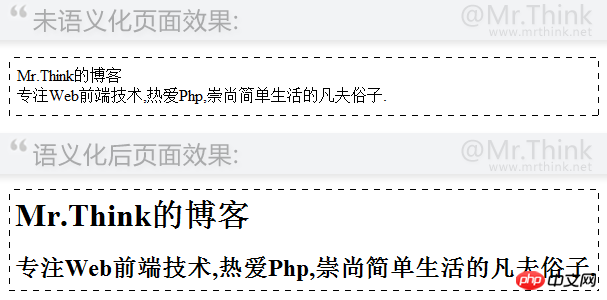
Mr.Think的博客 专注Web前端技术,热爱Php,崇尚简单生活的凡夫俗子. Mr.Think的博客 专注Web前端技术,热爱Php,崇尚简单生活的凡夫俗子.
Through the above simple example and the rendering without any Css definition, it’s time to understand the difference between the two. If you are learning Html5, its header, footer, sidebar, article and other elements are new semantic tags. Html coding semantics is a step towards high-quality front-end development. It means better following Web standards, and it can also keep your pages in order after removing styles. More detailed Introduction## about semantics #, you can Google or read Chapter 3 of Adang's "The Way of Cultivation in Web Front-end Development". Attachment: Chinese and English comparison table of tag semantics (Delete the lines for tags that are not supported by HTML5)
| Full spelling in English | Chinese translation | |
|---|---|---|
| anchor | anchor | |
| abbreviation | Abbreviation | |
| acronym | Acronym that takes the first letter | |
| address | Address | |
| bold | bold | |
| big | get bigger | |
| block quotation | block | Quoteat |
| break | linebreak||
| caption | Title | |
| center | center | |
| definition description | Definition description | |
| delete | Delete||
| pision | Delimited | |
| definition | listDefinition list | |
| definition term | Definition term | |
| emphasized | emphasized | ##field |
| fieldset | fieldset##font | |
| fontfont | h1~h6 | |
| Header 1~Header 6 | ##hr | horizontal rule |
| i | italic | |
| ins | inserted | |
| legend | legend | |
| li | list item | |
| ol | ##ord | |
| Sorted list | p | paragraph |
| pre | preformatted | |
| s | strikethrough | |
| sm | all||
| Get smaller | span | span |
| strong | strong | |
| sub | subscripted | |
| ##sup | super | scripted|
| ## uunderlined | Underline | |
| ul | unordered list | Unordered list |
| var | variable | Variable |
The above is the detailed content of Share Html tips: Semantize your code. For more information, please follow other related articles on the PHP Chinese website!

Hot AI Tools

Undresser.AI Undress
AI-powered app for creating realistic nude photos

AI Clothes Remover
Online AI tool for removing clothes from photos.

Undress AI Tool
Undress images for free

Clothoff.io
AI clothes remover

Video Face Swap
Swap faces in any video effortlessly with our completely free AI face swap tool!

Hot Article

Hot Tools

Notepad++7.3.1
Easy-to-use and free code editor

SublimeText3 Chinese version
Chinese version, very easy to use

Zend Studio 13.0.1
Powerful PHP integrated development environment

Dreamweaver CS6
Visual web development tools

SublimeText3 Mac version
God-level code editing software (SublimeText3)

Hot Topics
 Is HTML easy to learn for beginners?
Apr 07, 2025 am 12:11 AM
Is HTML easy to learn for beginners?
Apr 07, 2025 am 12:11 AM
HTML is suitable for beginners because it is simple and easy to learn and can quickly see results. 1) The learning curve of HTML is smooth and easy to get started. 2) Just master the basic tags to start creating web pages. 3) High flexibility and can be used in combination with CSS and JavaScript. 4) Rich learning resources and modern tools support the learning process.
 The Roles of HTML, CSS, and JavaScript: Core Responsibilities
Apr 08, 2025 pm 07:05 PM
The Roles of HTML, CSS, and JavaScript: Core Responsibilities
Apr 08, 2025 pm 07:05 PM
HTML defines the web structure, CSS is responsible for style and layout, and JavaScript gives dynamic interaction. The three perform their duties in web development and jointly build a colorful website.
 Understanding HTML, CSS, and JavaScript: A Beginner's Guide
Apr 12, 2025 am 12:02 AM
Understanding HTML, CSS, and JavaScript: A Beginner's Guide
Apr 12, 2025 am 12:02 AM
WebdevelopmentreliesonHTML,CSS,andJavaScript:1)HTMLstructurescontent,2)CSSstylesit,and3)JavaScriptaddsinteractivity,formingthebasisofmodernwebexperiences.
 Gitee Pages static website deployment failed: How to troubleshoot and resolve single file 404 errors?
Apr 04, 2025 pm 11:54 PM
Gitee Pages static website deployment failed: How to troubleshoot and resolve single file 404 errors?
Apr 04, 2025 pm 11:54 PM
GiteePages static website deployment failed: 404 error troubleshooting and resolution when using Gitee...
 What is an example of a starting tag in HTML?
Apr 06, 2025 am 12:04 AM
What is an example of a starting tag in HTML?
Apr 06, 2025 am 12:04 AM
AnexampleofastartingtaginHTMLis,whichbeginsaparagraph.StartingtagsareessentialinHTMLastheyinitiateelements,definetheirtypes,andarecrucialforstructuringwebpagesandconstructingtheDOM.
 How to use CSS3 and JavaScript to achieve the effect of scattering and enlarging the surrounding pictures after clicking?
Apr 05, 2025 am 06:15 AM
How to use CSS3 and JavaScript to achieve the effect of scattering and enlarging the surrounding pictures after clicking?
Apr 05, 2025 am 06:15 AM
To achieve the effect of scattering and enlarging the surrounding images after clicking on the image, many web designs need to achieve an interactive effect: click on a certain image to make the surrounding...
 HTML, CSS, and JavaScript: Essential Tools for Web Developers
Apr 09, 2025 am 12:12 AM
HTML, CSS, and JavaScript: Essential Tools for Web Developers
Apr 09, 2025 am 12:12 AM
HTML, CSS and JavaScript are the three pillars of web development. 1. HTML defines the web page structure and uses tags such as, etc. 2. CSS controls the web page style, using selectors and attributes such as color, font-size, etc. 3. JavaScript realizes dynamic effects and interaction, through event monitoring and DOM operations.
 How to implement adaptive layout of Y-axis position in web annotation?
Apr 04, 2025 pm 11:30 PM
How to implement adaptive layout of Y-axis position in web annotation?
Apr 04, 2025 pm 11:30 PM
The Y-axis position adaptive algorithm for web annotation function This article will explore how to implement annotation functions similar to Word documents, especially how to deal with the interval between annotations...






