 Backend Development
Backend Development
 C#.Net Tutorial
C#.Net Tutorial
 A detailed introduction to the code for implementing Windows Clipboard Monitor in c#
A detailed introduction to the code for implementing Windows Clipboard Monitor in c#
A detailed introduction to the code for implementing Windows Clipboard Monitor in c#
Windows Clipboard
The Clipboard (ClipBoard) is an area in the memory. It is a very useful tool built into Windows. Through the small clipboard, A colorful bridge makes it possible to transfer and share information between various applications. However, the fly in the ointment is that the clipboard can only retain one copy of data, and whenever new data is passed in, the old ones will be overwritten.
Related Windows API
The most important one is SetClipboardViewer. Whenever the contents of the clipboard change, this function adds the window to be notified through the WM_DRAWCLIPBOARD message. window chain.
Since the handle to the next window in the clipboard viewer chain has not yet been returned, the application should not pass the WM_DRAWCLIPBOARD message it received during the SetClipboardViewer
call.
If you want to remove the window chain from the clipboard observer chain, the application must call the ChangeClipboard member function.
#region Definitions
//Constants for API Calls...
private const int WM_DRAWCLIPBOARD = 0x308;
private const int WM_CHANGECBCHAIN = 0x30D;
//Handle for next clipboard viewer...
private IntPtr mNextClipBoardViewerHWnd;
//API declarations...
[DllImport("user32.dll", CharSet = CharSet.Auto)]
static public extern IntPtr SetClipboardViewer(IntPtr hWndNewViewer);
[DllImport("user32.dll", CharSet = CharSet.Auto)]
static public extern bool ChangeClipboardChain(IntPtr HWnd, IntPtr HWndNext);
[DllImport("user32.dll", CharSet = CharSet.Auto)]
public static extern int SendMessage(IntPtr hWnd, int msg, int wParam, int lParam);
#endregionwndproc function
The operating system sends a series of messages to the application, such as left button down and left button up, and the application will pass GetMessage The other methods finally submit the message to the window process (WndProc [full name in English: windows process]), which points to a pointer to an application-defined window process.
We need to rewrite this function to handle the clipboard content change event:
#region Message Process
//Override WndProc to get messages...
protected override void WndProc(ref Message m)
{
switch (m.Msg)
{
case WM_DRAWCLIPBOARD:
{
//The clipboard has changed...
//##########################################################################
// Process Clipboard Here :)........................
//##########################################################################
SendMessage(mNextClipBoardViewerHWnd, m.Msg, m.WParam.ToInt32(), m.LParam.ToInt32());
//显示剪贴板中的文本信息
if (Clipboard.ContainsText())
{
label1.Text = Clipboard.GetText();
}
//显示剪贴板中的图片信息
if (Clipboard.ContainsImage())
{
pictureBox1.Image = Clipboard.GetImage();
pictureBox1.Update();
}
break;
}
case WM_CHANGECBCHAIN:
{
//Another clipboard viewer has removed itself...
if (m.WParam == (IntPtr)mNextClipBoardViewerHWnd)
{
mNextClipBoardViewerHWnd = m.LParam;
}
else
{
SendMessage(mNextClipBoardViewerHWnd, m.Msg, m.WParam.ToInt32(), m.LParam.ToInt32());
}
break;
}
}
base.WndProc(ref m);
}
#endregionEffect:
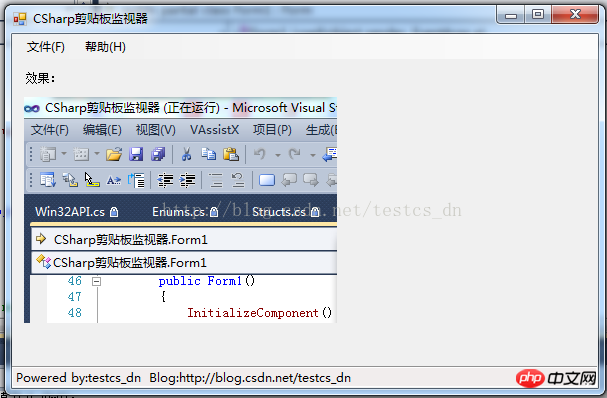
The above is the detailed content of A detailed introduction to the code for implementing Windows Clipboard Monitor in c#. For more information, please follow other related articles on the PHP Chinese website!

Hot AI Tools

Undresser.AI Undress
AI-powered app for creating realistic nude photos

AI Clothes Remover
Online AI tool for removing clothes from photos.

Undress AI Tool
Undress images for free

Clothoff.io
AI clothes remover

Video Face Swap
Swap faces in any video effortlessly with our completely free AI face swap tool!

Hot Article

Hot Tools

Notepad++7.3.1
Easy-to-use and free code editor

SublimeText3 Chinese version
Chinese version, very easy to use

Zend Studio 13.0.1
Powerful PHP integrated development environment

Dreamweaver CS6
Visual web development tools

SublimeText3 Mac version
God-level code editing software (SublimeText3)

Hot Topics
 C# vs. C : History, Evolution, and Future Prospects
Apr 19, 2025 am 12:07 AM
C# vs. C : History, Evolution, and Future Prospects
Apr 19, 2025 am 12:07 AM
The history and evolution of C# and C are unique, and the future prospects are also different. 1.C was invented by BjarneStroustrup in 1983 to introduce object-oriented programming into the C language. Its evolution process includes multiple standardizations, such as C 11 introducing auto keywords and lambda expressions, C 20 introducing concepts and coroutines, and will focus on performance and system-level programming in the future. 2.C# was released by Microsoft in 2000. Combining the advantages of C and Java, its evolution focuses on simplicity and productivity. For example, C#2.0 introduced generics and C#5.0 introduced asynchronous programming, which will focus on developers' productivity and cloud computing in the future.
 Can vs code run in Windows 8
Apr 15, 2025 pm 07:24 PM
Can vs code run in Windows 8
Apr 15, 2025 pm 07:24 PM
VS Code can run on Windows 8, but the experience may not be great. First make sure the system has been updated to the latest patch, then download the VS Code installation package that matches the system architecture and install it as prompted. After installation, be aware that some extensions may be incompatible with Windows 8 and need to look for alternative extensions or use newer Windows systems in a virtual machine. Install the necessary extensions to check whether they work properly. Although VS Code is feasible on Windows 8, it is recommended to upgrade to a newer Windows system for a better development experience and security.
 How to run sublime after writing the code
Apr 16, 2025 am 08:51 AM
How to run sublime after writing the code
Apr 16, 2025 am 08:51 AM
There are six ways to run code in Sublime: through hotkeys, menus, build systems, command lines, set default build systems, and custom build commands, and run individual files/projects by right-clicking on projects/files. The build system availability depends on the installation of Sublime Text.
 How to solve complex BelongsToThrough relationship problem in Laravel? Use Composer!
Apr 17, 2025 pm 09:54 PM
How to solve complex BelongsToThrough relationship problem in Laravel? Use Composer!
Apr 17, 2025 pm 09:54 PM
In Laravel development, dealing with complex model relationships has always been a challenge, especially when it comes to multi-level BelongsToThrough relationships. Recently, I encountered this problem in a project dealing with a multi-level model relationship, where traditional HasManyThrough relationships fail to meet the needs, resulting in data queries becoming complex and inefficient. After some exploration, I found the library staudenmeir/belongs-to-through, which easily installed and solved my troubles through Composer.
 vscode cannot install extension
Apr 15, 2025 pm 07:18 PM
vscode cannot install extension
Apr 15, 2025 pm 07:18 PM
The reasons for the installation of VS Code extensions may be: network instability, insufficient permissions, system compatibility issues, VS Code version is too old, antivirus software or firewall interference. By checking network connections, permissions, log files, updating VS Code, disabling security software, and restarting VS Code or computers, you can gradually troubleshoot and resolve issues.
 From Web to Desktop: The Versatility of C# .NET
Apr 15, 2025 am 12:07 AM
From Web to Desktop: The Versatility of C# .NET
Apr 15, 2025 am 12:07 AM
C#.NETisversatileforbothwebanddesktopdevelopment.1)Forweb,useASP.NETfordynamicapplications.2)Fordesktop,employWindowsFormsorWPFforrichinterfaces.3)UseXamarinforcross-platformdevelopment,enablingcodesharingacrossWindows,macOS,Linux,andmobiledevices.
 Can vscode be used for mac
Apr 15, 2025 pm 07:36 PM
Can vscode be used for mac
Apr 15, 2025 pm 07:36 PM
VS Code is available on Mac. It has powerful extensions, Git integration, terminal and debugger, and also offers a wealth of setup options. However, for particularly large projects or highly professional development, VS Code may have performance or functional limitations.
 laravel installation code
Apr 18, 2025 pm 12:30 PM
laravel installation code
Apr 18, 2025 pm 12:30 PM
To install Laravel, follow these steps in sequence: Install Composer (for macOS/Linux and Windows) Install Laravel Installer Create a new project Start Service Access Application (URL: http://127.0.0.1:8000) Set up the database connection (if required)





