 Backend Development
Backend Development
 C#.Net Tutorial
C#.Net Tutorial
 Detailed analysis of .NET Core and its relationship with .NET Framework (picture)
Detailed analysis of .NET Core and its relationship with .NET Framework (picture)
Detailed analysis of .NET Core and its relationship with .NET Framework (picture)
Detailed analysis of .NET Core and its relationship with .NET Framework (picture):
1. NET Frameworks
To understand .NET Core, there is It is necessary to understand the many Frameworks of the previous .NET platform. In 2002, Microsoft released the first .NET framework - .NET Framework. Soon after, it released .NET Compact Framework for use on smaller mobile devices (Windows mobile), and .NET Compact Framework also contains a It is similar to the .NET Framework system (Runtime, Framework, Application Model), which is a simplified Detailed analysis of .NET Core and its relationship with .NET Framework (picture) of the .NET Framework. Over the past few years, Microsoft has continuously launched several frameworks similar to the .NET Framework to run on different devices and platforms. Each Framework has a similar system but not exactly the same, so there are more and more Frameworks. For developers, different devices need to maintain multiple sets of codes even if they have the same functions, which increases the complexity of development.
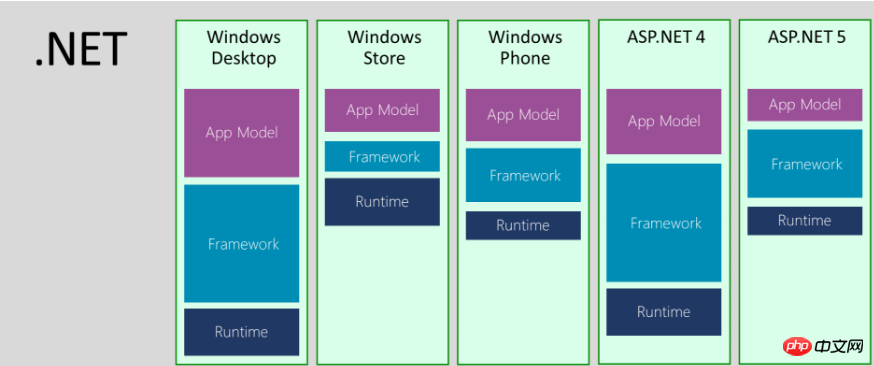
2. The arrival of .NET Core
Microsoft’s rethinking and improvement of these issues allowed .NET Core to emerge.
.NET Core is an open source modular Framework. Whether developing web or mobile devices, they all run under the same Framework (.NET Core), and .NET Core can also run on different operating systems. Running, including Windows, Linux, MacOS, achieving cross-platform and cross-device.
What’s even better is that .NET Core does not need to install the Framework in advance when publishing the program but downloads it through Nuget. In this way, there is no need to install a complex and huge Framework during the initial deployment, but it is downloaded on demand. This Nuget-based on-demand loading makes .NET Core cross-platform.
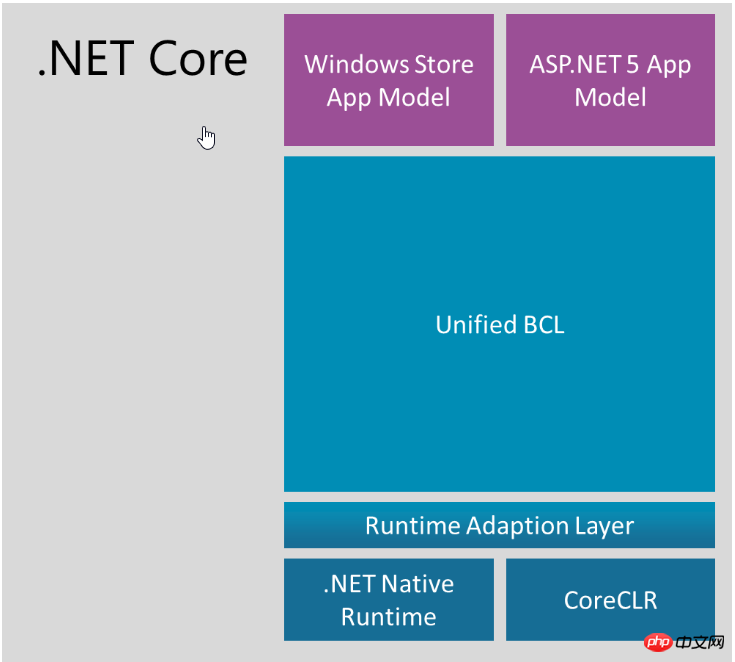
.NET Core composition system is as follows:
1. Runtime
There are two types of RunTime implemented in .NET Core, NativeRuntime and CoreCLR. NativeRuntime converts C# or VB.net code directly into native machine code. CoreCLR is an open source JIT runtime that compiles the code into an intermediate language (IL) and then converts it into machine code at final runtime.
2. Unified BCL
Base Classlibrary is the basic class, such as FileSystem, Console, XML operations, etc.
3. Windows Store AppModel & Detailed analysis of .NET Core and its relationship with .NET Framework (picture) Core 1.0
Provides a set of basic libraries for developing various touch screen devices and Detailed analysis of .NET Core and its relationship with .NET Framework (picture) programs for Windows systems.
3 The relationship between .NET Core and other .NET Frameworks
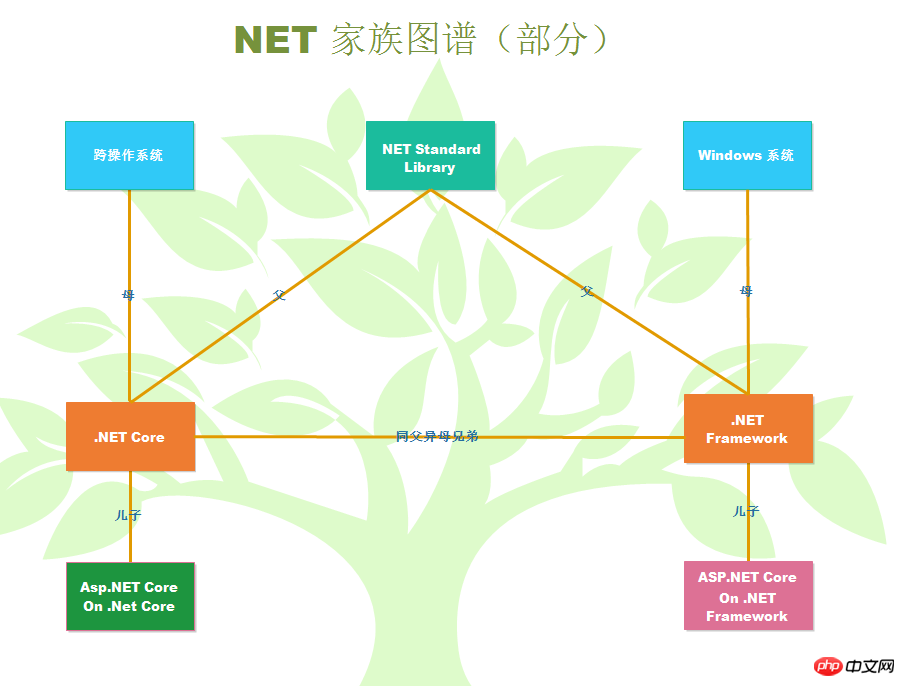
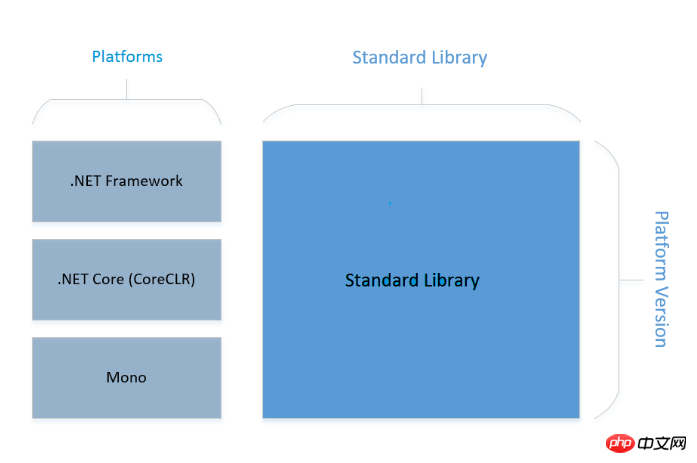
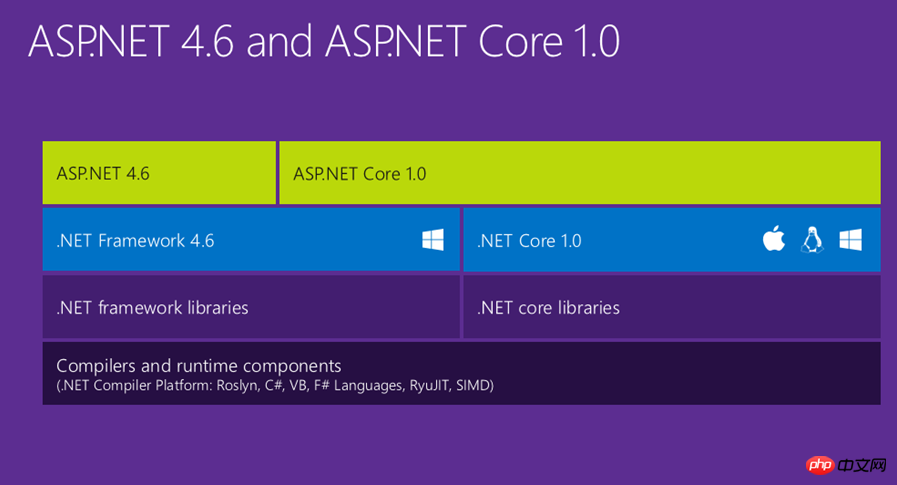
Detailed analysis of .NET Core and its relationship with .NET Framework (picture) Core Web Application(.NET Core)
Detailed analysis of .NET Core and its relationship with .NET Framework (picture) that depends on .NET Core can only call the API of .NET Core and can run on multiple operating systems. run.(You can see the Reference Manager in the lower half of the picture below, there is no library in the .NET Framework in the assemblies)
Detailed analysis of .NET Core and its relationship with .NET Framework (picture) Core Web Application (.NET Framework)
Detailed analysis of .NET Core and its relationship with .NET Framework (picture), which relies on .NET Core & .NET Framework, can call the API of .NET Core & .NET Framework and can only run under Windows. (You can see the Reference Manager in the upper part of the figure below, which contains all the libraries in the .NET Framework in the assemblies)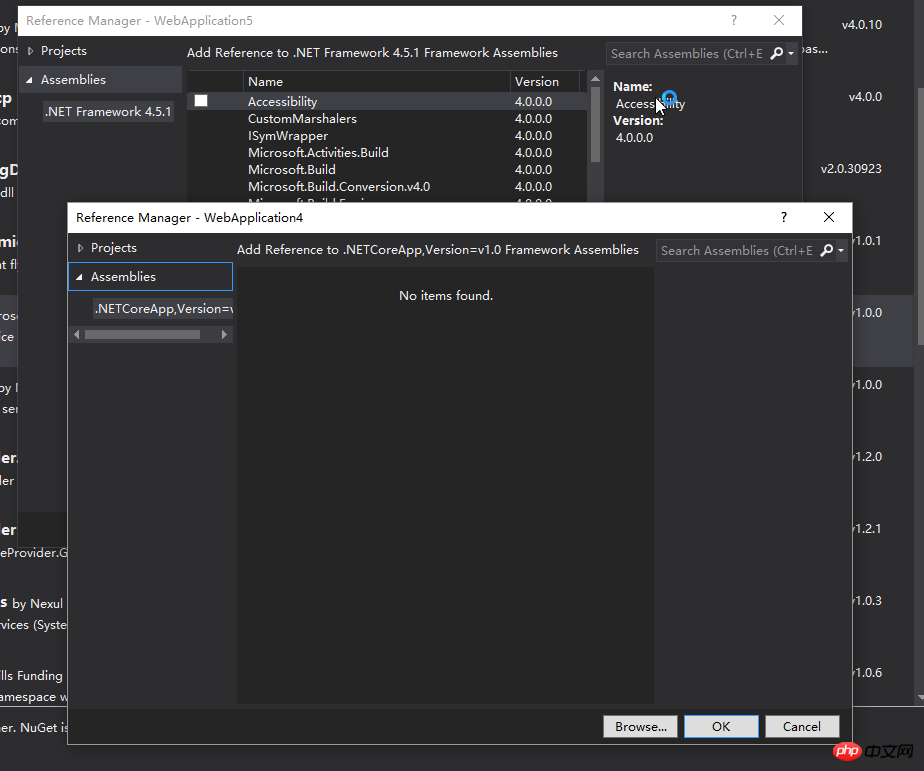
Summary
Microsoft CEO Satya Nadella wisely decided to abandon PC-centricity, embrace various devices and platforms, and become a software services company. In order to achieve this vision, a new Microsoft ecological chain must be built, including Windows, Linux, OS X and other operating systems, covering processors such as X86/ARM and different devices (including PCs, Phones, holographic glasses and others). These show Microsoft's "ambition". With the official release of .NET Core taking a solid step forward, let us wait and see on June 27.
The above is the detailed content of Detailed analysis of .NET Core and its relationship with .NET Framework (picture). For more information, please follow other related articles on the PHP Chinese website!

Hot AI Tools

Undresser.AI Undress
AI-powered app for creating realistic nude photos

AI Clothes Remover
Online AI tool for removing clothes from photos.

Undress AI Tool
Undress images for free

Clothoff.io
AI clothes remover

Video Face Swap
Swap faces in any video effortlessly with our completely free AI face swap tool!

Hot Article

Hot Tools

Notepad++7.3.1
Easy-to-use and free code editor

SublimeText3 Chinese version
Chinese version, very easy to use

Zend Studio 13.0.1
Powerful PHP integrated development environment

Dreamweaver CS6
Visual web development tools

SublimeText3 Mac version
God-level code editing software (SublimeText3)

Hot Topics
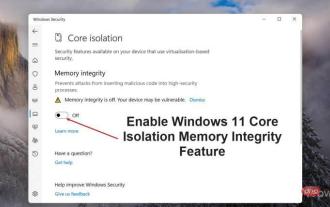 How to enable Core Isolation's memory integrity feature in Windows 11
May 10, 2023 pm 11:49 PM
How to enable Core Isolation's memory integrity feature in Windows 11
May 10, 2023 pm 11:49 PM
Microsoft's Windows 11 2022 Update (22H2) enables CoreIsolation's memory integrity protection by default. However, if you are running an older version of the operating system, such as Windows 11 2022 Update (22H1), you will need to turn this feature on manually. Turn on CoreIsolation's Memory Integrity feature in Windows 11 For users who don't know about Core Isolation, it's a security process designed to protect basic core activities on Windows from malicious programs by isolating them in memory. This process, combined with the memory integrity feature, ensures
 Microsoft NET Framework Installation Issues Error Code 0x800c0006 Fix
May 05, 2023 pm 04:01 PM
Microsoft NET Framework Installation Issues Error Code 0x800c0006 Fix
May 05, 2023 pm 04:01 PM
.NET Framework 4 is required by developers and end users to run the latest versions of applications on Windows. However, while downloading and installing .NET Framework 4, many users complained that the installer stopped midway, displaying the following error message - " .NET Framework 4 has not been installed because Download failed with error code 0x800c0006 ". If you are also experiencing it while installing .NETFramework4 on your device then you are at the right place
 How to identify Windows upgrade issues using SetupDiag on Windows 11/10
Apr 17, 2023 am 10:07 AM
How to identify Windows upgrade issues using SetupDiag on Windows 11/10
Apr 17, 2023 am 10:07 AM
Whenever your Windows 11 or Windows 10 PC has an upgrade or update issue, you will usually see an error code indicating the actual reason behind the failure. However, sometimes confusion can arise when an upgrade or update fails without an error code being displayed. With handy error codes, you know exactly where the problem is so you can try to fix it. But since no error code appears, it becomes challenging to identify the issue and resolve it. This will take up a lot of your time to simply find out the reason behind the error. In this case, you can try using a dedicated tool called SetupDiag provided by Microsoft that helps you easily identify the real reason behind the error.
 What does computer core mean?
Sep 05, 2022 am 11:24 AM
What does computer core mean?
Sep 05, 2022 am 11:24 AM
Core has two meanings in computers: 1. The core, also known as the core, is the most important component of the CPU. All calculations, accepting storage commands, and processing data of the CPU are performed by the core; 2. Core, core is Intel's processor Name, Core is the processor brand launched by Intel after the Pentium processor. It has currently released twelfth generation Core processors.
![SCNotification has stopped working [5 steps to fix it]](https://img.php.cn/upload/article/000/887/227/168433050522031.png?x-oss-process=image/resize,m_fill,h_207,w_330) SCNotification has stopped working [5 steps to fix it]
May 17, 2023 pm 09:35 PM
SCNotification has stopped working [5 steps to fix it]
May 17, 2023 pm 09:35 PM
As a Windows user, you are likely to encounter SCNotification has stopped working error every time you start your computer. SCNotification.exe is a Microsoft system notification file that crashes every time you start your PC due to permission errors and network failures. This error is also known by its problematic event name. So you might not see this as SCNotification having stopped working, but as bug clr20r3. In this article, we will explore all the steps you need to take to fix SCNotification has stopped working so that it doesn’t bother you again. What is SCNotification.e
 What are the employment prospects of C#?
Oct 19, 2023 am 11:02 AM
What are the employment prospects of C#?
Oct 19, 2023 am 11:02 AM
Whether you are a beginner or an experienced professional, mastering C# will pave the way for your career.
 Share several .NET open source AI and LLM related project frameworks
May 06, 2024 pm 04:43 PM
Share several .NET open source AI and LLM related project frameworks
May 06, 2024 pm 04:43 PM
The development of artificial intelligence (AI) technologies is in full swing today, and they have shown great potential and influence in various fields. Today Dayao will share with you 4 .NET open source AI model LLM related project frameworks, hoping to provide you with some reference. https://github.com/YSGStudyHards/DotNetGuide/blob/main/docs/DotNet/DotNetProjectPicks.mdSemanticKernelSemanticKernel is an open source software development kit (SDK) designed to integrate large language models (LLM) such as OpenAI, Azure
 Microsoft .NET Framework 4.5.2, 4.6, and 4.6.1 will end support in April 2022
Apr 17, 2023 pm 02:25 PM
Microsoft .NET Framework 4.5.2, 4.6, and 4.6.1 will end support in April 2022
Apr 17, 2023 pm 02:25 PM
Microsoft Windows users who have installed Microsoft.NET version 4.5.2, 4.6, or 4.6.1 must install a newer version of the Microsoft Framework if they want Microsoft to support the framework through future product updates. According to Microsoft, all three frameworks will cease support on April 26, 2022. After the support date ends, the product will not receive "security fixes or technical support." Most home devices are kept up to date through Windows updates. These devices already have newer versions of frameworks installed, such as .NET Framework 4.8. Devices that are not updating automatically may





