Python uses IPython to improve development efficiency
1. Introduction to IPython
IPython is an interactive Python interpreter, and it is more efficient.
The difference between it and most traditional working modes (Edit-> Compile-> Run) is that the working mode it adopts is:Execution-> Exploration, and most codes related to data analysis contain exploratory operations (such as trial and error methods and iteration methods), so IPython can greatly improve coding efficiency.
IPython has developed to this point. It is not just an enhanced version of the Python shell.
It integrates a GUI console, which allows you to directly perform drawing operations; It also There is a web-based interactive notebook and a lightweight fast parallel computing engine.
2. Write codeEnter ipython in Terminal to start IPython.
If you need to use the Matplotlib library, you need to mark the integration of the Matplotlib package at startup, then change the startup command to: ipython --pylabWhen entering code, if this is a content that has been entered before (such as a variable defined earlier), you only need to press the Tab key after entering the first few letters to automatically complete it.
IPython having this feature is a major improvement over the standard Python shell, which is already very common in IDEs for other languages.
Not only can it automatically complete variables, objects, etc., but the Tab key can also automatically complete file paths just like typing commands in Terminal.
When a command or code needs to be entered repeatedly, you don’t have to type it manually every time, just Use the up arrow key to automatically complete the previous command; continue to press the up arrow key at this time to complete the previous command.
If a command requires pressing the up arrow key many times to find it, you only need to enter the first few letters of the command and then press the up arrow key to filter only the first few letters. letter command.
If you want to execute an external .py file, use the %run command, for example:
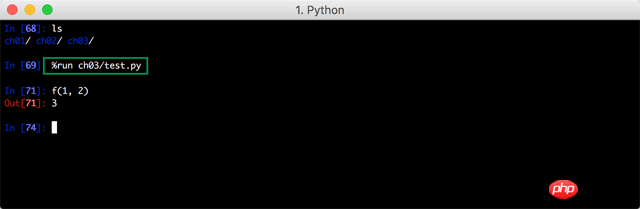
When you need to view general information about a variable or object, add a question mark after the variable Then press the Enter key. For example:
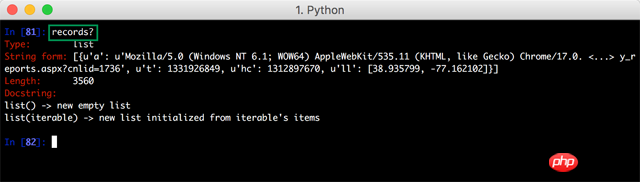 If a function contains a docstring, add a question mark (?) after the function name to view the relevant docstring content;
If a function contains a docstring, add a question mark (?) after the function name to view the relevant docstring content;
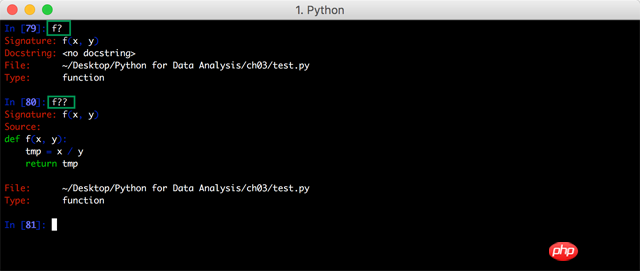
Ctrl+F Move the cursor forward 1 character
Ctrl+B Move the cursor back 1 character
Ctrl+ A Move the cursor to the beginning of the line
Ctrl+E Move the cursor to the end of the line
Ctrl+U Delete everything before the cursor on this line
Ctrl+K deletes all content after the cursor on this line
Ctrl+L clears the screen (Cmd+K can also be used on Mac)
3. Debugging code
1. Start the debugger after an exception occurs in the codeAfter an exception occurs in the code, enter the %debug command to start the debugger and Automatically jump to the "location of the incident":
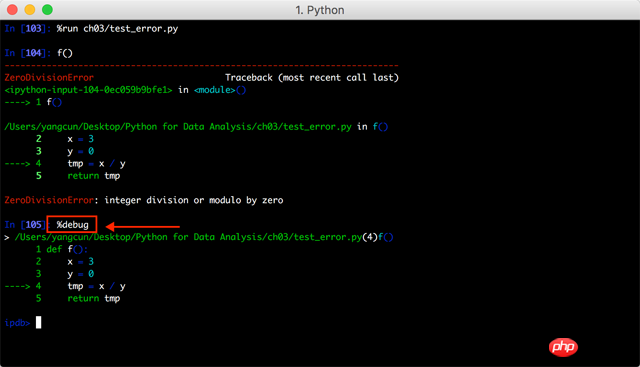
2. Single-step execution
Use the %run command with the -d option to open the debugger in advance, enter s to step into the function call, enter The n command is executed to the next line of code. Enter an exclamation point (!) followed by the variable name to view the value of the variable. For example:
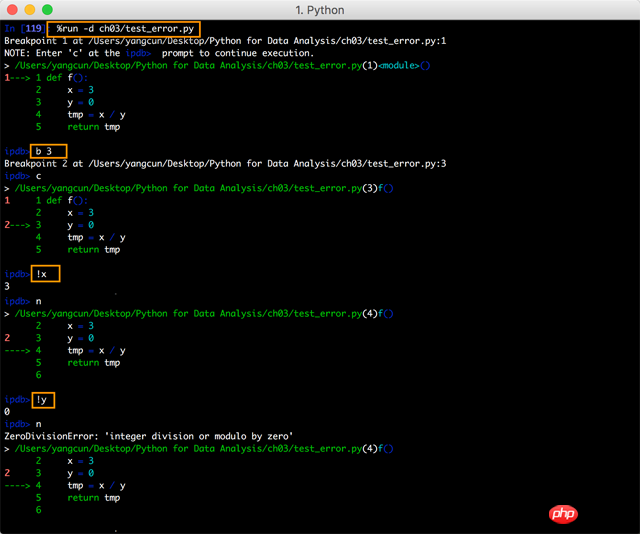
If you add an option (-b) specifying the line number to this command, you can set a breakpoint when starting the debugger, for example:
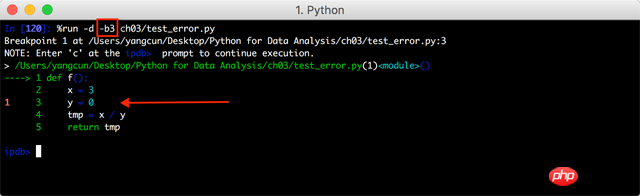
For more articles related to Python using IPython to improve development efficiency, please pay attention to the PHP Chinese website!

Hot AI Tools

Undresser.AI Undress
AI-powered app for creating realistic nude photos

AI Clothes Remover
Online AI tool for removing clothes from photos.

Undress AI Tool
Undress images for free

Clothoff.io
AI clothes remover

Video Face Swap
Swap faces in any video effortlessly with our completely free AI face swap tool!

Hot Article

Hot Tools

Notepad++7.3.1
Easy-to-use and free code editor

SublimeText3 Chinese version
Chinese version, very easy to use

Zend Studio 13.0.1
Powerful PHP integrated development environment

Dreamweaver CS6
Visual web development tools

SublimeText3 Mac version
God-level code editing software (SublimeText3)

Hot Topics
 How to solve the permissions problem encountered when viewing Python version in Linux terminal?
Apr 01, 2025 pm 05:09 PM
How to solve the permissions problem encountered when viewing Python version in Linux terminal?
Apr 01, 2025 pm 05:09 PM
Solution to permission issues when viewing Python version in Linux terminal When you try to view Python version in Linux terminal, enter python...
 How to avoid being detected by the browser when using Fiddler Everywhere for man-in-the-middle reading?
Apr 02, 2025 am 07:15 AM
How to avoid being detected by the browser when using Fiddler Everywhere for man-in-the-middle reading?
Apr 02, 2025 am 07:15 AM
How to avoid being detected when using FiddlerEverywhere for man-in-the-middle readings When you use FiddlerEverywhere...
 How to efficiently copy the entire column of one DataFrame into another DataFrame with different structures in Python?
Apr 01, 2025 pm 11:15 PM
How to efficiently copy the entire column of one DataFrame into another DataFrame with different structures in Python?
Apr 01, 2025 pm 11:15 PM
When using Python's pandas library, how to copy whole columns between two DataFrames with different structures is a common problem. Suppose we have two Dats...
 How does Uvicorn continuously listen for HTTP requests without serving_forever()?
Apr 01, 2025 pm 10:51 PM
How does Uvicorn continuously listen for HTTP requests without serving_forever()?
Apr 01, 2025 pm 10:51 PM
How does Uvicorn continuously listen for HTTP requests? Uvicorn is a lightweight web server based on ASGI. One of its core functions is to listen for HTTP requests and proceed...
 How to teach computer novice programming basics in project and problem-driven methods within 10 hours?
Apr 02, 2025 am 07:18 AM
How to teach computer novice programming basics in project and problem-driven methods within 10 hours?
Apr 02, 2025 am 07:18 AM
How to teach computer novice programming basics within 10 hours? If you only have 10 hours to teach computer novice some programming knowledge, what would you choose to teach...
 How to solve permission issues when using python --version command in Linux terminal?
Apr 02, 2025 am 06:36 AM
How to solve permission issues when using python --version command in Linux terminal?
Apr 02, 2025 am 06:36 AM
Using python in Linux terminal...
 How to handle comma-separated list query parameters in FastAPI?
Apr 02, 2025 am 06:51 AM
How to handle comma-separated list query parameters in FastAPI?
Apr 02, 2025 am 06:51 AM
Fastapi ...
 How to get news data bypassing Investing.com's anti-crawler mechanism?
Apr 02, 2025 am 07:03 AM
How to get news data bypassing Investing.com's anti-crawler mechanism?
Apr 02, 2025 am 07:03 AM
Understanding the anti-crawling strategy of Investing.com Many people often try to crawl news data from Investing.com (https://cn.investing.com/news/latest-news)...






