Socket network programming in python
What is a network?
A network is composed of nodes and connections, representing many objects and their interconnections. In mathematics, a network is a kind of graph, which is generally considered to refer specifically to weighted graphs. In addition to mathematical definitions, networks also have specific physical meanings, that is, networks are models abstracted from a certain type of practical problem. In the computer field, the network is a virtual platform for information transmission, reception, and sharing. It connects information from various points, surfaces, and bodies together, thereby realizing the sharing of these resources. The Internet is the most important invention in the history of human development, improving the development of science and technology and human society.
Three elements of network communication
IP address
is used to represent an independent host
Special IP address 127.0.0.1 or localhost (indicating local loopback address, reserved address, etc.), can be used for local testing
Port number
To send data to the application specified by the other party, in order to identify these applications, these network applications are identified with numbers. For the convenience of naming these numbers, these numbers are called ports
Transmission Protocol
TCP Protocol: Transmission Control Protocol
Connection-oriented: a connection needs to be established before transmission
A large amount of data is transmitted during the connection process
Connected through a three-way handshake, which is a safe and reliable connection
The transmission rate is slow and the efficiency is low
UDP protocol: User transmission protocol
For connectionless: the transmission process does not require the establishment of a connection to transmit
The size of each data transmission is limited to 64K
The transmission process is unreliable
Fast transmission rate and high efficiency
SOCKET network programming
Simple implementation of a WEB applet
import socket
def handle_request(client):
buf = client.recv(1024)
client.send(bytes("HTTP/1.1 200 OK\r\n\r\n",'utf8'))
client.send(bytes("Hello, World",'utf8'))
def main():
sock = socket.socket(socket.AF_INET, socket.SOCK_STREAM)
sock.bind(('localhost', 8080))
sock.listen(5)
while True:
connection, address = sock.accept()
handle_request(connection)
connection.close()
if __name__ == '__main__':
main()Python provides two levels of access network services:
The low-level network service supports basic Sockets, which provides the standard BSD Sockets API, which can All methods to access the underlying operating system Socket interface.
High-level network service module SocketServer, which provides server center classes that can simplify the development of network servers.
What is a socket?
Socket is also called "socket". Applications usually send requests to or respond to the network through "sockets" Requests enable communication between hosts or between processes on a computer.
Socket() function:
socket.socket([family[, type[, proto]]])
Parameters
family: The socket family can be AF_UNIX or AF_INET
type: The socket type can be divided into SOCK_STREAM or SOCK_DGRAM according to whether it is connection-oriented or non-connection.
protocol: Generally left unfilled, the default is 0 .
Communication process
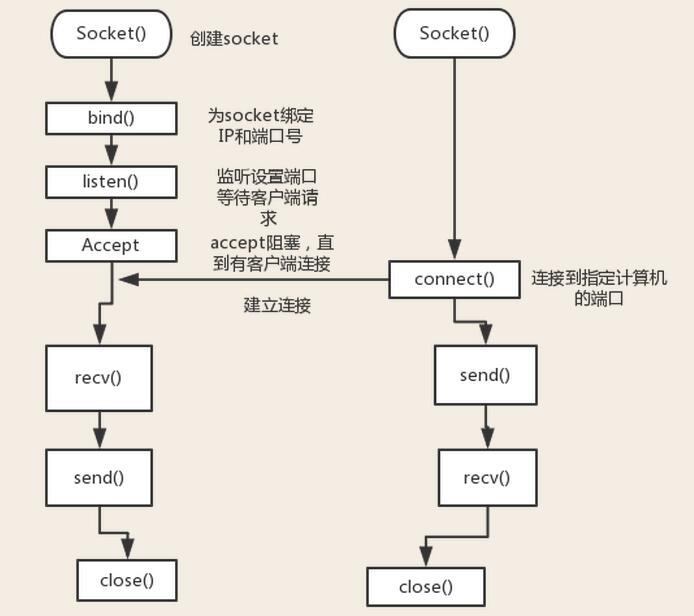
##
#######server端##########
import socket
sk = socket.socket()
address = ('127.0.0.1', 8000)
sk.bind(address)
sk.listen(3)
while True:
conn, addr = sk.accept()
while True:
try:
data = conn.recv(1024)
print(str(data, 'utf8'))
if not data:
break
inp = input(">>>")
conn.send(bytes(inp, 'utf8'))
except Exception:
break
conn.close()
##########Client端###########
import socket
sk = socket.socket()
address = ('127.0.0.1', 8000)
sk.connect(address)
while True:
inp = input(">>>")
if inp == "exit":
break
sk.send(bytes(inp, 'utf8'))
data = sk.recv(1024)
print(str(data, 'utf8'))
sk.close()Socket built-in method
s.bind() 绑定地址(host,port)到套接字, 在AF_INET下,以元组(host,port)的形式表示地址。
s.listen() 开始TCP监听。backlog指定在拒绝连接之前,操作系统可以挂起的最大连接数量。该值至少为1,大部分应用程序设为5就可以了。
s.accept() 被动接受TCP客户端连接,(阻塞式)等待连接的到来
客户端套接字
s.connect() 主动初始化TCP服务器连接,。一般address的格式为元组(hostname,port),如果连接出错,返回socket.error错误。
s.connect_ex() connect()函数的扩展版本,出错时返回出错码,而不是抛出异常
公共用途的套接字函数
s.recv() 接收TCP数据,数据以字符串形式返回,bufsize指定要接收的最大数据量。flag提供有关消息的其他信息,通常可以忽略。
s.send() 发送TCP数据,将string中的数据发送到连接的套接字。返回值是要发送的字节数量,该数量可能小于string的字节大小。
s.sendall() 完整发送TCP数据,完整发送TCP数据。将string中的数据发送到连接的套接字,但在返回之前会尝试发送所有数据。成功返回None,失败则抛出异常。
s.recvform() 接收UDP数据,与recv()类似,但返回值是(data,address)。其中data是包含接收数据的字符串,address是发送数据的套接字地址。
s.sendto() 发送UDP数据,将数据发送到套接字,address是形式为(ipaddr,port)的元组,指定远程地址。返回值是发送的字节数。
s.close() 关闭套接字
s.getpeername() 返回连接套接字的远程地址。返回值通常是元组(ipaddr,port)。
s.getsockname() 返回套接字自己的地址。通常是一个元组(ipaddr,port)
s.setsockopt(level,optname,value) 设置给定套接字选项的值。
s.getsockopt(level,optname[.buflen]) 返回套接字选项的值。
s.settimeout(timeout) 设置套接字操作的超时期,timeout是一个浮点数,单位是秒。值为None表示没有超时期。一般,超时期应该在刚创建套接字时设置,因为它们可能用于连接的操作(如connect())
s.gettimeout() 返回当前超时期的值,单位是秒,如果没有设置超时期,则返回None。
s.fileno() 返回套接字的文件描述符。
s.setblocking(flag) 如果flag为0,则将套接字设为非阻塞模式,否则将套接字设为阻塞模式(默认值)。非阻塞模式下,如果调用recv()没有发现任何数据,或send()调用无法立即发送数据,那么将引起socket.error异常。
s.makefile() 创建一个与该套接字相关连的文件
实例
#########Server端##########
import socket
import subprocess
sk = socket.socket()
address = ('127.0.0.1', 8000)
sk.bind(address)
sk.listen(3)
while True:
conn, addr = sk.accept()
while True:
try:
data = conn.recv(1024)
except Exception:
break
if not data:
break
# print(str(data, 'utf8'))
# data = str(data, 'utf8')#解码同decode
obj = subprocess.Popen(data.decode('utf8'), shell=True, stdout=subprocess.PIPE)
ssh_result = obj.stdout.read()
result_len = bytes(str(len(ssh_result)),'utf8')
conn.send(result_len)
conn.send(ssh_result)
conn.close()
#########Client#########
import socket
sk = socket.socket()
address = ('127.0.0.1', 8000)
sk.connect(address)
while True:
inp = input(">>>")
if inp == "exit":
break
sk.send(bytes(inp, 'utf8'))
result_len = int(str(sk.recv(1024), 'utf8'))
print(result_len)
data = bytes()
while len(data) != result_len:
recv = sk.recv(1024)
data += recv
print(str(data, 'gbk'))
sk.close()文件上传
Server
import socket import os sk = socket.socket() address = ('127.0.0.1', 8000) sk.bind(address) sk.listen(3) BASE_DIR = os.path.dirname(os.path.abspath(__file__)) while True: conn, addr = sk.accept() while True: data = conn.recv(1024) cmd, file_name, file_size = str(data, 'utf8').split('|') path = os.path.join(BASE_DIR, 'model', file_name) file_size = int(file_size) f = open(path, 'ab') has_recv = 0 while has_recv != file_size: data = conn.recv(1024) f.write(data) has_recv += len(data) f.close()
Client
import socket
import os
sk = socket.socket()
address = ('127.0.0.1', 8000)
sk.connect(address)
BASE_DIR = os.path.dirname(os.path.abspath(__file__))
while True:
inp = input(">>>>").strip()
path = os.path.join(BASE_DIR, inp)
file_name = os.path.basename(path)
file_size = os.stat(path).st_size
file_info = 'post|%s|%s' % (file_name, file_size)
sk.sendall(bytes(file_info, 'utf8'))
f = open(path, 'rb')
has_sent = 0
while has_sent != file_size:
data = f.read(1024)
sk.sendall(data)
has_sent += len(data)
f.close()
print("上传成功")socketserver
socketserver模块简化了网络编程服务程序的任务,同时SocketServer模块也是Python标准库中很多服务器框架的基础。
学习它的最好办法是自己浏览一遍它的源码。
首先先看一下如何去运用
import socketserver
class MyServer(socketserver.BaseRequestHandler):
def handle(self):
print("服务端启动")
while True:
conn = self.request
while True:
data = conn.recv(1024)
print(str(data, 'utf8'))
inp = input(">>>>>")
conn.sendall(bytes(inp, 'utf8'))
conn.close()
if __name__ == '__main__':
server = socketserver.ThreadingTCPServer(('127.0.0.1', 8080), MyServer)
server.serve_forever()
serverimport socket
sk = socket.socket()
address = ('127.0.0.1', 8080)
sk.connect(address)
print("客户端启动")
while True:
inp = input(">>>>>")
sk.sendall(bytes(inp, 'utf8'))
if inp == "q":
break
data = sk.recv(1024)
print(str(data, 'utf8'))
sk.close()此代码简单的实现了server端能同时和多个client聊天的功能。
我们在看源码前,首先要明确的是它分了几个类及每个类的功能作用等。
There are five classes in an inheritance diagram, four of which represent
synchronous servers of four types:
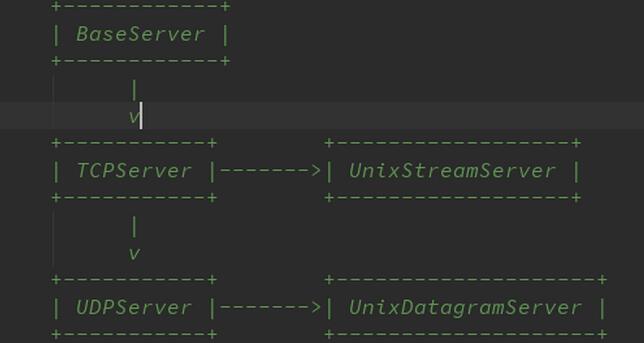
下面的就不一一详细说了,想要了解的更透彻,还是看一遍源码吧。
以上就是本文的全部内容,希望对大家的学习有所帮助,也希望大家多多支PHP中文网。
更多Socket network programming in python相关文章请关注PHP中文网!

Hot AI Tools

Undresser.AI Undress
AI-powered app for creating realistic nude photos

AI Clothes Remover
Online AI tool for removing clothes from photos.

Undress AI Tool
Undress images for free

Clothoff.io
AI clothes remover

Video Face Swap
Swap faces in any video effortlessly with our completely free AI face swap tool!

Hot Article

Hot Tools

Notepad++7.3.1
Easy-to-use and free code editor

SublimeText3 Chinese version
Chinese version, very easy to use

Zend Studio 13.0.1
Powerful PHP integrated development environment

Dreamweaver CS6
Visual web development tools

SublimeText3 Mac version
God-level code editing software (SublimeText3)

Hot Topics
 PHP and Python: Different Paradigms Explained
Apr 18, 2025 am 12:26 AM
PHP and Python: Different Paradigms Explained
Apr 18, 2025 am 12:26 AM
PHP is mainly procedural programming, but also supports object-oriented programming (OOP); Python supports a variety of paradigms, including OOP, functional and procedural programming. PHP is suitable for web development, and Python is suitable for a variety of applications such as data analysis and machine learning.
 Choosing Between PHP and Python: A Guide
Apr 18, 2025 am 12:24 AM
Choosing Between PHP and Python: A Guide
Apr 18, 2025 am 12:24 AM
PHP is suitable for web development and rapid prototyping, and Python is suitable for data science and machine learning. 1.PHP is used for dynamic web development, with simple syntax and suitable for rapid development. 2. Python has concise syntax, is suitable for multiple fields, and has a strong library ecosystem.
 Python vs. JavaScript: The Learning Curve and Ease of Use
Apr 16, 2025 am 12:12 AM
Python vs. JavaScript: The Learning Curve and Ease of Use
Apr 16, 2025 am 12:12 AM
Python is more suitable for beginners, with a smooth learning curve and concise syntax; JavaScript is suitable for front-end development, with a steep learning curve and flexible syntax. 1. Python syntax is intuitive and suitable for data science and back-end development. 2. JavaScript is flexible and widely used in front-end and server-side programming.
 PHP and Python: A Deep Dive into Their History
Apr 18, 2025 am 12:25 AM
PHP and Python: A Deep Dive into Their History
Apr 18, 2025 am 12:25 AM
PHP originated in 1994 and was developed by RasmusLerdorf. It was originally used to track website visitors and gradually evolved into a server-side scripting language and was widely used in web development. Python was developed by Guidovan Rossum in the late 1980s and was first released in 1991. It emphasizes code readability and simplicity, and is suitable for scientific computing, data analysis and other fields.
 Can vs code run in Windows 8
Apr 15, 2025 pm 07:24 PM
Can vs code run in Windows 8
Apr 15, 2025 pm 07:24 PM
VS Code can run on Windows 8, but the experience may not be great. First make sure the system has been updated to the latest patch, then download the VS Code installation package that matches the system architecture and install it as prompted. After installation, be aware that some extensions may be incompatible with Windows 8 and need to look for alternative extensions or use newer Windows systems in a virtual machine. Install the necessary extensions to check whether they work properly. Although VS Code is feasible on Windows 8, it is recommended to upgrade to a newer Windows system for a better development experience and security.
 Can visual studio code be used in python
Apr 15, 2025 pm 08:18 PM
Can visual studio code be used in python
Apr 15, 2025 pm 08:18 PM
VS Code can be used to write Python and provides many features that make it an ideal tool for developing Python applications. It allows users to: install Python extensions to get functions such as code completion, syntax highlighting, and debugging. Use the debugger to track code step by step, find and fix errors. Integrate Git for version control. Use code formatting tools to maintain code consistency. Use the Linting tool to spot potential problems ahead of time.
 How to run python with notepad
Apr 16, 2025 pm 07:33 PM
How to run python with notepad
Apr 16, 2025 pm 07:33 PM
Running Python code in Notepad requires the Python executable and NppExec plug-in to be installed. After installing Python and adding PATH to it, configure the command "python" and the parameter "{CURRENT_DIRECTORY}{FILE_NAME}" in the NppExec plug-in to run Python code in Notepad through the shortcut key "F6".
 Is the vscode extension malicious?
Apr 15, 2025 pm 07:57 PM
Is the vscode extension malicious?
Apr 15, 2025 pm 07:57 PM
VS Code extensions pose malicious risks, such as hiding malicious code, exploiting vulnerabilities, and masturbating as legitimate extensions. Methods to identify malicious extensions include: checking publishers, reading comments, checking code, and installing with caution. Security measures also include: security awareness, good habits, regular updates and antivirus software.






