Range:HTML5中的新型Input类型
之前曾经简单的介绍过HTML5中的几个新出现的input类型:number(数字),date(日期),color(颜色),range(范围)等等,这里详细说一下Range类型。Range就是范围:年龄范围,工资范围,人数范围。当页面上需要用户输入一个在一定范围内的数字时,使用一个类似滑块控件是十分方便的。一个典型的滑块控件使用场景就是颜色选择器中用左右拖拽箭头来调节RGB颜色值。
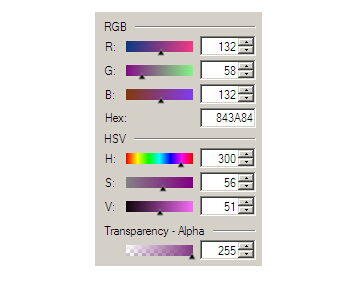
在HTML5之前,为了创造出类似滑块控件的效果,Web程序员一般是使用JavaScript或Flash来做为解决方案。HTML5的到来省去了Web程序员成百上千行代码。新出现的input输入框类型range,(),它的基本模样就是滑块控件。而其代码非常的简单:
<input id="test" type="range"/>
以前是IE独自统天下时,页面上各种组件的样式只有一种,而当谷歌浏览器、火狐浏览器、Safari浏览器要和IE平分天下时,你就会发现页面上的基本组件中各种浏览器中也表现出各自的特点。range类型的输入框在各种浏览器里的外观也是稍微有些不同,但功能是完全一样的:
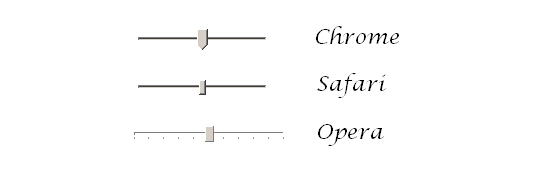
大家看到了,range类型的视觉效果和其他input类型完全不同。
下面让我们看一下实际演示:
你对HTML5的了解有多少?(程度是1到10):
input Range类型还有一些非常有趣的其它属性,你会经常的用到它们。
属性描述
value
跟其它input类型里的value属性一样。可以是整数,也可以是浮点数。缺省值是最小值和最大值的中间值。
min
范围的最小值。缺省值是0。
max
范围的最大值。缺省值是100。
step
步长,滑块组件滑动时value变动的最小单位。缺省值是1。如果最小值min是浮点数,step也可以是浮点数。
list
List就是DataList,但目前为止还没有浏览器实现这个功能。
参照实例演示,你会很容易理解这些属性的作用。
演示 1. 指定最大值、最小值、步长。
<input id="slider1" type="range" min="100" max="500" step="10" />
Minimum = 100, Maximum = 500, Step = 10
不要奇怪滑块组件旁边的显示数字的文本框,它并不是Range输入框的组成部分,是我为了更好的演示效果而放置的。
演示 2. 设置缺省值。
<input id="slider2" type ="range" min ="100" max="500" step ="50" value ="100"/>
Minimum = -300, Maximum = 300, Step = 50, Value = 100
演示 3. 下面我们来试一下用浮点数。
<input id="slider3" type ="range" min ="-2.5" max="3.0" step ="0.1"/>
Minimum = -2.5, Maximum = 3.0, Step = 0.1
以上就是Range:HTML5中的新型Input类型的内容,更多相关内容请关注PHP中文网(www.php.cn)!

Hot AI Tools

Undresser.AI Undress
AI-powered app for creating realistic nude photos

AI Clothes Remover
Online AI tool for removing clothes from photos.

Undress AI Tool
Undress images for free

Clothoff.io
AI clothes remover

Video Face Swap
Swap faces in any video effortlessly with our completely free AI face swap tool!

Hot Article

Hot Tools

Notepad++7.3.1
Easy-to-use and free code editor

SublimeText3 Chinese version
Chinese version, very easy to use

Zend Studio 13.0.1
Powerful PHP integrated development environment

Dreamweaver CS6
Visual web development tools

SublimeText3 Mac version
God-level code editing software (SublimeText3)

Hot Topics
 Table Border in HTML
Sep 04, 2024 pm 04:49 PM
Table Border in HTML
Sep 04, 2024 pm 04:49 PM
Guide to Table Border in HTML. Here we discuss multiple ways for defining table-border with examples of the Table Border in HTML.
 Nested Table in HTML
Sep 04, 2024 pm 04:49 PM
Nested Table in HTML
Sep 04, 2024 pm 04:49 PM
This is a guide to Nested Table in HTML. Here we discuss how to create a table within the table along with the respective examples.
 HTML margin-left
Sep 04, 2024 pm 04:48 PM
HTML margin-left
Sep 04, 2024 pm 04:48 PM
Guide to HTML margin-left. Here we discuss a brief overview on HTML margin-left and its Examples along with its Code Implementation.
 HTML Table Layout
Sep 04, 2024 pm 04:54 PM
HTML Table Layout
Sep 04, 2024 pm 04:54 PM
Guide to HTML Table Layout. Here we discuss the Values of HTML Table Layout along with the examples and outputs n detail.
 HTML Input Placeholder
Sep 04, 2024 pm 04:54 PM
HTML Input Placeholder
Sep 04, 2024 pm 04:54 PM
Guide to HTML Input Placeholder. Here we discuss the Examples of HTML Input Placeholder along with the codes and outputs.
 HTML Ordered List
Sep 04, 2024 pm 04:43 PM
HTML Ordered List
Sep 04, 2024 pm 04:43 PM
Guide to the HTML Ordered List. Here we also discuss introduction of HTML Ordered list and types along with their example respectively
 Moving Text in HTML
Sep 04, 2024 pm 04:45 PM
Moving Text in HTML
Sep 04, 2024 pm 04:45 PM
Guide to Moving Text in HTML. Here we discuss an introduction, how marquee tag work with syntax and examples to implement.
 HTML onclick Button
Sep 04, 2024 pm 04:49 PM
HTML onclick Button
Sep 04, 2024 pm 04:49 PM
Guide to HTML onclick Button. Here we discuss their introduction, working, examples and onclick Event in various events respectively.






